Description
Supports all MC versions 1.16+ [Go to Files]
Minecraft Fabric/NeoForge mod that adds the ability to walk around while in inventories
| InvMove | GitHub | CurseForge | Modrinth |
| InvMoveCompats | GitHub | CurseForge | Modrinth |
Enables moving, jumping, sprinting, etc. from within inventories/screens.
Also hides the darkened background tint in screens that don't pause the game.
Both features can be toggled on or off per-screen (including modded ones) in the config menu.
Additional mod compatibilities (REI/JEI/EMI) have been moved into an addon mod: InvMoveCompats
This mod is client-side, but it may raise alarms if used on servers with anticheat.
I take no responsibility if you get banned or something because you used this on public servers.
Requires Cloth Config on all mod loaders.
Requires Fabric API on Fabric.
For Fabric, you need Mod Menu to be able to open the config screen.
For (Neo)Forge, I also recommend Game Menu Mod Option so you can change settings in-game.
Config (In-game)
General:
Enable Mod: Enable the entire modDebug Display: Enables a debug overlay that can help debug compatibility problems.
UI Movement:
Move In Inventories: Enable movement in inventories
There is a keybind you can set to toggle this setting (unbound by default)Allow Jumping: Allow jumping in inventoriesSneak Mode: How to handle sneaking in inventories:
Off = No sneakingMaintain = Keep sneaking if you were when the inventory opened (default)Pressed = Sneak only while holding the sneak button (can be distracting when shift-clicking)
Allow Dismounting: Allow dismounting from mounts in inventories (overrides "Sneak Mode" while on a mount)Text Field Disables Movement: Disable movement when a text field is focused (like search bars or in an anvil)Unrecognized Screens Default: Sets the default movement mode for unrecognized screens.Allowed Keys: Configure what keys InvMove will force update inside inventories.
- Defaults to just the vanilla movement keys to be safer for mod compatibility.
UI Background:
Hide Inventory Backgrounds: Hides the background tint while in inventories.Pause Screens Background: How to handle screens that pause the game:
Show = Always show backgroundShowSP = Show background in singleplayer, otherwise allow hideAllowHide = Allow background to be hidden
Unrecognized Screens Default: Sets the default background mode for unrecognized screens.
The Movement and Background pages also have expandable categories containing toggles for individual inventory types.
The base mod has a category for vanilla screens, as well as a section for Unrecognized UI Types which are automatically grouped by modid.
For mod compatibilities that can't be solved with this system (REI/JEI/EMI), see InvMoveCompats
Usage
Feel free to use in packs if you wish.
The only official downloads are from the InvMove GitHub, CurseForge, or Modrinth page.
Be careful downloading them from elsewhere, as unauthorized reposts are not monitored and could contain malware.
(If you are interested in the mod being added to another platform, please open an issue!)
The mod is licensed under the GNU Lesser General Public License v3.0
AD
Become Premium to remove Ads!
What means Verified?
-
Compatibility: The mod should be compatible with the latest version of Minecraft and be clearly labeled with its supported versions.
-
Functionality: The mod should work as advertised and not cause any game-breaking bugs or crashes.
-
Security: The mod should not contain any malicious code or attempts to steal personal information.
-
Performance: The mod should not cause a significant decrease in the game's performance, such as by causing lag or reducing frame rates.
-
Originality: The mod should be original and not a copy of someone else's work.
-
Up-to-date: The mod should be regularly updated to fix bugs, improve performance, and maintain compatibility with the latest version of Minecraft.
-
Support: The mod should have an active developer who provides support and troubleshooting assistance to users.
-
License: The mod should be released under a clear and open source license that allows others to use, modify, and redistribute the code.
-
Documentation: The mod should come with clear and detailed documentation on how to install and use it.
AD
Become Premium to remove Ads!
How to Install
Download Forge & Java
Download Forge from the offical Site or here. If you dont have Java installed then install it now from here. After Downloading Forge you can run the file with Java.
Prepare
Lounch Minecraft and select your Forge istallation as Version this will create a Folder called Mods.
Add Mods
Type Win+R and type %appdata% and open the .minecraft Folder. There will you find your Folder called Mods. Place all Mods you want to play in this Folder
Enjoy
You are now Ready. Re-start your Game and start Playing.