Description
[Github page]
[Alternate Git Forge page]
[Features]
[Changelog]
[Videos about the mod]
[Alternate link to info/videos about the mod]
[Documentation Page]
MOD VERIFICATION:
Lately there's been news (as of 2023-06-07) about some mods having been maliciously updated to have malware. (More in-depth info about it here.) If you want to verify my mod downloads, you can get signatures for most of my mod .jars here: https://burnedkirby.com/tbmm_downloads/
https://burnedkirby.com/tbmm_downloads/README.html or https://burnedkirby.com/tbmm_downloads/README.txt Describes how you can verify that the .jar file is actually what I posted.
This mod mainly uses Minecraft Forge event hooks to simulate a turn-based-battle experience.
How do I use this mod to have turn-based-battle with any mob (including mobs from other mods)?
To have turn-based-battle with a mob, it must have a config entry in the server config. This can either be done manually or be done in-game via a command.
Is it possible to have a mob's config applied to any mob with a specific name?
Yes, this video explains this feature.
Can the mod play music while a battle is happening?
Yes, you have to put the music in .minecraft/config/TurnBasedMinecraft/Music/battle and .minecraft/config/TurnBasedMinecraft/Music/silly . Note that ".wav", ".mp3", and ".ogg" music files are supported, but ".mid" files are disabled due to lack of volume control with the default Java library api. The config file can be edited to change what categories of entities trigger what type of music, but generally "passive" mobs trigger the "silly" music and everything else triggers "battle" music. Note that the default server config has turn-based-battle disabled for "passive" mobs.
It is recommended to use .ogg Vorbis files for music as ".wav" files are large and ".mp3" support is flaky. Note that .ogg Opus is not supported.
Why can't the mod play my mp3 files?
The 3rd party library used to load mp3 files seems to have issues with loading any mp3 file that isn't "barebones". Try removing the metadata of the mp3 file. I've found that using mp3s without album art embedded in it seems to work. Alternatively, use .ogg Vorbis files instead.
Why do passive mobs don't start turn-based battle?
By default, the `passive` category is set to "ignore turn-based--battle" in the server config. Use `/tbm-server-edit` to change this. (Click on `ignore_battle_types` which should be dark-green. A list of "categories" will appear at the bottom of the text. Click on `passive` to remove the "passive" category.)
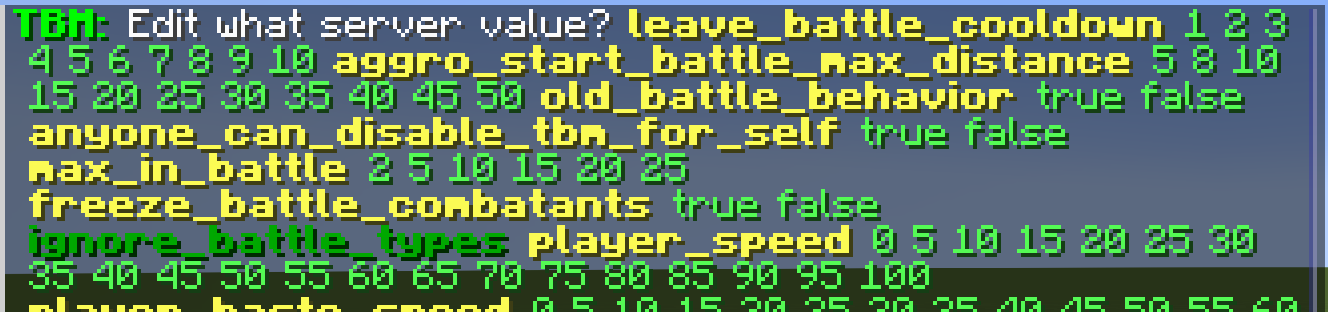
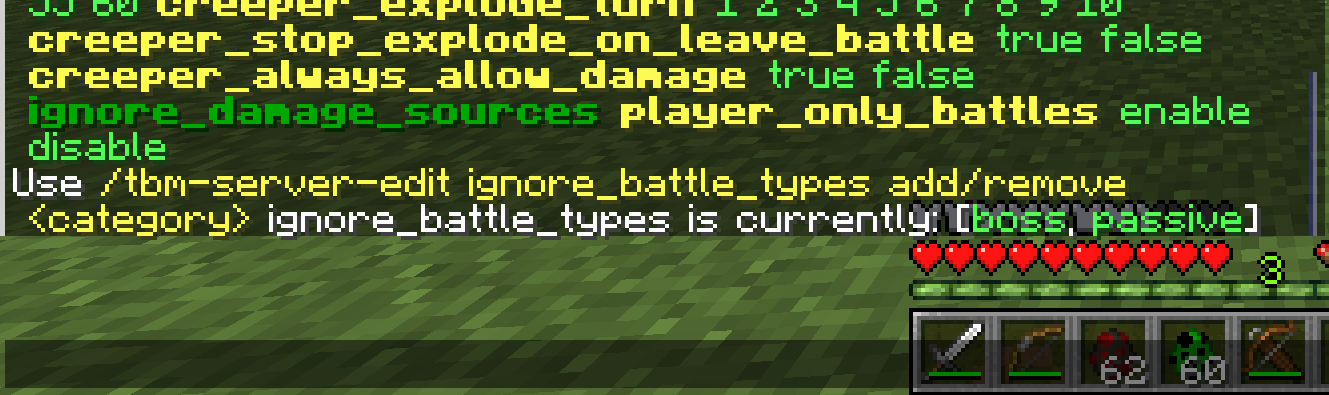
Alternatively, edit the server config and remove "passive" from the ignore_battle_types list.
Why is the mod's config file missing?
The mod needs to be run once to generate the default config file and directories for battle music. After running it once, you can now close Minecraft and edit the config found at .minecraft/config/TurnBasedMinecraft/TBM_Config.toml Note that some options only apply to the server and some only to the client, as specified in the config. This means that server config must be changed on the server side for it to take effect (local singleplayer will use all of the local config, but multiplayer setups will require the server config to be changed on the server side). You can edit the server-side config in game via the "/tbm-server-edit" command.
I updated the mod, but now my config changes are back to default, what happened?
Sometimes, I add new mob entries to the config, and increment the version number of the config. When the server/client starts, it checks the default config's version number with the existing config's version number. If the existing config is determined to be outdated, then it is renamed to a different name (which usually includes the date/time of when it was renamed), and the new default config is placed in its place. There is a config option to prevent this from happening, but it is strongly recommended to not disable this since this will cause updates to the config to never be placed in the mod's config directory. If you have changes you want to keep, but the mod renamed the original config, you will have to edit the "TBM_Config.toml" to have the changes you want from the renamed older config file.
AD
Become Premium to remove Ads!
What means Verified?
-
Compatibility: The mod should be compatible with the latest version of Minecraft and be clearly labeled with its supported versions.
-
Functionality: The mod should work as advertised and not cause any game-breaking bugs or crashes.
-
Security: The mod should not contain any malicious code or attempts to steal personal information.
-
Performance: The mod should not cause a significant decrease in the game's performance, such as by causing lag or reducing frame rates.
-
Originality: The mod should be original and not a copy of someone else's work.
-
Up-to-date: The mod should be regularly updated to fix bugs, improve performance, and maintain compatibility with the latest version of Minecraft.
-
Support: The mod should have an active developer who provides support and troubleshooting assistance to users.
-
License: The mod should be released under a clear and open source license that allows others to use, modify, and redistribute the code.
-
Documentation: The mod should come with clear and detailed documentation on how to install and use it.
AD
Become Premium to remove Ads!
How to Install
Download Forge & Java
Download Forge from the offical Site or here. If you dont have Java installed then install it now from here. After Downloading Forge you can run the file with Java.
Prepare
Lounch Minecraft and select your Forge istallation as Version this will create a Folder called Mods.
Add Mods
Type Win+R and type %appdata% and open the .minecraft Folder. There will you find your Folder called Mods. Place all Mods you want to play in this Folder
Enjoy
You are now Ready. Re-start your Game and start Playing.