Description
Bountiful
Bountiful is a mod centered around a single block called the Bounty Board and items which appear within: Bounties!
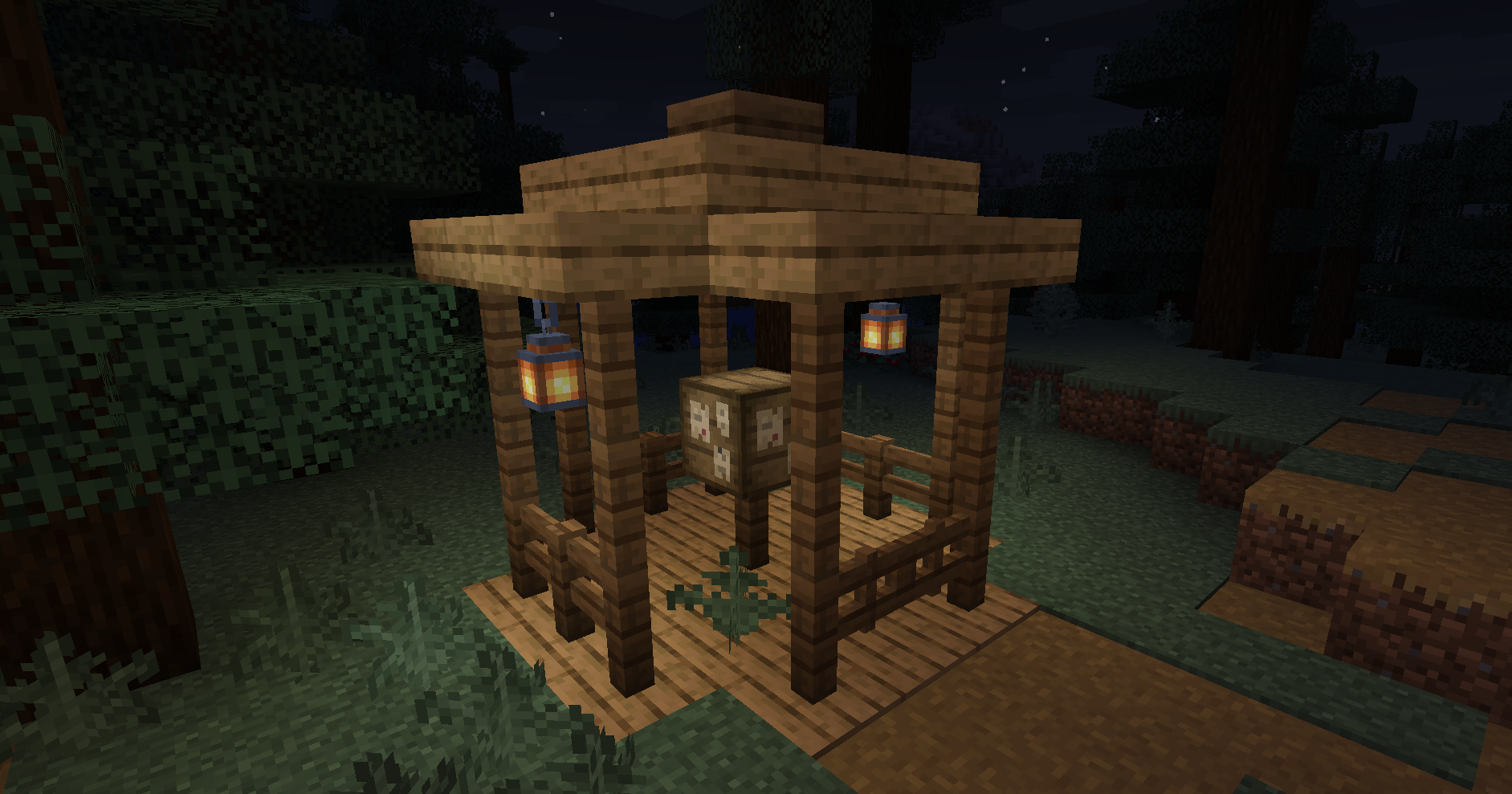
Mechanics (1.14+):
Bounty boards can be found throughout the world in villages, and they'll generate bounties inside of them. These bounties often ask for you to bring back an item, or kill some mobs in return for whatever rewards they're offering. If you can complete the bounty, you just have to bring it back to the bounty board and right click the board to redeem your rewards!
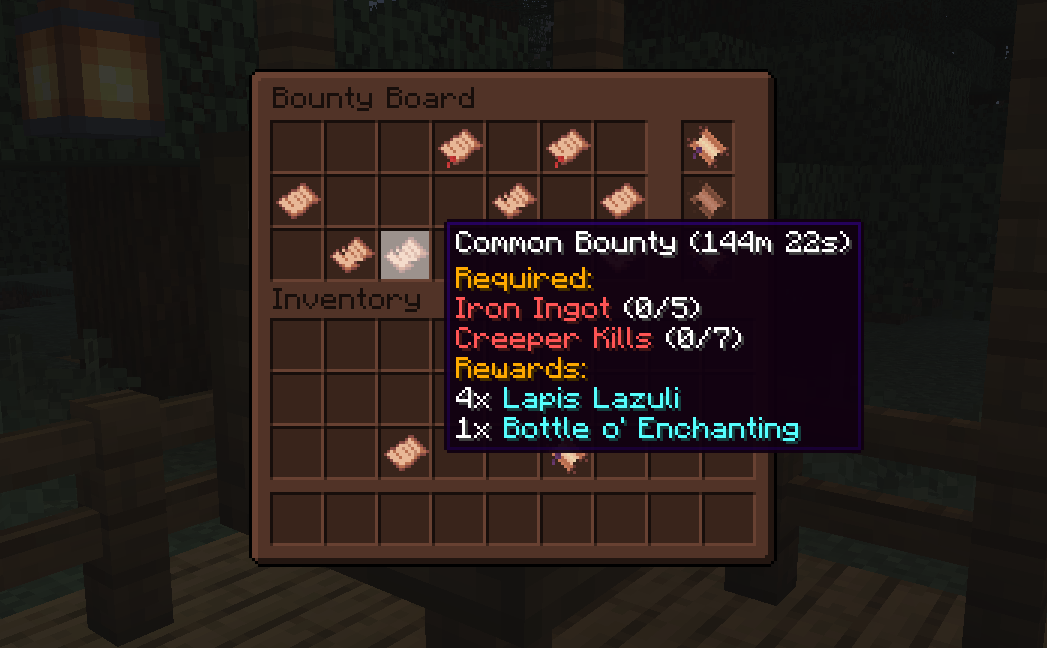
Decrees
There exists another item as well, called a Decree. A Decree determines what kind of bounties show up on a bounty board. For example, an Armorsmithing Decree makes it so that objectives and rewards related to armor show up on the board (leather, iron, chestplates, boots, etc). You can have up to three decrees on a bounty board at once, and it will mix and match objectives and rewards from all three when new bounties appear!
You can find new Decrees as rewards for certain bounties, or they can be traded with villagers at higher villager levels.
Bounty Tiers
Just like items, bounties can have different tiers of rarity. Some bounty rewards are more rare than others, and bounties with higher rarity have a better chance of having these more rare rewards! Rarity follows the same pattern as in vanilla: Common, Uncommon, Rare and Epic.
Compat
Currently, I've added some support for some items showing up in bounties from over a dozen mods. You can view the list of compatible mods for 1.16.5 right here. Compatibility for mods in 1.19.4 is being worked on.
I plan on adding more in the future!
Why?
I originally made this mod so that I could be given some goals to accomplish, which would stave off boredom. It gives players something to do when they're bored, and a fun way to incentivize crafting items they'd otherwise maybe not be making!
Help
Additional commands, as well as instructions on how to modify bounties, can be found on the wiki (WIP for 1.14)
Credits:
AkiShirai, for the wonderful bounty board block art.
AD
Become Premium to remove Ads!
What means Verified?
-
Compatibility: The mod should be compatible with the latest version of Minecraft and be clearly labeled with its supported versions.
-
Functionality: The mod should work as advertised and not cause any game-breaking bugs or crashes.
-
Security: The mod should not contain any malicious code or attempts to steal personal information.
-
Performance: The mod should not cause a significant decrease in the game's performance, such as by causing lag or reducing frame rates.
-
Originality: The mod should be original and not a copy of someone else's work.
-
Up-to-date: The mod should be regularly updated to fix bugs, improve performance, and maintain compatibility with the latest version of Minecraft.
-
Support: The mod should have an active developer who provides support and troubleshooting assistance to users.
-
License: The mod should be released under a clear and open source license that allows others to use, modify, and redistribute the code.
-
Documentation: The mod should come with clear and detailed documentation on how to install and use it.
AD
Become Premium to remove Ads!
How to Install
Download Forge & Java
Download Forge from the offical Site or here. If you dont have Java installed then install it now from here. After Downloading Forge you can run the file with Java.
Prepare
Lounch Minecraft and select your Forge istallation as Version this will create a Folder called Mods.
Add Mods
Type Win+R and type %appdata% and open the .minecraft Folder. There will you find your Folder called Mods. Place all Mods you want to play in this Folder
Enjoy
You are now Ready. Re-start your Game and start Playing.