Description
" Keeps safe your inventory items in graves on death, with many features for better survivability and exploration, in a medieval fantasy atmosphere related to the decorative grave & the haunting souls. "
Description
Corail Tombstone handles your death in Minecraft by providing tons of configuration options, many features to encourage to discover the world and several compatibilities between mods.
It also introduces a perk system : the Knowledge of Death, and a magic system based on some enchantable items with the help of the Souls haunting the Decorative Graves and waiting for a way to be freed for their eternal sentence.
A screen in game allows to configure player preferences, access a Compendium of infos and the selection of the perks.
There're several commands related to death and dimensional teleportation.
The mod works fine with dedicated servers. The main supported languages are French & English (but multiple languages are provided).
Special thanks to Gegy, Barteks2x, H3lay(Raycoms) & Runemoro for their advices


Decorative graves
The decorative graves are special blocks with a fog particle only during the night.
They can be harvested with shovel/pickaxe and can be engraved with the anvil (see below).
The decorative graves can be haunted by a soul, depending on the chance set in the config.
The soul stays until used and allows some enchants like magic scroll/tablet, or upgrade the grave's key.
Dark and white graves has no difference for the gameplay (as the chosen model).
To build a decorative grave, you will need to collect Grave's Dust (the common way to obtain them is by killing undeads or with Cat Morning Gift), and one Essence of Undeath being an ingredient obtainable through the advancements (the first one is by finding how to select your favorite grave in the config in game) and rarely foundable on undeads, Cat Morning Gift and by fishing in deep water (but don't hope to find them by theses ways except by luck).

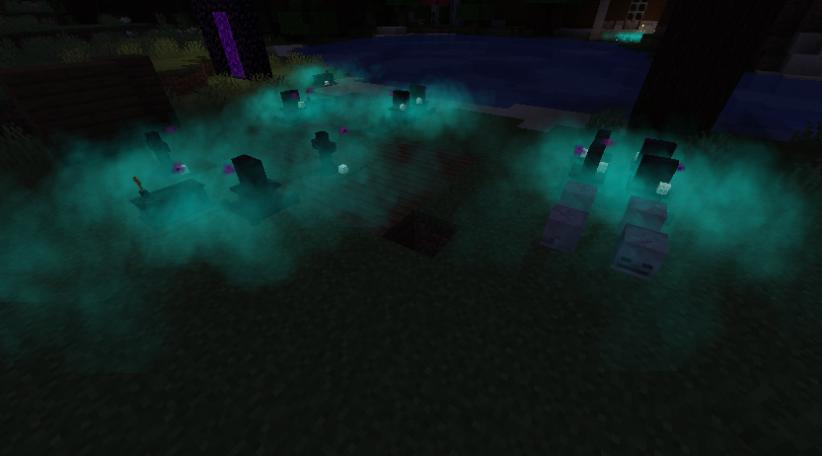

Inscription on decorative graves
By using the anvil, you can combine a grave plate with an iron ingot to set a name on that plate.
This can be used then to set or change the name on your decorative graves. A config allows to prevent to switch the names.
In older versions, grave plates were not present and the decorative graves needed to be combined in the anvil.


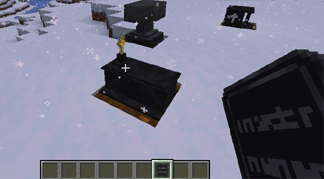
Grave Guardian
Rarely, a Grave Guardian can appear near a decorative grave. This guardian will protect the surroundings from hostile creatures and will offer to trade with the players. This is one way to obtain Essence of Undeath. During special events, the trades may differ.
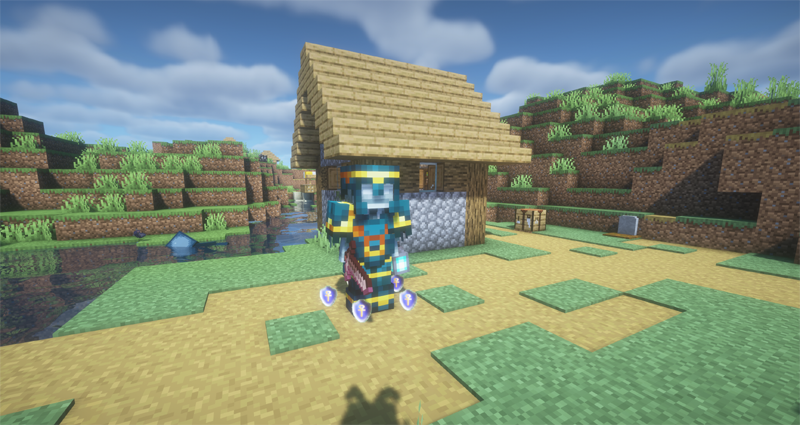

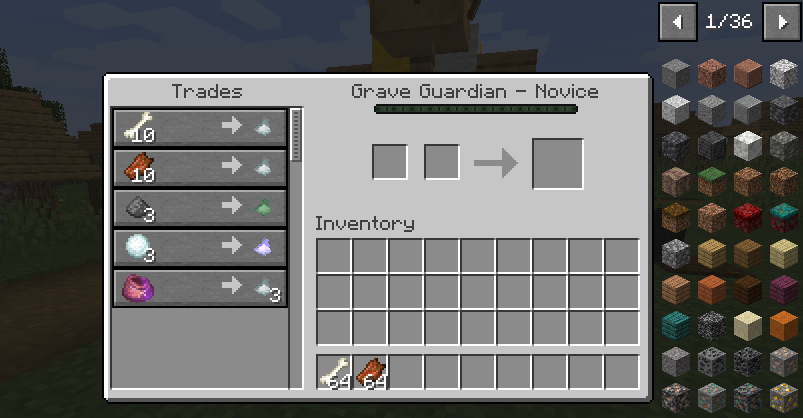
Abandoned Graves
Abandoned Graves can be found in Overworld on the world surface and in the ocean (only in Minecraft version 1.20.1+).
They come in 5 differents colors and are lootable graves, the loots being configurable in "config/tombstone/loottables" folder.
You can use the structure tag "#tombstone:abandoned_grave" to search for them with command.
The biome tags "tombstone:has_structure/abandoned_grave_land" and "tombstone:has_structure/abandoned_grave_ocean" allows to edit the available biomes (with a datapack or a tweaker mod).
The equipement loots can be configured with the 3 item tags: "tombstone:lootable/armor", "tombstone:lootable/weapon" and "tombstone:lootable/tool".
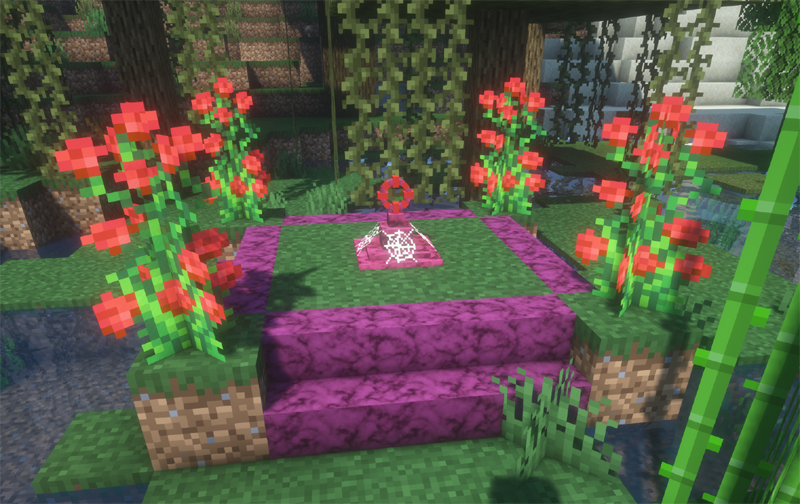
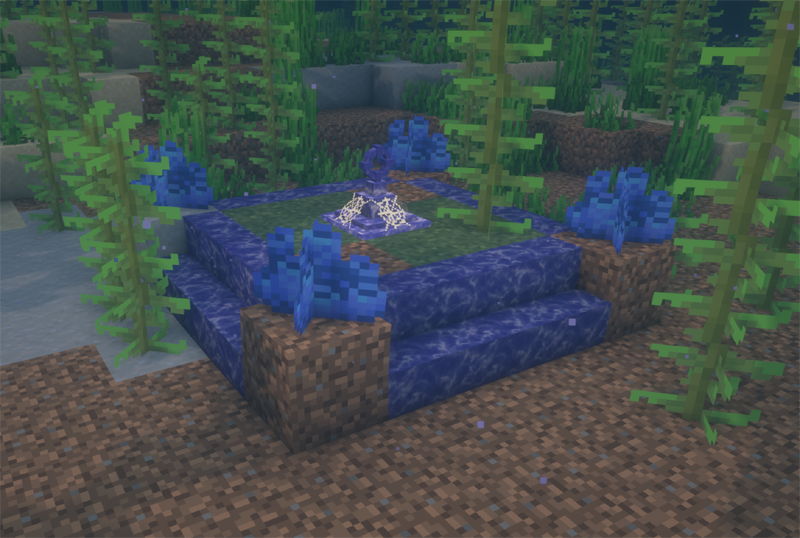
Forgotten Knowledge
Recent versions of Corail Tombstone introduce some mysterious readable scrolls providing forgotten knowledge to those who resolve the riddles hidden within (a ritual flute can be found as loot to start some of them).
For example, "Elyra's Diary" will allow you to cast enhanced prayers on graves, and the "Rite of Silent Bound" archives will provide an affinity with undeads under some conditions.
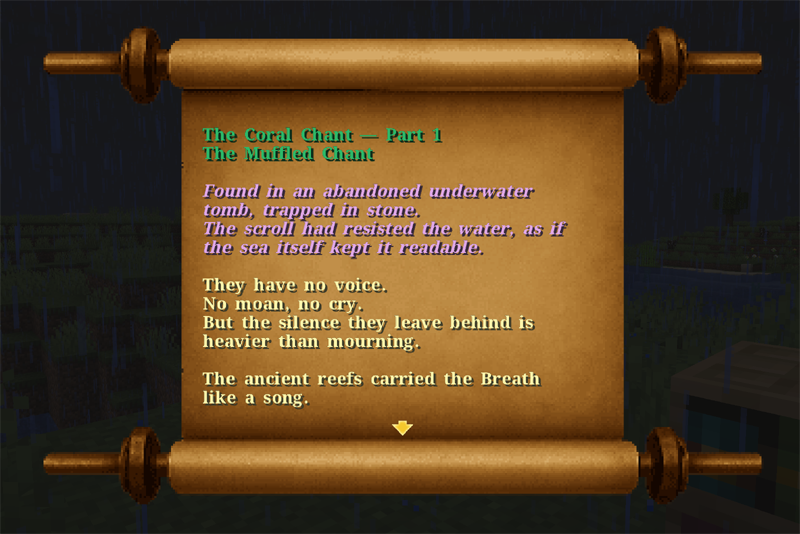
Knowledge of Death
Players earns knowledge points each time they use a grave's soul to enchant an item, when they free a soul from a receptacle, by praying near a decorative grave with a special item called Ankh of Pray (with a cooldown of 6 in-game hours), or by accomplishing the tombstone advancements.
Theses points allow you to unlock some perks in a special gui "Knowledge of Death" (the keybind in "misc" is not defined by default).
The perks are small bonus related to all the features of tombstone, instead of providing them by default (some of them will be displayed based on what is allowed in the config).

Compendium
The compendium is a special section of the gui of the Knowledge of Death that provides infos, linked between them, about Tombstone.
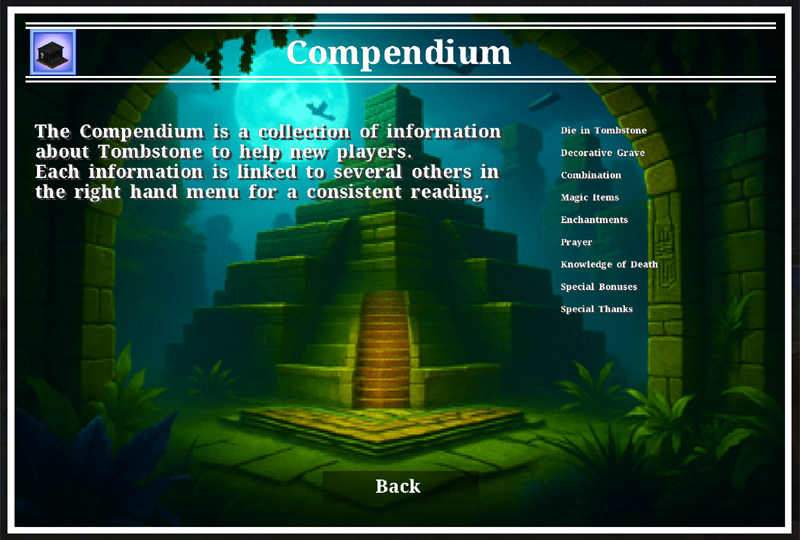
How to configure the mod
You have 3 files in the run/config folder all prefixed by "tombstone" that can be edited.
Most of features, items, enchantments can be disabled in this config (and some are disabled by default like 'pvp')
Client Config in game
The client config can be accessed directly in a screen in game by using the command /tbgui or by setting a keybind.

Commands
- TBTeleport: dimensional teleportation (position, player, village, biome, your respawn, your last grave, your last death point)
- TBBind: binds your current location or teleport to one of 5 possible bound locations
- TBShowLastGrave : shows the last player's grave position
- TBRestoreInventory : click your grave at distance restoring the inventory
- TBRecovery : manually backups all players (or one), or rollbacks a player from an old save
- TBKnowledge : modify the knowledge points of a player or reset its ankh's cooldown
- TBSiege : allows to launch/stop a Zombie Siege
- TBReviveFamiliar : bring back to life your last dead familiar
- TBRequestTeleport : send authorization request to teleport to another player with a custom cooldown
- TBGui : client command to open the Tombstone screens
Enchantments
- Soulbound: preserves the item on death
- Shadow Step: move discreetly reducing the distance to be detected by creatures based on darkness
- Magic Siphon: absorbs beneficial effects from enemies hit
- Plague Bringer: applies negative effects to enemies hit
- Blessing: chance to receive a beneficial effect when hit
- Curse of Bones: chance to reflect damage when hit
- Frostbite: freezes and damages enemies hit
- Spectral Bite: chance to trigger an area attack when hit
- Spectral Conjurer: chance to conjure a Spectral Wolf when hit
- Incurable Wounds: reduces healing done to enemies hit
- Decrepitude: reduces the health of enemies hit by a percentage over time
- Sanctified: The weapon deals holy damage and slightly regenerates health on hitting
- Ruthless Strike: Increases critical damage
Effects
- 'tombstone:ghostly_shape': ghostly appearance received after a death
- 'tombstone:diversion': preserves experience and beneficial effects on death
- 'tombstone:preservation': keeping your beneficial effects after your death
- 'tombstone:unstable_intangibility': prevents damage for a full second every five seconds
- 'tombstone:feather_fall': slows down your falls
- 'tombstone:purification': dispels negative effects over time
- 'tombstone:true_sight': lets you see in the dark, underwater and in lava and reveals invisible creatures
- 'tombstone:reach': increases the range to hit creatures or to harvest
- 'tombstone:lightning_resistance': reduces damage taken by lightning by 75%
- 'tombstone:frost_resistance': prevents to freeze and reduces damage taken by frost by 75%
- 'tombstone:bait': attracts aggressive creatures
- 'tombstone:bone_shield': protects against melee damages and reflects a part
- 'tombstone:aquatic_life': allows to move freely and breathe in the water
- 'tombstone:frostbite': freezes and damages enemy
- 'tombstone:earthly garden': makes the surroundings more flowery
- 'tombstone:discretion': improves stealth speed and reduces range detection
- 'tombstone:mercy': share beneficial effects among nearby allies
- 'tombstone:restoration': heal all wounds
- 'tombstone:incurable': the heals have no effect
- 'tombstone:decrepitude': reduces health by a percentage over time
- 'tombstone:weaver_walk': allows you to move quickly over cobwebs
- 'tombstone:giant_strength': your strength increases as well as your height
- 'tombstone:little_world': your height decreases and makes you faster
- 'tombstone:beyond_the_grave_bond': undeads consider you as one of their own


LootTables
LootTables (related to this mod) can be edited in your config folder (in "tombstone/loottables). It just needs reload the save (or use the command /reload) after modifications.
Theses lootTables are lost treasures (for unlucky fishing in 'openwater'), chest treasures (for structure chests), cat morning (when tamed cats offer a present on player wake up), undead loots (including undead boss) and archaeology (in 1.19.4+).
Statistics
Some statistics are used in this mod and can be used for objectives in scoreboard (via the vanilla command /scoreboard), they can be viewed from the game menu.
Tombstone API
Corail Tombstone includes an api, with source, exposing some features of the mod.
Compatibility
The mod provides multiple compatibilities with others mods. Players' graves are indestructible, only creative players can destroy them.
In a general way, don't use another grave mod on the same time.
Supported Versions
Only the latest and the most popular versions receive updates (1.20.1/1.21.1/1.21.8).
Licence
Corail Tombstone is All Rights Reserved. Being a Minecraft contribution, the license obviously doesn't apply to its creator Mojang Studios.
The mod is hosted on CurseForge and cannot be redistributed for any reason.
AD
Become Premium to remove Ads!
What means Verified?
-
Compatibility: The mod should be compatible with the latest version of Minecraft and be clearly labeled with its supported versions.
-
Functionality: The mod should work as advertised and not cause any game-breaking bugs or crashes.
-
Security: The mod should not contain any malicious code or attempts to steal personal information.
-
Performance: The mod should not cause a significant decrease in the game's performance, such as by causing lag or reducing frame rates.
-
Originality: The mod should be original and not a copy of someone else's work.
-
Up-to-date: The mod should be regularly updated to fix bugs, improve performance, and maintain compatibility with the latest version of Minecraft.
-
Support: The mod should have an active developer who provides support and troubleshooting assistance to users.
-
License: The mod should be released under a clear and open source license that allows others to use, modify, and redistribute the code.
-
Documentation: The mod should come with clear and detailed documentation on how to install and use it.
AD
Become Premium to remove Ads!
How to Install
Download Forge & Java
Download Forge from the offical Site or here. If you dont have Java installed then install it now from here. After Downloading Forge you can run the file with Java.
Prepare
Lounch Minecraft and select your Forge istallation as Version this will create a Folder called Mods.
Add Mods
Type Win+R and type %appdata% and open the .minecraft Folder. There will you find your Folder called Mods. Place all Mods you want to play in this Folder
Enjoy
You are now Ready. Re-start your Game and start Playing.