Description

⚠️ This is an unofficial fan work and is not approved/endorsed by CD PROJEKT RED.

⚙️ Requirements
This mod requires the following libraries:
⚠️ Make sure to delete your config folder when updating the mod.

💬 Join the Community


🧙 Become a Witcher, Sorcerer, Elder Blood, etc
This mod allows you to become a Witcher, Sorcerer, and other classes and take on monster-hunting contracts throughout the world. Use powerful signs, level up, and upgrade your gear.
Highly configurable: You can create your own contracts, add recipes, and define mob types (e.g. cursed, beast, necrophage, etc.), making it ideal for monster-hunting modpacks.

✋ Witcher Signs
You have access to all five Witcher signs:
- 🔄 Press
G to switch between signs.
- 🪄 Press
R to cast the selected sign.
Available Signs:
- 🔵 Aard: Pushes enemies in front of you.
- 🔥 Igni: Sends out a damaging flare.
- 🧠 Axii: Stuns enemies. Smart ones may temporarily fight for you.
- 🌀 Yrden: Creates a magic trap that increases damage to wraiths.
- 🛡️ Quen: Shields you from the next incoming hit.
All signs can be upgraded by unlocking new abilities.
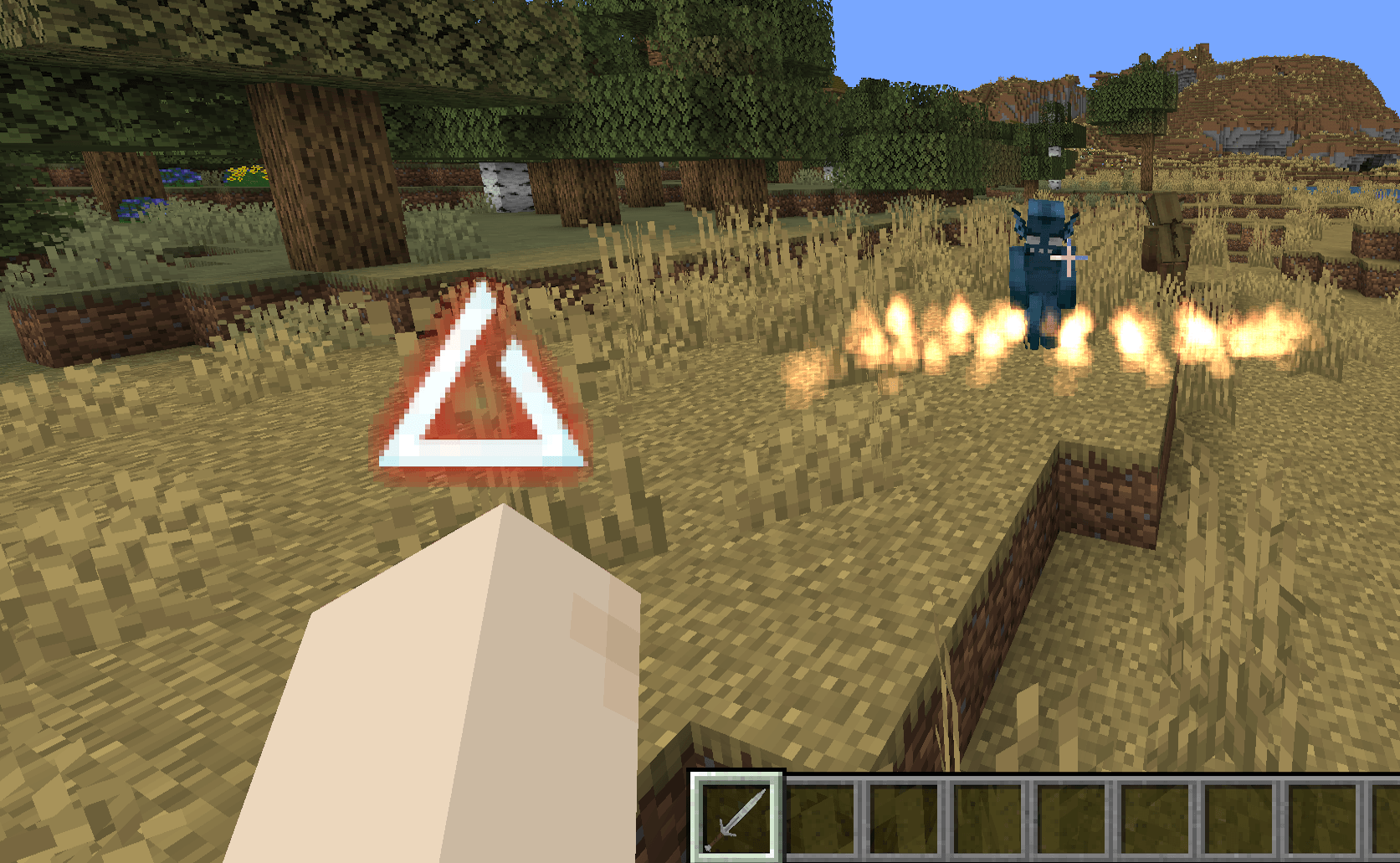

Sorcerer Spells

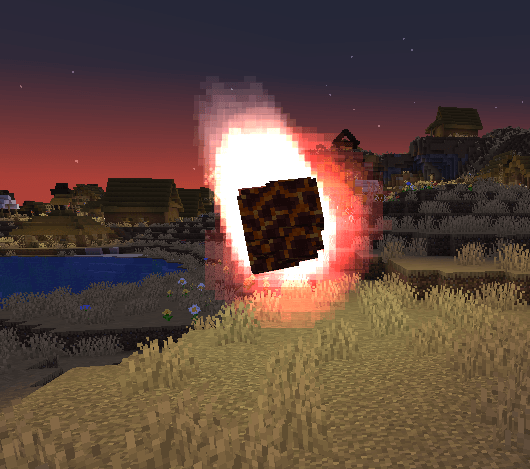
This is just a small look, there are many more spells for all classes.

🧠 Abilities
As you level up, press U to unlock and equip unique Witcher skills.


⚗️ Alchemy
Press K to access the alchemy menu and craft a variety of useful Witcher items.
- Inspired by the alchemy system in The Witcher 3.
- Fully customizable via config: add new recipes, categories, and items.


🐎 Whistle System
Tame a horse (or any mount), save it, and call it from anywhere—even after death.
- 🔘 Press
H while riding to save it.
- 📯 Press
J to summon it.
📝 Works with all mounts, not just horses.

🎯 Player Chances
Adds additional RPG-style chances to player combat:
- 💥 Critical Hit Chance
- 🛡️ Dodge Chance
- ☠️ Poison Chance
- 🩸 Bleed Chance


🛢️ Oils
Oils can be applied to silver swords to increase damage against specific mobs.
- Right-click with the oil in hand to apply it.


⚔️ Silver and Steel Swords
- Silver Sword: Deals more damage to monsters.
- Steel Sword: Deals more damage to humans.

⚙️ Other Mechanics
- 🔥 Mobs no longer burn during the day.
- 🪵 Right-click a campfire to set your spawn point.
- ⚔️ Right-click a grindstone to apply temporary critical hit chance.
- 🕴️ Jump critical hits are replaced by probability-based criticals.
- 🛡️ Armor slows the player depending on its weight.
- 🧟♂️ This mod also adds new mobs, fearsome bosses, dynamic events, and many other immersive features to the world.

🧩 Preconfigured Mods
The following mods are supported with out-of-the-box compatibility (e.g. quests, sword/oil support):
- Whisperwoods
- Meetyourfight
- Biomemakeover
- Alex’s Mobs
- Creeper Overhaul
- Weird Mobs
- Savage & Ravage
- Friends and Foes
- Hunter Illager
- Monster Plus
- Better Combat
- MCA Reborn
- Obscure Tooltips
- Alex Caves
- Colossal Giants
- Enderman Overhaul
- Enemy Expansion
- Illager Invasion
- Orcz
- Raided
- Rats
- Realm RPG: Imps & Demons
- Realm RPG: Dragon Wyrms

⚠️ Alpha Status
🚧 This mod is currently in alpha.
🧨 Crashes and compatibility issues with other mods may occur.
🐞 If you encounter bugs, please report them in the issues section.

My other Mods





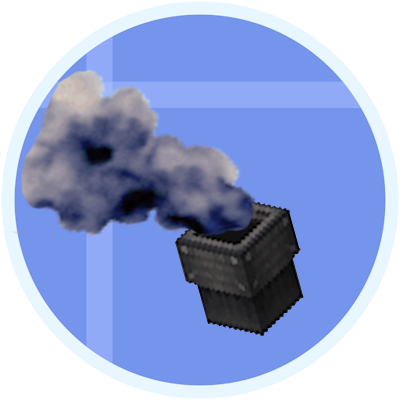



AD
Become Premium to remove Ads!
What means Verified?
-
Compatibility: The mod should be compatible with the latest version of Minecraft and be clearly labeled with its supported versions.
-
Functionality: The mod should work as advertised and not cause any game-breaking bugs or crashes.
-
Security: The mod should not contain any malicious code or attempts to steal personal information.
-
Performance: The mod should not cause a significant decrease in the game's performance, such as by causing lag or reducing frame rates.
-
Originality: The mod should be original and not a copy of someone else's work.
-
Up-to-date: The mod should be regularly updated to fix bugs, improve performance, and maintain compatibility with the latest version of Minecraft.
-
Support: The mod should have an active developer who provides support and troubleshooting assistance to users.
-
License: The mod should be released under a clear and open source license that allows others to use, modify, and redistribute the code.
-
Documentation: The mod should come with clear and detailed documentation on how to install and use it.
AD
Become Premium to remove Ads!
How to Install
Download Forge & Java
Download Forge from the offical Site or here. If you dont have Java installed then install it now from here. After Downloading Forge you can run the file with Java.
Prepare
Lounch Minecraft and select your Forge istallation as Version this will create a Folder called Mods.
Add Mods
Type Win+R and type %appdata% and open the .minecraft Folder. There will you find your Folder called Mods. Place all Mods you want to play in this Folder
Enjoy
You are now Ready. Re-start your Game and start Playing.