Description
The Wild Update Concept Mod 1.19 [Forge]
__________________________________________________________________________________________________________________________
Do not report the bugs of versions 1.16 and 1.17 anymore, they will not be updated anymore! 1.18 will have one more release but nothing will be added
[Thanks for 30k Downloads!]
[Version 1.18.1-0.1.0 is the recreation of the mod with coding, it is not complete! Check the Change Log]
[In versions of 1.18.2 prior to version 1.6.1 they are not compatible with World-Gen Mods]
Distribution of this project outside CurseForge is not allowed.
__________________________________________________________________________________________________________
[Abandoned project.]
"This mod may seem like one of many of its kind, but it will be remembered as the First Mod to have implemented the Ancient Cities."
__________________________________________________________________________________________________________
In this mod are added: all the blocks shown at 1.19 Minecraft Live: All the 5 Mobs, the Deep Dark Cities, Birch Forest upgrade and the Mangrove Swamps! [Recipes in the "Images" section]
_______________________________________________________________________________


Attention:
Optifine can cause in-game delays!
If you are using version 1.18-1.5.9+ check that you have Java updated / correct

Mod elements:
Mobs:
- Warden
- Frogs (3 types)
- Tadpole
- Fireflies
- Allay
- Sculk Zombie
- Sculk Skeleton

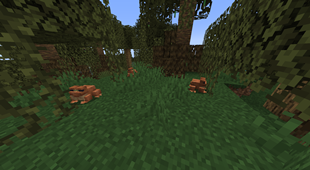
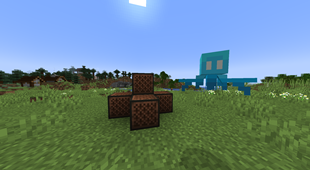
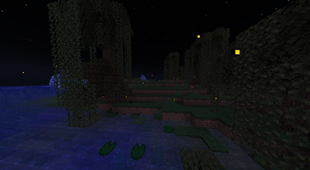

Deep Dark:
- Ancient Cities
- Sculk Block
- Sculk Sensor
- Sculk Vein
- Sculk Shrieker
- Sculk Catalyst (all sculk blocks with Animations, Sounds and Working)
- Reinforced Deepslate
- Sculk Jaw
- Sculkium Block
- Sculk Roots
- Sculk Tendril
- Sculk Bundle
- Sculkium Shard
- Deep Dark Music Disc
- Soul Bottle
- Deep Dark Dimension
- Sculk Bone Block
- Sculk Bone
- Sculk Bone Meal
- Echo Shard
- Sculkium Key
- Sculk Bone Stick
- Sculk Smithing Table
- Sculk Ingot
- Sculk Netherite Tools
- Sculk Tools
- Sculk Armor
- Warden's Heart
- Warden's Ear
- Recovery Compass
- Swift Sneak
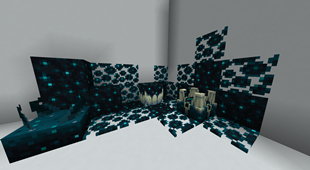

__________________________________________________________
Mangrove Swamps:
- Mangrove Swamp Biome
- Mangrove Wood Set
- Mangrove Propagule
- Potted Mangrove Propagule
- Mangrove Roots
- Muddy Mangrove Roots
- Mangrove Leaves
- Mangrove Trees
- Mud
- Packed Mud
- Mud Bricks Set
- Froglight
- Chest Boats
- Mangrove Boat

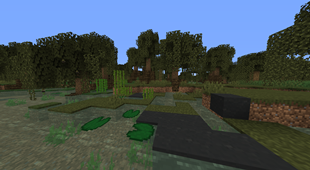

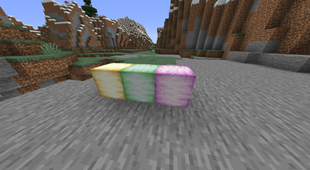
__________________________________________________________
Birch Forest:
- Small Bee Nest (also with honey)
- Hollow Birch Log and Mossy Hollow Birch Log
- Small Purple, Pink and White flowers
- Tall White Flowers
- Falling Leaves
- Improved Birch Trees
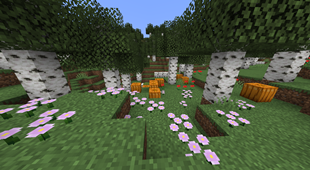
__________________________________________________________

__________________________________________________________
Particles:
- Shriek
- Sculk Soul
- Sculk Bubble
- Fireflies
- Falling Leaves
__________________________________________________________
Gamerules:
__________________________________________________________
Other:
- Goat Horns
- Copper Horns
- Advancements
The Original Video of the Mod!
Check out this amazing video that was done on the mod! [Credits: "Wattles" (on YT)]
Check out this amazing video that was done on the mod! [Credits: "How to minecraft" (on YT)]
Discord: https://discord.gg/DcsZfhsU7W
Telegram: https://t.me/+BKaTmKYQLoVhNmU8
For any bugs contact me on Discord or Telegram!
-----------------------------------------------------------------------------------------------------------------------------------------------
My other projects:
- Archeology Update Mod: Click Here
- Deep Dark Expansion Mod: Click Here
- Birch Forest Upgrade Mod: Click Here
AD
Become Premium to remove Ads!
What means Verified?
-
Compatibility: The mod should be compatible with the latest version of Minecraft and be clearly labeled with its supported versions.
-
Functionality: The mod should work as advertised and not cause any game-breaking bugs or crashes.
-
Security: The mod should not contain any malicious code or attempts to steal personal information.
-
Performance: The mod should not cause a significant decrease in the game's performance, such as by causing lag or reducing frame rates.
-
Originality: The mod should be original and not a copy of someone else's work.
-
Up-to-date: The mod should be regularly updated to fix bugs, improve performance, and maintain compatibility with the latest version of Minecraft.
-
Support: The mod should have an active developer who provides support and troubleshooting assistance to users.
-
License: The mod should be released under a clear and open source license that allows others to use, modify, and redistribute the code.
-
Documentation: The mod should come with clear and detailed documentation on how to install and use it.
AD
Become Premium to remove Ads!
How to Install
Download Forge & Java
Download Forge from the offical Site or here. If you dont have Java installed then install it now from here. After Downloading Forge you can run the file with Java.
Prepare
Lounch Minecraft and select your Forge istallation as Version this will create a Folder called Mods.
Add Mods
Type Win+R and type %appdata% and open the .minecraft Folder. There will you find your Folder called Mods. Place all Mods you want to play in this Folder
Enjoy
You are now Ready. Re-start your Game and start Playing.