Description

The Erebus focuses on adding a whole new dimension to Minecraft, with many new creatures to slay, things to create and lands to explore. Other things, such as an in-depth magic system and many dungeons are planned as well.
This dimension is designed to provide full survivability, giving you the ability to start from scratch there if you so desire. This is, however, not recommended, as mobs are a lot tougher. The mobs are rather diverse in their AI, and even the passive mobs are not completely harmless.
This mod plays well with other mods, and is designed for compatibility with both magic and tech mods. You can turn on a variety of ores commonly used in mods, such as Copper, Tin, Silver, Lead and Aluminum, so you never have to leave!

We also have our own Discord channel! Come discuss the mod, ask questions or simply chat with the devs (we're around rather often). Be sure to drop by!
Quick introduction:
This is what you'll need to do to get to the erebus:
Craft an Offering Altar (Smooth stone in the corners!):
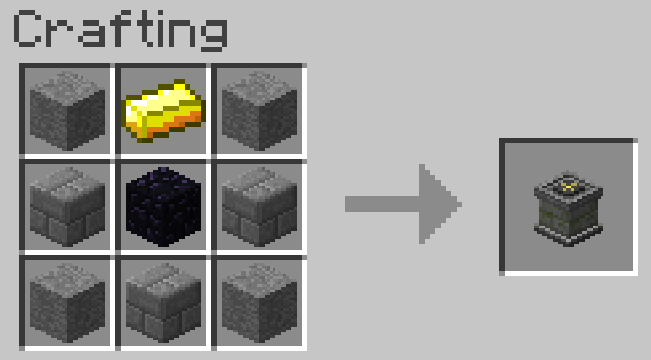
The offering altar takes 3 items in and crafts them into 1 (You can use NEI to look recipes for it!). However, the only recipe you need to worry about now is the one to craft the Gaean Gem which is part of the portal activator recipe. You'll need an obsidian, an emerald and a diamond! Right-click the altar with those items in your hand to put them in.
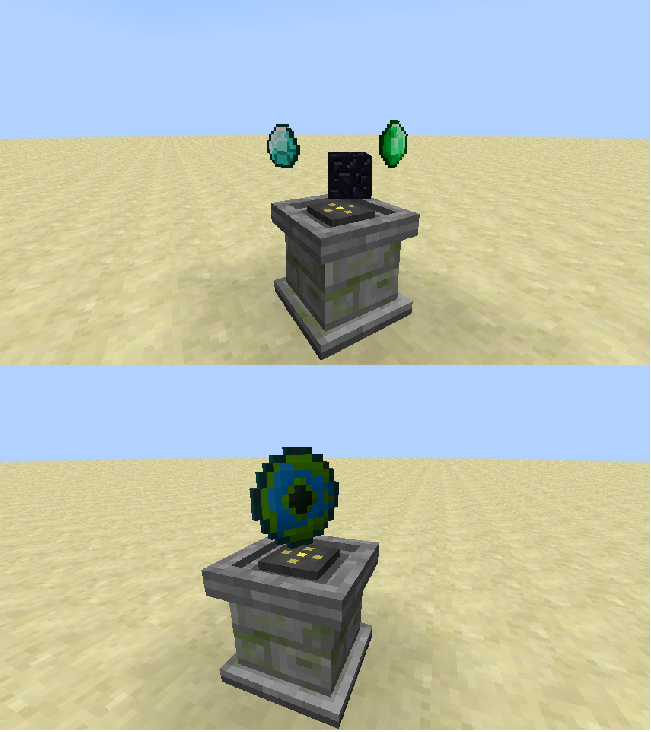
To take an item out you'll need to shift right-click with an empty hand and the item will pop right out.
Once you have the gaean stone craft the portal activator (now named Staff of Gaea) thusly:
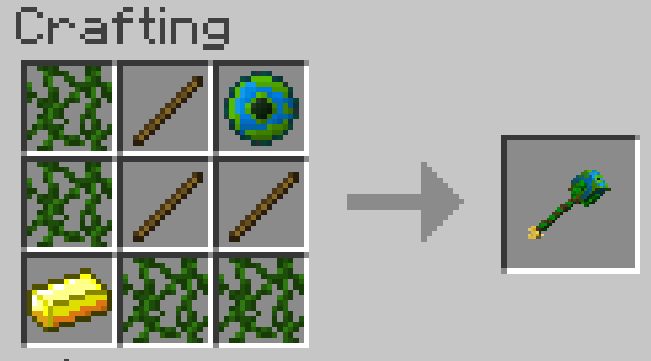
Now onto actually building the portal!
You'll need a Gaean Keystone:
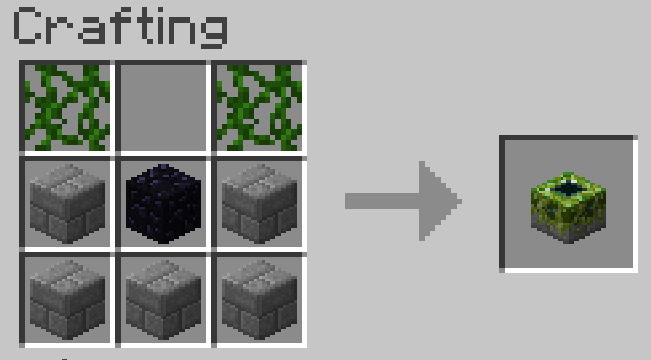
Build a portal frame out of nearly any block (except leaves). You can get creative here, any shape will do. Doesn't even need to be vertical!


Now fill that baby up with leaves (any leaves should work, even from other mods):


Place the keystone in front of the portal:


And now right-click the keystone using your Staff of Gaea!


Now jump through and have a blast! (or die in one)
Terms of use:
By downloading the mod, you agree to the following terms of use.
You are allowed to:
- Use the mod, create videos and screenshots
- Share the mod by reffering to this topic
- Decompile and modify the mod
- Add the mod to your modpack, public or whatever (do link back to the MCF page please).
You are forbidden to:
- Reupload the mod or a modification of it
- Claim the mod or any part of it as yours
- Profit from the mod in any way
Be sure to check out our MCF page.
AD
Become Premium to remove Ads!
What means Verified?
-
Compatibility: The mod should be compatible with the latest version of Minecraft and be clearly labeled with its supported versions.
-
Functionality: The mod should work as advertised and not cause any game-breaking bugs or crashes.
-
Security: The mod should not contain any malicious code or attempts to steal personal information.
-
Performance: The mod should not cause a significant decrease in the game's performance, such as by causing lag or reducing frame rates.
-
Originality: The mod should be original and not a copy of someone else's work.
-
Up-to-date: The mod should be regularly updated to fix bugs, improve performance, and maintain compatibility with the latest version of Minecraft.
-
Support: The mod should have an active developer who provides support and troubleshooting assistance to users.
-
License: The mod should be released under a clear and open source license that allows others to use, modify, and redistribute the code.
-
Documentation: The mod should come with clear and detailed documentation on how to install and use it.
AD
Become Premium to remove Ads!
How to Install
Download Forge & Java
Download Forge from the offical Site or here. If you dont have Java installed then install it now from here. After Downloading Forge you can run the file with Java.
Prepare
Lounch Minecraft and select your Forge istallation as Version this will create a Folder called Mods.
Add Mods
Type Win+R and type %appdata% and open the .minecraft Folder. There will you find your Folder called Mods. Place all Mods you want to play in this Folder
Enjoy
You are now Ready. Re-start your Game and start Playing.