Description
THE FERRET BUSINESS PRESENTS
AN ANTHRO ADDON FOR ORIGINS (FABRIC) 1.17.1, 1.18.2, and 1.19.2!
AND FOR ORIGINS (FORGE) 1.16.5, 1.17.1, 1.18.2, and 1.19.2
REQUIRES ORIGINS AND PEHKUI
(See Notes Below)
OVERVIEW
This add-on adds over 20 Origins themed around Anthros / Furries. They range in difficulty from Impact 1 (Easy to play, detriments are minor) to Impact 3 (Quite difficult, big benefits but big detriments as well!)
Almost all Anthro origins are sized differently than the base Steve. Smaller Anthros have less health, less attack power, and run a bit slower, but they can fall greater distances and fit into smaller spaces (Such as mice fitting through slab high gaps), while larger Anthros run a bit faster, and have more health and attack power, but they take more damage from falls and have harder times fitting in areas.
Every Anthro has an Active Ability as well, which can range from simple Speed Boosts to Slow Flying to charging Leaps. They also have a variety of good, bad, and balanced boons. For example, Maned Wolves work slower around other players, but they run faster as well due to their anxious nature. Wolves who are alone have a bit of bad luck, but when with other players or wolves, they fight better.
Each Anthro also has a diet that leans towards their real life counterparts : wolves eat primarily meat, rabbits eat primarily plants, and coyotes can eat both. Eating outside of your diet won't kill you, but it won't really fill you either!
EXAMPLES
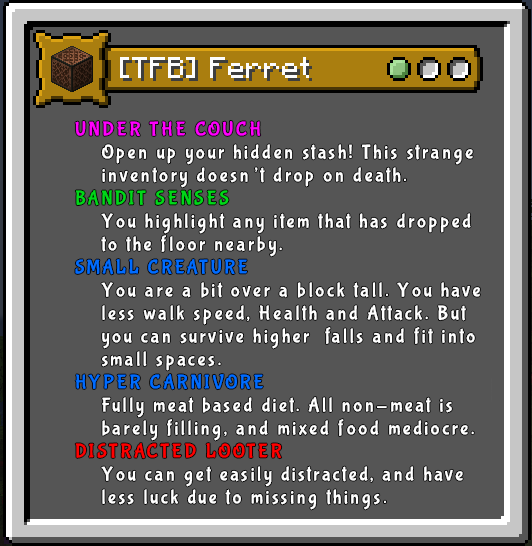
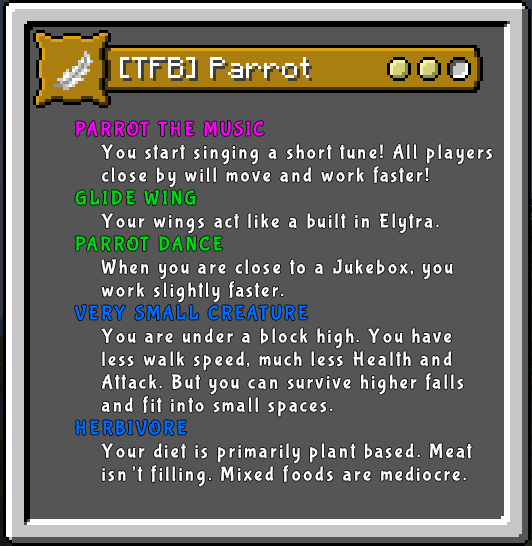
You can see ALL Origins in the Images section!
IMPORTANT NOTES
For the best experience, I suggest changing the following settings for Pehkui, in /config/pehkui/config.json :
"scaledReach": false
"scaledItemDrops": false
When you get below 1 block size, the Reach scale gets extremely short, to the point where Zombies and other creatures will hit you WELL before you can even hit them. Which, while making sense, is not fun
Item Drops is your item pickup radius. Again, getting below one block in size makes this scale extremely short. Not as much of a problem as the hit range, though.
I also highly suggest, for those using origins that are half size or smaller than default (IE mouse, rat, etc) :
Go into your Minecraft Options > Video Settings and change FOV Effects to Off (or very low). This setting dictates how much your screen FOV changes during speed changes such as potions, etc.
FORGE 1.16.5 : Some powers, such as Megabat's Flight, do not currently work!
FORGE 1.17 : MegaBat Flight, Tiger Longer Reach, and Elephant Longer Reach do not work (these are issues in base origins as well)
FOR MODPACK MAKERS
There are a few custom tags included, for sorting out food into the different categories. I've sorted the Minecraft vanilla food already, but you'll have to use KubeJS or a datapack to add other modded foods to these tags.
The tags are as follows :
- origins:meat (built into origins already)
- origins:non_meat (vegetables, fruits, nuts, etc)
- origins:mixed_food (food that has a combination of meat and non_meat. Also where I've been putting stuff with eggs)
- origins:food_with_apples (All apple varieties and foods that has an apple in the ingredients)
- origins:food_with_chicken (Same as above, but with chicken)
- origins:food_with_berries (Same as above, but with berries. This includes raspberries, strawberries, etc)
- origins:food_with_fish (Same as above. Sushi goes here)
- origins:food_with_fruitnut (for Frugivores, any foods that primarily contain fruit or nuts)
FOR AN EXAMPLE KUBEJS SERVER SCRIPT, CHECK THE GITHUB IN THE ISSUES LINK ABOVE
PLANNED UPDATES
- Many more species!
- Rebalancing of some powers/boons
- Datapack version
- Custom icons (possibly)
LESS LIKELY UPDATES
- Fabric versions 1.16.5 and earlier : 1.17 was a big update for Origins and changed/updated a bunch of functions and abilities I have implemented currently. Going back to a 1.16.5 version means I have to figure out how older version did a lot of these things, which I don't have the time/energy for currently
- Forge versions : Making an origins addon for Forge seems to be a bit more involved than Fabric and its 'just put the fabric text file and data files into a jar, with proper versioning and dependencies and its good". This is another time/energy thing. Datapacks will probably be the 'middle ground' here.
Looking for a server to run a modpack on?

I've partnered with Bisect Hosting! They provide excellent Minecraft servers (as well as other games!) with quick, easy server installs and excellent services! Just click the link above, and use code FERRETBUSINESS to get 25% off your first month for new clients!
AD
Become Premium to remove Ads!
What means Verified?
-
Compatibility: The mod should be compatible with the latest version of Minecraft and be clearly labeled with its supported versions.
-
Functionality: The mod should work as advertised and not cause any game-breaking bugs or crashes.
-
Security: The mod should not contain any malicious code or attempts to steal personal information.
-
Performance: The mod should not cause a significant decrease in the game's performance, such as by causing lag or reducing frame rates.
-
Originality: The mod should be original and not a copy of someone else's work.
-
Up-to-date: The mod should be regularly updated to fix bugs, improve performance, and maintain compatibility with the latest version of Minecraft.
-
Support: The mod should have an active developer who provides support and troubleshooting assistance to users.
-
License: The mod should be released under a clear and open source license that allows others to use, modify, and redistribute the code.
-
Documentation: The mod should come with clear and detailed documentation on how to install and use it.
AD
Become Premium to remove Ads!
How to Install
Download Forge & Java
Download Forge from the offical Site or here. If you dont have Java installed then install it now from here. After Downloading Forge you can run the file with Java.
Prepare
Lounch Minecraft and select your Forge istallation as Version this will create a Folder called Mods.
Add Mods
Type Win+R and type %appdata% and open the .minecraft Folder. There will you find your Folder called Mods. Place all Mods you want to play in this Folder
Enjoy
You are now Ready. Re-start your Game and start Playing.