Description
A Project By BrassAmber Mods Organization:

For questions and information,
Join the discord here: https://discord.gg/PTeDmqUzq9
Presenting: Soulbound Armory
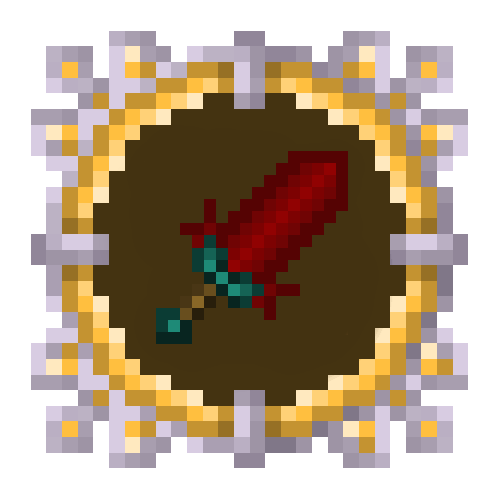
Summon forth your armory through organic equipment
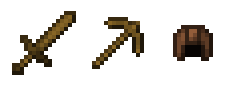
Press the default key-bind [R] while holding the summoning tool
Choose the form that suits your desired purpose
[choose wisely as you can only summon one of each type at a time]
[example: axe, helmet / sword, pick, chest plate]
Summoning a piece of gear will consume the summon tool
Once summoned, the cost to change form is free but with a cooldown
[bypass the cooldown by consuming another summon tool]

Soulbound Weapon Information
Sword: standard range, average attack speed, average damage, ideal for most situations
Ability: Block: Classic-Era blocking to reduce the impact of an attack
Bigsword: standard range, slower attack speed, higher damage, ideal for most situations
Ability: Charge: Launch yourself into battle or away from impending doom
Greatsword: long range, slow attack speed, high damage, advised for open areas
Ability: Leap: A vertical variant of the Charge ability of the Bigsword
Axe / Pickaxe / Shovel / Hoe: unbreakable variants of the vanilla tools, strengthened through destruction of their appropriate blocks
Helmet / Chestplate / Leggings / Boots: unbreakable variants of the vanilla armor, strengthened through non-fatal attacks
All Soulbound Gear levels through a custom experience meter tied to the piece of equipment
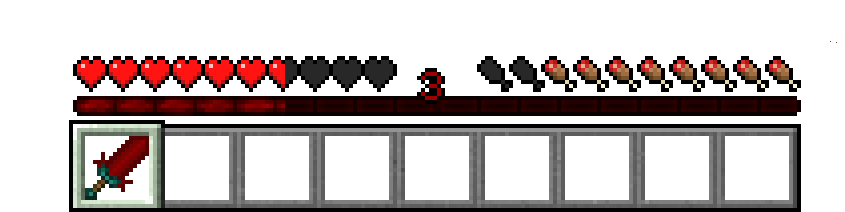
This "Soul Meter" gains 1 attribute per level up, and 1 enchant point every 10 levels
Additionally, the tool has skill points gained every 5 levels
[available in the [R] Soulbound Armory GUI]
Brass's Armory Integration! With Brass's Armory installed, the player can summon the dagger [moved to integration support from base mod] as well as the soulbound mace, battleaxe, flail, spear, halberd and boomerang, all with unique abilties! [coming soon]
Exercise caution when updating from or to an alpha test version for it may cause a total loss of progress.
Textures Pre-3.0.0 by Silentine_
Textures Added Since 3.0.0 by brass_mccrafty
AD
Become Premium to remove Ads!
What means Verified?
-
Compatibility: The mod should be compatible with the latest version of Minecraft and be clearly labeled with its supported versions.
-
Functionality: The mod should work as advertised and not cause any game-breaking bugs or crashes.
-
Security: The mod should not contain any malicious code or attempts to steal personal information.
-
Performance: The mod should not cause a significant decrease in the game's performance, such as by causing lag or reducing frame rates.
-
Originality: The mod should be original and not a copy of someone else's work.
-
Up-to-date: The mod should be regularly updated to fix bugs, improve performance, and maintain compatibility with the latest version of Minecraft.
-
Support: The mod should have an active developer who provides support and troubleshooting assistance to users.
-
License: The mod should be released under a clear and open source license that allows others to use, modify, and redistribute the code.
-
Documentation: The mod should come with clear and detailed documentation on how to install and use it.
AD
Become Premium to remove Ads!
How to Install
Download Forge & Java
Download Forge from the offical Site or here. If you dont have Java installed then install it now from here. After Downloading Forge you can run the file with Java.
Prepare
Lounch Minecraft and select your Forge istallation as Version this will create a Folder called Mods.
Add Mods
Type Win+R and type %appdata% and open the .minecraft Folder. There will you find your Folder called Mods. Place all Mods you want to play in this Folder
Enjoy
You are now Ready. Re-start your Game and start Playing.