Description
This is a Forge 1.16, 1.18, and 1.20.1 mod.
Simple Hearts is a Minecraft mod that adds survival friendly extra health into the game. There are 3 types of usable hearts to bump your health up. The first one is the Heart Piece. It increases your health by one heart but it goes away when you die. An upgrade from that would be the almighty Heart Container, which gives you an extra heart that you can keep forever. The catch is that there is a limit to how many you can have. The default limit for Heart Containers is 10 equipped. The last usable heart is the Eternal Heart, which is uncraftable and can only be found inside of underground bunkers that you can find in caves. They're very rare, and for good reason. Once equipped, you gain a whole 5 hearts. You can equip up to two Eternal Hearts.
Heart Pieces and Heart Containers are craftable. Heart Pieces are crafted with Rotten Hearts, which you mostly get from Zombies (and Zombified Piglins 1.16.5-1.18.2). With Rotten Hearts you can also make Rotten Soup, which will take away a Heart Container when eaten.
Hearts in action:

Every heart is used here, and then I kill myself. As you can see, the Heart Piece disappeared while the 6 extra hearts from the Eternal Heart and Heart Container remained when I died.
Rotten Soup in action:

(Apologies for the slideshow) My singular heart container was evaporated when I used the Rotten Soup, and I also got some undesirable effects. The Rotten Soup does not take away Heart Pieces, those only go away when you die.
Recipes:
Rotten Soup:

Heart Piece:

Heart Container:

Rotten Heart:
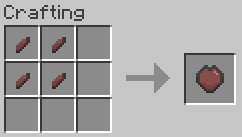
Eternal Hearts and where to find them:
Eternal Hearts are a godly type of Heart Container that give you 5 whole hearts. For this reason, they're really hard to come by and can only be found in underground bunkers around the world (If they're enabled). The underground bunkers spawn in cave systems (below y-level 0 in 1.20.1) and are very hard to find. To help aid you, here is a photo of what the outside of it looks like. Good luck, soldier.

Rotten Hearts and where to find them:
Rotten Hearts are unusable hearts that you obtain mostly from killing Zombies (or Zombified Piglins 1.16.5-1.18.2) or by crafting them from 4 Rotten Heart Pieces (which you can also get from zombies). You can also find them in underground bunker chests.
Commands & Additional Information (1.20.1):
There's only one command and it's the /clearsimplehearts command. Its purpose is to wipe all of the extra health you have. The config can be found at /config/simplehearts.json. You can change certain aspects of the mod here. All of these changes can actually be made while the world is running.
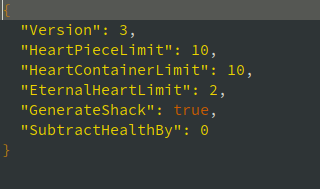
"Version" is used for updating configs when I add an additional option, don't change it.
"HeartPieceLimit" and the other limiters are used for controlling how many hearts a player can have at once. A heart container limit of 10 means the player can add 20 extra health points to themselves. An eternal heart limit of 2 means the player gets 20 extra health points.
"GenerateShack" tells the world generator whether or not to place underground shacks with Eternal Hearts in them throughout the world. Useful for if you think they're too OP for your world.
"SubtractHealthBy" sets the starting amount of health you'll have when you load into a new world. For example, if this is set to 14, a new player would spawn in with 3 hearts. You can also set this to a negative value for the inverse effect. Setting it to -10 would grant everyone an extra 5 hearts.
Commands & Additional Information (1.16.5-1.18.2):
The only command in this mod is the /wipeEXhearts command. All it does is wipe all of your extra health variables.
There is a configuration file that automatically generates. It's called simplehearts_config.json and can be found in the config directory of your game. When you open it, there will be options to change certain aspects of the mod.
"Version" is the version number of the config file. This is used to update the config in case new options get added in the future.
"MaxHeartContainers" sets the maximum amount of Heart Containers you can equip. The default is 20 hearts (40 health points). Go nuts.
"StartingHealthToggle" and "StartingHealth" set if you want a custom starting health value, and how much health you want.
"EternalHeartTemp" sets how many hearts you get from using an Eternal Heart. The default is 4 hearts (8 health points).
Mod Reviews:
pravculear:
Want to get on this list? Post your video in the comments and i'll check it out!
Feel free to suggest anything in the comments, or bring up an issue on Github if there's anything wrong. If you need to get into contact with me, my Discord username is yrit.
AD
Become Premium to remove Ads!
What means Verified?
-
Compatibility: The mod should be compatible with the latest version of Minecraft and be clearly labeled with its supported versions.
-
Functionality: The mod should work as advertised and not cause any game-breaking bugs or crashes.
-
Security: The mod should not contain any malicious code or attempts to steal personal information.
-
Performance: The mod should not cause a significant decrease in the game's performance, such as by causing lag or reducing frame rates.
-
Originality: The mod should be original and not a copy of someone else's work.
-
Up-to-date: The mod should be regularly updated to fix bugs, improve performance, and maintain compatibility with the latest version of Minecraft.
-
Support: The mod should have an active developer who provides support and troubleshooting assistance to users.
-
License: The mod should be released under a clear and open source license that allows others to use, modify, and redistribute the code.
-
Documentation: The mod should come with clear and detailed documentation on how to install and use it.
AD
Become Premium to remove Ads!
How to Install
Download Forge & Java
Download Forge from the offical Site or here. If you dont have Java installed then install it now from here. After Downloading Forge you can run the file with Java.
Prepare
Lounch Minecraft and select your Forge istallation as Version this will create a Folder called Mods.
Add Mods
Type Win+R and type %appdata% and open the .minecraft Folder. There will you find your Folder called Mods. Place all Mods you want to play in this Folder
Enjoy
You are now Ready. Re-start your Game and start Playing.