Description
CONTENT 1.18 v 1.7.10?
For more info relating to the recode and plans check the discord or my website
https://narutomod.sekwah.com/docs/recode
The mod is being re-coded from scratch with some temporary porting (1.18+). So a lot will be missing atm e.g. animations, armour and some jutsus.
Now the main systems have been re-created for 1.18 it will take some time to catch up with features to the older version. However, while we are working on it the older versions will still be available for download.
Though to reduce the gap I will be posting more updates so that there is less pressure on one giant update but rather smaller updates. Check the website for more info and I will likely make a summary video on my youtube channel when I get some time.
The Naruto mod adds various features to Minecraft such as items, mobs, weapons, new player animations and chakra. The mod is still in beta so there are a lot of features still being added.
Some Features
- New Naruto items
- New Naruto mobs
- Jutsus and other ability's from Naruto
- New Player animations (1.7.10, planned to remake for 1.18+)
- Chakra system 
Common Problems
Minecraft Crashes When Started
This problem can be caused by a few things etc trying to add mods that are not compatible or download was interrupted.
Need a Host? We recommend Nodecraft!

Using the creator code "sekwah" will get you 30% off your order as well as help support the development of this project.
For 1.3.0+ of the mod
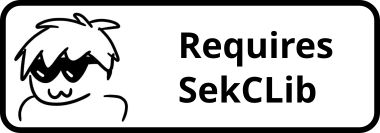
Contact Us
If you have any issues or want to test newer versions, feel free to join the discord and send me a message. Sending me crash logs is preferable there in the naruto-mod chat.

AD
Become Premium to remove Ads!
What means Verified?
-
Compatibility: The mod should be compatible with the latest version of Minecraft and be clearly labeled with its supported versions.
-
Functionality: The mod should work as advertised and not cause any game-breaking bugs or crashes.
-
Security: The mod should not contain any malicious code or attempts to steal personal information.
-
Performance: The mod should not cause a significant decrease in the game's performance, such as by causing lag or reducing frame rates.
-
Originality: The mod should be original and not a copy of someone else's work.
-
Up-to-date: The mod should be regularly updated to fix bugs, improve performance, and maintain compatibility with the latest version of Minecraft.
-
Support: The mod should have an active developer who provides support and troubleshooting assistance to users.
-
License: The mod should be released under a clear and open source license that allows others to use, modify, and redistribute the code.
-
Documentation: The mod should come with clear and detailed documentation on how to install and use it.
AD
Become Premium to remove Ads!
How to Install
Download Forge & Java
Download Forge from the offical Site or here. If you dont have Java installed then install it now from here. After Downloading Forge you can run the file with Java.
Prepare
Lounch Minecraft and select your Forge istallation as Version this will create a Folder called Mods.
Add Mods
Type Win+R and type %appdata% and open the .minecraft Folder. There will you find your Folder called Mods. Place all Mods you want to play in this Folder
Enjoy
You are now Ready. Re-start your Game and start Playing.