Description
RGB-Chat mod
RGB Chat allows player to use gradient color text in chat、editing words and RGB loot beam.
There are two types of Hex color you can input,every Hex color is total 6 digits[R(red)G(green)B(blue)]:
1.single color
Input format
```
#RGByour text
```
example
```
#B0E0E6ABCDEFG
```
2.gradient color
Input format(from color A to color B,then follows words)
```
#RGB-RGByour text
```
example
```
#FF69B4-FFF0B4Hello World!
```

multiple gradient effect:
Input format(several colors ,then follows words)
```
#RGB-RGB...-RBGyour text
```
example
```
#FF69B4-BBAACC-B0E0E6-45FF9AI need to be the one
```
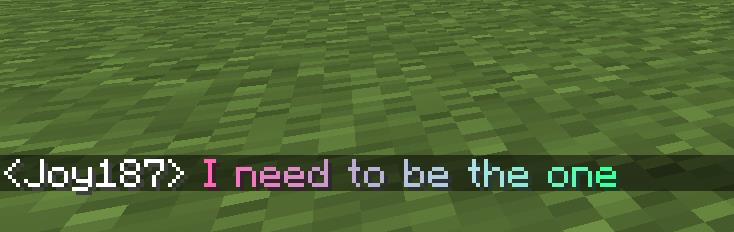
well, you can use a combination of them:
```
#320004-32FF04ABCDEFGHILJK#32FF04-320004LMNOPRSTVUWXYZ
```

More you can do:
you can create colored name item through Anvil:

colored entity name:

make your sign words more colorful:
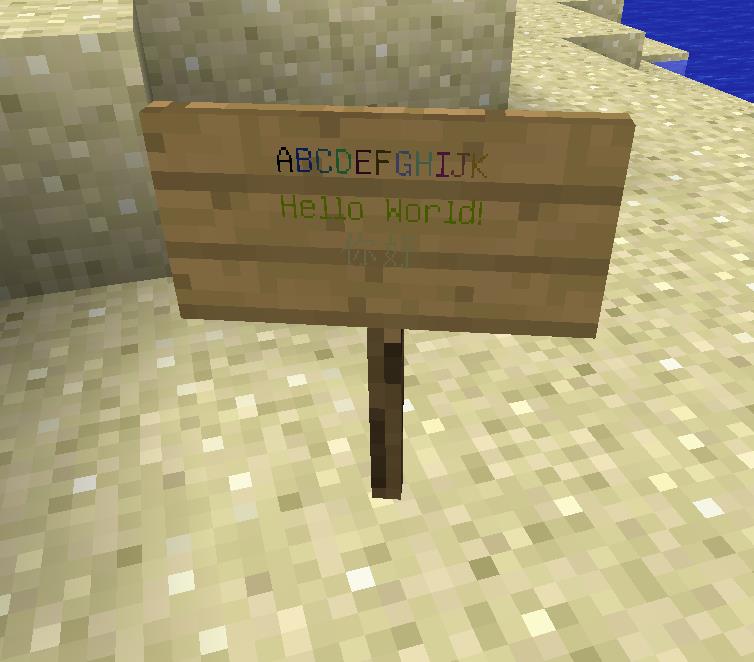
3.RGB loot beam
if your item has the RGB name like what we talk before,then your loot beam will has the same color effect:
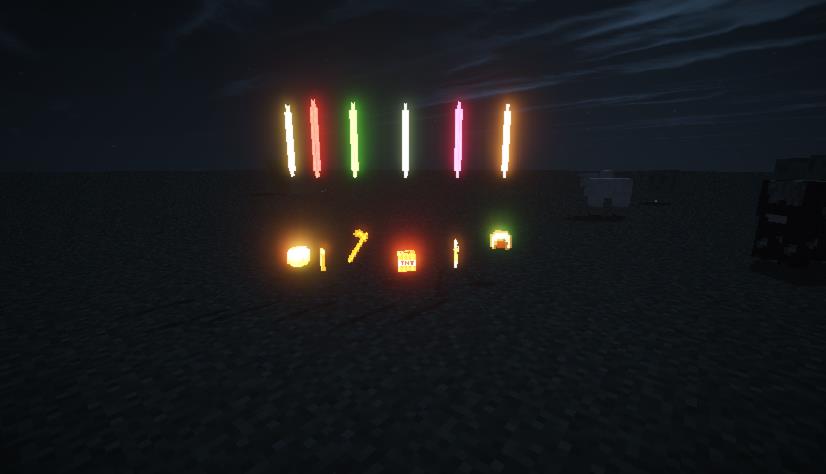
You can custom your loot beam in the config file:
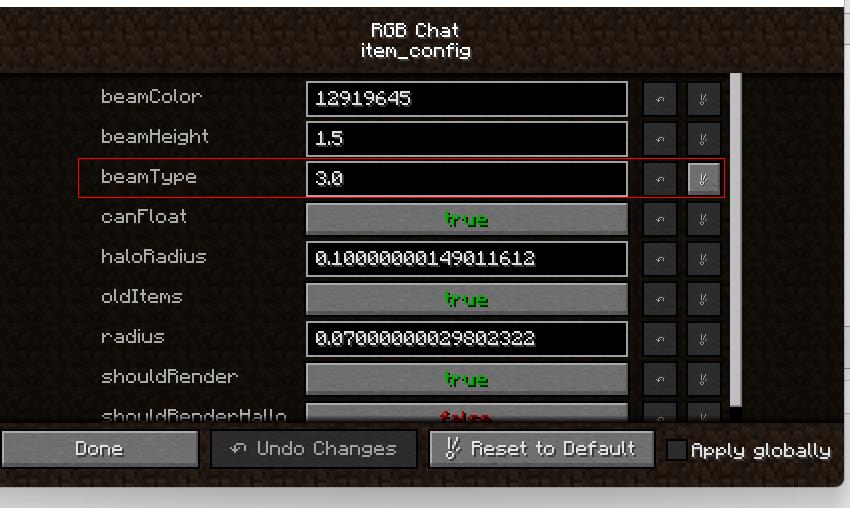
The latest version 0.6 adds item borders, and players can modify item names through the anvil to achieve different border colors.

This project is opensource,you can visit my github repository: https://github.com/BitbanChou/RGB-Chat
AD
Become Premium to remove Ads!
What means Verified?
-
Compatibility: The mod should be compatible with the latest version of Minecraft and be clearly labeled with its supported versions.
-
Functionality: The mod should work as advertised and not cause any game-breaking bugs or crashes.
-
Security: The mod should not contain any malicious code or attempts to steal personal information.
-
Performance: The mod should not cause a significant decrease in the game's performance, such as by causing lag or reducing frame rates.
-
Originality: The mod should be original and not a copy of someone else's work.
-
Up-to-date: The mod should be regularly updated to fix bugs, improve performance, and maintain compatibility with the latest version of Minecraft.
-
Support: The mod should have an active developer who provides support and troubleshooting assistance to users.
-
License: The mod should be released under a clear and open source license that allows others to use, modify, and redistribute the code.
-
Documentation: The mod should come with clear and detailed documentation on how to install and use it.
AD
Become Premium to remove Ads!
How to Install
Download Forge & Java
Download Forge from the offical Site or here. If you dont have Java installed then install it now from here. After Downloading Forge you can run the file with Java.
Prepare
Lounch Minecraft and select your Forge istallation as Version this will create a Folder called Mods.
Add Mods
Type Win+R and type %appdata% and open the .minecraft Folder. There will you find your Folder called Mods. Place all Mods you want to play in this Folder
Enjoy
You are now Ready. Re-start your Game and start Playing.