Description

Regrowth
With Regrowth, by default, right out of the box, animals and some monsters will eat plants, heal from eating, and promote plant regrowth. Villagers will improve their villages with better lighting, stone walls and wood fences, fix impassable roads, fill potholes, cut grass and trim tree leaves and remove troublesome cactus. All done very gently with essentially no impact on the server. There's no need to configure anything. You can download it and drop it into your Mods folder for client play. You'll need a copy on the server and client for multiplayer server play.
Configuration Options
However, if you wish to customize Regrowth, you can control every aspect of Regrowth. As a single player, server operator, or map designer you can turn features on or off- deciding which animals and creatures (including modded creatures) will consume plants, regrow plants or do both! You can also change the timing so things happen more often-- or less often in easy to understand "seconds between events." There are solid debugging tools to let you see what's happening while developing your configuration.
And, you can also control every aspect of how Villagers will improve their towns. If you don't want them to cut the grass, you can turn that feature off. If you want them to put torches in dark buildings, you can turn that feature on. Over time, you can see as they build and light the village wall and fence in personal dwellings outside the village wall.
Actions
In Regrowth, there are "Non-Villager" or "Villager" actions.
The Non Villager actions are words like "eat", "grow", "both", "tall", (and after 1.15) "stumble", "mushroom" (and after 1.16) "coral".
Villager actions are controlled by a set of flags like "cwtv" which stands for "cut, wall build, place torches, cut leaves."
Non-Villager Actions
Eat
When you configure a creature to eat plants, it will eat a single block of short grass, short ferns, short flowers or double high/tall grass or flowers which are on grass blocks.
If you have configured healing to be on, creatures will heal a half heart of damage when they eat.
If a creature is child, gets a small aging boost. This should work for modded creatures too that use standard forge and minecraft base classes.
Horses, Donkeys, and Mules only eat while they are in their eating animation.
After an animal eats, sometimes the grass will turn to dirt. If a pen is too crowded, eventually all the ground will be dirt.
Grow
When you configure a creature to grow plants, it will causes a fertilization event on a bare grass block just as if a player used bonemeal.
Both
When you configure a creature to do both,
the creature will "Eat" plants if on a grass block with plants.
otherwise the creature will "Grow" new plants on bare grass blocks lacking plants.
Coral (after 1.16)
Fish and squid will slowly regrow coral including fans. (grass, and pickles are features (in 1.21+)).
Tall
When you configure a creature to grow Tall plants, it will grow short grass into tall grass. By default, Creepers do this.
Stumble (after 1.14)
When you configure a creature to stumble, it will occasionally kick over torches on the ground. By, default Zombies do this.
If you want the effect to be more aggressive, lower the time from 60 seconds to 3or 6 seconds.
If you are upgrading, you'll need to manually add "stumble" lines to the configuration file.
Mushroom (after 1.14)
When you configure a creature to grow Mushrooms, if it is in an large underground space on stone (including any modded stone tagged as BASE_STONE_OVERWORLD), it will occasionally try to grow a giant mushroom. By default, Skeletons do this.
If you want the effect to be more prolific, lower the time from 60 seconds to 3or 6 seconds.
If you are upgrading, you'll need to manually add "mushroom" lines to the configuration file.
Reforest
When a creature (default: pigs) is in a biome with trees, it will occasionally plant saplings matching local trees. In roofed forests, this is oak saplings. It won't plant them close to other saplings or trees. This includes modded trees in modded biomes with the tree name (aka "firs" in "fir woods" starting in 1.21. Plus you can configure the saplings by biome in the Regrowth SaplingBiome config file in th config folder.
Villager Actions
Villagers have a set of flags instead a single command. By default, all flags are on now. This looks like "crwlptv" by default (tho the order doesn't matter).
You can configure villagers to do none, some or all of these actions.
"c" =cut grass (and clear leaf litter) near town (not flowers).
"h"= Level 2 clerics will heal wounded villagers (and players they don't hate) during gossip time based on their level. Level 3+ smiths will hear wounded Iron Golems.
"r" = turn on road upgrades: Fix steep roads, fix 1 block deep holes in the road, fix unfinished parts of the road.
"w" =build a stone wall around the village meeting place, usually their bell. - with optional torches. Don't block roads. Villagers won't build overlapping walls in newer versions. Villagers in a particular village won't build walls if the wall block over the village bell is removed.
"l"=Add torches inside buildings, caves, and under trees in areas that are too dark. Add 1 torch to the desert farms next to composter in v15,16.
"t" = put optional torches on the village wall, inside dark houses, and on the ground. Add torches to vertical walls (uncommon since area is usually already lit by ground torches by then).
"v" = Cut cactus and normal tree leaves that are too low and may block or damage villagers. Will not cut persistent leaves such as those placed by players or parts of structures.
by default Level 3 farmers will not trample crops.
by default, Clerics will heal other villagers and players with a good reputation. The amount depends on the clerical level.
by default, Toolsmiths will repair iron golems. The amount depends on the toolsmith's level.
by default, Level 3 Masons will build village wall corners with lanterns when they have a chance to build a normal wall segment.
by default, Villagers will trample down powdered snow into snow layers.
Commands
Regrowth has the following commands for operator level and above.
/regrowth setDebugLevel [0,1,2]
/regrowth info
Sets the debug level.
0 does not log messages.
1 logs high level actions and where they happened.
2 logs everything at a fine detail level. Use for a short duration, then analyze the log.
/regrowth info
This shows information about Regrowth and *on the client* in single player mode will tell you the fully qualified name of the mob you are looking at. I.e. "Minecraft:Creeper" or "AnotherMod:Creature" to help in configuration. It does not work on a server. It isn't fully implemented in 1.12.2.
There may be additional configuration commands in the future.
Notes
Walls and fences are built from biome suitable materials. Desert towns have a smaller town wall. Plains have a larger town wall.
The mobs do not *seek* grass. They wander as normally and if a regrowthEvent occurs, then they check if they are in tallgrass or flowers or on a bare grassBlock.
Note that you can put a default configuration files for all your mods (not just this one) in the folder "defaultconfigs" and new worlds will get them by default.
Like this Mod?
Check out our other mods!
Claim Chunk: A simple, elegant chunk claiming system. You can claim chunks and allow others to use things in them if you wish *by* chunk.
Beekeeper: Beekeepers tend to the bees and buy and sell products like other villagers.
Easy Redstone Extras: 9 simple but powerful redstone items and blocks including waterproof up, down, and sideways redstone pipes.
Nasty Mobs: Six Smarter Skeletons with custom AI, abilities, completely configurable.
Enameled Armor: Cover your Diamond or Chain Armor with colored enamel and control whether the enchantment glow is on or off.
Harder Branch Mining: Tools to make branch mining more difficult in various ways to encourage caving.
Happy Trails: Easily Configure movement on your server (or single person game) to be 1 to 11 times faster or slower on almost any solid block!
Vending Machine: A vending machine which restocks with 7 random* items every morning. (*or Fixed by Map Designers)
Villagers Respawn: Villagers who have a bed will respawn at them when they die.
Poor Golems: Hey Buddy, can you spare an ingot? Control over how often and how many iron ingots iron golems drop.
Save Your Pets: Instead of dying immediately, pets fall down wounded. You have a while to save them with bandages or golden bandages.
Harder Farther: Mobs get harder (and drop configurable/better loot) as you get further from spawn. Can also block high drop rates and XP from Mob Farms .
Default Configuration Settings
This section needs updating for features after 1.16. Look at the actual config file for now.
(make sure to delete your prior configuration file)
The current default settings are below.
Configuration Format:
Mod:CreatureName, Action, Average Seconds between Events.
["Regrowth Control Values"]
["Regrowth Control Values"]
#Eating Heals % Chance: 0-No, 1-yes #Range: 0.0 ~ 1.0 eatingHeals = 0.99
#Debug Level: 0 = Off, 1 = Log, 2 = Chat+Log #Range: 0 ~ 2 debugLevel = 0
#Mushroom Density: 3 dense, 11 sparse, 21 very sparse, #Range: 3 ~ 21 MushroomDensity = 7
#Mushroom Density X : unused/deprecated
Mushroom Density Z : unused/deprecated
#When block is over bell, villagers build walls. This block is created over bell when village is new. If block is 'Air' players can't turn off wall building.
playerWallControlBlockString = "minecraft:cobblestone_wall"
#This is the torch block the villagers place. It can be a modded torch block.
torchBlockString = "minecraft:torch"
["Regrowth Mobs 6464"]
#RegrowthMobs String 6464 defaultRegrowthMobsActual =
"minecraft:cow,both,600.0;
minecraft:horse,eat,500.0;
minecraft:donkey,eat,500.0;
minecraft:sheep,eat,500.0;
minecraft:chicken,grow,600.0;
minecraft:pig,reforest,800.0;
minecraft:bee,grow,1000.0;
minecraft:villager,chrwlpvt,5.0;
minecraft:creeper,tall,60.0;
minecraft:zombie,stumble,60.0;
minecraft:skeleton,mushroom,60.0;
Wall Foundation Block List
There is now an inclusion list of blocks which villagers will build walls on. It work with any registered any modded block. If they are missing (or mispelled), it will simply put a note in the log.
Here are the default values.
Wall Foundation Default Values
"minecraft:grass_block;" +
"minecraft:sand;" +
"minecraft:red_sand;" +
"minecraft:netherrack;" +
"minecraft:sandstone;" +
"minecraft:podzol;" +
"minecraft:dirt;" +
"minecraft:stone;" +
"minecraft:coarse_dirt" ;
Biome Wall Data
This is a list of Wall Blocks, Fence Blocks, and Wall Diameters by Biome Categories (not Biomes).
Biome Wall Data Default Values
public final String defaultBiomeWallData6464 = public final String defaultBiomeWallData6464 =
"Regrowth:default,48,minecraft:cobblestone_wall,minecraft:oak_fence;" +
"minecraft:plains,64,minecraft:cobblestone_wall,minecraft:oak_fence;" +
"minecraft:desert,48,minecraft:sandstone_wall,minecraft:birch_fence;" +
"minecraft:taiga,48,minecraft:mossy_cobblestone_wall,minecraft:spruce_fence;" +
"minecraft:extreme_hills,48,minecraft:mossy_cobblestone_wall,minecraft:spruce_fence;" +
"minecraft:savanna,48,minecraft:stone_brick_wall,minecraft:acacia_fence;" +
"minecraft:icy,40,minecraft:diorite_wall,minecraft:spruce_fence;" +
"minecraft:the_end,40,minecraft:end_stone_brick_wall,minecraft:birch_fence;" +
"minecraft:beach,48,minecraft:sandstone_wall,minecraft:oak_fence;" +
"minecraft:forest,64,minecraft:mossy_stone_brick_wall,minecraft:oak_fence;" +
"minecraft:mesa,48,minecraft:red_sandstone_wall,minecraft:oak_fence;" +
"minecraft:jungle,48,minecraft:granite_wall,minecraft:jungle_fence;" +
"minecraft:river,48,minecraft:sandstone_wall,minecraft:oak_fence;" +
"minecraft:nether,40,minecraft:blackstone_wall,minecraft:nether_brick_fence;" +
"Regrowth:minimum,32,regrowth:minimum_wall_size,regrowth:fence_placeholder" ;
FAQ
Q: Where is the configuration file?
A: For version 12 or earlier (thru minecraft 1.15) it is in "saves/Worldname/serverconfigurations/regrowth-server.toml". For version 13 and after (minecraft 1.16 onwards), it is in "config/regrowth-common.toml".
Q: How do I save one configuration for all worlds?
A: Save a copy of your desired configuration in the "defaultconfigs" folder.
Q: Some players want walls other players do not.
A: Players can remove the cobblestone wall over village meeting bells after the first 60 seconds and they won't be replaced. Villagers will not build a wall if there isn't a wall block over the village meeting bell.
SPECIAL NOTE: Forge changed the way command line commands were handled as of 32.0.67.
use Regrowth Version 1.16.1 v1.0.0.1 for Forge versions 32.0.24 to 32.0.66
use the current 1.16 version of Regrowth Version for later versions of Forge versions (32.0.67 onwards ) up thru version 32.0.22. It may work after 32.0.22 but that's the last version it was tested on.
Patron Supporters
Regrowth is supported by Curseforge member Averse Thule and discord user BelgarianSean. Check out Averse Thule Homebrew modpack!
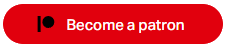
You can join us on our Discord Server at the link below.

AD
Become Premium to remove Ads!
What means Verified?
-
Compatibility: The mod should be compatible with the latest version of Minecraft and be clearly labeled with its supported versions.
-
Functionality: The mod should work as advertised and not cause any game-breaking bugs or crashes.
-
Security: The mod should not contain any malicious code or attempts to steal personal information.
-
Performance: The mod should not cause a significant decrease in the game's performance, such as by causing lag or reducing frame rates.
-
Originality: The mod should be original and not a copy of someone else's work.
-
Up-to-date: The mod should be regularly updated to fix bugs, improve performance, and maintain compatibility with the latest version of Minecraft.
-
Support: The mod should have an active developer who provides support and troubleshooting assistance to users.
-
License: The mod should be released under a clear and open source license that allows others to use, modify, and redistribute the code.
-
Documentation: The mod should come with clear and detailed documentation on how to install and use it.
AD
Become Premium to remove Ads!
How to Install
Download Forge & Java
Download Forge from the offical Site or here. If you dont have Java installed then install it now from here. After Downloading Forge you can run the file with Java.
Prepare
Lounch Minecraft and select your Forge istallation as Version this will create a Folder called Mods.
Add Mods
Type Win+R and type %appdata% and open the .minecraft Folder. There will you find your Folder called Mods. Place all Mods you want to play in this Folder
Enjoy
You are now Ready. Re-start your Game and start Playing.