Description
Regex Search
Search for items in the world. You can search by name, mod, id, tags and tooltips.
Highlights matching items in the world so you can easily find them.
Features
Different search modes
- Regex: Search using regular expressions
- Extended: Search using extended notation, see below
- Literal: Search with normal text
Highlight items
- Items matching your query gets highlighted
- Can be seen through walls
- Show what kind of container the item lies in
Search options
- Search in blocks, entities, or both
- Match or ignore letter case
How to use
Open search screen using Y (configurable)
Press enter to search
Clear search field to remove highlights
Use up/down arrows for search history
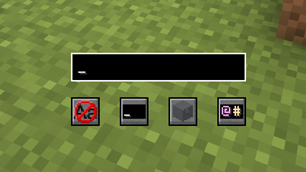
Here you can select
- Whether to match or ignore letter case
- If your last search will be remembered
- Search in blocks, entities, or both
- Select search mode
Extended notation
Extended notation allows you to specify which attribute to match by using different prefixes.
@mod Matches all items from the mod mod
*id Matches all items whose item id contains id
$tag Matches the item's tags
#tooltip Matches the item's tooltip
name Matches the item's name
-negate Matches everything that does not match negate
^word Matches items whose attribute starts with word
word$ Matches items whose attribute ends with word
Examples
@minecraft
Matches everything from minecraft. Also matches items from minecraft2 not_minecraft etc.
*^redstone
Matches items whose id starts with redstone
-#a
Matches all items whose tooltip does not contain the letter a
^sword$
Matches only items whose name is exactly sword
Server-side config
int range Search range in all directionsint recursionLimit How many levels of nesting to search, -1 for no limitint maxInventories Max number of containers to return, -1 for no limitint maxSearchResults Total number of items to return, -1 for no limitint maxSearchResultsPerInventory -1 for no limit
AD
Become Premium to remove Ads!
What means Verified?
-
Compatibility: The mod should be compatible with the latest version of Minecraft and be clearly labeled with its supported versions.
-
Functionality: The mod should work as advertised and not cause any game-breaking bugs or crashes.
-
Security: The mod should not contain any malicious code or attempts to steal personal information.
-
Performance: The mod should not cause a significant decrease in the game's performance, such as by causing lag or reducing frame rates.
-
Originality: The mod should be original and not a copy of someone else's work.
-
Up-to-date: The mod should be regularly updated to fix bugs, improve performance, and maintain compatibility with the latest version of Minecraft.
-
Support: The mod should have an active developer who provides support and troubleshooting assistance to users.
-
License: The mod should be released under a clear and open source license that allows others to use, modify, and redistribute the code.
-
Documentation: The mod should come with clear and detailed documentation on how to install and use it.
AD
Become Premium to remove Ads!
How to Install
Download Forge & Java
Download Forge from the offical Site or here. If you dont have Java installed then install it now from here. After Downloading Forge you can run the file with Java.
Prepare
Lounch Minecraft and select your Forge istallation as Version this will create a Folder called Mods.
Add Mods
Type Win+R and type %appdata% and open the .minecraft Folder. There will you find your Folder called Mods. Place all Mods you want to play in this Folder
Enjoy
You are now Ready. Re-start your Game and start Playing.