Description


EN: Welcome to Radiated Infection!
RU: Добро пожаловать в Радиационную Инфекцию!
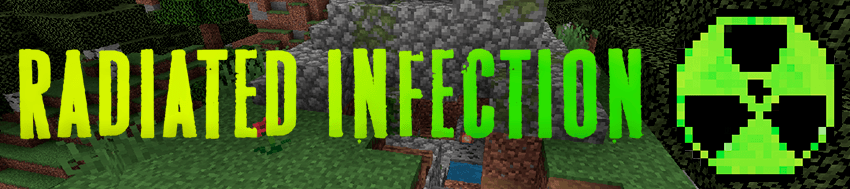
EN: Now working on v1.6!
This is my first mod for Minecraft. It adds a new HUD index - Infection (or Radiation) Level, which will increase when a player is hit by Monsters. (MultiPlayer Compatable!) If you have high level of infection from radiation, it will be slowly increasing when you have 70% and faster when 85% more. Also, you will get negative effects, such as poison, mining fatigue and after 97% instant damage . It can be clear ONLY by reducing of infection level.
RU: Идёт работа над версией v1.6!
Это мой первый мод для Майнкрафт. Он добавляет новый показатель на интерфейсе - Уровень Инфекции (Радиации), который будет повышаться, когда игрока бьют монстры. (Работает в Мультиплеере!) Если у вас высокий уровень инфекции от радиации, он будет медленно повышаться от 70% и быстрее от 85%. Кроме того, вы будете получать отрицательные эффекты, такие как отравление, усталость и после 97% моментальный урон. Снять это можно ТОЛЬКО уменьшив уровень инфекции.
Gameplay Trailer / Геймплей Трейлер:
EN: New Recipes RU: Новые Рецепты
EN:
There are 10+ new recipes (include an armor that loses its damage when player has a radiation but protects him from debuffs and can be repaired with cloth that drops from new mobs!) that can be found in recipe book!
New crafting Machine - Chemical Station! For craft you must have 2 fixed items and 1 from the following in the lowest slot:
- Blaze Powder > Morphine
- Infected Slime > Vaccine
- Honey Bottle > Adrenaline
Also you can right click with Syringe in hand and get Syringe with Blood!
RU:
Есть 10+ новых рецептов (включая броню, которая теряет прочность, если у игрока радиация, но защищает таким образом от дебафов и чинится с помощью ткани, выпадающей с новых мобов!), которые можно найти в книге рецептов!
Новая крафтовая машина - Химическая Станция! Для крафта вам нужно 2 фиксированных предмета и 1 из списка в нижний слот:
- Порошок Ифрита > Морфин
- Зараженная Слизь > Вакцина
- Бутылка Мёда > Адреналин
Кроме того, вы можете нажать ПКМ Шприцом в руке и получить Шприц с Кровью!
EN: New Mobs RU: Новые Мобы:
EN:
1) Infected Zombie. Can give you poison, increase Infection Level when you get really close to him and spawn zombies with 7% change after being hit. Keep distance! If you kill him, you can get Vitamins, Vaccine (reduce infection level for 50-70%) and more!
2) Toxic Zombie. At now he can spawn slimes after death with a random chance and have a good drop!
3) Radiated Zombie. Has good drop and gain speed or strength buff when attacked.
4) Scientist Zombie. Gain regeneration when attacked.
5) Prisoner Zombie. Has high armor and health. Both zombies spawns ONLY in new bunker structure!
6) Worker Zombie. Has tools drops and can be found everywhere.
RU:
1) Заражённый Зомби. Он может наложить на вас отравление, повысить Уровень Инфекции, когда вы слишком близко к нему, и спавнить зомби с 7% шансом после получения урона по себе. Держите дистанцию! Усли убьёте его, можете получить Витамины, Вакцину (снижает инфекцию на 50-70%)
2) Токсичный Зомби. Сейчас он может спавнить слизней после смерти и имеет хороший лут!
3) Радиоактивный Зомби. Имеет неплохой лут и получает бафы скорости или силы после атаки.
4) Ученый Зомби. Получает регенерацию когда атакован.
5) Заключенный Зомби. У него высокая броня и много здоровья. Оба зомби спавнятся ТОЛЬКО в новой бункерной структуре!
6) Рабочий Зомби. С него выпадают инструменты и его можно найти везде.
EN: New mechanics! RU: Новые механики!
EN:
1) If you go to bed, there is a chance to reduce infection level for 6-14%.
2) There is a debug command /infect (number) to set infection lvl.
3) In the creative mod tab you can see syringe, that can be turned to syringe with blood with right click.
4) You can sit on the chairs from mod.
5) You can turn on Hardcore mod in config file that do 2x infection growth from all sources and add difficulty for reducing infection.
RU:
1) Если вы пойдёте спать, есть шанс снизить инфекцию на 3-12%.
2) Есть дебаг команда /infect (число) чтобы поставить значение инфекции.
3) В креативе мод таблицы есть шприц, который можно наполнить кровью ткнув ПКМ.
4) Вы можете сесть на стулья из мода.
5) Вы можете включить режим Хардкора в файле конфига, который сделает 2х прирост заражения от всех источников и усложнит уменьшение уровня инфекции.
EN: Future plans! RU: Будущие планы!
EN:
1) Add structures with radiation. You will need to use special items to prevent it.
2) New mobs with special mechanics and mini-boss.
3) Add more items and new blocks.
RU:
1) Добавить структуры с радиацией. Вам понадобятся особые предметы, чтобы защититься.
2) Новые мобы с особой механикой и мини-босс.
3) Добавить больше предметов и блоков.
EN: Leave a comment with your ideas and I'll try to add it!
RU: Оставьте комментарий с вашими идеями и я постараюсь реализовать их!
AD
Become Premium to remove Ads!
What means Verified?
-
Compatibility: The mod should be compatible with the latest version of Minecraft and be clearly labeled with its supported versions.
-
Functionality: The mod should work as advertised and not cause any game-breaking bugs or crashes.
-
Security: The mod should not contain any malicious code or attempts to steal personal information.
-
Performance: The mod should not cause a significant decrease in the game's performance, such as by causing lag or reducing frame rates.
-
Originality: The mod should be original and not a copy of someone else's work.
-
Up-to-date: The mod should be regularly updated to fix bugs, improve performance, and maintain compatibility with the latest version of Minecraft.
-
Support: The mod should have an active developer who provides support and troubleshooting assistance to users.
-
License: The mod should be released under a clear and open source license that allows others to use, modify, and redistribute the code.
-
Documentation: The mod should come with clear and detailed documentation on how to install and use it.
AD
Become Premium to remove Ads!
How to Install
Download Forge & Java
Download Forge from the offical Site or here. If you dont have Java installed then install it now from here. After Downloading Forge you can run the file with Java.
Prepare
Lounch Minecraft and select your Forge istallation as Version this will create a Folder called Mods.
Add Mods
Type Win+R and type %appdata% and open the .minecraft Folder. There will you find your Folder called Mods. Place all Mods you want to play in this Folder
Enjoy
You are now Ready. Re-start your Game and start Playing.