Description
Have you ever wanted some leveling progression in Minecraft?
Or maybe you want to build those sweet projects without spending hours on end farming resources (but rather halves of hours on end)?
Or maybe you are tired of enslaving villagers and forcing them to reproduce into farmable iron golems when you could be having fun spelunking for your iron?
Proficiency: Honest Work is a leveling system mod. The more you gather certain types of items (eg. stone, wood, ores, mob drops), the more your respective proficiencies will level up and they will grant you a multiplier on your future resource yields. You can see your proficiencies by opening your inventory and clicking on the Brain icon next to the recipe book.
The mod is fully customizable by difficulty with configs or thematically (categories, new blocks to break) with datapacks.
Preview:

The UI:

Is compatible with HT TreeChop
For a datapack example, see this
FAQ:
Q: This is cheating!??!?
A: No, it's progression, you could spend a couple of hours building an iron farm for infinite iron, or spend them leveling your Metals proficiency for a measly 3x iron drops. Also most blocks in Minecraft are there so you can build.
Q: Can't I just mine a block, place it, break it again and so on for infinite resources?
A: No, only naturally spawned blocks give you multiple resources.
Q: Can I level my proficiencies from my player experience?
A: No, the only way to level up is through some honest work.
Q: Are there configs?
A: Yes, you can configure your resource yield, experience requirements and max level.
Q: Can I add blocks from X mod?
A: Yes, you can add your own block categories with datapacks and register blocks for them using item tags.
Q: Does this work with mob loot?
A: Yes, animals, monsters, undead and nether/end monsters are supported. Also shearing sheep!
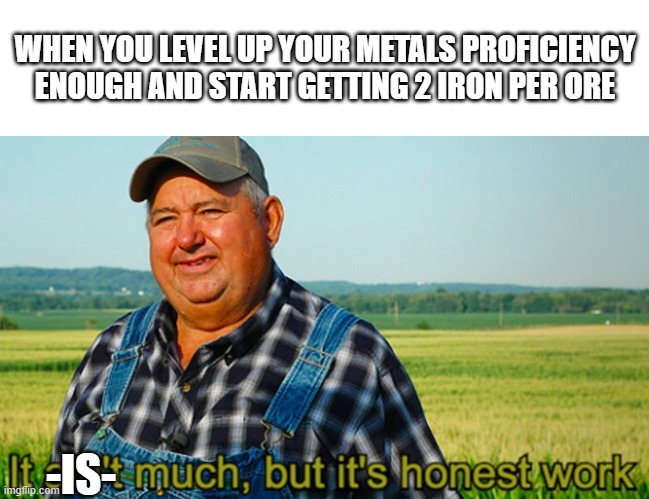
AD
Become Premium to remove Ads!
What means Verified?
-
Compatibility: The mod should be compatible with the latest version of Minecraft and be clearly labeled with its supported versions.
-
Functionality: The mod should work as advertised and not cause any game-breaking bugs or crashes.
-
Security: The mod should not contain any malicious code or attempts to steal personal information.
-
Performance: The mod should not cause a significant decrease in the game's performance, such as by causing lag or reducing frame rates.
-
Originality: The mod should be original and not a copy of someone else's work.
-
Up-to-date: The mod should be regularly updated to fix bugs, improve performance, and maintain compatibility with the latest version of Minecraft.
-
Support: The mod should have an active developer who provides support and troubleshooting assistance to users.
-
License: The mod should be released under a clear and open source license that allows others to use, modify, and redistribute the code.
-
Documentation: The mod should come with clear and detailed documentation on how to install and use it.
AD
Become Premium to remove Ads!
How to Install
Download Forge & Java
Download Forge from the offical Site or here. If you dont have Java installed then install it now from here. After Downloading Forge you can run the file with Java.
Prepare
Lounch Minecraft and select your Forge istallation as Version this will create a Folder called Mods.
Add Mods
Type Win+R and type %appdata% and open the .minecraft Folder. There will you find your Folder called Mods. Place all Mods you want to play in this Folder
Enjoy
You are now Ready. Re-start your Game and start Playing.