Description
Usually, you play Minecraft alone.
Minecraft 很多时候是一个人的游戏。
In the darkest night and the loneliest time,
长夜漫漫,孤身一人之时,
have you ever dreamed about a cute slimy friend which always accompanys you and makes you never feel lonely again?
你可曾想过,有一天一只可爱的史莱姆宠物降临身边,时时伴随你左右,为你驱散种种孤独与寂寞?
Neubulaeko Slime Mod add a brand new pet: Neubulae Slime, to your Minecraft game.
星云史莱姆 MOD 为你的 Minecraft 游戏添加了一种全新的宠物:星云史莱姆。
Different from wolves which protect you and cats which bring good lucks for you,
不同于保卫家园的勇敢猎犬、带来好运的调皮小猫,
Neubulae Slime will always follow you, wherever you are.
星云史莱姆永远跟在主人的背后,不论主人身在何处。
If you hold a ZZZZ food, which is its favorite food, it will quickly jump in front of you,
当你手持它最爱的土球时,它会主动转到你的面前。
and you can feed it and play with it.
你还可以给它喂食,与它互动。
=====================Function display=======================
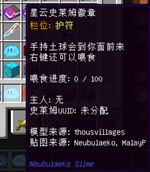
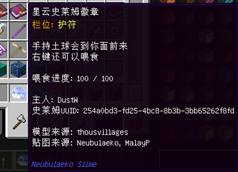
food state can change Item texture.
食物状态可以改变物品纹理。
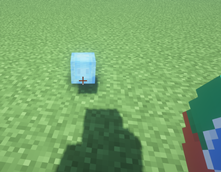

slime's two state
史莱姆的两种状态
=========================================================
This mod gets Neubulaeko, MalayP and ZZZZ's love and support.
本模组得到了Neubulaeko、MalayP和zzzz的大力支持。
Wish it be loved by you!
希望你会喜欢!
AD
Become Premium to remove Ads!
What means Verified?
-
Compatibility: The mod should be compatible with the latest version of Minecraft and be clearly labeled with its supported versions.
-
Functionality: The mod should work as advertised and not cause any game-breaking bugs or crashes.
-
Security: The mod should not contain any malicious code or attempts to steal personal information.
-
Performance: The mod should not cause a significant decrease in the game's performance, such as by causing lag or reducing frame rates.
-
Originality: The mod should be original and not a copy of someone else's work.
-
Up-to-date: The mod should be regularly updated to fix bugs, improve performance, and maintain compatibility with the latest version of Minecraft.
-
Support: The mod should have an active developer who provides support and troubleshooting assistance to users.
-
License: The mod should be released under a clear and open source license that allows others to use, modify, and redistribute the code.
-
Documentation: The mod should come with clear and detailed documentation on how to install and use it.
AD
Become Premium to remove Ads!
How to Install
Download Forge & Java
Download Forge from the offical Site or here. If you dont have Java installed then install it now from here. After Downloading Forge you can run the file with Java.
Prepare
Lounch Minecraft and select your Forge istallation as Version this will create a Folder called Mods.
Add Mods
Type Win+R and type %appdata% and open the .minecraft Folder. There will you find your Folder called Mods. Place all Mods you want to play in this Folder
Enjoy
You are now Ready. Re-start your Game and start Playing.