Description







This mod will make the Nether 100% survivable, so that you never have to travel back to the Surface to collect items or blocks.
📜 History
Nethercraft first released on Minecraft Beta 1.3_01 for ModLoader by scokeev9. Since then, we have official permission from the original author himself here that allows us to continue this mod. If you would like to download the original Nethercraft, you can find it MCArchive.net along with lots of other golden classics.
Original Forum Post: https://www.minecraftforum.net/forums/mapping-and-modding-java-edition/minecraft-mods/1272766-scokeev9s-mods-13-mods-regenores-and-machetes-for
📚 Original Description
Many sprites for this mod were made by Johndona1245! Thanks much for the help! This mod will make the Nether 100% survivable, so that you never have to travel back to the Surface to collect items or blocks. All parts of the Glowood Tree are explosion resistant (to a degree), making ghast fireballs hardly a nuisance! Tools, weapons, blocks, trees, sand, glass, minecarts, boats, stairs, almost everything in the Surface world now has its own equivalent in the Nether!
The Nether takes a few Minecraft days at least to acquire lava and make obsidian, so making a portal and travelling to the Nether shouldn't be a break, but should be a greater challenge than the surface, so it's not as boring. The Nether is very similar to a world like the Surface, but always night, and very dark, and hellish, obviously. The Nether is survivable, but that doesn't mean it's easy! So don't complain about how difficult it is, and how you've died too many times! This means you just need to try harder and get better at minecraft. This mod doesn't--to any degree--make the Nether so hard that it's impossible to play. Remember: Have fun!
🎨 Programmer Art
If you are using the 1.14.4 and above version(s) of our ports, the textures have most likely been updated to fit with Minecraft. If you want the original classic textures, you can find them on our resource packs section on our website or directly on CurseForge!
🌱 Natural Generation
You can find new natural generated content such as Nether Dirt, Heat Sand, Glowood Trees, and Gloshrooms!
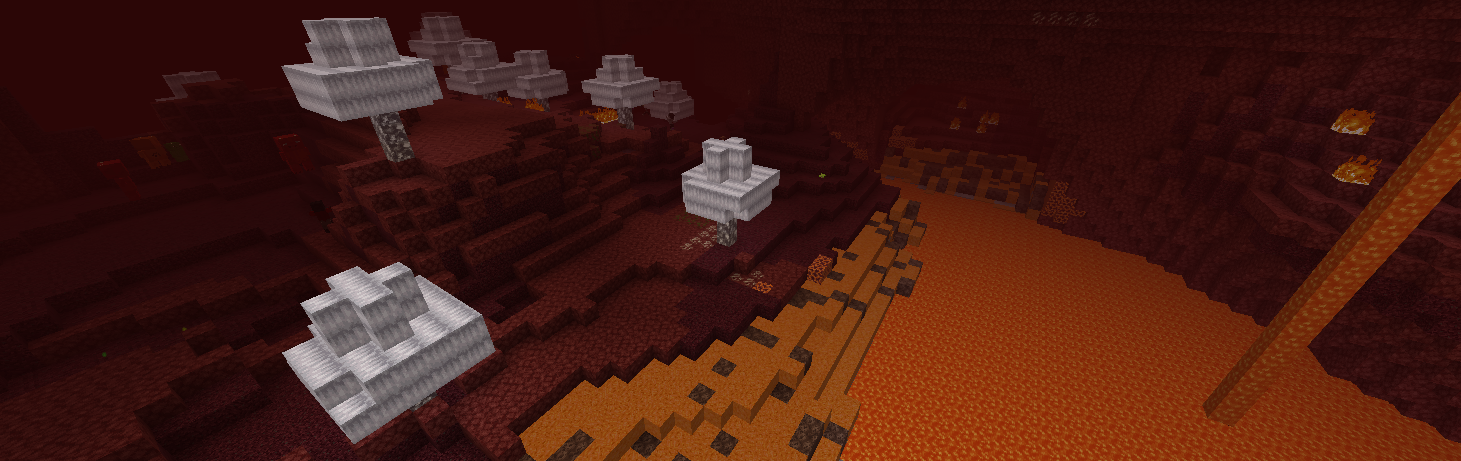
🌱 New Mobs!
You can find a bunch of new mobs such as the Imps, Dark and Bloody Zombies, Lava Slimes, Camouflage Spiders, Tribal Warriors, Trainees, and Archers!

💎 New Ores: Foulite, Neridium, Pyridium, Linium, and W-Ore.
New minerals and materials in the Nether for you to use!
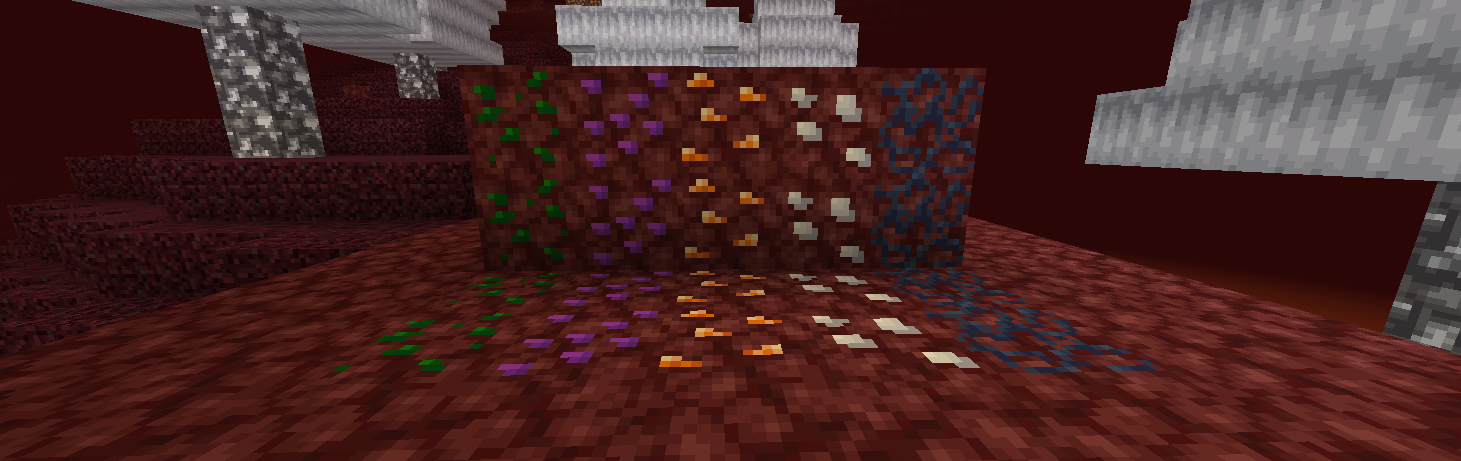
⛵ Sail the Nether?
Craft a Lava Boat with Glowood and you can sail the Nether lava seas!

🎥 Video Announcement
🎥 Original Nethercraft for Minecraft Beta Showcases
Video by FrazerMedia
Video by CavemanFilms
🎥 New Nethercraft Classic Showcases
Video by Niche Duck
🤷 FAQ (Frequently Asked Questions)
Can I use this in my modpack?
Yes, you definitely can. Just make to provide credit to all the authors respectively and link back to the CurseForge page.
Can I redistribute this mod onto other platforms?
Yes, but before doing so make sure that all downloads are directly linked to CurseForge and provide credit to all the authors respectively.
🌐 Translate Nethercraft Classic - Help break the language barrier!
All translators are credited here. Thank you to everyone who helps make this mod accessible!
 Deutsch translations by: gcan1232-Kr
Deutsch translations by: gcan1232-Kr
 Español (México) translations by: Vamacheron
Español (México) translations by: Vamacheron
 Français (France) translations by: Sixore, gwistosorbet
Français (France) translations by: Sixore, gwistosorbet
 Nederlands (Nederland) translations by: Luke-Kr
Nederlands (Nederland) translations by: Luke-Kr
 Română (România) translations by: ARBlueSlime
Română (România) translations by: ARBlueSlime
 Русский (Russkiy) translations by: Klim Storozhenko, dasss2000, onebumbot, rush.angry
Русский (Russkiy) translations by: Klim Storozhenko, dasss2000, onebumbot, rush.angry
 Српски (Србија) translations by: Iceentei
Српски (Србија) translations by: Iceentei
🤚 Support: If you have questions or any issues with our mods, read the FAQ! You can also either submit an issue on the issue tracker, or come into our Discord server where we can help you!

AD
Become Premium to remove Ads!
What means Verified?
-
Compatibility: The mod should be compatible with the latest version of Minecraft and be clearly labeled with its supported versions.
-
Functionality: The mod should work as advertised and not cause any game-breaking bugs or crashes.
-
Security: The mod should not contain any malicious code or attempts to steal personal information.
-
Performance: The mod should not cause a significant decrease in the game's performance, such as by causing lag or reducing frame rates.
-
Originality: The mod should be original and not a copy of someone else's work.
-
Up-to-date: The mod should be regularly updated to fix bugs, improve performance, and maintain compatibility with the latest version of Minecraft.
-
Support: The mod should have an active developer who provides support and troubleshooting assistance to users.
-
License: The mod should be released under a clear and open source license that allows others to use, modify, and redistribute the code.
-
Documentation: The mod should come with clear and detailed documentation on how to install and use it.
AD
Become Premium to remove Ads!
How to Install
Download Forge & Java
Download Forge from the offical Site or here. If you dont have Java installed then install it now from here. After Downloading Forge you can run the file with Java.
Prepare
Lounch Minecraft and select your Forge istallation as Version this will create a Folder called Mods.
Add Mods
Type Win+R and type %appdata% and open the .minecraft Folder. There will you find your Folder called Mods. Place all Mods you want to play in this Folder
Enjoy
You are now Ready. Re-start your Game and start Playing.