Description
🌍 MCShare - Seamless Minecraft World Sharing

MCShare is a powerful yet simple Minecraft mod that makes sharing your Minecraft worlds fast, secure, and user-friendly. With just a few clicks, you can export your world, encrypt it for safety, and share it as a single file with others—no more digging through directories or worrying about corrupted saves!
Installation/Dependencies
This mod requires BoxLib a Client-side library mod developed by me.
- Install Minecraft Forge/Fabric/Neoforge: Download and install the appropriate modloader for your Minecraft version.
- Download the mod: Download the latest release of Coordinates Display for your specific modloader and Minecraft version
- Download BoxLib: Download the latest release of BoxLib for your specific modloader and Minecaft version
- Place the mod jars: Drop the downloaded jar files into your Minecraft mods folder. The location of this folder varies depending on your operating system.
Fabric Dependencies

Mod Menu is recommended for configuration purposes.
Forge/NeoForge Dependencies
This mod requires BoxLib a Client-side library mod developed by me.
✨ Features
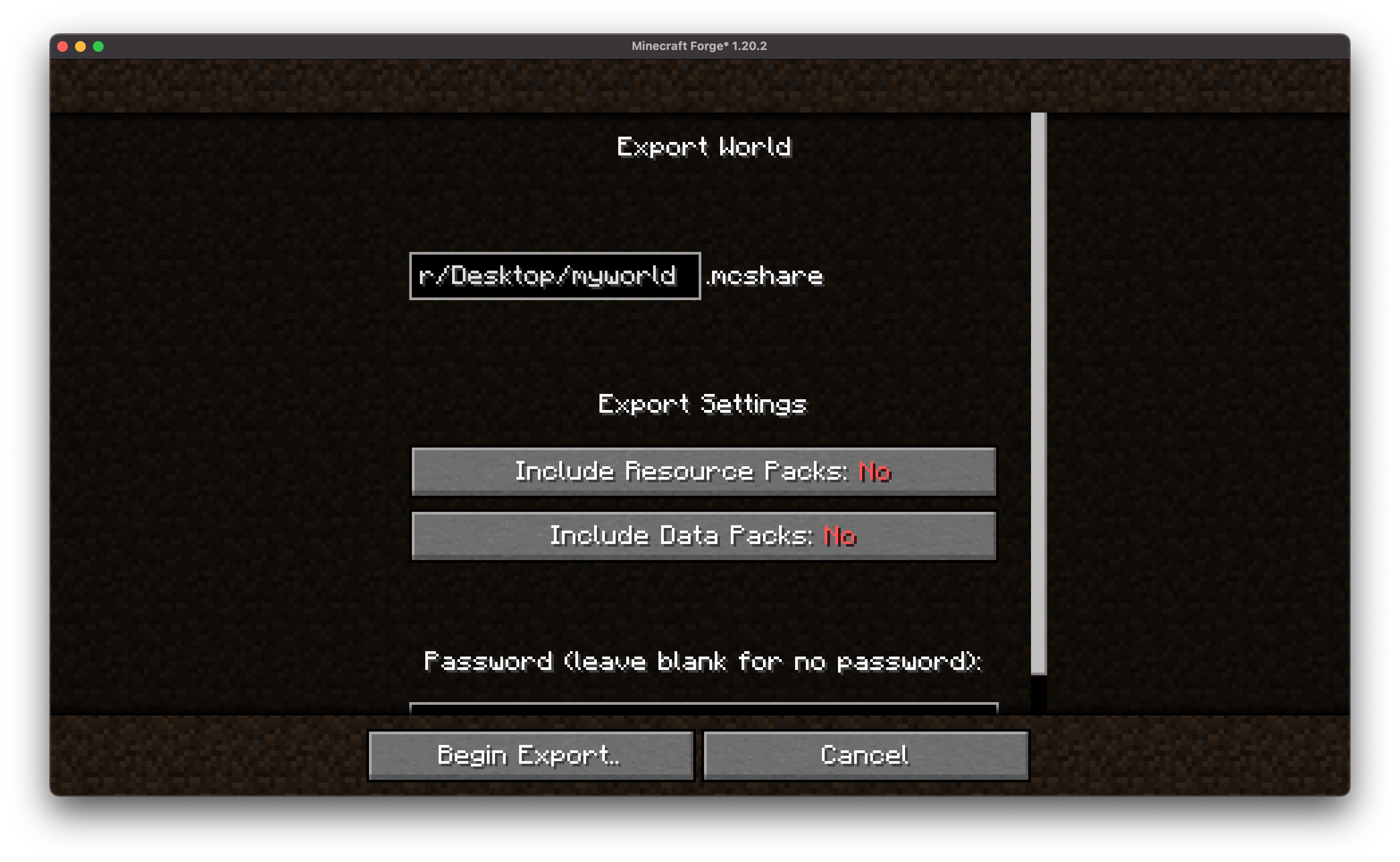
- 🗂️ Export Worlds Easily
Convert your Minecraft worlds into neatly packaged files with just one command or menu click.
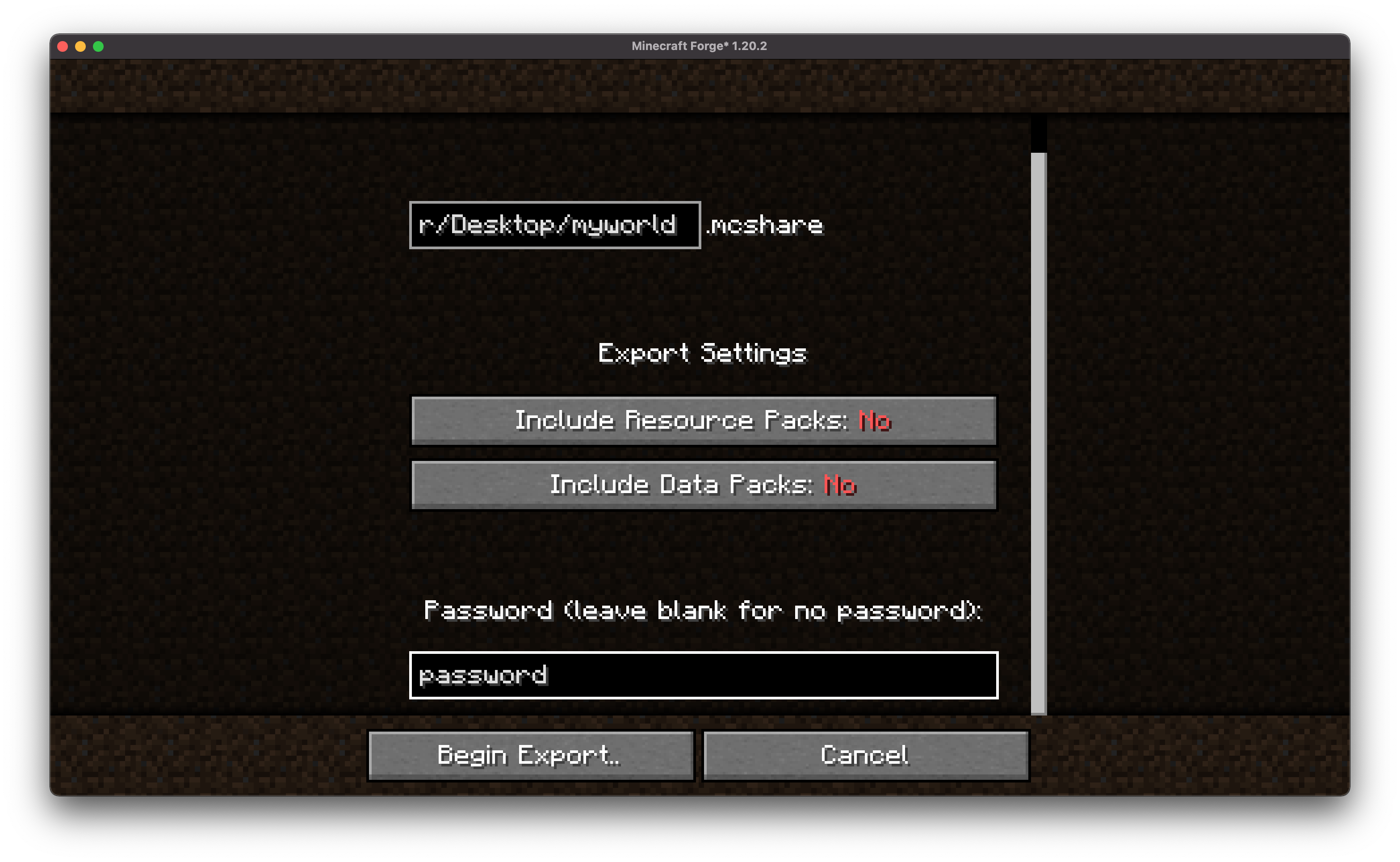
- 🔒 Encrypt for Security
Keep your world files safe from tampering or unauthorized access with built-in encryption options.

- 📤 Share in One Go
Once exported, MCShare gives you a shareable file ready to be uploaded to cloud storage, messengers, or even email.
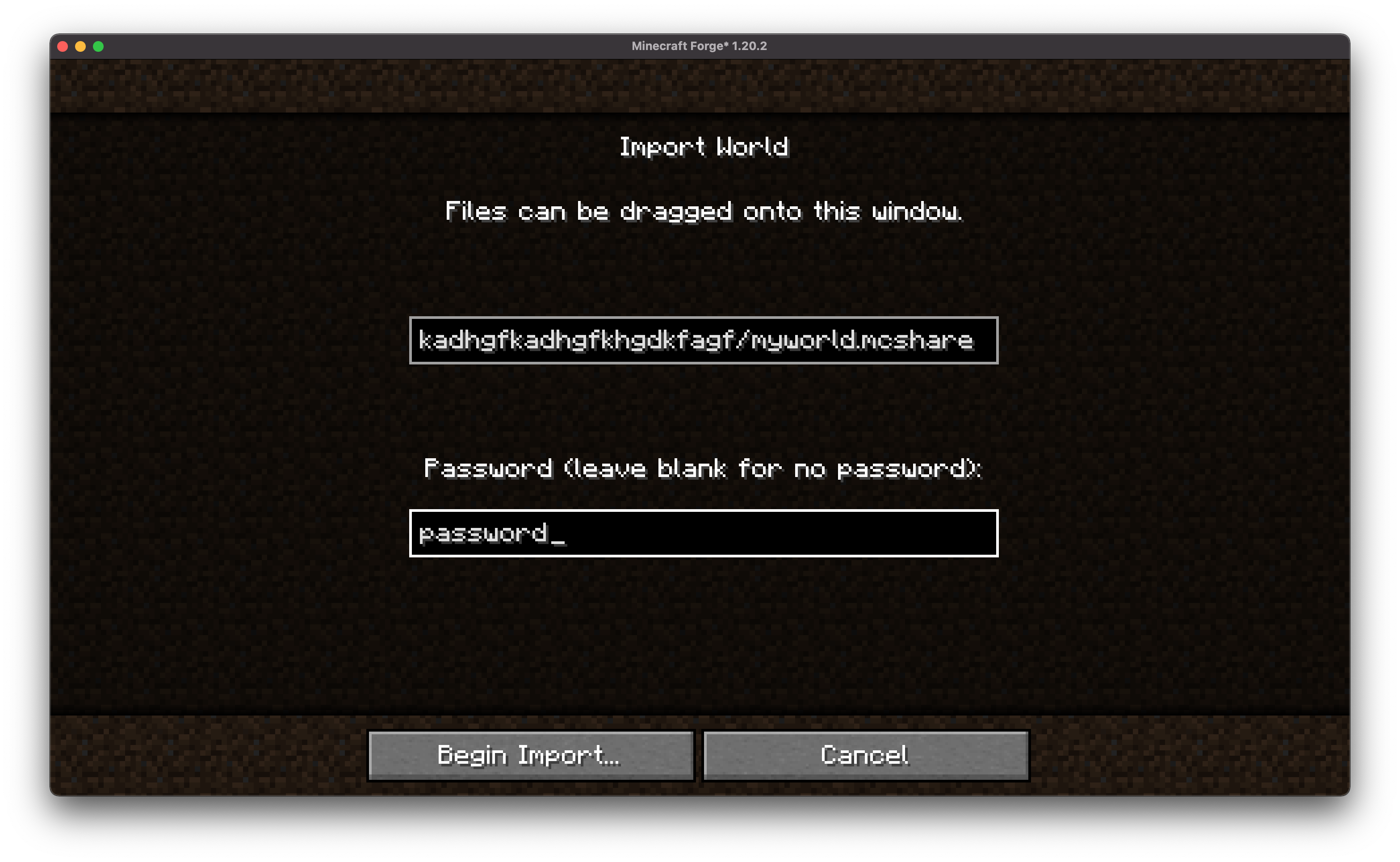
💡 Usage
Export a World
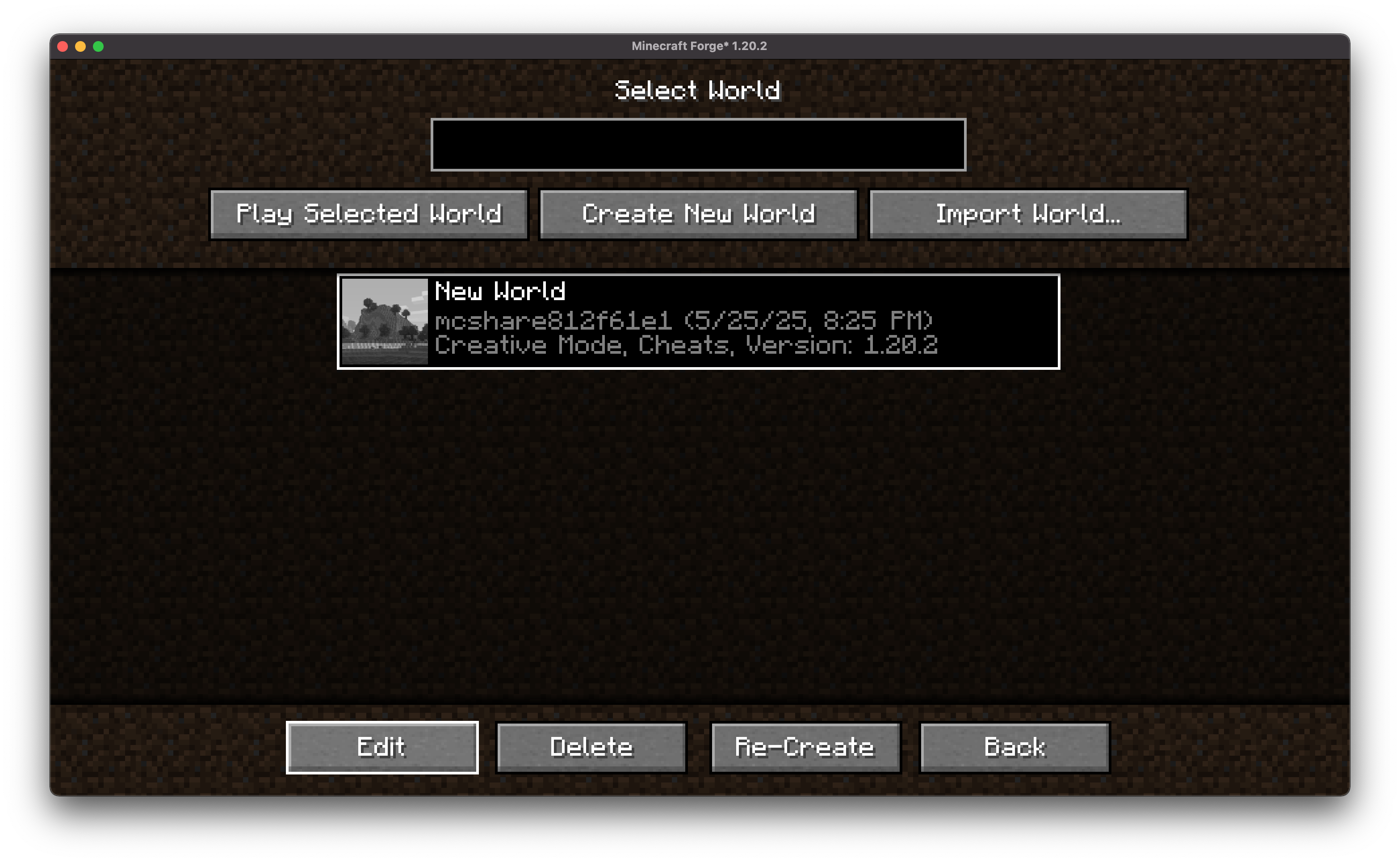
- From the World Selection menu, select a world, and click "Edit"
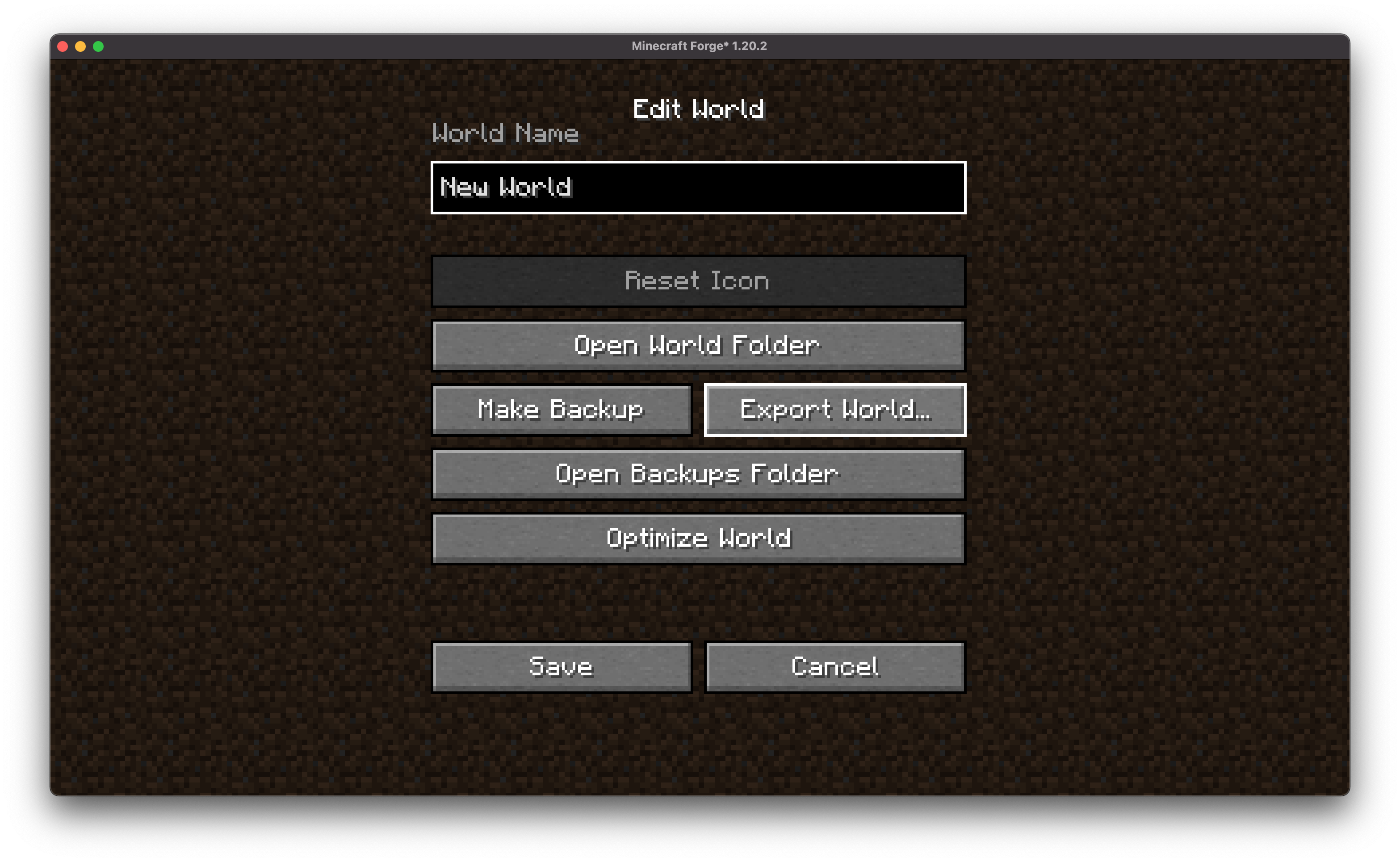
- In the following screen click "Export World"
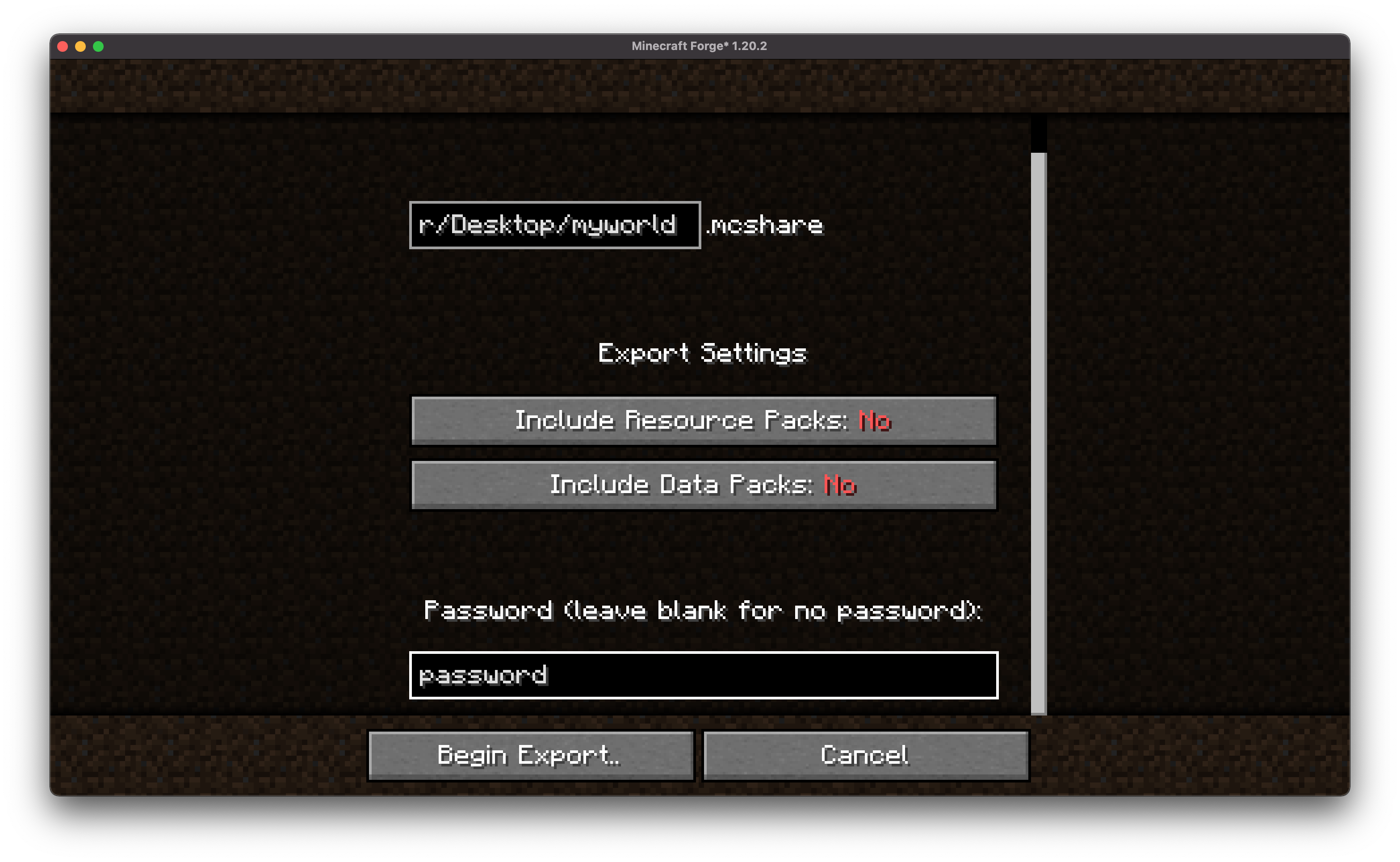
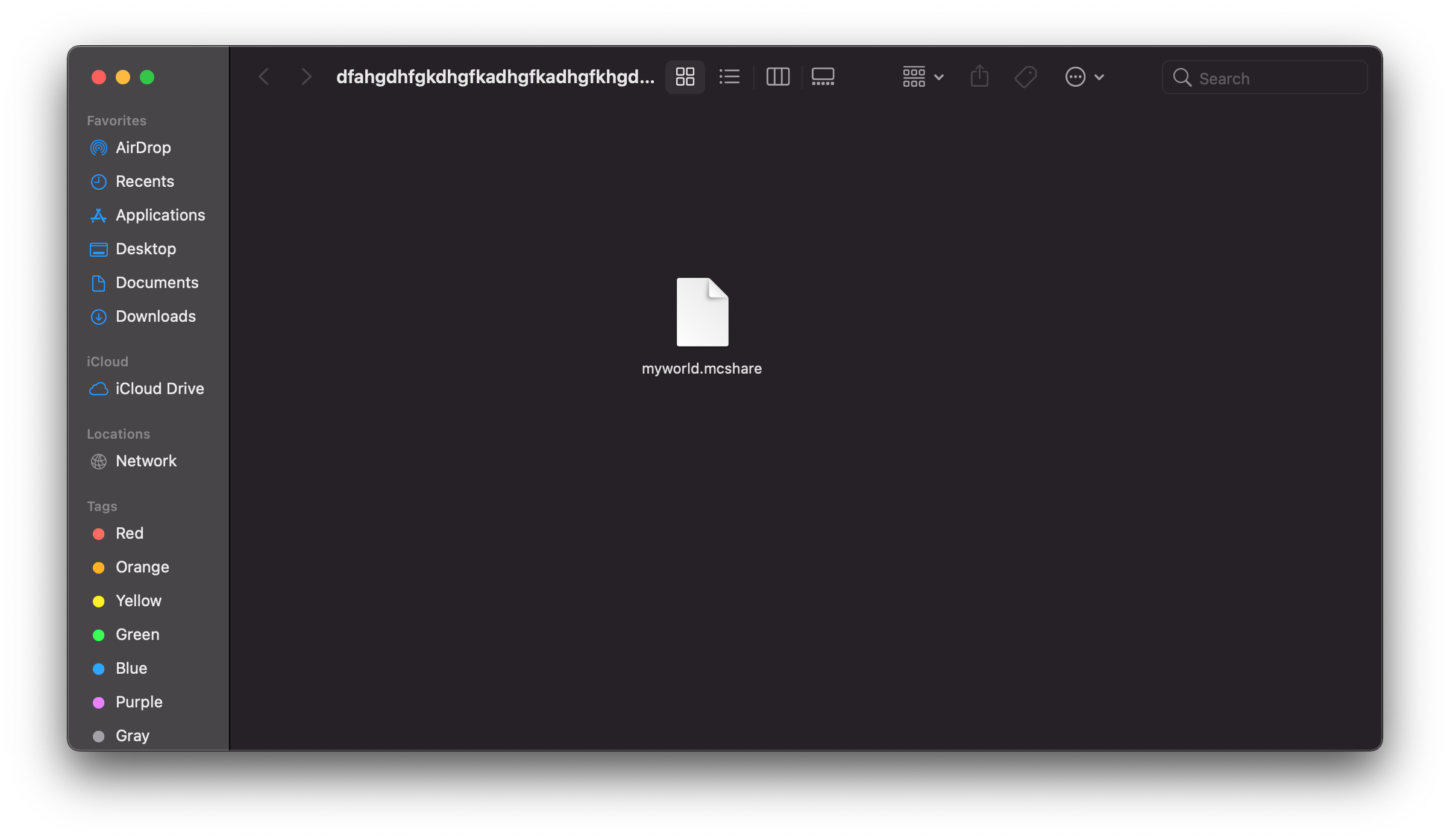
- Click Export to save your world as a
.mcshare file.
Import a World

- Open MCShare import screen in both world selection and creation
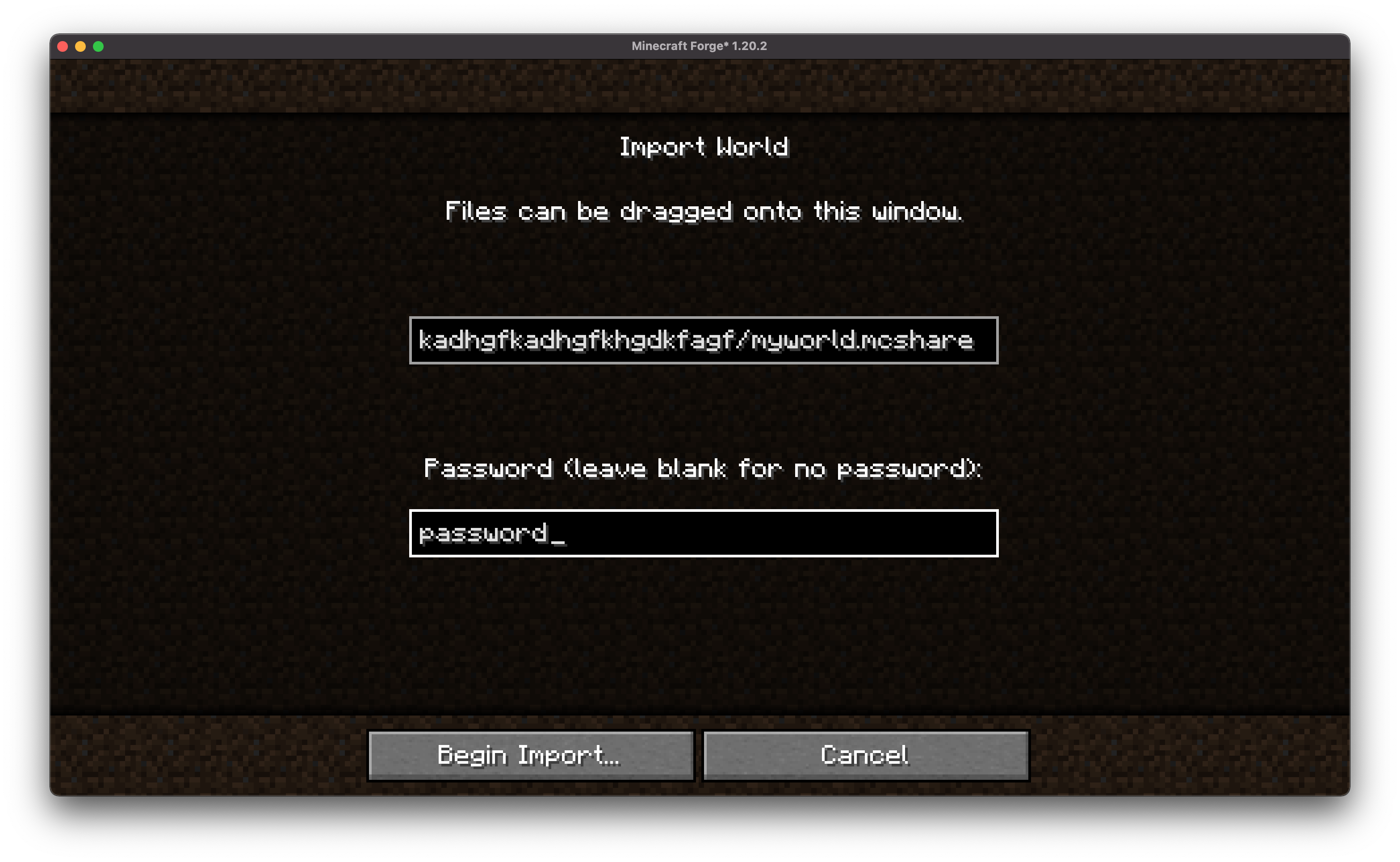
- Browse for the
.mcshare file and click Import. .mcshare and .zip files can be dragged onto the window

- Provide the password (if necessary) and the world will be decrypted and added to your saves.
🔐 World Encryption
Optional password protection using AES-256 encryption.
Compatible with other MCShare installations for easy decrypting.
Warning: Forgotten passwords cannot be recovered!
📦 File Format
Exported files use the .mcshare extension and include:
Compressed world data
Metadata (world name, creation date, author, version)
Optional encryption manifest
Contributing
We encourage contributions! Don't hesitate to open issues or pull requests through our GitHub Repository. Your input helps us improve and evolve.
Translations
We welcome translations! If you're interested in translating this mod, please locate the localization files and submit a pull request. Your contributions help make the mod accessible to more users worldwide.
Support
If you encounter any issues, please open an issue on the GitHub repository.
Building
If you'd like to build this mod on your own machine, follow these steps.
- Download the source code from GitHub (Code -> Download zip)
- Make sure Java is installed
- Extract the zip file onto your local machine, and open the folder.
- Open a terminal prompt in said folder
- Run the command "gradlew build"
- The fabric build will be in "fabric/build/libs"
- The forge build will be in "forge/build/libs"
- The neoforge build will be in "neoforge/build/libs"
AD
Become Premium to remove Ads!
What means Verified?
-
Compatibility: The mod should be compatible with the latest version of Minecraft and be clearly labeled with its supported versions.
-
Functionality: The mod should work as advertised and not cause any game-breaking bugs or crashes.
-
Security: The mod should not contain any malicious code or attempts to steal personal information.
-
Performance: The mod should not cause a significant decrease in the game's performance, such as by causing lag or reducing frame rates.
-
Originality: The mod should be original and not a copy of someone else's work.
-
Up-to-date: The mod should be regularly updated to fix bugs, improve performance, and maintain compatibility with the latest version of Minecraft.
-
Support: The mod should have an active developer who provides support and troubleshooting assistance to users.
-
License: The mod should be released under a clear and open source license that allows others to use, modify, and redistribute the code.
-
Documentation: The mod should come with clear and detailed documentation on how to install and use it.
AD
Become Premium to remove Ads!
How to Install
Download Forge & Java
Download Forge from the offical Site or here. If you dont have Java installed then install it now from here. After Downloading Forge you can run the file with Java.
Prepare
Lounch Minecraft and select your Forge istallation as Version this will create a Folder called Mods.
Add Mods
Type Win+R and type %appdata% and open the .minecraft Folder. There will you find your Folder called Mods. Place all Mods you want to play in this Folder
Enjoy
You are now Ready. Re-start your Game and start Playing.