Description
New Revamped Version of Liroth here:
Liroth: Revamped (Fabric) OR Liroth: Revamped (Forge)
Ahem... Welcome to the Liroth Mod!!

I sincerely have no experience in coding, especially with Java, but I am currently learning!
Which brings me to my first disclaimer! I am aware of the hate revolving around the
program of which I used to create this mod, the program has output some...
terrifying mods to say the least... But I aimed to make the mod playable, fun,
and full of adventure! Introducing new dimensions, mobs, tools, weapons, and more!!
Currently, this mod is available for 1.12.2, 1.14.4, and 1.15.2 (1.16.4 is the most recent update and DOESN'T have JEI while 1.12.2 DOES have JEI)! Now, MCreator was a hassle to use, if I had enough
patience and skill with Java coding, I would have done all of this on my own,
sincerely.
Now, let me explain what this mod brings...
So just by the title image, you can assume that it has multiple dimensions.
There are only five, but each has its interesting uniqueness because I did
not want every gosh darn dimension looking like a kid's drawing of a sunny day.
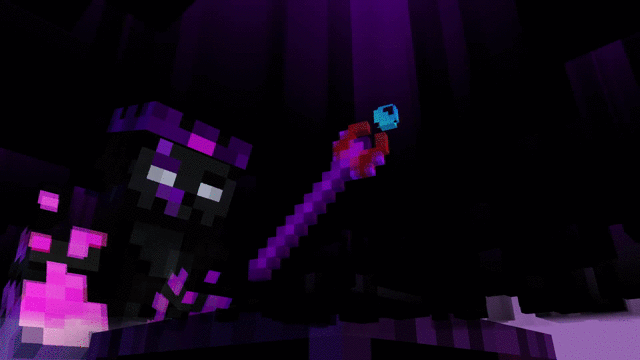
Each dimension has its ups... and its downs...
I won't say what the dimensions are called, nor will I hold your hand through most of
the stuff, all I will choose to assist in is how to get started... You know... the first thing to do...
Alright! You've read this far, thanks for sticking around, friend... anyways...
First, you are going to want to mine... seriously... go mining...
There is a new ore in the overworld, nether, and the end...
Its the only new ore that appears in those three dimensions...
In the whole mod, there are three ores, but the three are
pretty important with traveling through dimensions and tools.
New weapons, including new projectile weapons.

New armor, as well as armors that have class types!

New mobs, only in their respected dimensions of course! images below
New biomes with said dimensions!
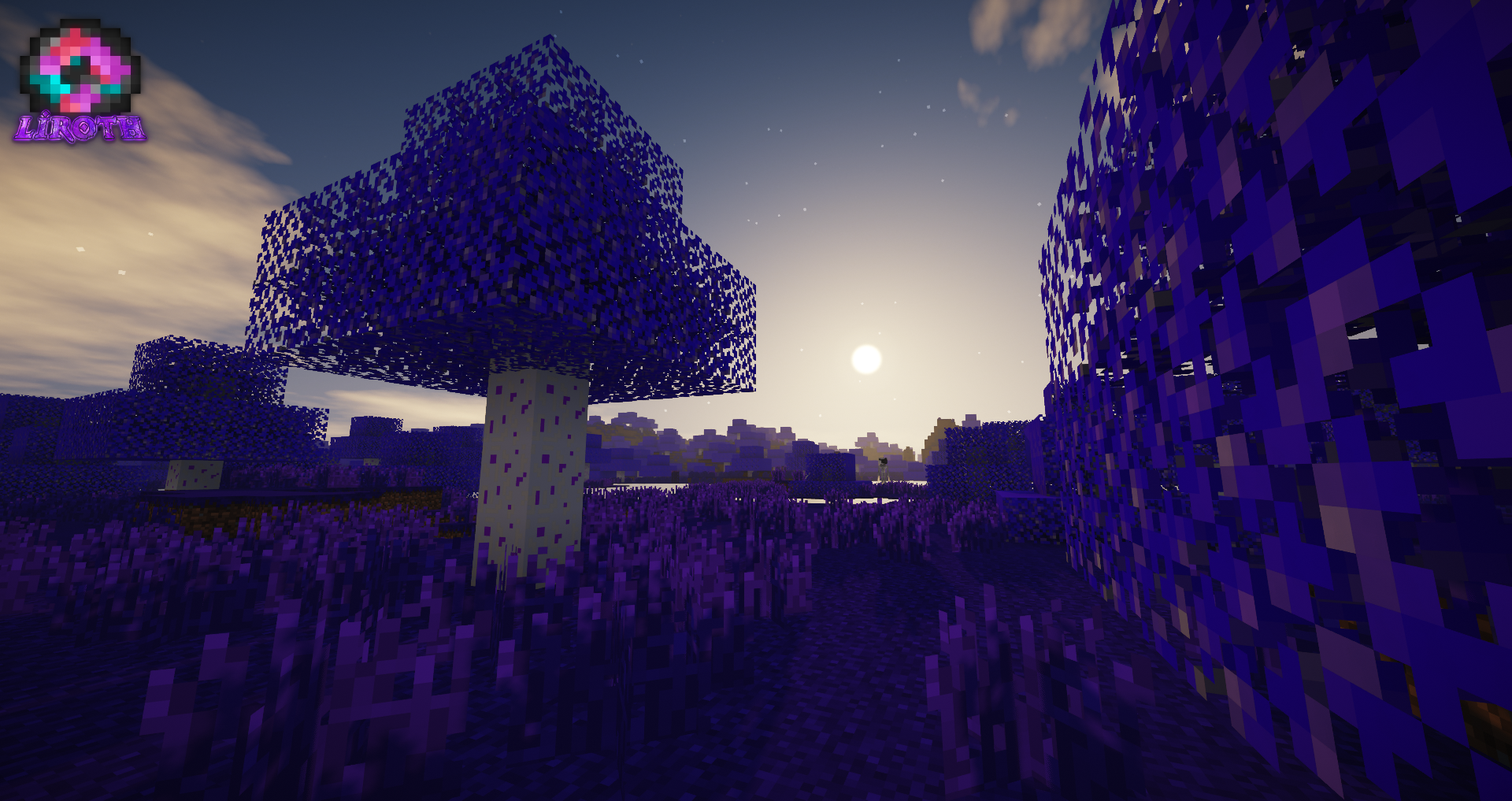
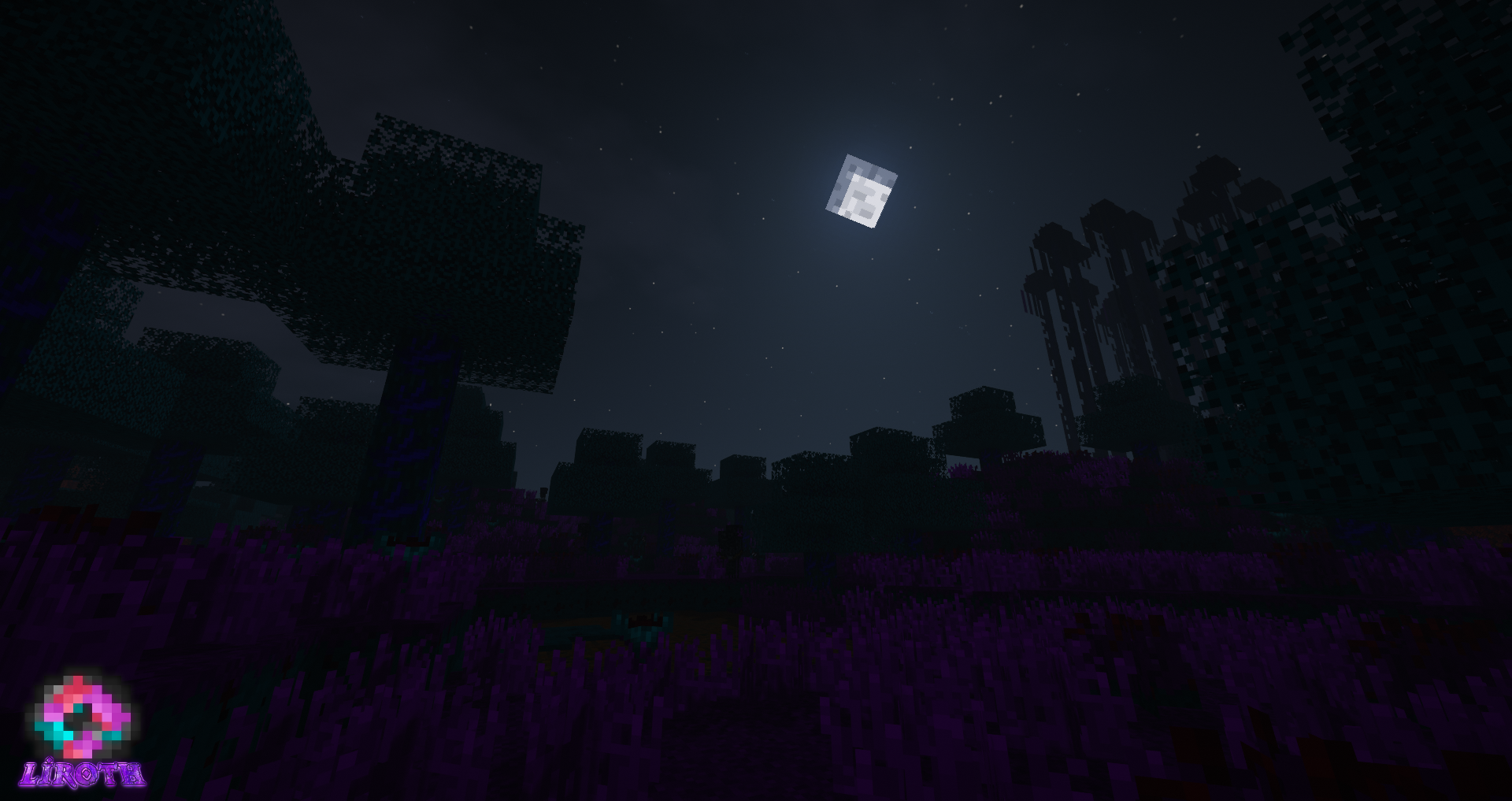
New dimensions, duh. look above...
New structures like huge shards in the sky... of a particular dimension...
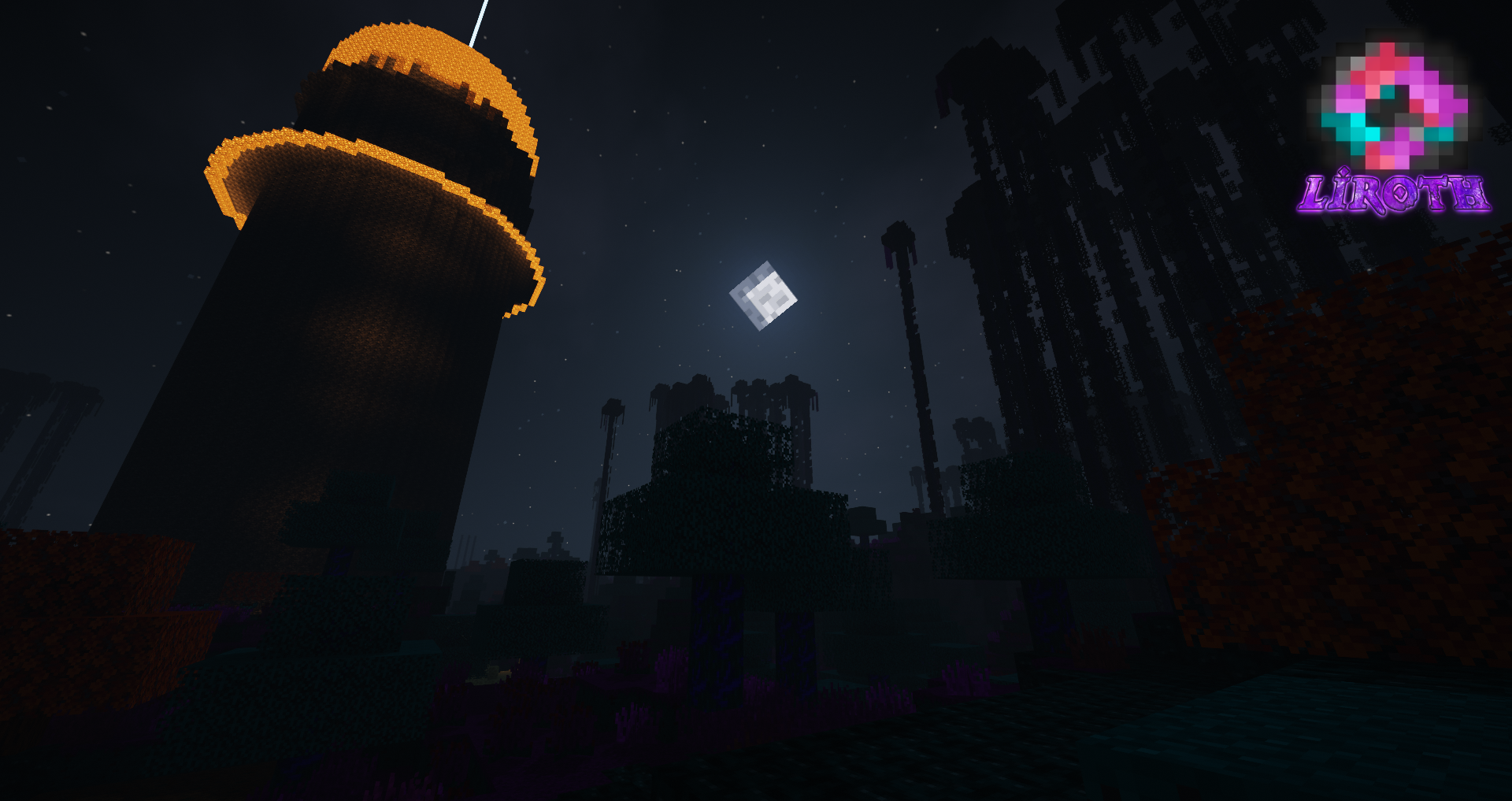
And God doesn't exist! wait... this isn't my rough draft on higher existence...

The Gulfit Mob will shoot you using the Liroth Blaster!

The Skilvert acts as a Zombie-like mob that when damaged from this mob will make you nauseous.

The Warp acts as an Enderman but will give you the Wither effect if he successfully attacks you.

The Lirothian Spawn acts like a creeper but releases a larger explosion and is MUCH more silent than a normal creeper.
Summary: Mod was created using MCreator, has seven cool dimensions, new mobs,
weapons, and so on. If you wanna play the mod, go right ahead, nothing is stopping you!
If you don't want to, then just don't... It's a free country... you know...
Thanks to MCreator for its awesome program!
Thanks to YOU for checking the mod out!
Thanks to Toroezhka for the Russian Translation!
Put it in any modpack, just credit me.
AD
Become Premium to remove Ads!
What means Verified?
-
Compatibility: The mod should be compatible with the latest version of Minecraft and be clearly labeled with its supported versions.
-
Functionality: The mod should work as advertised and not cause any game-breaking bugs or crashes.
-
Security: The mod should not contain any malicious code or attempts to steal personal information.
-
Performance: The mod should not cause a significant decrease in the game's performance, such as by causing lag or reducing frame rates.
-
Originality: The mod should be original and not a copy of someone else's work.
-
Up-to-date: The mod should be regularly updated to fix bugs, improve performance, and maintain compatibility with the latest version of Minecraft.
-
Support: The mod should have an active developer who provides support and troubleshooting assistance to users.
-
License: The mod should be released under a clear and open source license that allows others to use, modify, and redistribute the code.
-
Documentation: The mod should come with clear and detailed documentation on how to install and use it.
AD
Become Premium to remove Ads!
How to Install
Download Forge & Java
Download Forge from the offical Site or here. If you dont have Java installed then install it now from here. After Downloading Forge you can run the file with Java.
Prepare
Lounch Minecraft and select your Forge istallation as Version this will create a Folder called Mods.
Add Mods
Type Win+R and type %appdata% and open the .minecraft Folder. There will you find your Folder called Mods. Place all Mods you want to play in this Folder
Enjoy
You are now Ready. Re-start your Game and start Playing.