Description

The Enderman could teleport anywhere in the world with a thought. But... there was this... thing like a wooden cauldron crafted by humans. and the Enderman found, it could not resist stepping into the .. what was the thing called?
A "boat".
Yes, that's what the humans Steve and Alexis called it.. A Boat.
The Enderman was trapped. It's teleportation was neutralized by the five planks of cunningly arranged wood. And as Steve and Alexis approached with stone axes, the Enderman beseeched the Powers that Be to address this. And They heard it's plea and granted many monsters the focus to resist stepping into boats. And even those who still stepped into boats found they could leave if they were hit.
And the Endermen found it could now break the cursed things.
Features
This mod allows you control:
Which Monsters will get into boats.
Which Monsters will get out of boats when damaged.
Which Monsters will break boats.
Creatures and Animals will still get in boats. But, players can make them leave with a punch in addition to breaking the boat.
By default Zombie Villagers and Vexes will still get in boats.
A small list of monsters will destroy boats.
and most monsters except Zombie Villagers will exit boats when attacked.
Configuration File
hardermonsterboats-common.toml
You can join us on Discord at

Patron Support
You can support our work with Patreon. This will help since alternative modloaders do not share a portion of their advertising income with us like Curseforge.
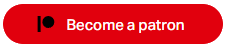
AD
Become Premium to remove Ads!
What means Verified?
-
Compatibility: The mod should be compatible with the latest version of Minecraft and be clearly labeled with its supported versions.
-
Functionality: The mod should work as advertised and not cause any game-breaking bugs or crashes.
-
Security: The mod should not contain any malicious code or attempts to steal personal information.
-
Performance: The mod should not cause a significant decrease in the game's performance, such as by causing lag or reducing frame rates.
-
Originality: The mod should be original and not a copy of someone else's work.
-
Up-to-date: The mod should be regularly updated to fix bugs, improve performance, and maintain compatibility with the latest version of Minecraft.
-
Support: The mod should have an active developer who provides support and troubleshooting assistance to users.
-
License: The mod should be released under a clear and open source license that allows others to use, modify, and redistribute the code.
-
Documentation: The mod should come with clear and detailed documentation on how to install and use it.
AD
Become Premium to remove Ads!
How to Install
Download Forge & Java
Download Forge from the offical Site or here. If you dont have Java installed then install it now from here. After Downloading Forge you can run the file with Java.
Prepare
Lounch Minecraft and select your Forge istallation as Version this will create a Folder called Mods.
Add Mods
Type Win+R and type %appdata% and open the .minecraft Folder. There will you find your Folder called Mods. Place all Mods you want to play in this Folder
Enjoy
You are now Ready. Re-start your Game and start Playing.