Description

Hello! I'm UkrainianHaghog! And I want to present you my new mod: Haghog's Vanilla-Style Weapon. This modification adds 17 types of new melee weapons to the game without violating the vanilla style.
Types of weapon:
Batle axes, hunting daggers, knifes (simple and poisoned), hammers, nunchucks, sickles, long and heavy swords, throwing stones, sling, throwing tnt (safe and simple), boomerang, and tube with poisoned needles.


Hammer description:
Hammers in this mod have a fairly large functionality:
Pros: high damage, when you press rmb on a block, lightning strikes into the block (after use, the hammer gets -10 to strength), if you dig up a stone-type block (ore, stone, cobblestone, bricks, etc.) with the shift pressed, then the hammer digs up the territory of 3x3 blocks. If you take the hammer in your left hand (by default, on the F button), then the hammer will be beautifully displayed behind you, Upon impact, "stuns" the enemy for a few seconds.
Cons: low attack speed, expensive craft.



Batle axe description:
Pros: same damage as vanilla axe, digs wood-type 3x3 blocks with shift held down.
Cons: none.
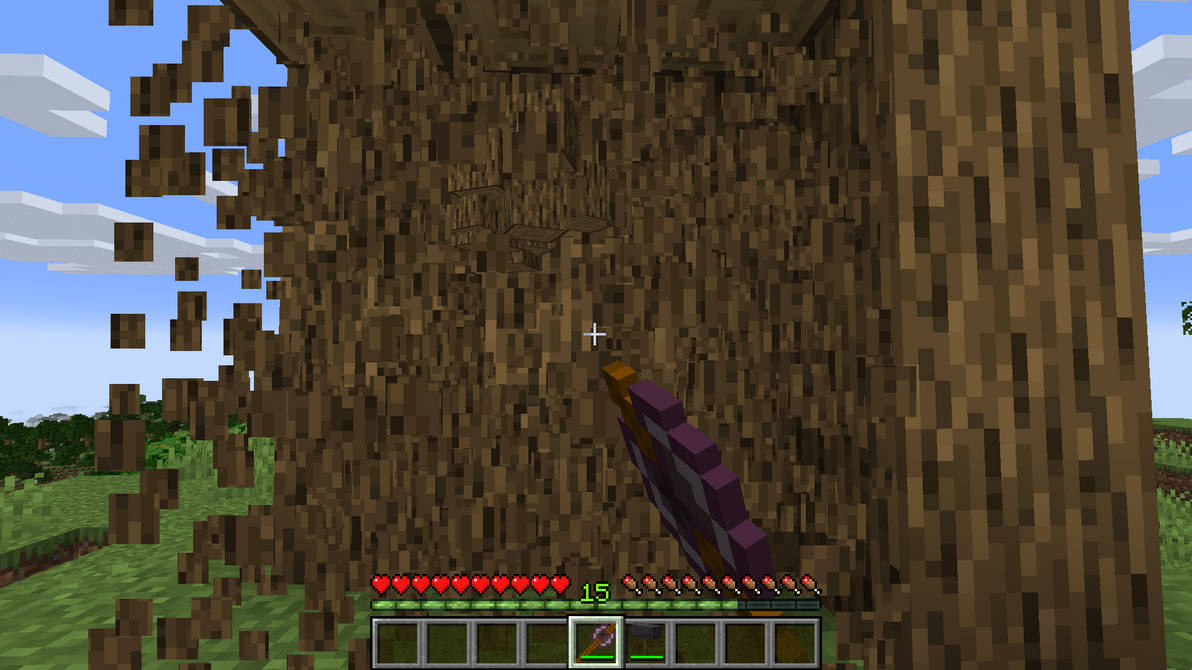
Sickle description:
Can be used as a hoe
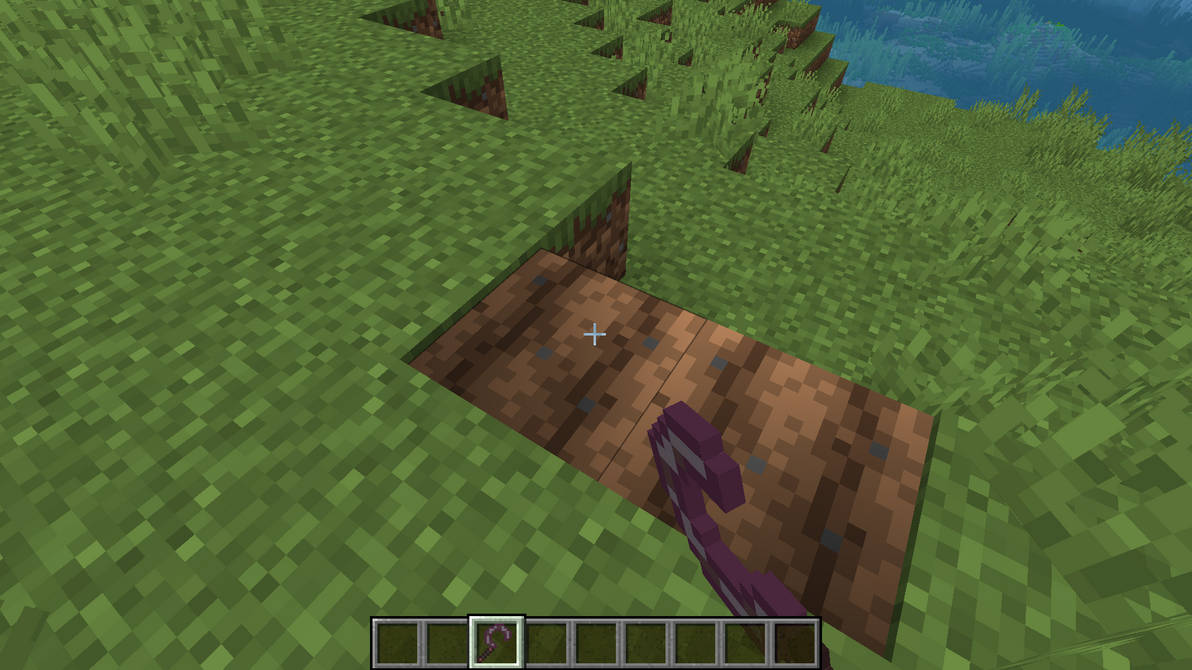
Sling and stones description:
To get stones for a sling, you must put one cobblestone into the crafting grid and get 4 stones.
You can also throw stones with your hands, but then the throw will be weaker.
 With a sling, you can throw rocks farther and with more damage.
With a sling, you can throw rocks farther and with more damage.
Tube and needles description:
There are two types of needles in mod (normal and poisoned).
You can throw a poisoned needle with the help of a tube. When hit in the essence, the needles will not poison.


Recieps:
Q: Are you going to transfer the mod to other versions of minecraft?
A: Yes, sure! In the near future!
Q: Are you going to make any updates?
А: Yes, the Pirates and Knights update is already in development.
Q: Fabric?
A: Most likely not
Q: What are you planning to add to Pirates and Knights?
A: Structures, mobs, guns, and magic.
Please leave your feedback after playing with this mod. I will be very interested to read your ideas for improving the mod. If you find any bug, please write me about it!
AD
Become Premium to remove Ads!
What means Verified?
-
Compatibility: The mod should be compatible with the latest version of Minecraft and be clearly labeled with its supported versions.
-
Functionality: The mod should work as advertised and not cause any game-breaking bugs or crashes.
-
Security: The mod should not contain any malicious code or attempts to steal personal information.
-
Performance: The mod should not cause a significant decrease in the game's performance, such as by causing lag or reducing frame rates.
-
Originality: The mod should be original and not a copy of someone else's work.
-
Up-to-date: The mod should be regularly updated to fix bugs, improve performance, and maintain compatibility with the latest version of Minecraft.
-
Support: The mod should have an active developer who provides support and troubleshooting assistance to users.
-
License: The mod should be released under a clear and open source license that allows others to use, modify, and redistribute the code.
-
Documentation: The mod should come with clear and detailed documentation on how to install and use it.
AD
Become Premium to remove Ads!
How to Install
Download Forge & Java
Download Forge from the offical Site or here. If you dont have Java installed then install it now from here. After Downloading Forge you can run the file with Java.
Prepare
Lounch Minecraft and select your Forge istallation as Version this will create a Folder called Mods.
Add Mods
Type Win+R and type %appdata% and open the .minecraft Folder. There will you find your Folder called Mods. Place all Mods you want to play in this Folder
Enjoy
You are now Ready. Re-start your Game and start Playing.