Description
Fireflallay Mod
With this mod all you firefly lovers will be satisfied once and for all! Have you ever tried giving a torch to an allay? No? For real? Well, after installing this mod you should, because you will ignite the hidden fire of the little magical creature turnin it into a Firefl-allay! (Eh eh I know a very orignal name) EDIT: Made a big UPDATE to the mod! Scroll down to see what's new(v1.2.0)!
The Fireflallay mob
This mob is a peculiar kind of ally, which floats around exactly like its normal version, but also looks like a firefly! It also emits fire particles while fire-flying around! As for the normal allay, it emits a block light of 15, making it look lit up, for a very cool firefly-ish effect:
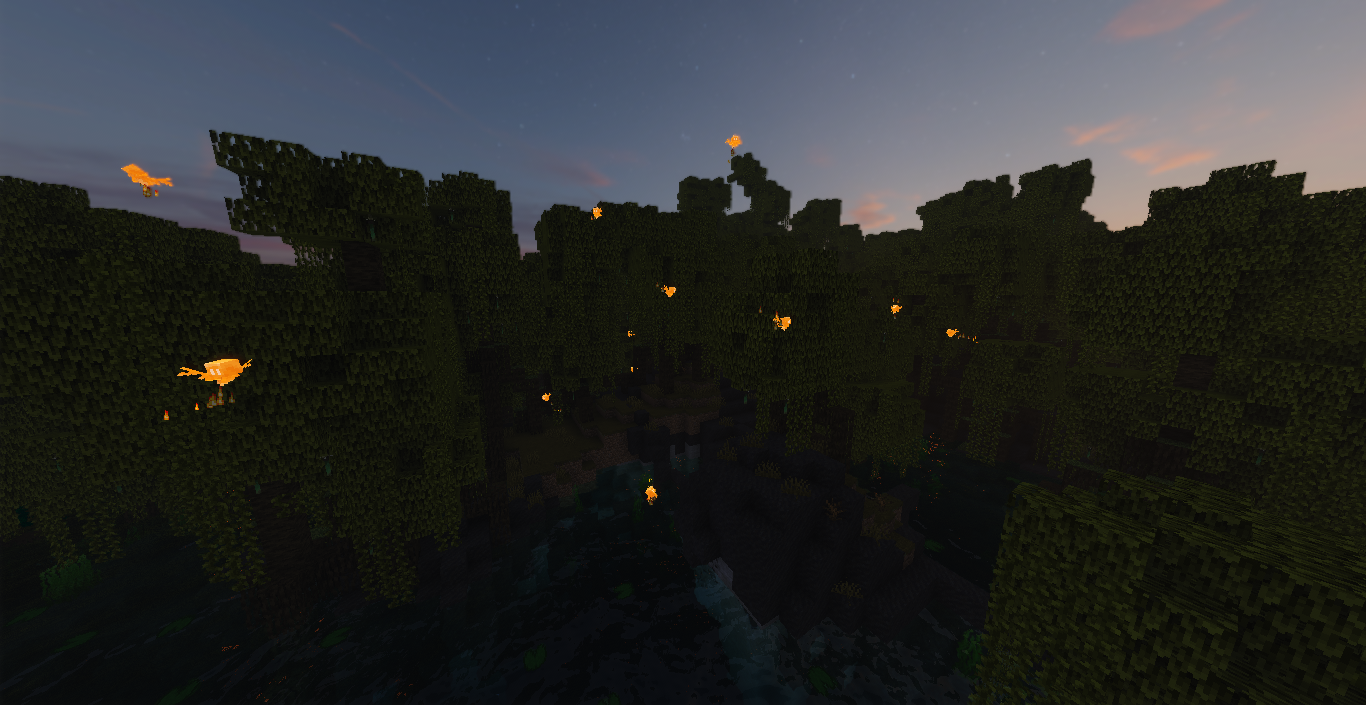 To get this mob you will need an Allay and a torch. Giving a torch to the Allay will make it turn into a Fireflally. If you want your blue friend back, just give it a water bucket to cool him down.
To get this mob you will need an Allay and a torch. Giving a torch to the Allay will make it turn into a Fireflally. If you want your blue friend back, just give it a water bucket to cool him down.
 In need of a server to play on with friends? Check out bisecthosting below here and use code "LightDev" for 25% off!
In need of a server to play on with friends? Check out bisecthosting below here and use code "LightDev" for 25% off!
 What do the frogs do when they see it?
Shor answer: they get hungry.
What do the frogs do when they see it?
Shor answer: they get hungry.
Long answer: They get hungry and prepare their tongues for a meal, that unlike the normal poisonuns fireflies regenerates their health! (Oh wow)
Is the allay safe in the frogs stomach?
Well no, it gets mostly digested and its skin is dropped upon being eaten. It gets cooled down too tho! You can eat its skin as well, although you should prepare for a nauseating small flight upwards or somthing simlar. Surely nauseauting.
Full demo video (1.0.0, different drops now)
The new drops:
Drop based on frog type
Version 1.2.0+ - The FrostFairy and the respawn totems!
With this new update when one of your flying friends gets eatean, it can be brought back to life, using the magic of the Illagers! (Granted YOU didn't EAT your FRIEND first!)
To put it simply, just mix up a Totem of Undying with the with either Allay Skin or Fireflally Skin.
"BuT wHat dO i dO wiTh tHE cOLd AllaY sKin?1!1!?"
(aka how to summon the FrostFairy!)
First of all, you eat it. Then, well. Let's say things are a little more complicated here. There is a legend about one kind of allay which is very powerful and very rare, and has a tremendusly cold hearh.
That's probably beacause it's made up of frost and dead skin of its kind probably. It's calld FrostFairy and you can craft a totem that will allow you to summon it as your aide. Kind of.
You will need to gather all of the three types of Allay skin, (enjoy frog-finding), then a totem of undying, some emeralds and something musical and echoing from deeeeeeep underground. Oh and the coldest snowball you can find, that's gonna be the hearth of the creature.
Combine all of this into a crafting table and obtain the mysterious FrostFairy Totem! You will be able to summon the little cold creature wherever and whenever you like! Except in warm areas. Which to a thing made up snow is limited to like biomes with snow, ice or void.
Grate! No uh, i meant Snow barbeque! Wait what? Whatever, just wanted to say you now have spawned the FrostFairy!
The FrostFairy mob and its abilities!
Being kind of the best allayish creature in exesistence, forging an allayance with it might prove useful. By giving it some specific items you will be able to get quite the buffs! Wonder what would happen if you give it a snowball? Maybe it will start shooting at something? With obsidian will it give you a permanent Resistance effect? Who knows!
In my opinion, you should try to figure out which other items do what on your own, but if you want they're listed under here:
- Snowball: It will start attacking mobs kinda like the Snowgolem
- Obsidian: It will give a Resistance I effect if you remain in a 8-block radious
- Sugar: It will give a Speed I effect if you remain in a 8-block radious
- Rabbit Foot: It will give a Jump Boost I effect if you remain in a 8-block radious
- Feather: It will give a Slow Falling I effect if you remain in a 8-block radious
- Blue Ice: It will make you truly invisible (no particles) for 30 seconds, and consumes the item.
Video demos coming soon-ish!
Setup
Download the mod from Modrinth or CurseForge and drop it inside the the /mods/ folder. (works only with Fabric and requires Fabric API)
Support me
If you would like to offer me a coffee, here you go.
 License
License
This mod is available under the GNU LGPL3 license. (As for modpack devs your are permitted to use this in your modpacks)
undefined
AD
Become Premium to remove Ads!
What means Verified?
-
Compatibility: The mod should be compatible with the latest version of Minecraft and be clearly labeled with its supported versions.
-
Functionality: The mod should work as advertised and not cause any game-breaking bugs or crashes.
-
Security: The mod should not contain any malicious code or attempts to steal personal information.
-
Performance: The mod should not cause a significant decrease in the game's performance, such as by causing lag or reducing frame rates.
-
Originality: The mod should be original and not a copy of someone else's work.
-
Up-to-date: The mod should be regularly updated to fix bugs, improve performance, and maintain compatibility with the latest version of Minecraft.
-
Support: The mod should have an active developer who provides support and troubleshooting assistance to users.
-
License: The mod should be released under a clear and open source license that allows others to use, modify, and redistribute the code.
-
Documentation: The mod should come with clear and detailed documentation on how to install and use it.
AD
Become Premium to remove Ads!
How to Install
Download Forge & Java
Download Forge from the offical Site or here. If you dont have Java installed then install it now from here. After Downloading Forge you can run the file with Java.
Prepare
Lounch Minecraft and select your Forge istallation as Version this will create a Folder called Mods.
Add Mods
Type Win+R and type %appdata% and open the .minecraft Folder. There will you find your Folder called Mods. Place all Mods you want to play in this Folder
Enjoy
You are now Ready. Re-start your Game and start Playing.