Description

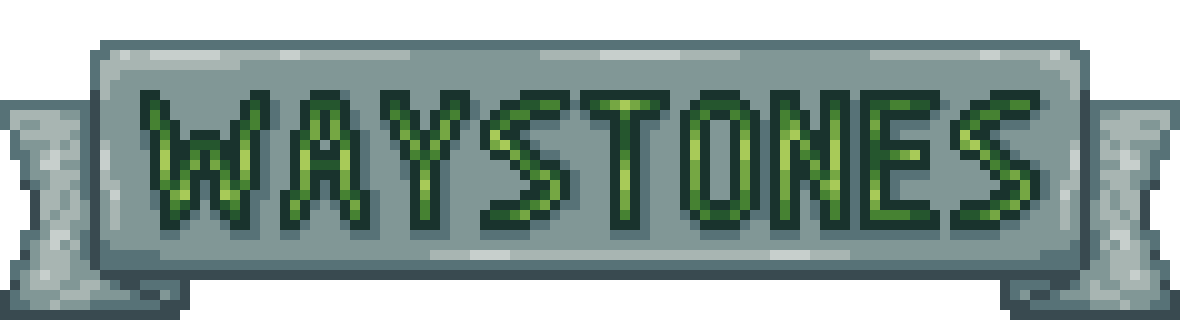
Adds a better way of transport.
Accessing a Waystone marks it as "discovered", letting you teleport between other discovered (or global) Waystones.

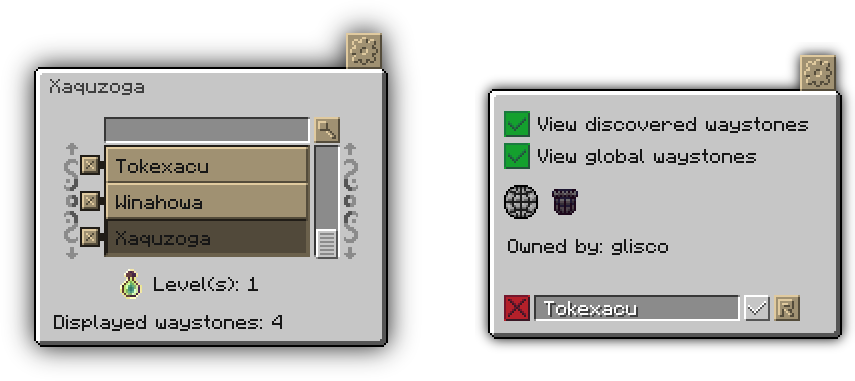
If you place a waystone, or if you access a waystone without an owner, you become the "owner" of that waystone.
Waystone owners can then change the name of the waystone and toggle its global visibility in the config interface, as well as re-claim all the items that get stored in the waystone when players teleport to it by shift-right-clicking the block. The option to take out items is disabled in the configs by default. Waystones also have the option to save all their data when broken (while sneaking), this option can also be toggled in the config file.
Waystones also spawn naturally in villages (one per village with default settings), this
includes the ones from Repurposed Structures.
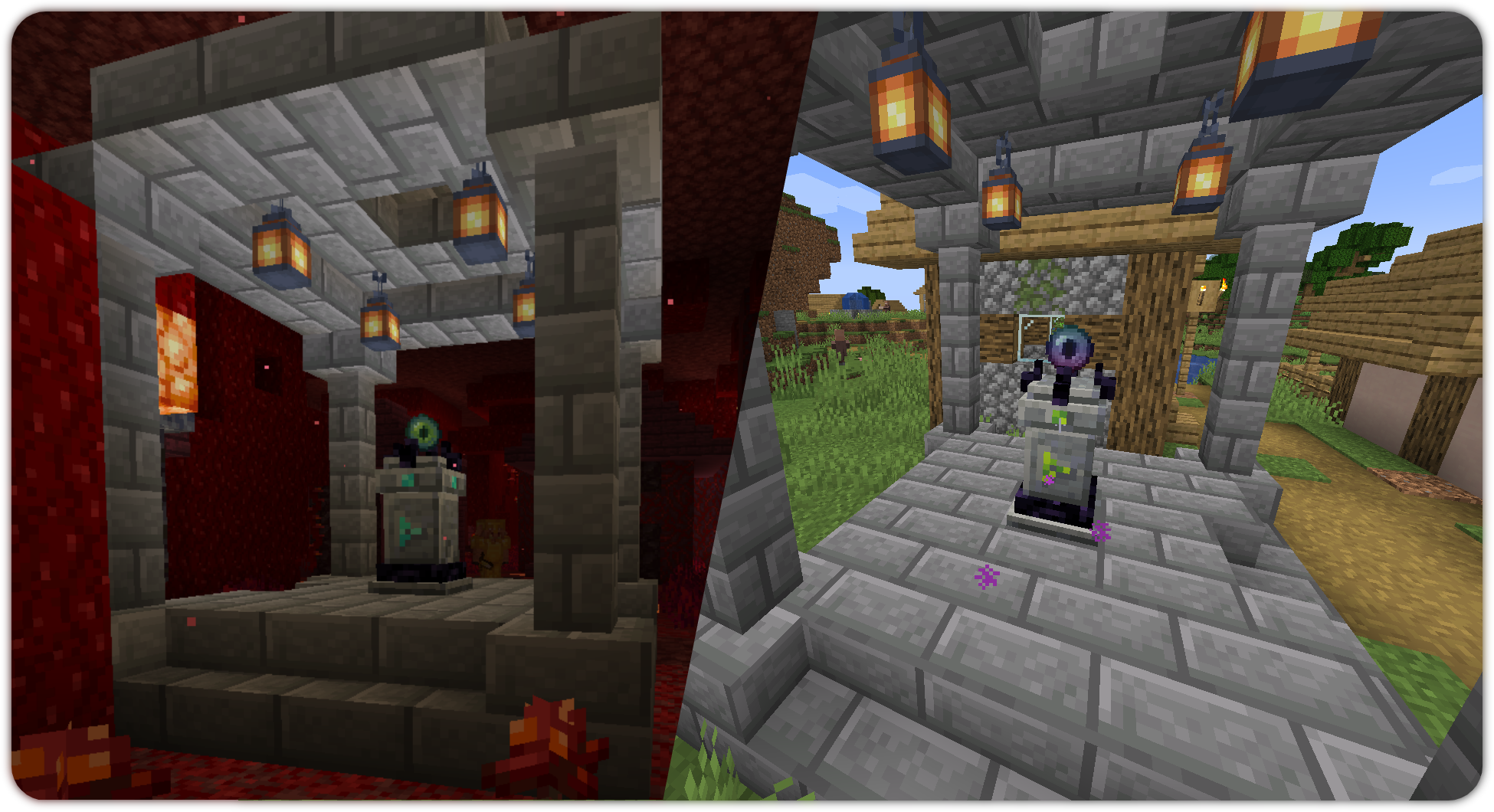
 Abyss Watcher
Abyss Watcher
Used for crafting the waystones, as well as teleporting to other waystones by right clicking it, consuming the item upon use.
 Empty Waystone Scroll
Empty Waystone Scroll
Used for storing all your discovered waystones in it. Using the filled waystone scroll will discover all the stored waystones to the player using it. There is also the Scroll of Infinite Knowledge, which is creative-only under normal circumstances and makes you discover all Waystones in a world when used.
 Local Void
Local Void
Right clicking on a waystone will bind it to that waystone. Right clicking anywhere else will teleport the player to the bound location, as long as it exists, free of charge (configurable), with the item disappearing on use (configurable). The item can be reset by shift-right clicking.
 Pocket Wormhole
Pocket Wormhole
Similarly to the Abyss Watcher, it allows the players to open the teleportation interface from anywhere, except the item doesn't get destroyed on teleportation.
 Void Totem
Void Totem
Just like the Local Void, the Void Totem can be bound to a Waystone. If you die with a bound one equipped, it will teleport you to the bound Waystone. Should it be unbound, it will choose a random one you have discovered. Otherwise, it simply acts like a normal Totem of Undying.
Crafting Recipes
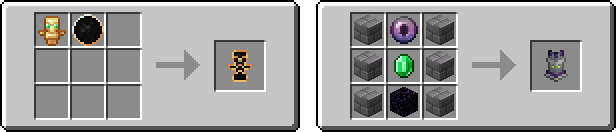

Cost type (item, health, xp, level, hunger, none), Cost Amount, Option to generate in villages, (on by default), as well as other settings can be found in the config which generates on launching the game with the mod for the first time inside of:
{Minecraft install directory}/config/waystones/config.json (pre v3.0.0)
{Minecraft install directory}/config/fwaystones/config.json (v3.0.0+)
Videos
English
German
Spanish
Polish
Development Discord:

AD
Become Premium to remove Ads!
What means Verified?
-
Compatibility: The mod should be compatible with the latest version of Minecraft and be clearly labeled with its supported versions.
-
Functionality: The mod should work as advertised and not cause any game-breaking bugs or crashes.
-
Security: The mod should not contain any malicious code or attempts to steal personal information.
-
Performance: The mod should not cause a significant decrease in the game's performance, such as by causing lag or reducing frame rates.
-
Originality: The mod should be original and not a copy of someone else's work.
-
Up-to-date: The mod should be regularly updated to fix bugs, improve performance, and maintain compatibility with the latest version of Minecraft.
-
Support: The mod should have an active developer who provides support and troubleshooting assistance to users.
-
License: The mod should be released under a clear and open source license that allows others to use, modify, and redistribute the code.
-
Documentation: The mod should come with clear and detailed documentation on how to install and use it.
AD
Become Premium to remove Ads!
How to Install
Download Forge & Java
Download Forge from the offical Site or here. If you dont have Java installed then install it now from here. After Downloading Forge you can run the file with Java.
Prepare
Lounch Minecraft and select your Forge istallation as Version this will create a Folder called Mods.
Add Mods
Type Win+R and type %appdata% and open the .minecraft Folder. There will you find your Folder called Mods. Place all Mods you want to play in this Folder
Enjoy
You are now Ready. Re-start your Game and start Playing.