Description

A set of delightfully nifty tools for exploration
Installation



Recall potion
A recreation of recall potion from Terraria in Minecraft. You drink it, and you get teleported to your spawn point.
As simple as that!
Illumination necklace
Both pretty and functional - wear it to place luminous orbs automatically in dark spots wherever you go.
Compatible with Flan & Get Off My Lawn!
Assortment pouch
Adventurers often face a problem that they encounter a lot of unique items in low quantities.
This pouch solves the problem - it has a lot of slots, but each slot can only hold a single item.
Mysteries and Mystery arrows
Ever wondered what lives inside an NPC? The answer is a mystery. Unalive a couple dozen villagers, pillagers,
witches or other NPCs to get your mystery. The primary application of mysteries, apart from being pretty,
is making mystery arrows from plain arrows. Mystery arrows are really quite useful. Shoot one at a block, and it changes.
Shoot one at a creature, and it morphs.
Ownerizer
Mystery arrows respect Flan / GOML claims by default. Among other things, it means that if you put them into
a dispenser, they won't work inside any claim, even your own. (Sadly, that's just a Minecraft limitation)
\
\
BUT! There's a solution: Ownerizer! Just shift-click a dispenser (or any other functional block) with it
to mark it as your own property. It won't do anything on its own, but it will hint Mystery arrows that they can
unleash their power inside your claims (and maybe even more!?).
How to configure Mystery arrows
Mystery arrows come opinionated. To configure them, you need to make a datapack.
Look here on what to put where for blocks and for entities.
Additionally, there's a config for the weights (that means relative chances) of some mystery arrow effects.
The config structure is self-explanatory, go check it out
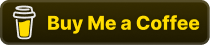
AD
Become Premium to remove Ads!
What means Verified?
-
Compatibility: The mod should be compatible with the latest version of Minecraft and be clearly labeled with its supported versions.
-
Functionality: The mod should work as advertised and not cause any game-breaking bugs or crashes.
-
Security: The mod should not contain any malicious code or attempts to steal personal information.
-
Performance: The mod should not cause a significant decrease in the game's performance, such as by causing lag or reducing frame rates.
-
Originality: The mod should be original and not a copy of someone else's work.
-
Up-to-date: The mod should be regularly updated to fix bugs, improve performance, and maintain compatibility with the latest version of Minecraft.
-
Support: The mod should have an active developer who provides support and troubleshooting assistance to users.
-
License: The mod should be released under a clear and open source license that allows others to use, modify, and redistribute the code.
-
Documentation: The mod should come with clear and detailed documentation on how to install and use it.
AD
Become Premium to remove Ads!
How to Install
Download Forge & Java
Download Forge from the offical Site or here. If you dont have Java installed then install it now from here. After Downloading Forge you can run the file with Java.
Prepare
Lounch Minecraft and select your Forge istallation as Version this will create a Folder called Mods.
Add Mods
Type Win+R and type %appdata% and open the .minecraft Folder. There will you find your Folder called Mods. Place all Mods you want to play in this Folder
Enjoy
You are now Ready. Re-start your Game and start Playing.