Description
A fruit, 4 farm plant, 2 garden structure, mini gardens near river, shed, 4 new potions
___________________________________________________________________________________________
Garden Shed: this shed has great features. you can give the seeds to shed, get special items. You can use with hoppers
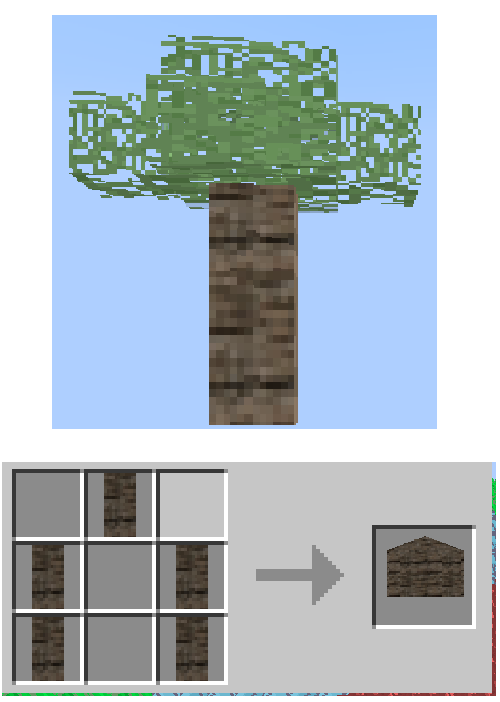 garden tree and shed craft
garden tree and shed craft
_______________________________________________________________________
Pealon:
find pealonplant in forest and wait for it to ripe
a pealonplant %5 probably grow to red pealon
if you dont find a red pealon, use shed, put pealons in shed for get pealon seed,( %10 probably give 1 more seed)
you can throw red essence to plants for speed grow and bonus harvest, full grow farm drop own harvest (this mod's plants less drop)
________________________________________________________________________
AbudanceCrop:
harvest abudance seed put in shed for abudance flour
red essence+abudance flour craft abudance essence for abudance potion
if you use abudance potion your feet grow crops and plants, tame around tameable animals and auto feed for breed, and fast grow baby (only cow, pig and chicken)
EmeraldPlant:
harvest drop emerald %25 probably
put seeds in shed for emerald gel
red essence+emerald gel for emerald gel essence for hero of village potion
potion level 5
MarshPlant:
sometimes makes entities jump
put seeds in shed for rubberball and sugar
red essence+Rubberball for rubberball essence for Rubber Skin potion
this effect prevents damage %75 probably
Icycrop:
put seeds in shed for Icysugar and ıce
red essence+Icysugar for Ice essence for Froze Area Potion
every entity frozen in 20 block area and some time an ice shard spawn under entity and give damage
________________________________________________________________________
This crops only plans on farmland but grow on every block (air,lava,etc :D)
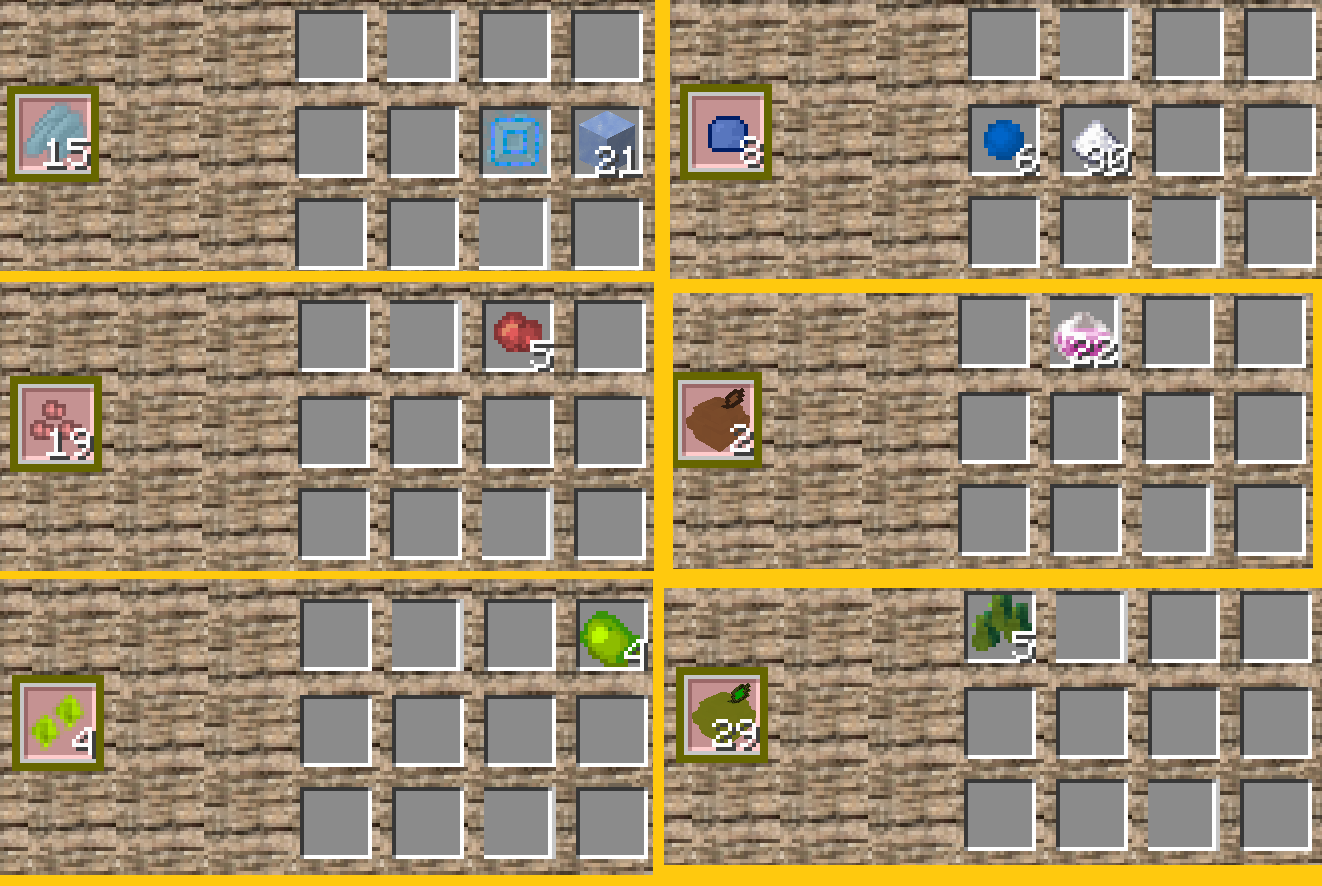
________________________________________________________________________________________________________________________________
Please look my another mods:

Spiral Dungeons

Shadow Movement 2

Paralysis Enchant

Erdmen's Shield Enchantments 2

Anti Arrow Area Enchant

Witch Hunter

Lord Of Banner
AD
Become Premium to remove Ads!
What means Verified?
-
Compatibility: The mod should be compatible with the latest version of Minecraft and be clearly labeled with its supported versions.
-
Functionality: The mod should work as advertised and not cause any game-breaking bugs or crashes.
-
Security: The mod should not contain any malicious code or attempts to steal personal information.
-
Performance: The mod should not cause a significant decrease in the game's performance, such as by causing lag or reducing frame rates.
-
Originality: The mod should be original and not a copy of someone else's work.
-
Up-to-date: The mod should be regularly updated to fix bugs, improve performance, and maintain compatibility with the latest version of Minecraft.
-
Support: The mod should have an active developer who provides support and troubleshooting assistance to users.
-
License: The mod should be released under a clear and open source license that allows others to use, modify, and redistribute the code.
-
Documentation: The mod should come with clear and detailed documentation on how to install and use it.
AD
Become Premium to remove Ads!
How to Install
Download Forge & Java
Download Forge from the offical Site or here. If you dont have Java installed then install it now from here. After Downloading Forge you can run the file with Java.
Prepare
Lounch Minecraft and select your Forge istallation as Version this will create a Folder called Mods.
Add Mods
Type Win+R and type %appdata% and open the .minecraft Folder. There will you find your Folder called Mods. Place all Mods you want to play in this Folder
Enjoy
You are now Ready. Re-start your Game and start Playing.