Description

What does Distant Horizons do?
Simply put, it add simplified terrain past Minecraft's default view distance to improve performance and allow for longer draw distances.
Now you can finally enjoy that lookout tower you built on top of a mountain!

This photo was taken with a Minecraft render distance of 12 and a mod distance of 512.
If you want to see a quick demo, check out this update video:
Hey, Hey you! This is important!
The version support numbers are strict!
If a version says it supports MC 1.18.1 it will NOT work on 1.18.2!
And: the mod is still in beta. Things may change, break, crash or otherwise go wrong. You have been warned!
Although if you have problems feel free to leave an issue on the project's GitLab.
FAQ:
Q: Forge or Fabric?
A: MC 1.20.6 and newer - NeoForge and Fabric are both in the same jar.
MC 1.20.4 and older - Forge and Fabric are both in the same jar.
Q: Shaders?
A: Yes, but only with certain shaders.
- Optifine: DH partially works with forward rendered shaders.
- Iris (and equivalent ports): DH 2.1.0+ only works with Iris 1.7+ and only with shaders built with DH support in mind.
- DH 2.0 and older don't work with Iris.
Q: Does this work with player created structures?
A: Yes.
Q: Is there multiplayer support?
A: Yes
client side only:
If you only have DH installed on your client LODs will be saved between sessions, although you have to explore the world to load them.
Server and Client:
If DH is installed on the server and client, LODs will automatically be sent to each connected user that has DH installed and has `Distant Generation Enabled` set to true, disabling distant generation on the server will prevent LODs from being sent to the users.
Q: Where can I download the Bukkit plugin?
A: The bukkit plugin has its own separate download page:
https://www.curseforge.com/minecraft/bukkit-plugins/distant-horizons-support
Extended FAQ:
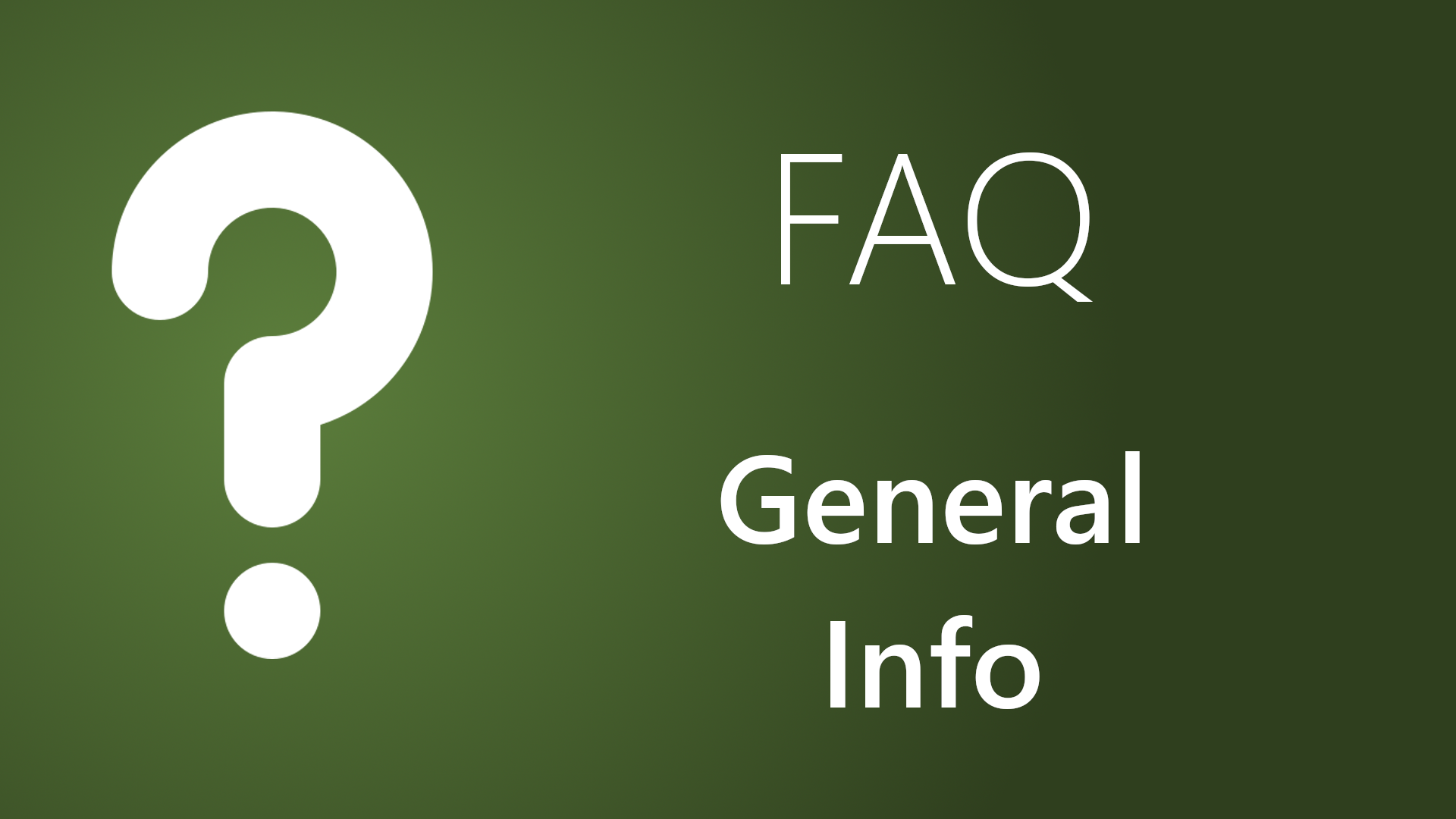
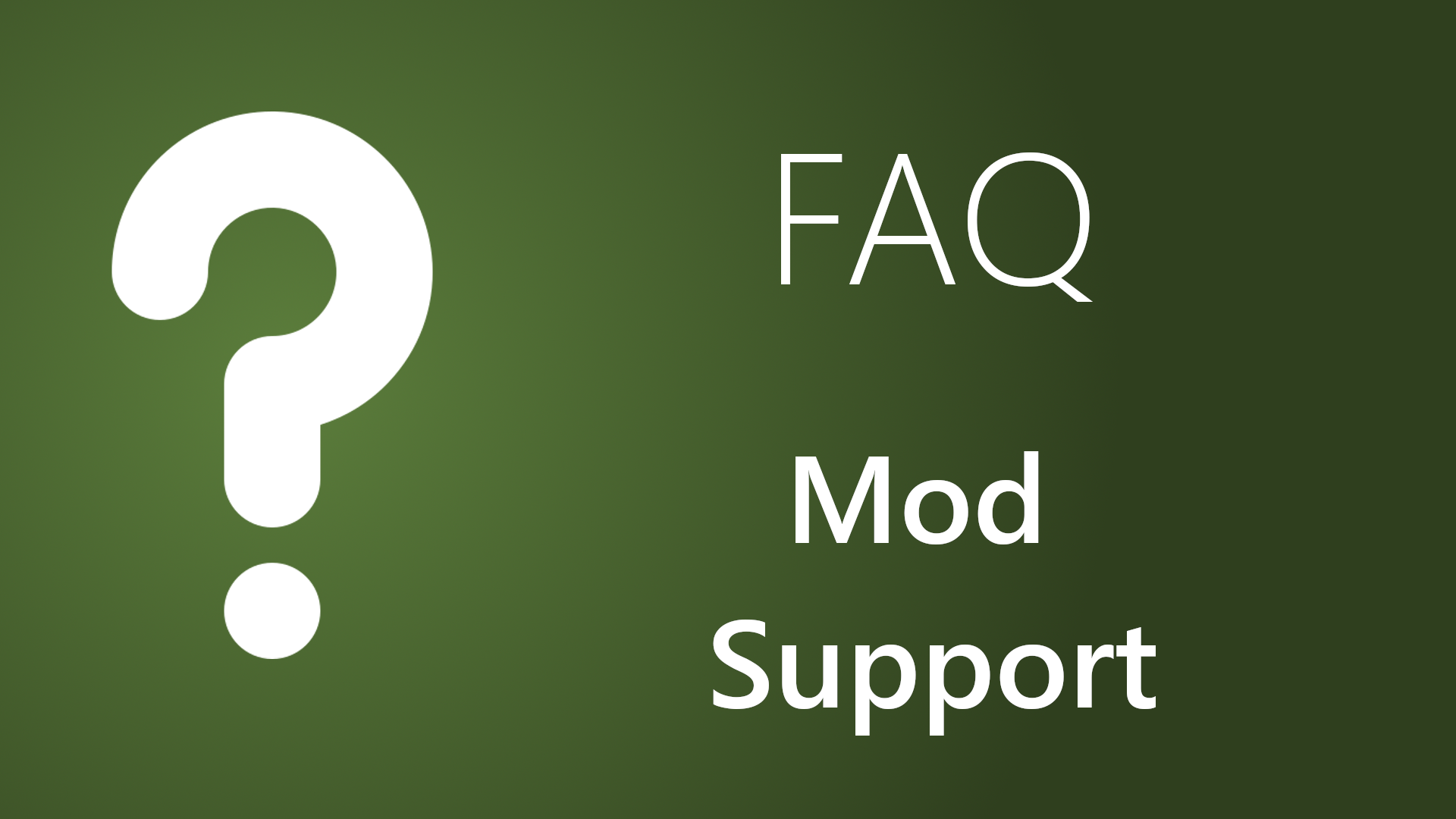
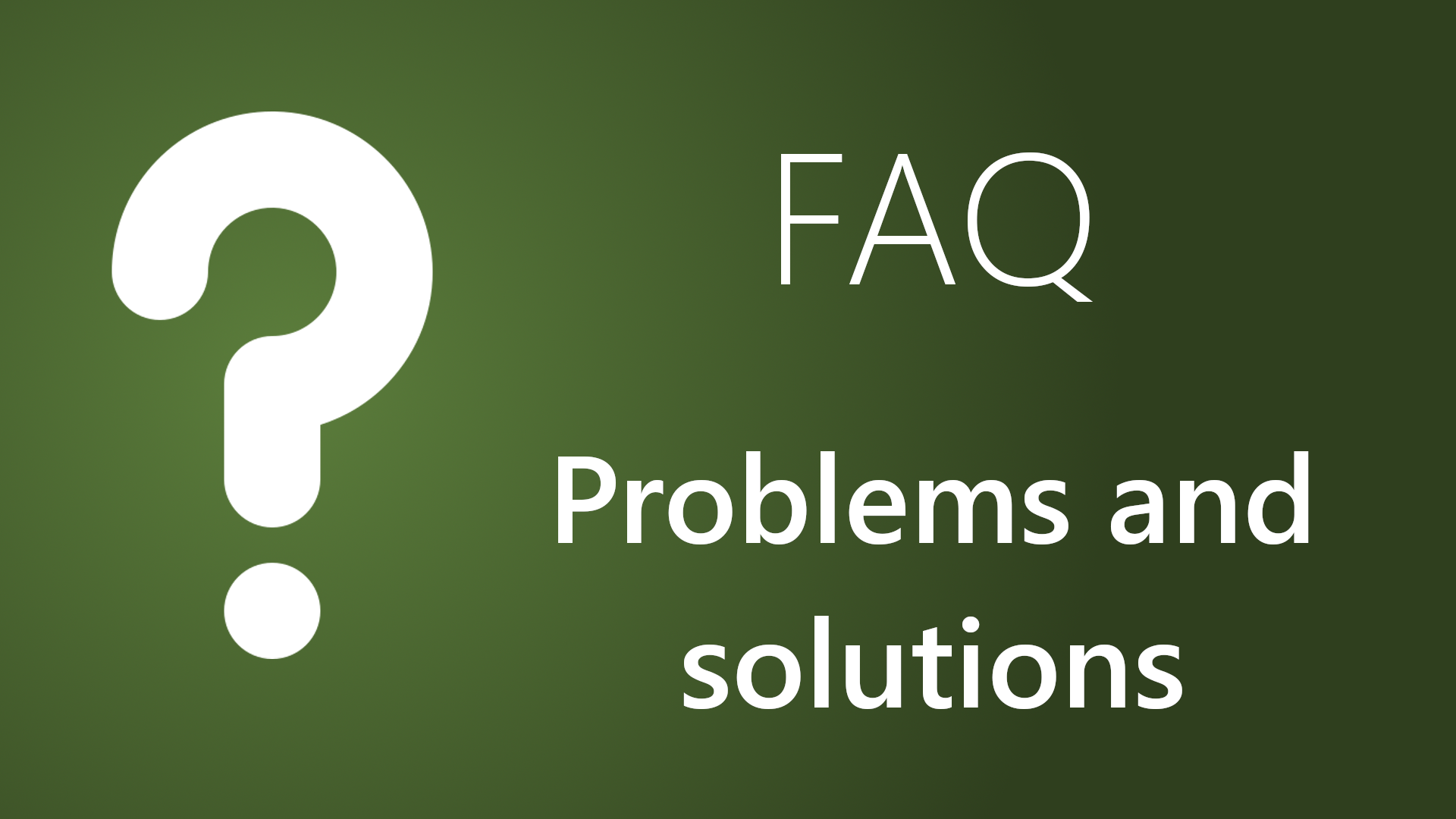
Discord:
Join our Discord for news, updates, and help:
discord.com/invite/xAB8G4cENx
Support us:
If you want to help with development, join our discord and let us know!
Otherwise if you can't help with development but still want to support Distant Horizons, check out our donation page:
https://ko-fi.com/distanthorizons
AD
Become Premium to remove Ads!
What means Verified?
-
Compatibility: The mod should be compatible with the latest version of Minecraft and be clearly labeled with its supported versions.
-
Functionality: The mod should work as advertised and not cause any game-breaking bugs or crashes.
-
Security: The mod should not contain any malicious code or attempts to steal personal information.
-
Performance: The mod should not cause a significant decrease in the game's performance, such as by causing lag or reducing frame rates.
-
Originality: The mod should be original and not a copy of someone else's work.
-
Up-to-date: The mod should be regularly updated to fix bugs, improve performance, and maintain compatibility with the latest version of Minecraft.
-
Support: The mod should have an active developer who provides support and troubleshooting assistance to users.
-
License: The mod should be released under a clear and open source license that allows others to use, modify, and redistribute the code.
-
Documentation: The mod should come with clear and detailed documentation on how to install and use it.
AD
Become Premium to remove Ads!
How to Install
Download Forge & Java
Download Forge from the offical Site or here. If you dont have Java installed then install it now from here. After Downloading Forge you can run the file with Java.
Prepare
Lounch Minecraft and select your Forge istallation as Version this will create a Folder called Mods.
Add Mods
Type Win+R and type %appdata% and open the .minecraft Folder. There will you find your Folder called Mods. Place all Mods you want to play in this Folder
Enjoy
You are now Ready. Re-start your Game and start Playing.