Description
This viking inspired mod will allow you to live the viking life, eat viking meals and finally give copper a proper use.

Objective:
Embarking on the quest to reach Valhalla in Asgard is no small feat. Your journey takes you through the Nine Realms, each with its own challenges, bosses, and unique environments.
As you progress, you must collect eight different runes to craft some very special boots.
Upon crafting the boots that will take you to asgard, you activate the Bifrost, a cosmic bridge that transports you to the realms of gods, where the glory of eternal battle awaits.
The gods watch as a worthy warrior, fueled by Viking spirit, ascends to the realm of heroes.
Weapons:


Official Wiki:
https://bronze-viking-mod.fandom.com/wiki/Bronze_%26_viking_mod_Wiki#Articles%3A
What it adds:
New dimensions
New bosses
New plants and foods
New crafting recipes for exsisting items
Nordic lore
Many different armours
Many new materials
Some decoration blocks
A bunch of plants, animals and giant monsters...

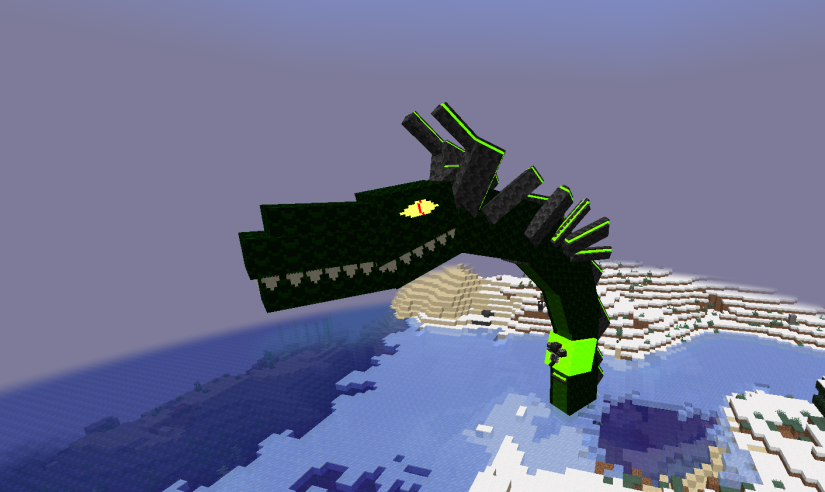
Armor:




Dimensions
Custom Bosses
Farbauti - Father of Loki, leader of the ice giants, it will throw blocks of ice at the player and dropp the frozen egg.
Hel - Queen of the dead, whe'll throw potions at the player, heal herself, summon undead and dropp the death rune upon being defeated.
Thor - God of metals and thunder, summons lightning when hitted and will dropp his magical hammer.
Gandalf Alfheirsson - An ancient King of nordic leyend, he now rules Alfheim and keeps the Othala Rune.
Sol - Guardian of the sun rune, she carries the sun across the sky, has the same habilities as an op blaze.
Níðhöggr - Poison the frozen egg and summon this terrible dragon, dropps the ice rune.
Hugi - The embodiment of thought, he spawns when you use Útgarða-Loki's Horn
Logi - The embodiment of fire, he spawns after defeating Hugi and dropps the defense rune
The 8 runes
- Cold Rune, removes fire and poison effects, obtained after killing Níðhöggr
- Fire Rune, sets mobs on fire and acts like flint & steel, crafted with materials found in Musspellheim
- Plant Rune, infinite bonemeal, crafted with materials found in Svartalfaheim
- Sun Rune, makes the night go away, found in Vanaheim
- Defense Rune, gives the player resistance, dropped by Lugi
- Life Rune, consumes gold to recover your health, obtained from an old traveler in Midgard
- Death Rune, obtained from defeating Hel
- Othala Rune, sets spawnpoint, obtained from defeating Gandalf Alfheirsson
Mod's Videos:
Disclaimer
This is my first ever mod, it's likely that I update it overtime and fix some bugs that show up here and there. I'm really proud of how it turned up and I hope you enjoy it.
Also, I would like to dedicate this mod to my late danish grandfather who allways felt really proud of his nordic culture.
AD
Become Premium to remove Ads!
What means Verified?
-
Compatibility: The mod should be compatible with the latest version of Minecraft and be clearly labeled with its supported versions.
-
Functionality: The mod should work as advertised and not cause any game-breaking bugs or crashes.
-
Security: The mod should not contain any malicious code or attempts to steal personal information.
-
Performance: The mod should not cause a significant decrease in the game's performance, such as by causing lag or reducing frame rates.
-
Originality: The mod should be original and not a copy of someone else's work.
-
Up-to-date: The mod should be regularly updated to fix bugs, improve performance, and maintain compatibility with the latest version of Minecraft.
-
Support: The mod should have an active developer who provides support and troubleshooting assistance to users.
-
License: The mod should be released under a clear and open source license that allows others to use, modify, and redistribute the code.
-
Documentation: The mod should come with clear and detailed documentation on how to install and use it.
AD
Become Premium to remove Ads!
How to Install
Download Forge & Java
Download Forge from the offical Site or here. If you dont have Java installed then install it now from here. After Downloading Forge you can run the file with Java.
Prepare
Lounch Minecraft and select your Forge istallation as Version this will create a Folder called Mods.
Add Mods
Type Win+R and type %appdata% and open the .minecraft Folder. There will you find your Folder called Mods. Place all Mods you want to play in this Folder
Enjoy
You are now Ready. Re-start your Game and start Playing.