Description

Welcome to Brewevolution !
A mod to brew in a simple and survival way.
1.17.1 version is available now !
This mod allows you to brew, from harvesting hops to drinking!
Plant hop seeds and harvest the new grain to start brewing!
Build a brewing barrel and a distiller in which ingredients (vanilla and new) will create delicious beverages.
But to drink them, you first need to craft an empty mug or bottle.
Once you've got that, have a pint and enjoy! 🍺
But be careful: drink moderatly.
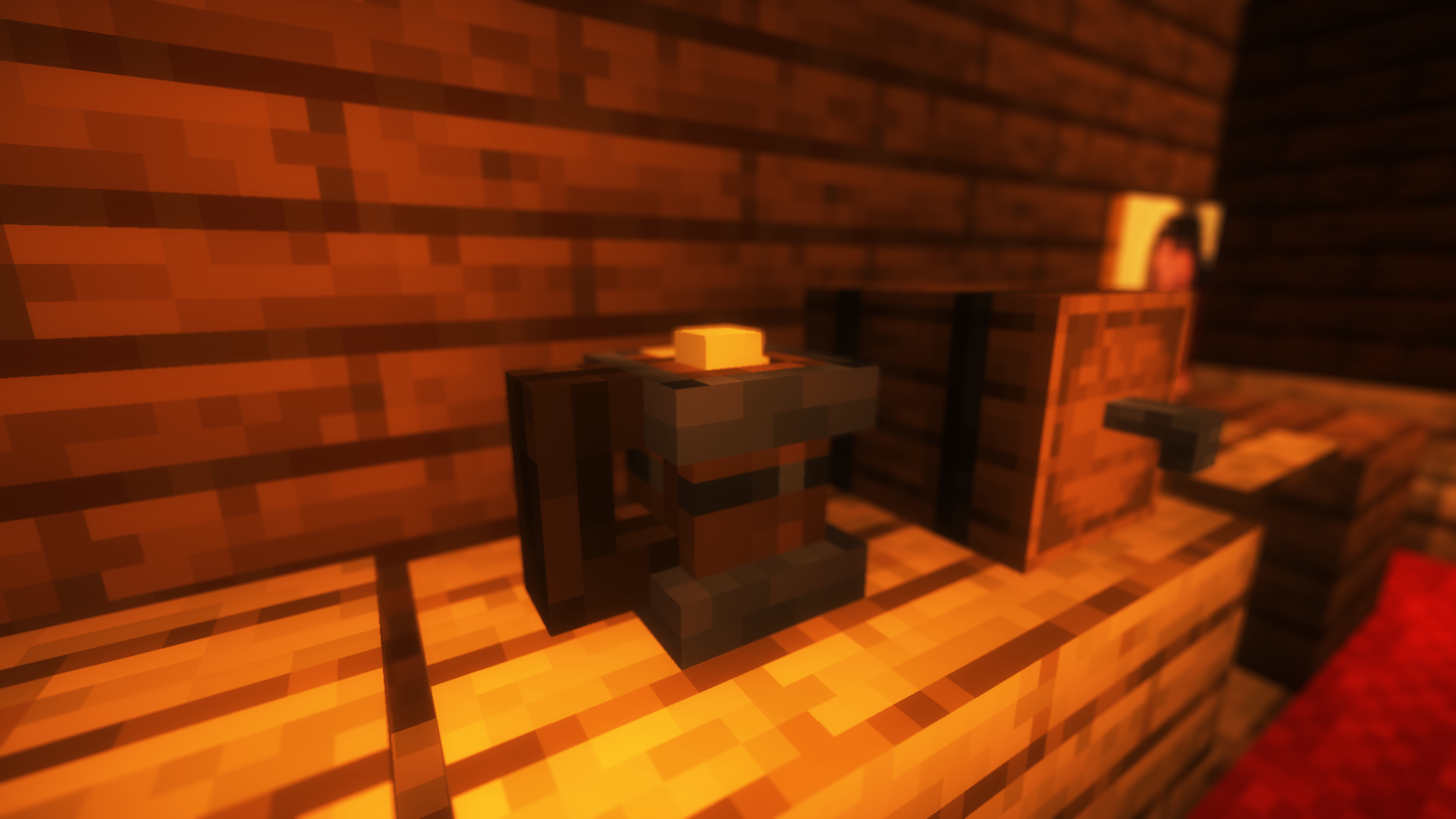

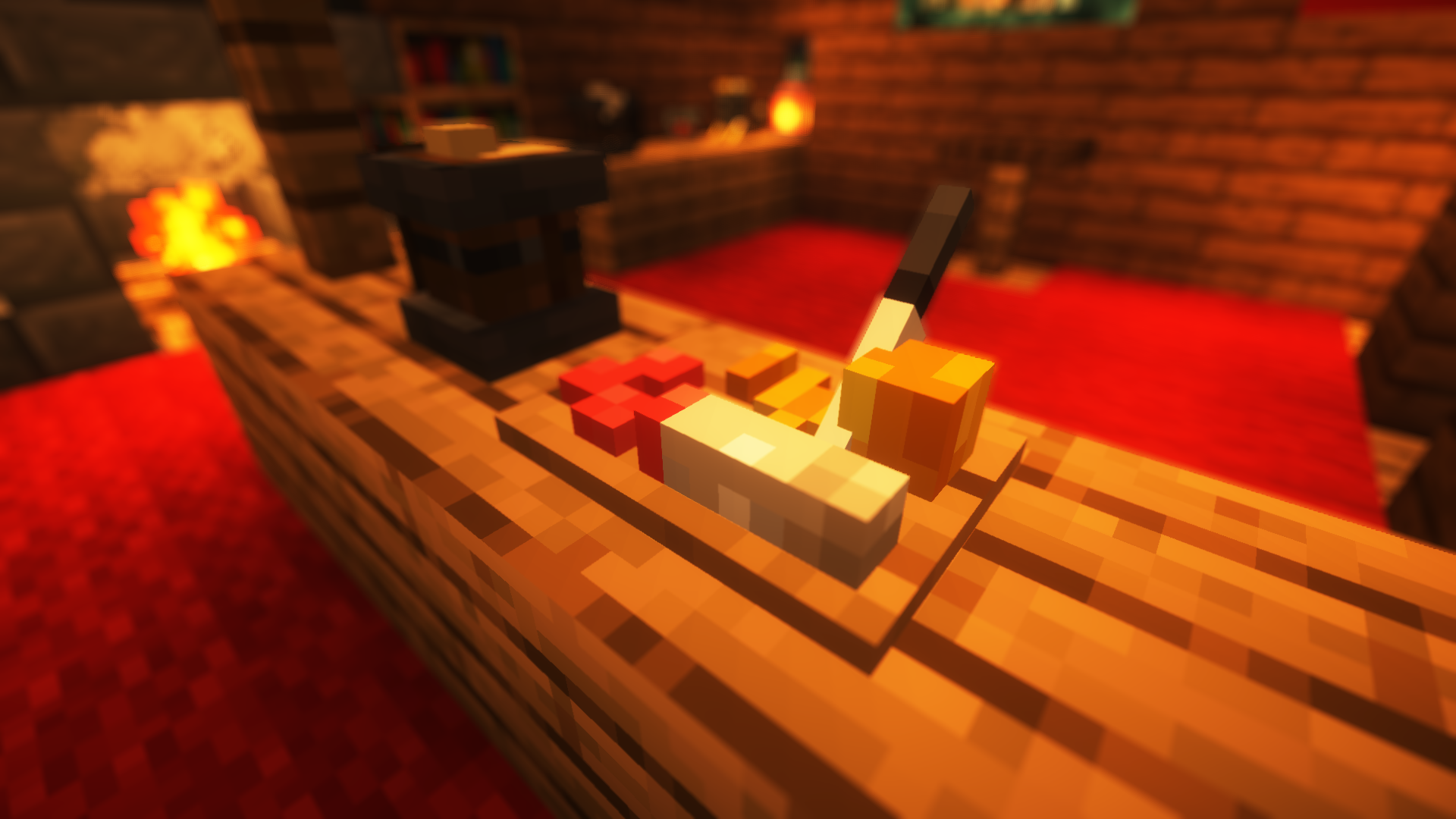
Brewevolution includes:
- hop seeds
- hops crop (3D) can't be bonemeal at the moment
- a brewing barrel (3D)
- a distiller (3D)
- a press (3D)
- an empty mug (3D)
- a beer mug (3D)🍺
- A kvass mug (3D)
- a beautiful sign to show everyone where your tavern is (3D)
- Aperitif platters (3D)
- Cheese
- Horn will be change with vanilla goat horn in 1.17
- Meadhorn (3D)
- A bottle
- A glass
- Bottle of cider (3D) from apple
- Glass of cider (3D)
- Bottle of calvados (3D)
- Glass of calvados (3D)
- Bottle of berry liqueur (3D) from sweet berry
- Glass of berry liqueur (3D)
- Bottle of rum (3D) from sugarcane
- Glass of rum (3D)
- Bottle of vodka (3D) from potato
- Glass of vodka (3D)
- Molasse
- Crushed apples
- Apple juice bucket
- Dried bread
- Dried bread slices
- 3 paintings
Only full bottle can be placed as block at the moment !
Alcohol management:
Too much drinks has negative effects...
The less hungry you are, the longer you can hold on to the alcohol.
Waiting a minute between sips prevents you from getting drunk.

Crafts:
Brewing Barrel If you already installed an old version of this mod, we recommend you to replace the barrels with new ones.
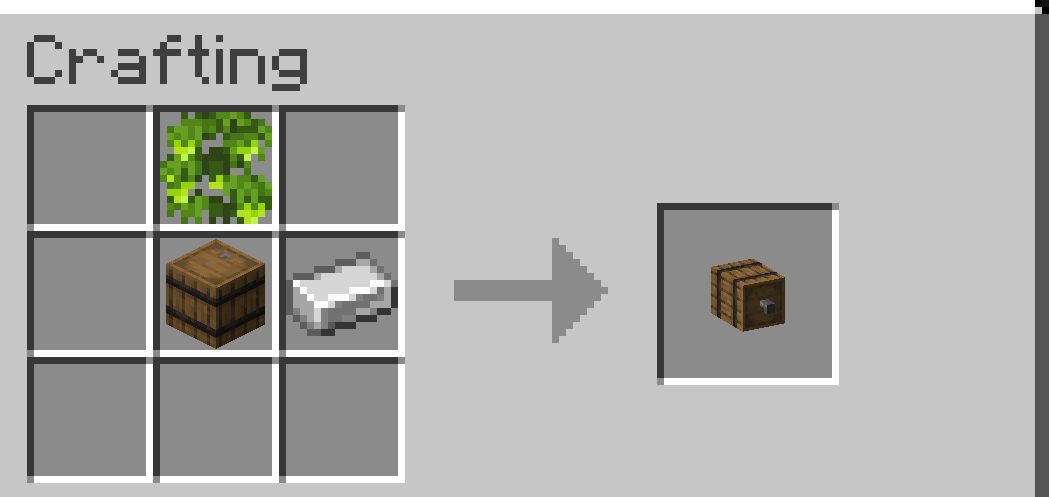
Distiller
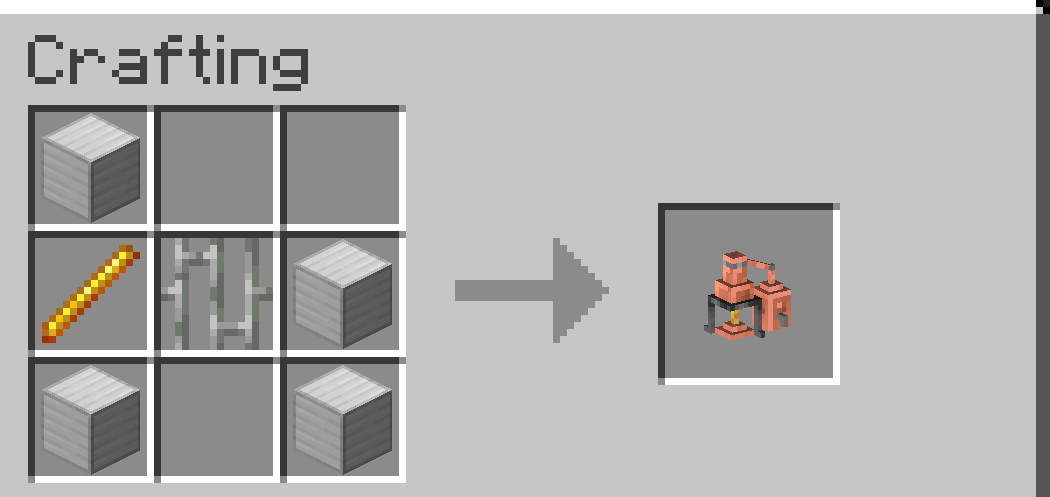
Press
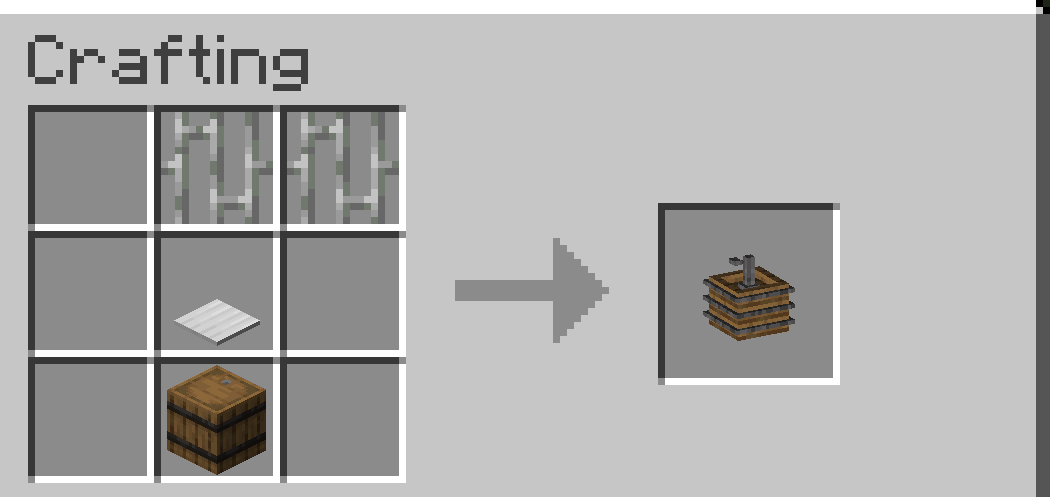
Empty mug
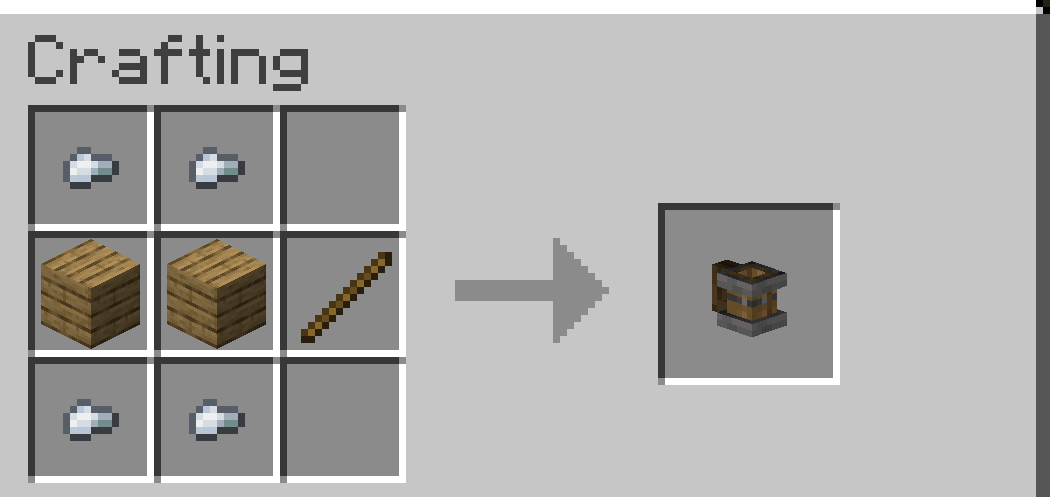
Tavern sign
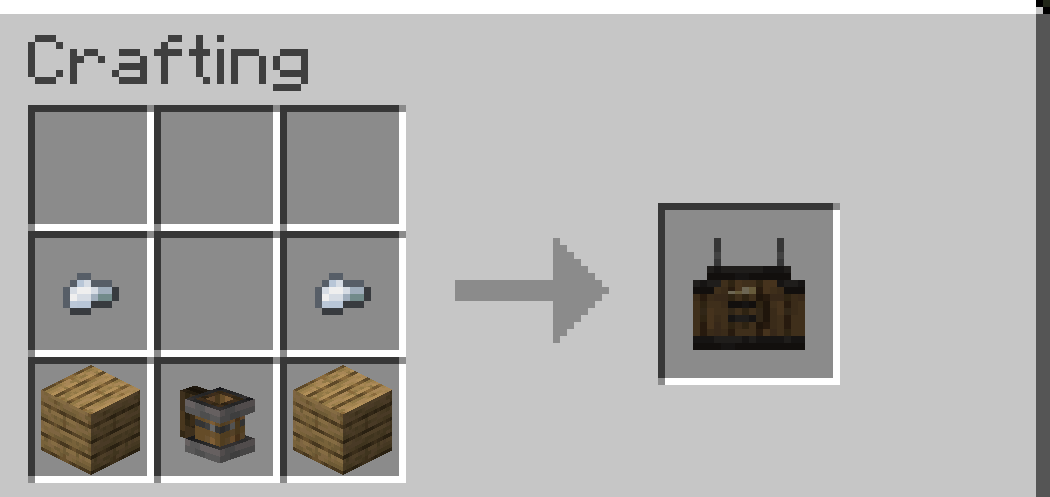
Horn (will be change with vanilla goat horn in 1.17)
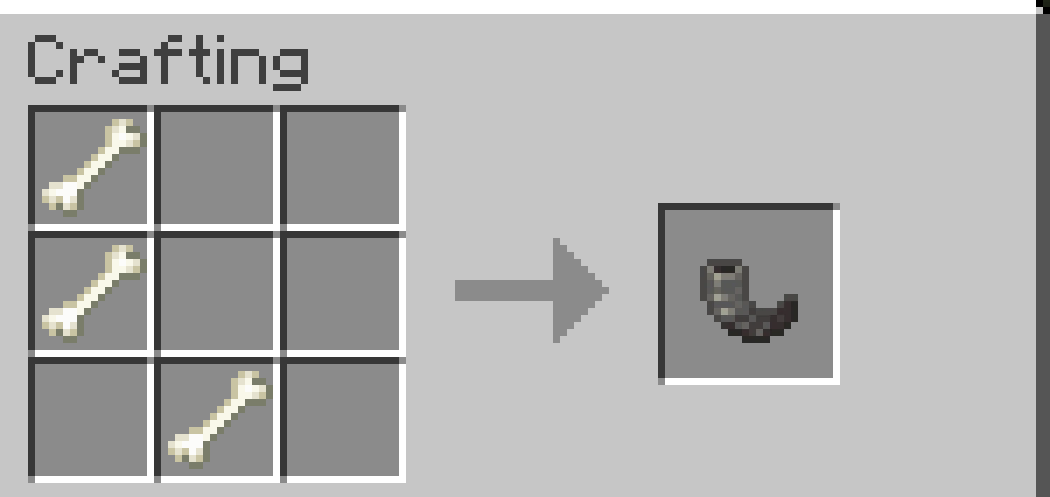
Glass
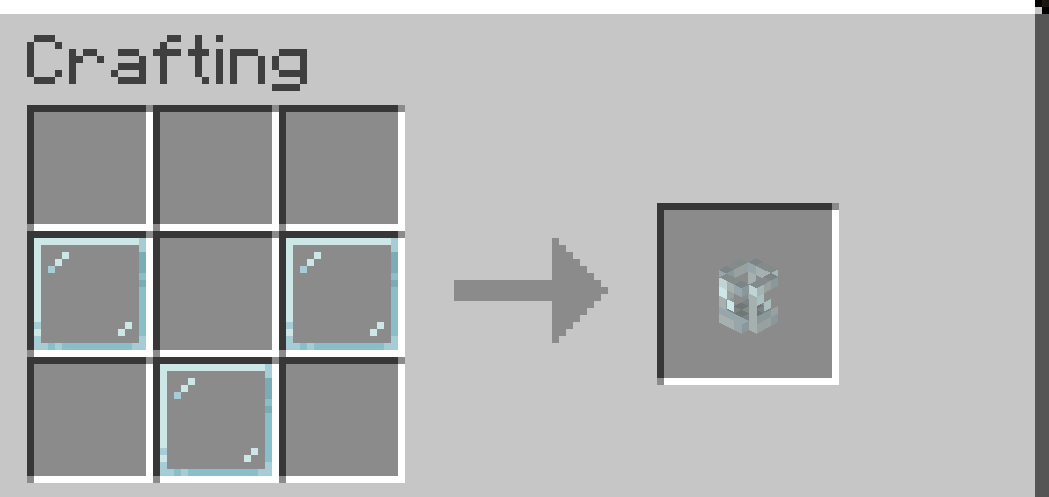
Bottle
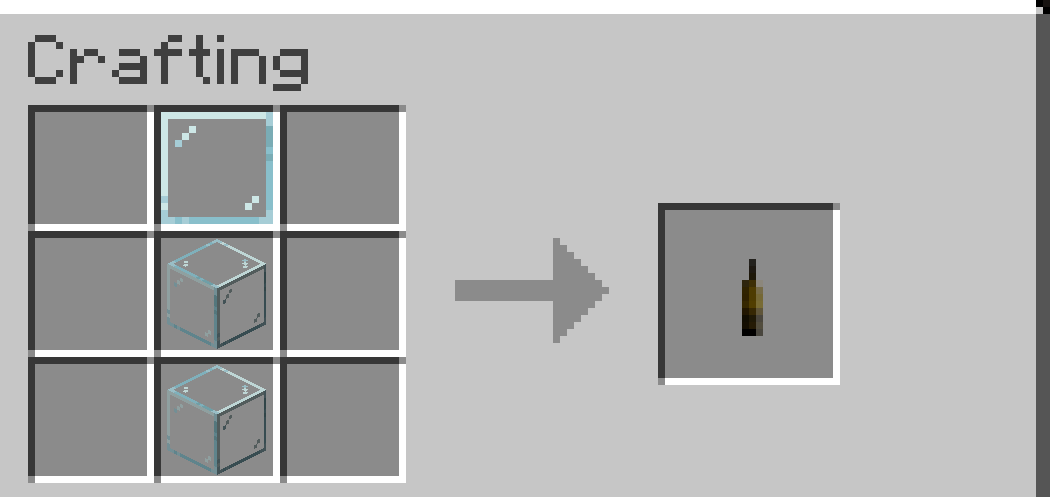
Cheese

Aperitif platters
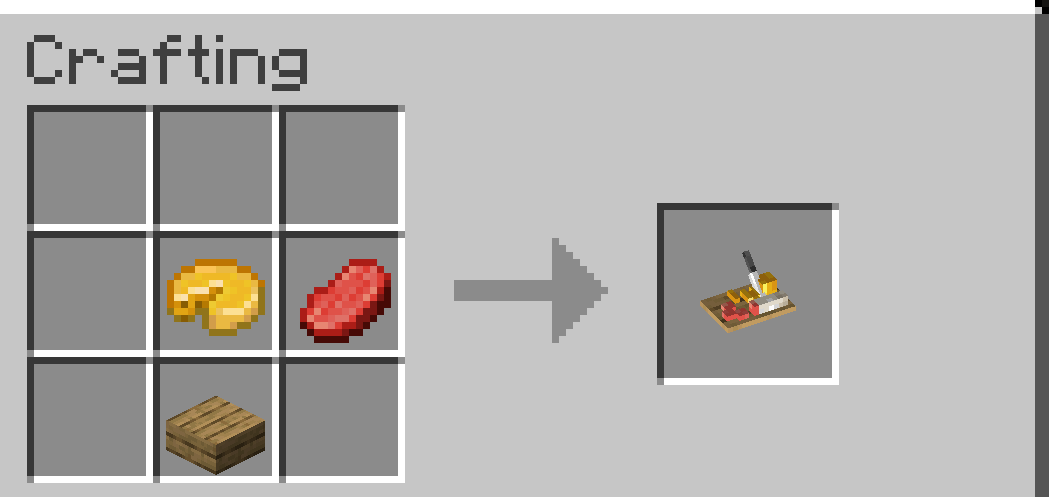
Crushed apples & Apple juice
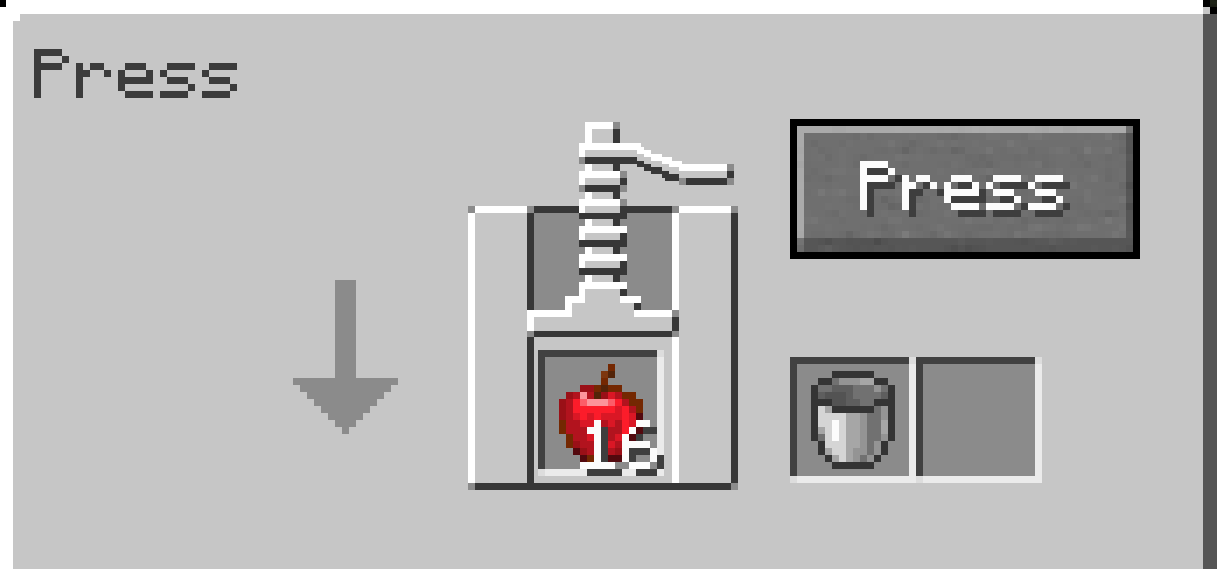
Molasse

Dried bread

Dried bread slices

The brewing process takes 15 minutes
The distilling process takes 60 minutes
Beverage recipes:
Beer
Right click with an empty mug on the barrel when it’s brewed. Note: You can brew bigger quantity by adding more ingredients.

Kvass
Right click with an empty mug on the barrel when it’s brewed. Note: You can brew bigger quantity by adding more ingredients.

Mead
Right click with a horn on the barrel when it’s brewed. Note: You can brew bigger quantity by adding more ingredients.
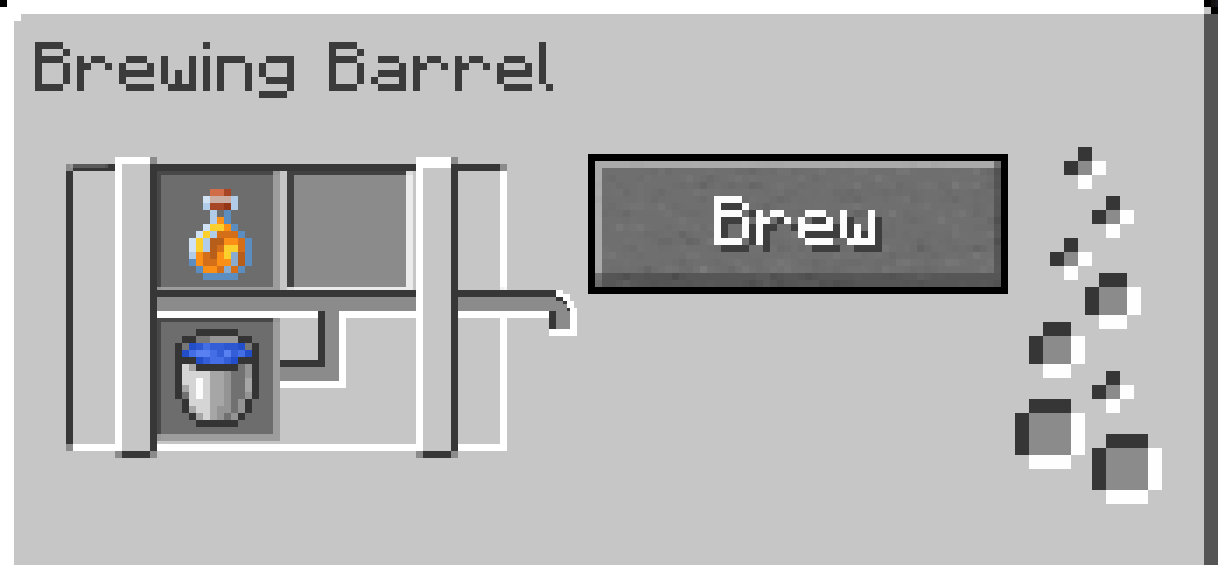
Cider
Right click with a bottle on the barrel when it’s brewed. Note: You can brew bigger quantity by adding more ingredients.

Glass of cider | Right click on an empty glass with a full bottle in hand
Calvados
Right click with a bottle on the distiller when it’s brewed. Note: You can brew bigger quantity by adding more ingredients.
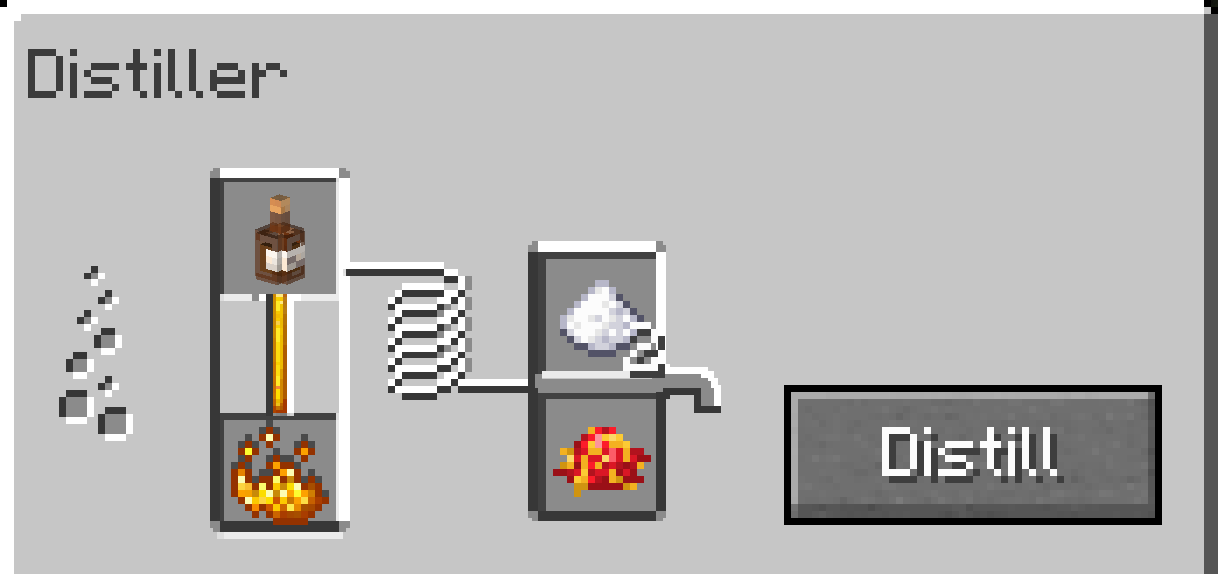
Glass of calvados | Right click on an empty glass with a full bottle in hand
Sweet berry liqueur
Right click with a bottle on the distiller when it’s brewed. Note: You can brew bigger quantity by adding more ingredients.
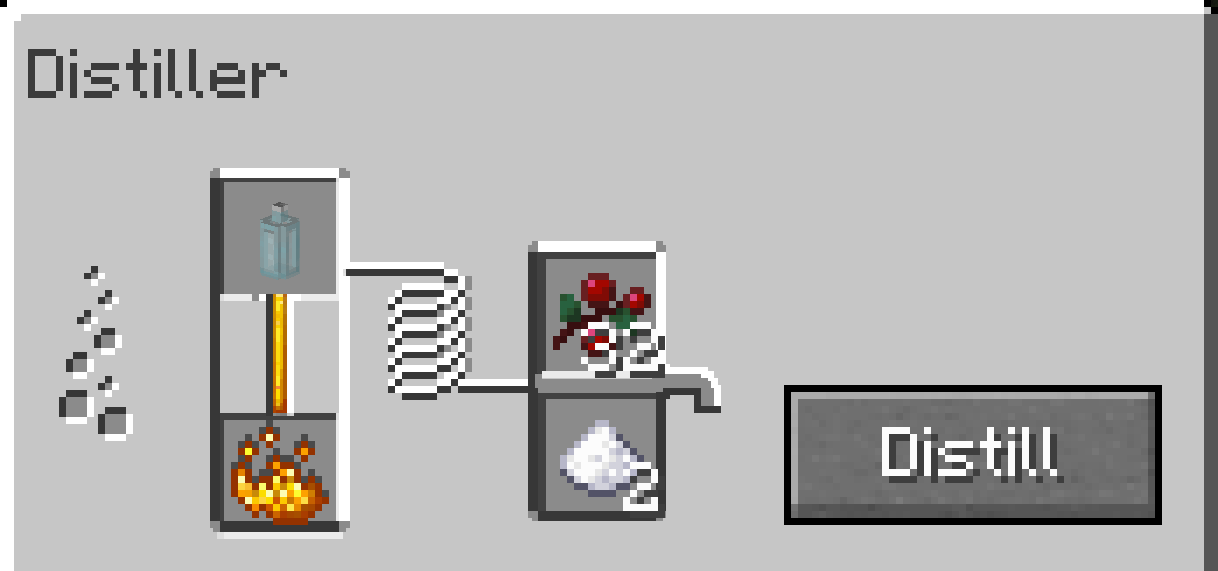
Glass of berry liqueur | Right click on an empty glass with a full bottle in hand
Rum
Right click with a bottle on the distiller when it’s brewed. Note: You can brew bigger quantity by adding more ingredients.
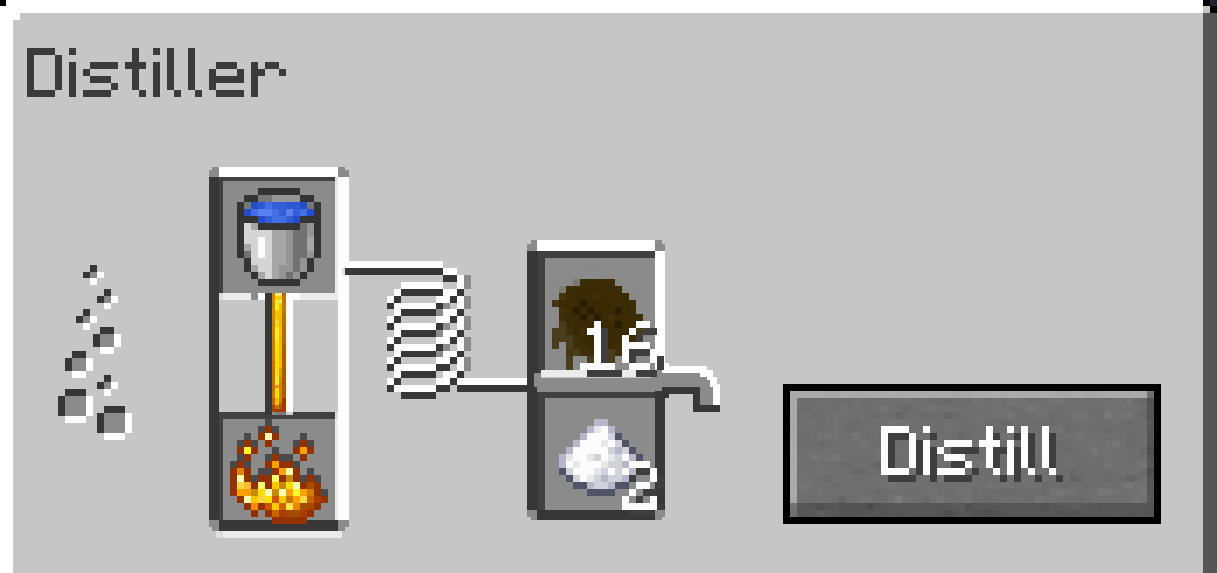
Glass of rum | Right click on an empty glass with a full bottle in hand
Vodka
Right click with a bottle on the distiller when it’s brewed. Note: You can brew bigger quantity by adding more ingredients.
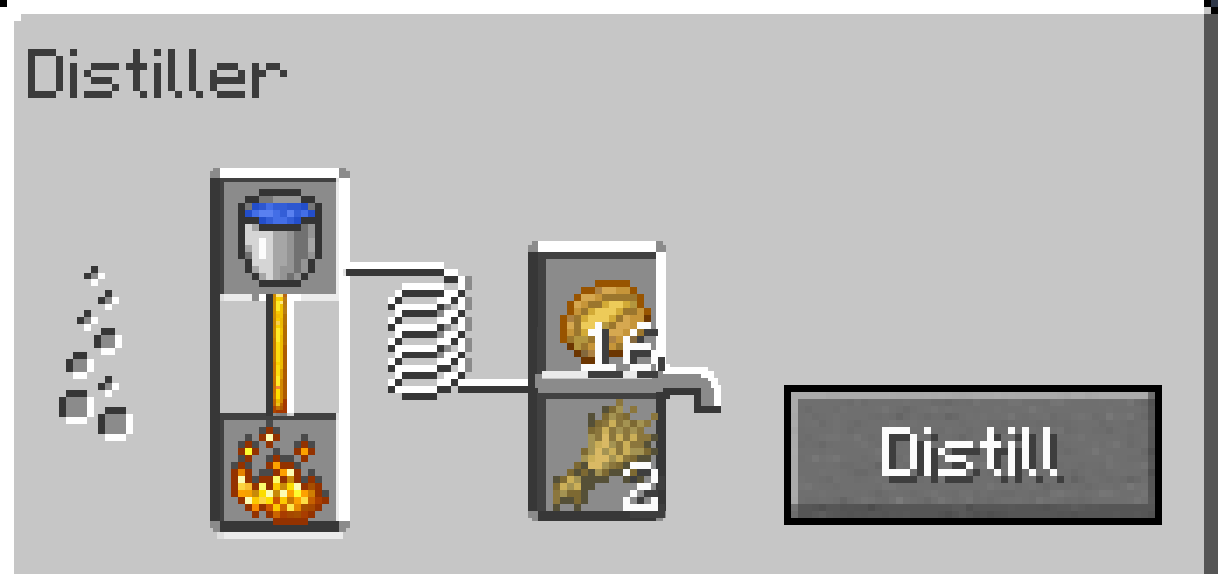
Glass of vodka | Right click on an empty glass with a full bottle in hand
Localization :
- 🇬🇧 English en_us
- 🇫🇷 Baguette fr_fr
- 🇷🇺 Russian ru_ru (thanks to @Трололо)
- 🇺🇦 Ukranian uk_ua (thanks to @Трололо)
This is a beta version, which we want to improve in order to add more and more functionality
Brewevolution and Modpacks
The goal in long terms is to make it cross-compatible with other mods that add food and farming mechanics.
If you want to add Brewevolution to your modpack feel free to do it. Just mention our work.
You can request mod compatibility at [email protected]
Twitter : @WarlonMhite
Support us by offering us delicious beverages for working on Brewevolution in our free time !

liberapay
brave Rewards (BAT)
@WarlonMhite on twitter
Features for the BETA 3 :
- Wine and grappes are on the roadmap now ! ;)
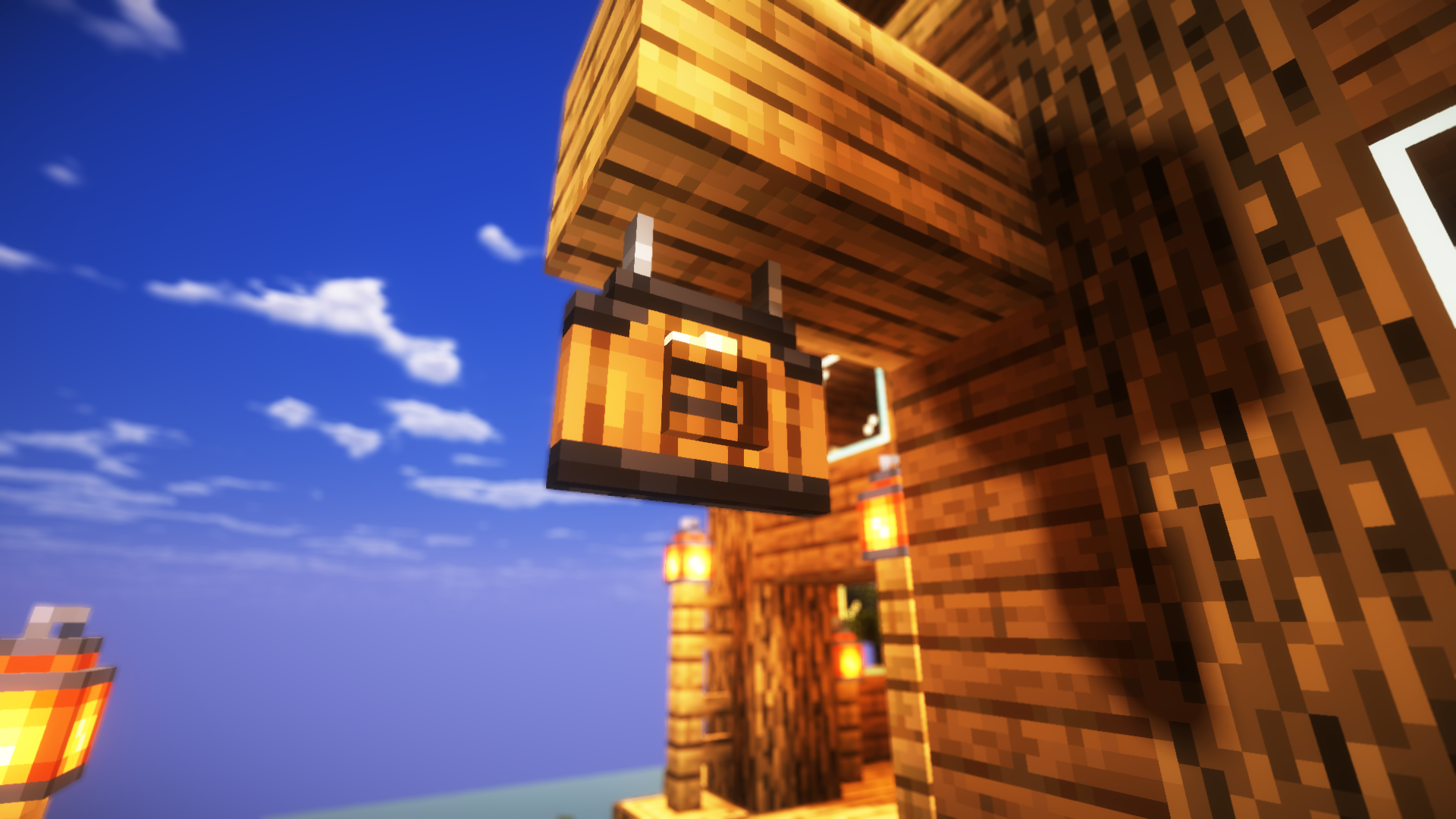
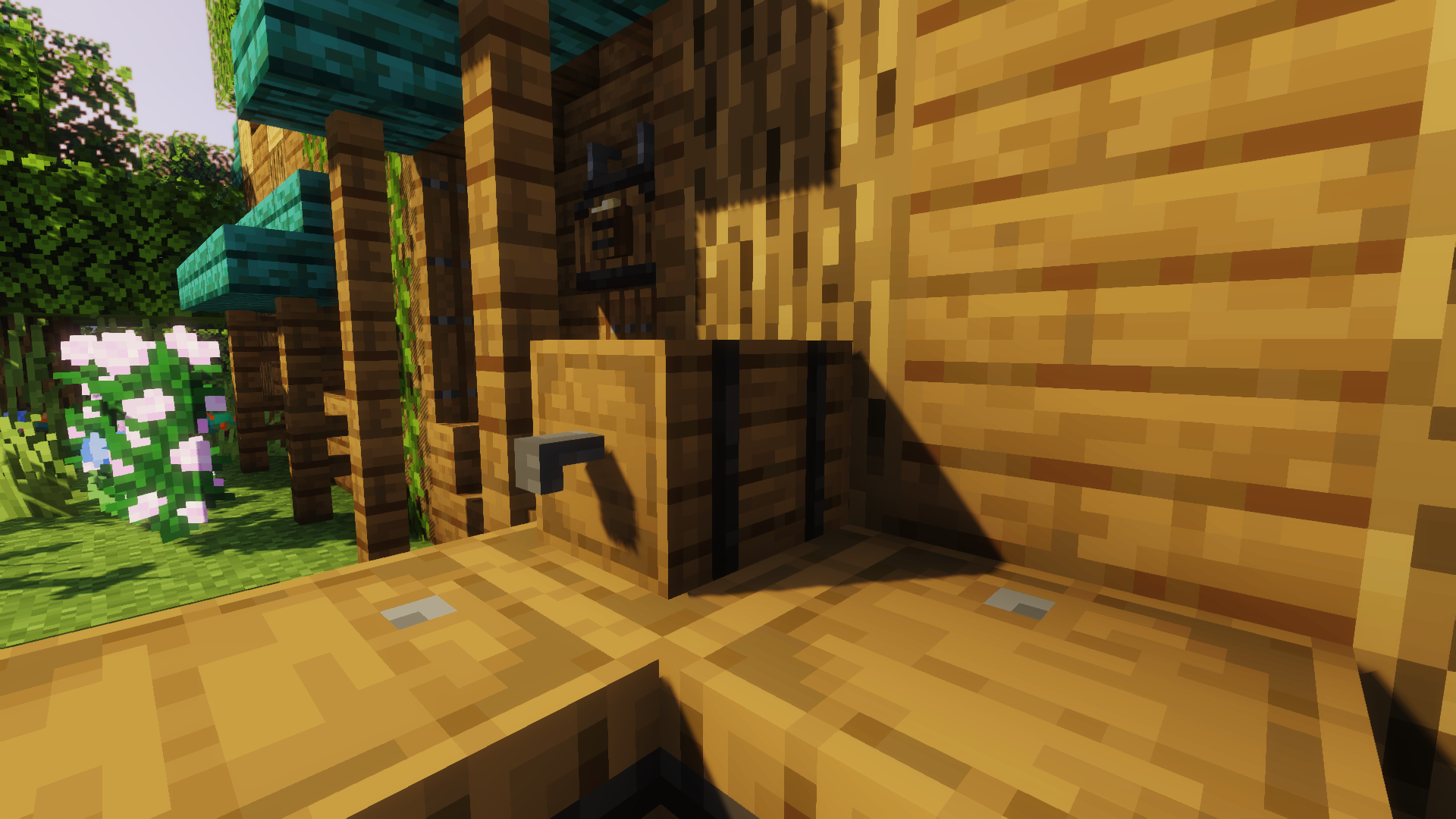
AD
Become Premium to remove Ads!
What means Verified?
-
Compatibility: The mod should be compatible with the latest version of Minecraft and be clearly labeled with its supported versions.
-
Functionality: The mod should work as advertised and not cause any game-breaking bugs or crashes.
-
Security: The mod should not contain any malicious code or attempts to steal personal information.
-
Performance: The mod should not cause a significant decrease in the game's performance, such as by causing lag or reducing frame rates.
-
Originality: The mod should be original and not a copy of someone else's work.
-
Up-to-date: The mod should be regularly updated to fix bugs, improve performance, and maintain compatibility with the latest version of Minecraft.
-
Support: The mod should have an active developer who provides support and troubleshooting assistance to users.
-
License: The mod should be released under a clear and open source license that allows others to use, modify, and redistribute the code.
-
Documentation: The mod should come with clear and detailed documentation on how to install and use it.
AD
Become Premium to remove Ads!
How to Install
Download Forge & Java
Download Forge from the offical Site or here. If you dont have Java installed then install it now from here. After Downloading Forge you can run the file with Java.
Prepare
Lounch Minecraft and select your Forge istallation as Version this will create a Folder called Mods.
Add Mods
Type Win+R and type %appdata% and open the .minecraft Folder. There will you find your Folder called Mods. Place all Mods you want to play in this Folder
Enjoy
You are now Ready. Re-start your Game and start Playing.