Description
BlockTuner (Fabric Mod)
About
This is the fabric version of BlockTuner. If you want the data pack for older versions of Minecraft, please visit this page.
This mod requires fabric API.
Instructions
Installation
Put this mod in your `mods` folder. You also need to install Fabric API if you haven't installed it yet.
This mod also works on servers and require no client installation (Functionality may be limited).
View all releases on GitHub.
How to Use BlockTuner
Right clock on note blocks to open tuning GUI. Placing an untuned note block also opens tuning GUI automatically. Use command /blocktuner to toggle these.
Ctrl + middle click on note blocks will give you readily tuned note blocks. Placing these won't open tuning GUI.
Right click note blocks with blaze rods to play with right clicks without tuning.
Tuning GUI

Top-right corner (from left to right)
 * Play mode - toggle whether the GUI will turn off immediately upon clicking a note on the piano keyboard.
* Play mode - toggle whether the GUI will turn off immediately upon clicking a note on the piano keyboard.
 * Typing keyboard to piano keyboard - toggle whether you want to play the piano keyboard using your computer keyboard.
* Typing keyboard to piano keyboard - toggle whether you want to play the piano keyboard using your computer keyboard.
 * MIDI Device - Click to cycle through available MIDI input devices. The icon shows red if the device is currently occupied by other programs.
* MIDI Device - Click to cycle through available MIDI input devices. The icon shows red if the device is currently occupied by other programs.
Key Mappings
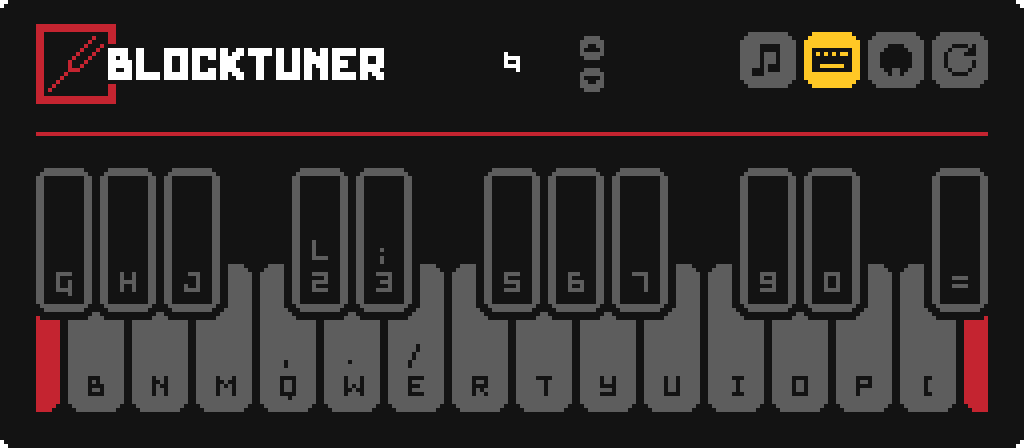
License
Copyright © 2021, xwjcool
This program is free software: you can redistribute it and/or modify it under the terms of the GNU Lesser General Public License as published by the Free Software Foundation, either version 3 of the License, or (at your option) any later version.
This program is distributed in the hope that it will be useful, but WITHOUT ANY WARRANTY; without even the implied warranty of MERCHANTABILITY or FITNESS FOR A PARTICULAR PURPOSE. See the GNU Lesser General Public License for more details.
You should have received a copy of the GNU Lesser General Public License along with this program. If not, see https://www.gnu.org/licenses/.
AD
Become Premium to remove Ads!
What means Verified?
-
Compatibility: The mod should be compatible with the latest version of Minecraft and be clearly labeled with its supported versions.
-
Functionality: The mod should work as advertised and not cause any game-breaking bugs or crashes.
-
Security: The mod should not contain any malicious code or attempts to steal personal information.
-
Performance: The mod should not cause a significant decrease in the game's performance, such as by causing lag or reducing frame rates.
-
Originality: The mod should be original and not a copy of someone else's work.
-
Up-to-date: The mod should be regularly updated to fix bugs, improve performance, and maintain compatibility with the latest version of Minecraft.
-
Support: The mod should have an active developer who provides support and troubleshooting assistance to users.
-
License: The mod should be released under a clear and open source license that allows others to use, modify, and redistribute the code.
-
Documentation: The mod should come with clear and detailed documentation on how to install and use it.
AD
Become Premium to remove Ads!
How to Install
Download Forge & Java
Download Forge from the offical Site or here. If you dont have Java installed then install it now from here. After Downloading Forge you can run the file with Java.
Prepare
Lounch Minecraft and select your Forge istallation as Version this will create a Folder called Mods.
Add Mods
Type Win+R and type %appdata% and open the .minecraft Folder. There will you find your Folder called Mods. Place all Mods you want to play in this Folder
Enjoy
You are now Ready. Re-start your Game and start Playing.