Description
Better Controls is a reimagining of Better Sprinting with even more customizability. It features several new keybindings and many configurable options for how sprinting, sneaking, and flying should behave.
Better Controls only focuses on complementing vanilla mechanics, rather than adding new mechanics (such as Better Sprinting's option to allow sprinting in all directions) that only work on client side and server owners must explicitly opt in to enable them. By not having such features in Better Controls, it significantly reduces complexity by not having a server side version of the mod, and not needing a way to completely disable the mod while the game is running.
Another major difference is the amount and granularity of options. Better Controls could be considered an advanced controls mod - by default, none of the keybinds are bound, and all options are set to match vanilla behavior. To take full advantage, go into Options - Controls - Better Controls, check out all of the available options, and figure out the best configuration for you.
Features
The mod adds Toggle Keybinds for sprinting, sneaking, flying (creative mode), walking, and jumping. You can use modifier keys (Control / Shift / Alt) for each, including for example setting Control to Sneak, and Control + Y to Toggle Sneak. If you press the original key, the toggle will be canceled (in the previous example, you can Toggle Sneak by pressing Control + Y, and stop sneaking by simply tapping Control). Note that the vanilla options for toggling sprinting/sneaking are disabled to avoid conflicts with the custom keybinds.
You can also bind a key that resets all Toggle Keybinds at once. That makes it easy to for ex. turn on walking, jumping, and sprinting, and then turn all of them off again by pressing one key instead of three.
Sprinting
- Sprint Key Mode changes how the Sprint key behaves. You can choose between Tap To Start Sprinting, Tap To Start / Stop Sprinting, and Hold To Sprint.
- Double Tap 'Walk Forwards' To Sprint can be turned off.
- Resume Sprinting After Hitting Obstacle re-activates sprinting once you are no longer touching any blocks.
Sneaking
- Move Camera Smoothly can be turned off to disable the smooth movement when sneaking or unsneaking.
Gliding
- Start a Glide with a dedicated key.
- Double Tap 'Jump' To Glide can be turned off.
Flying
- Double Tap 'Jump' To Fly can be turned off.
- Flight Inertia Multiplier changes how quickly you stop moving in the air when you stop holding movement keys.
- Disable Field Of View Changing prevents sprinting, potions, and other factors from changing the FOV while flying in creative and spectator mode.
- Fly On Ground lets you fly while touching the ground in creative mode. Stop flying by tapping Sneak while touching the ground.
- Flight Speed Multiplier (0.25x - 8x) changes flight speed in creative and spectator mode.
- Vertical Speed Boost (up to +300%) adds additional vertical flight speed boost in creative and spectator mode.
Both speed boosts can be configured separately for sprinting, which will be active when the Sprint key is held. Unlike in vanilla, the sprinting flight boost works in all directions.
Installation
The following mod loaders are supported:
After you install the mod loader of your choice, download the mod and place the .jar file into .minecraft/mods.
Minecraft Updates
The mod will attempt to load on new versions of Minecraft (including snapshots) as they come out. I made it that way so that if the mod works on a newly released version of Minecraft without any changes, I can simply mark it as compatible and you don't have to wait for an update.
While this is convenient, there is potential for bugs which can affect server play. If you plan to use the mod on a server, please always use the latest version of the mod, and wait until I either mark the version as compatible with new Minecraft updates, or release a new version of the mod that is marked as compatible.
Compatibility
- Better Controls is a client-side mod, it will do nothing when installed on a server.
- If you run into a conflict with another mod that modifies the Controls screen, hold Alt while opening Controls to prevent Better Controls from adding its button. If another mod prevents the button from appearing, a button to open the mod's configuration is available in the Mods menu (for Fabric, install Mod Menu).
Screenshot
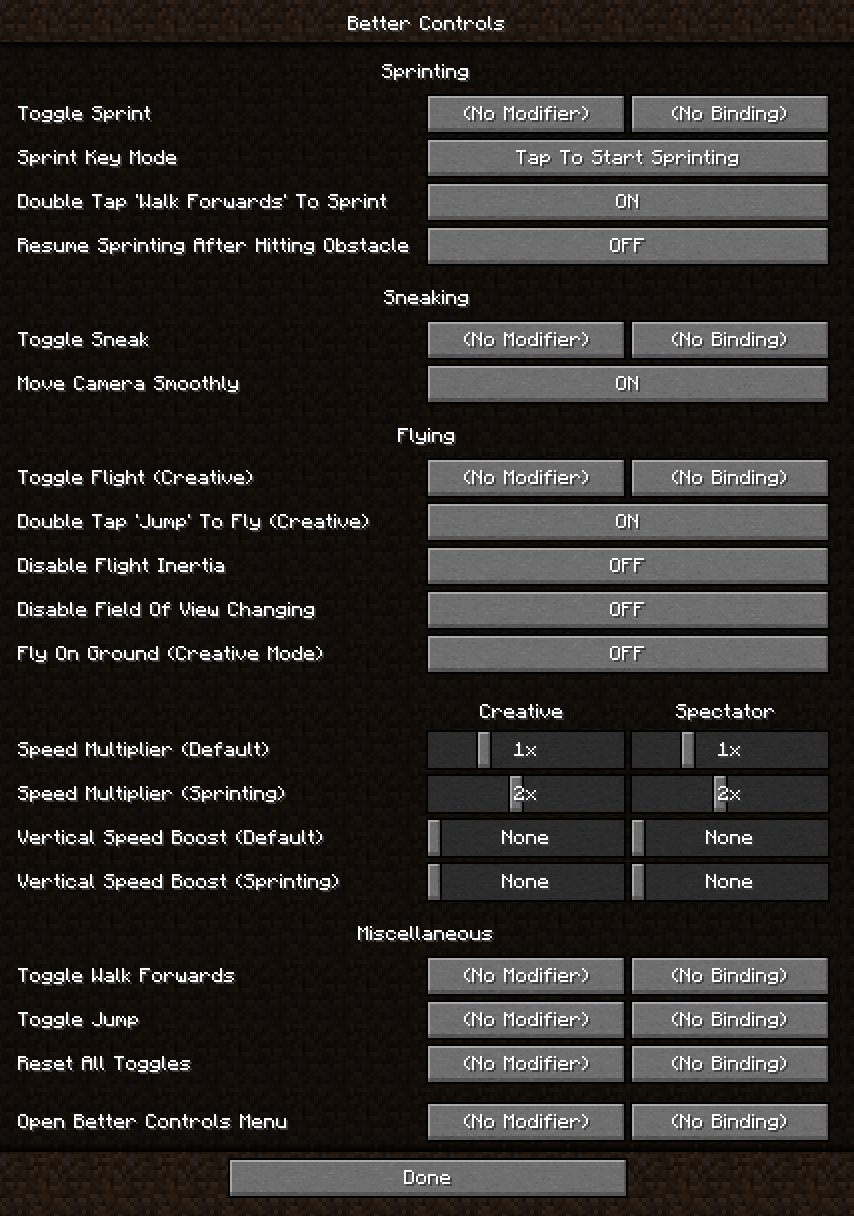
AD
Become Premium to remove Ads!
What means Verified?
-
Compatibility: The mod should be compatible with the latest version of Minecraft and be clearly labeled with its supported versions.
-
Functionality: The mod should work as advertised and not cause any game-breaking bugs or crashes.
-
Security: The mod should not contain any malicious code or attempts to steal personal information.
-
Performance: The mod should not cause a significant decrease in the game's performance, such as by causing lag or reducing frame rates.
-
Originality: The mod should be original and not a copy of someone else's work.
-
Up-to-date: The mod should be regularly updated to fix bugs, improve performance, and maintain compatibility with the latest version of Minecraft.
-
Support: The mod should have an active developer who provides support and troubleshooting assistance to users.
-
License: The mod should be released under a clear and open source license that allows others to use, modify, and redistribute the code.
-
Documentation: The mod should come with clear and detailed documentation on how to install and use it.
AD
Become Premium to remove Ads!
How to Install
Download Forge & Java
Download Forge from the offical Site or here. If you dont have Java installed then install it now from here. After Downloading Forge you can run the file with Java.
Prepare
Lounch Minecraft and select your Forge istallation as Version this will create a Folder called Mods.
Add Mods
Type Win+R and type %appdata% and open the .minecraft Folder. There will you find your Folder called Mods. Place all Mods you want to play in this Folder
Enjoy
You are now Ready. Re-start your Game and start Playing.