Description
Astikor Carts Redux
A continuation of the mod AstikorCarts, updated for Forge (and NeoForge) 1.20+ under the MIT license.
Fabric users, check out NiftyCarts!
If you would like to support continued updates, and you'd like to cart around with your friends in multiplayer, feel free to use my BisectHosting affilliate code!
Discord server here!
Carts
Supply Cart
Bring your storage with you on your journey! Up to a double chests worth! One seat on the back. Shift-right click to access the inventory!
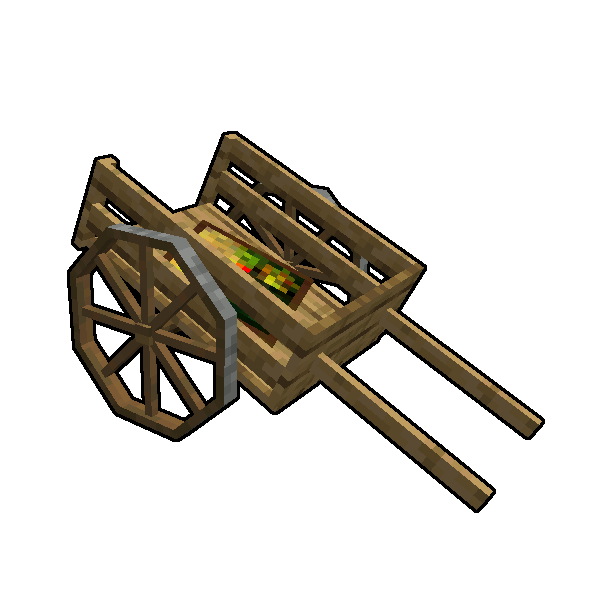
Animal Cart
Carry along your animals, players & NPC companions with the two seats on this cart!
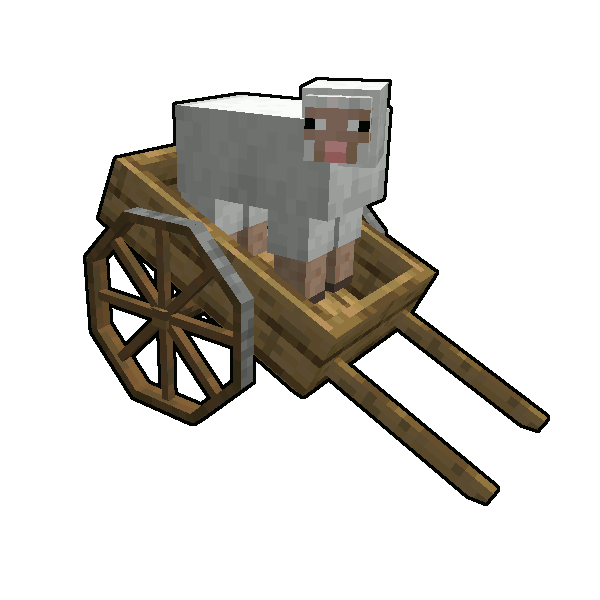
Plow
Till fields quickly, strip logs, or make paths!
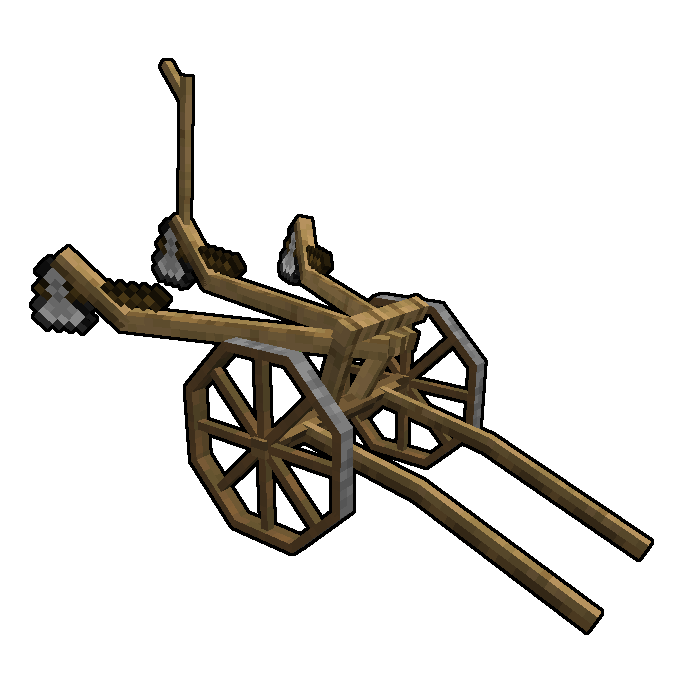
Usage
'R' by default is the attach/detach entity key. This 'Action Key' hotkey can be rebound.
Toggling sprint changes the speed of the cart and mount.
Mod Showcase by VegaCraftYT (deutsch)
AD
Become Premium to remove Ads!
What means Verified?
-
Compatibility: The mod should be compatible with the latest version of Minecraft and be clearly labeled with its supported versions.
-
Functionality: The mod should work as advertised and not cause any game-breaking bugs or crashes.
-
Security: The mod should not contain any malicious code or attempts to steal personal information.
-
Performance: The mod should not cause a significant decrease in the game's performance, such as by causing lag or reducing frame rates.
-
Originality: The mod should be original and not a copy of someone else's work.
-
Up-to-date: The mod should be regularly updated to fix bugs, improve performance, and maintain compatibility with the latest version of Minecraft.
-
Support: The mod should have an active developer who provides support and troubleshooting assistance to users.
-
License: The mod should be released under a clear and open source license that allows others to use, modify, and redistribute the code.
-
Documentation: The mod should come with clear and detailed documentation on how to install and use it.
AD
Become Premium to remove Ads!
How to Install
Download Forge & Java
Download Forge from the offical Site or here. If you dont have Java installed then install it now from here. After Downloading Forge you can run the file with Java.
Prepare
Lounch Minecraft and select your Forge istallation as Version this will create a Folder called Mods.
Add Mods
Type Win+R and type %appdata% and open the .minecraft Folder. There will you find your Folder called Mods. Place all Mods you want to play in this Folder
Enjoy
You are now Ready. Re-start your Game and start Playing.