Description
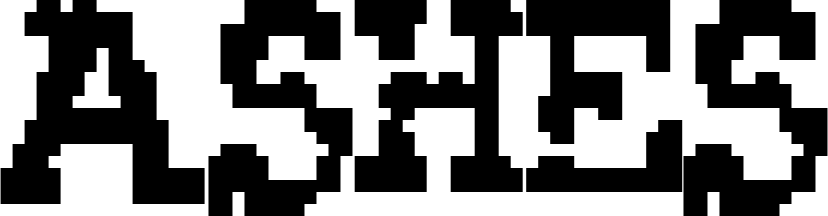 When I originally set out to make this mod, I was planning on making something that transformed the entire world into a sort of Mad Max style post-apocalyptic desert. But after messing around with that idea for a bit, I decided to take a slightly different approach. Taking some inspiration from the Taint mod, I decided to create a single Wasteland biome that spawns only occasionally in your world. Ashes revolves around this biome, the charred and monochromatic remains of a once-beautiful landscape. I put a lot more work into this mod than any other mod I've made, so I hope you enjoy it!
When I originally set out to make this mod, I was planning on making something that transformed the entire world into a sort of Mad Max style post-apocalyptic desert. But after messing around with that idea for a bit, I decided to take a slightly different approach. Taking some inspiration from the Taint mod, I decided to create a single Wasteland biome that spawns only occasionally in your world. Ashes revolves around this biome, the charred and monochromatic remains of a once-beautiful landscape. I put a lot more work into this mod than any other mod I've made, so I hope you enjoy it!

Ashen Wasteland
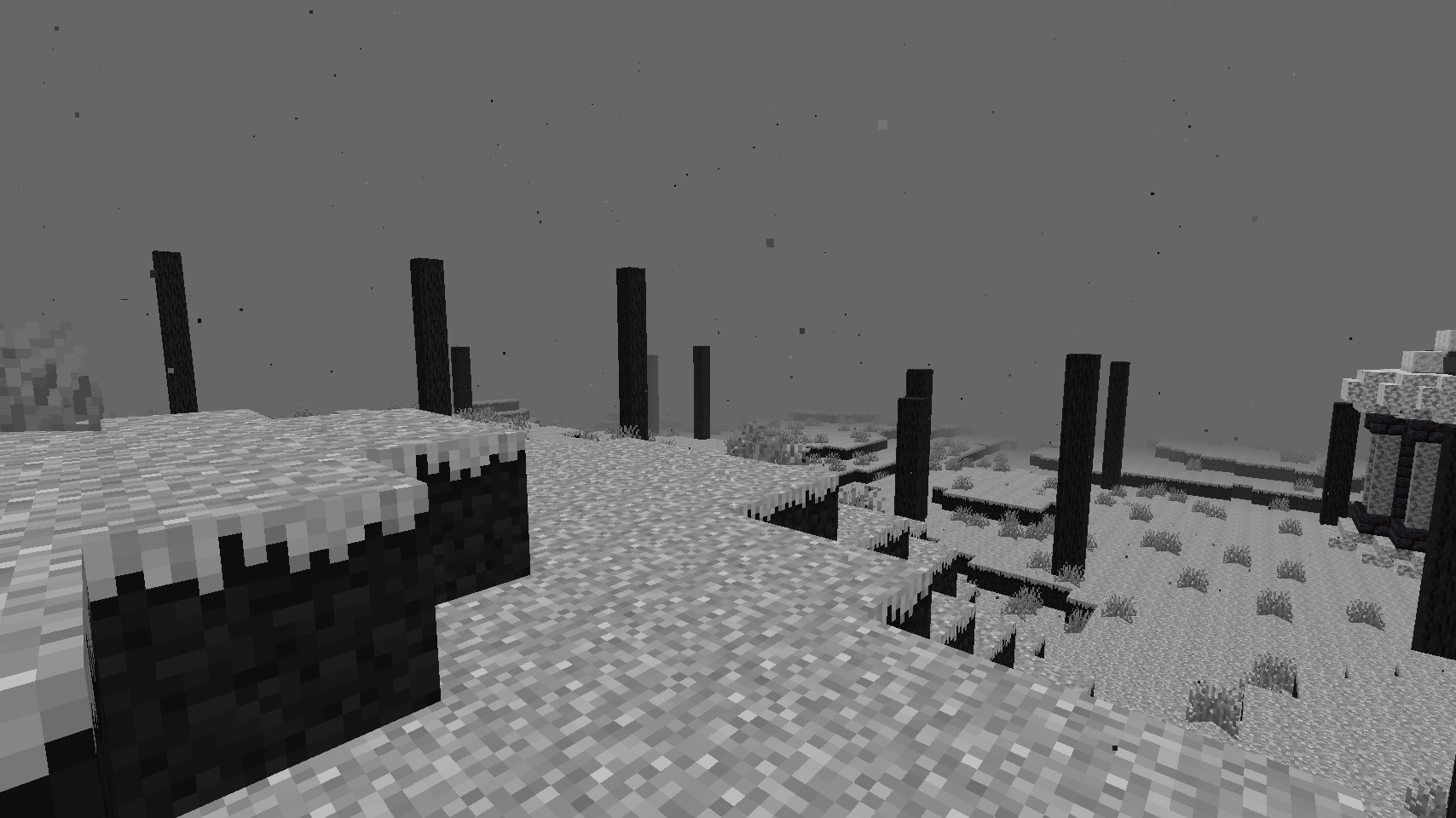
A barren, charred landscape.
Cathedral of Ashes
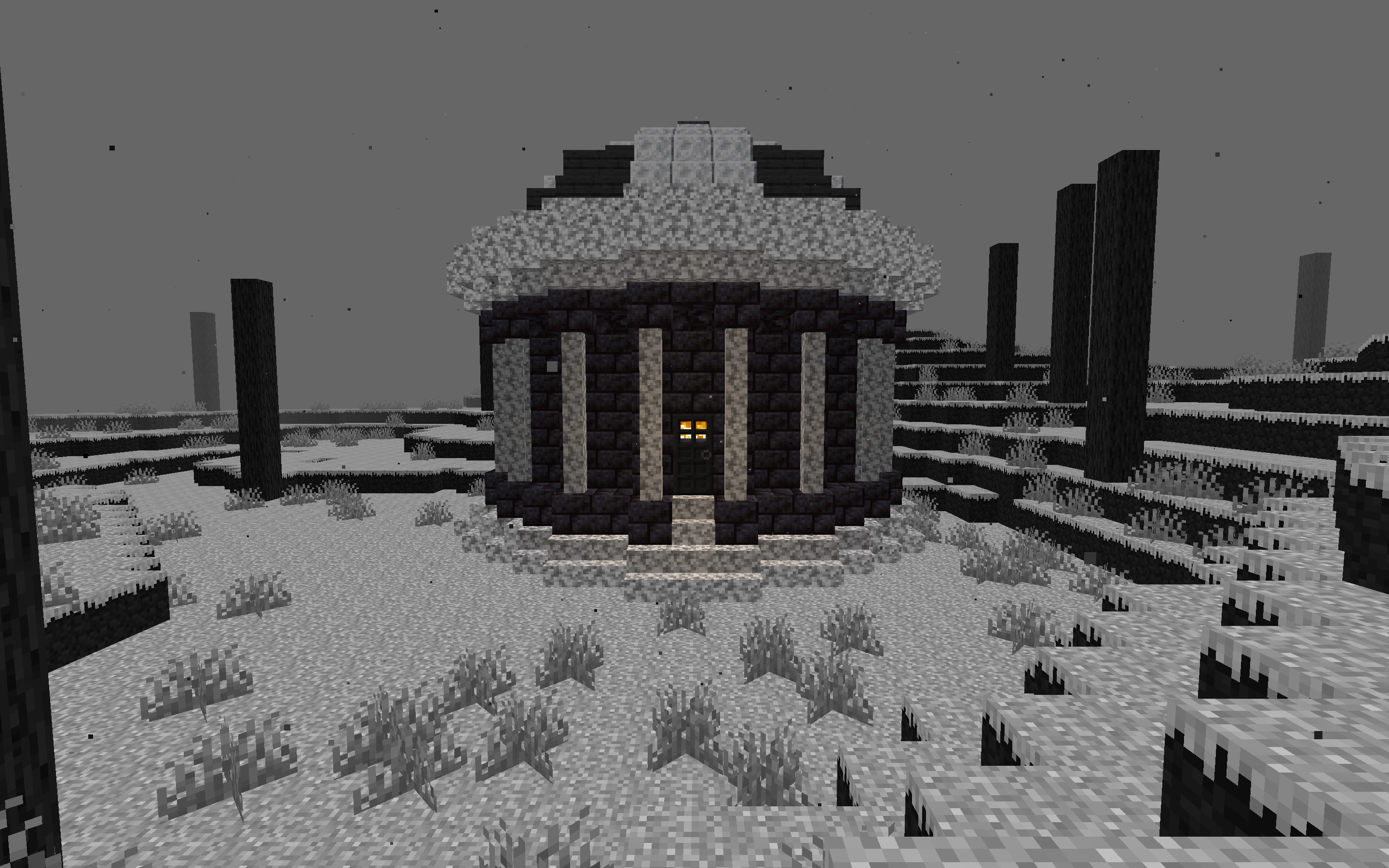

A rare temple-like structure that spawns in Ashen Wastelands. Used to summon a Scorchlord.
Ignisteel Ore
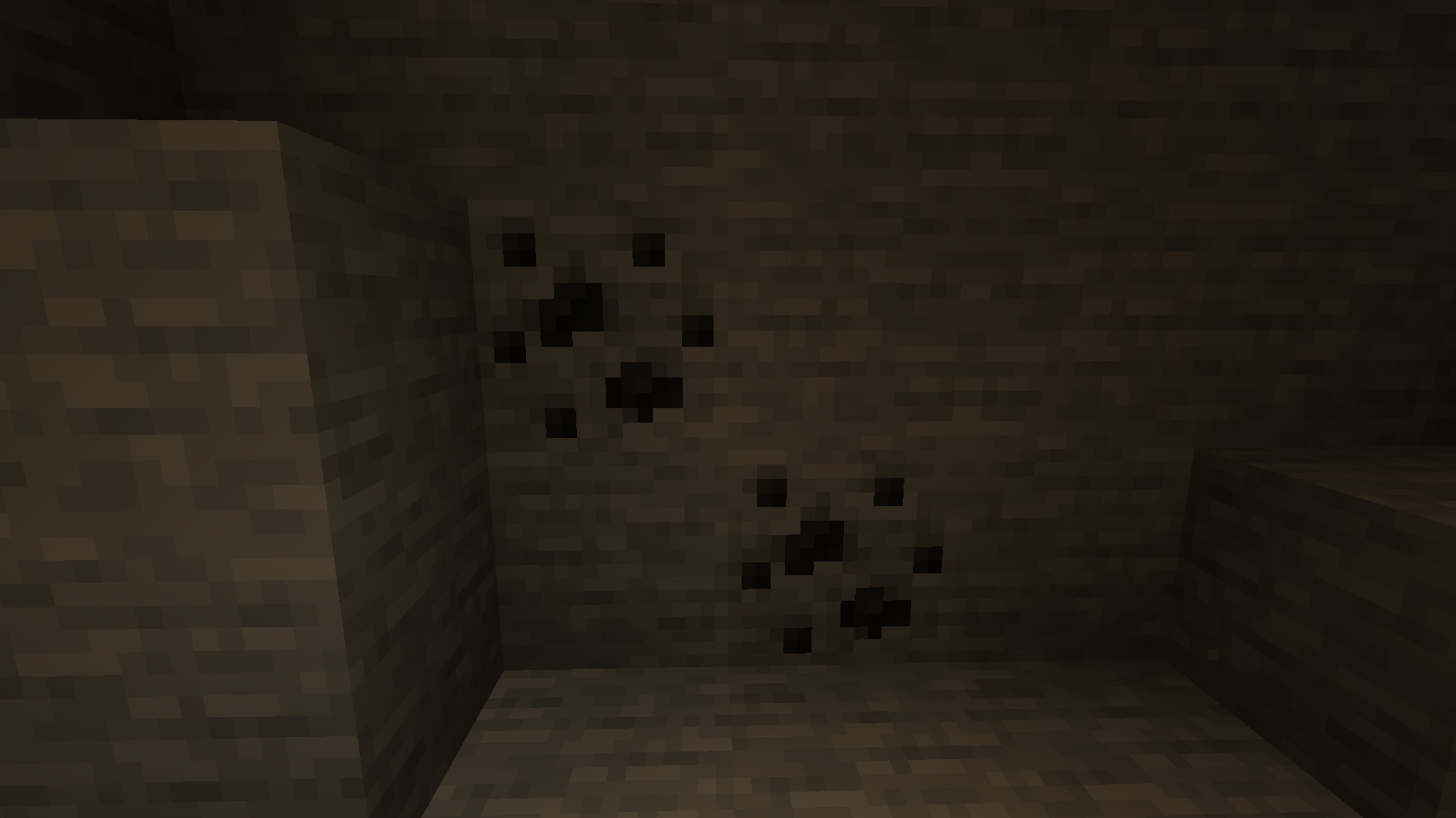

Ignisteel is a rare metal found exclusively in Ashen Wasteland biomes between bedrock and Y=30. It has the same stats as netherite, however you cannot make tools out of it; only armor and weapons. A full set of Ignisteel armor will also immunize you against Wither, while an Ignisteel sword or axe will inflict Wither on the target.
Burned Ones

Burned Ones are hostile humanoid mobs that spawn in Ashen Wastelands. They are immune to fire, drowning, potion effects, cacti, wither, and dragon fire, take very little knockback, and are completely silent except upon death.
The Scorchlord


The Scorchlord is a slightly overpowered boss mob summoned using a Scorching Cataclyst. He is immune to fire, drowning, explosions, wither, arrows, thrown tridents, lightning bolts, potions, cacti, and dragon fire. All players within a five block radius of him are immediately hit with the wither effect, so it is advised that you craft a full suit of Ignisteel armor before summoning this boss. Oh, and he throws fireballs too, so a shield is probably a good idea. Once killed, he drops a Blazing Star which can be crafted into a Blazing Beacon. To summon him, make a Scorching Cataclyst by smelting a block of obsidian, locate a Cathedral of Ashes, enter the Ritual Room by digging down through the central brazier, and place said Scorching Cataclyst into the slot on the altar. See the GIF above for visual reference (ignore the bad framerate, sorry lol)
Blazing Beacon
Blazing Beacons, when utilized correctly, will give the Brightheart effect (which immunizes players to all negative effects except unluck) to all players within a 50 block radius and kill all Burned Ones within a 25 block radius instantly. See the images below for the steps to build the beacon.
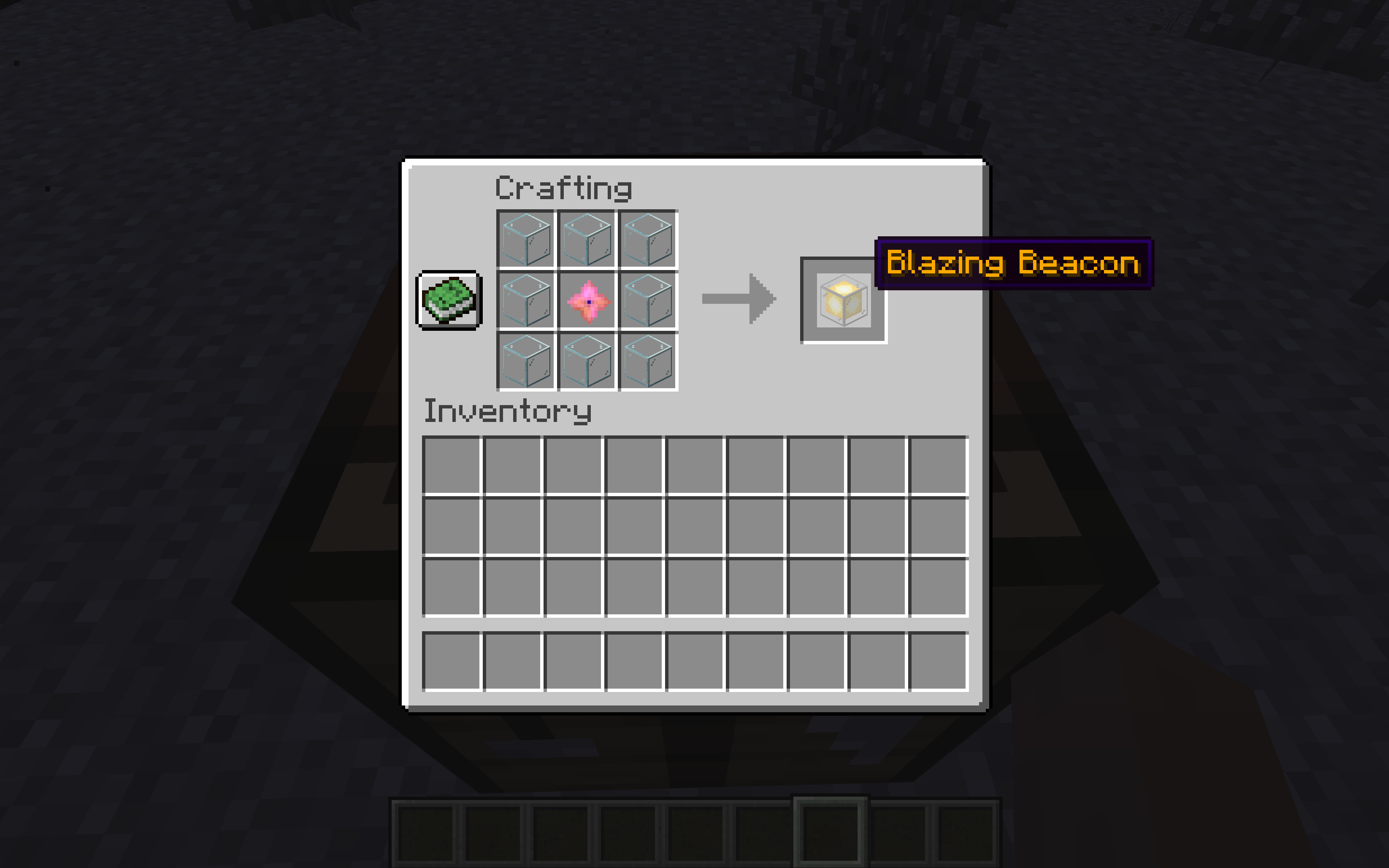
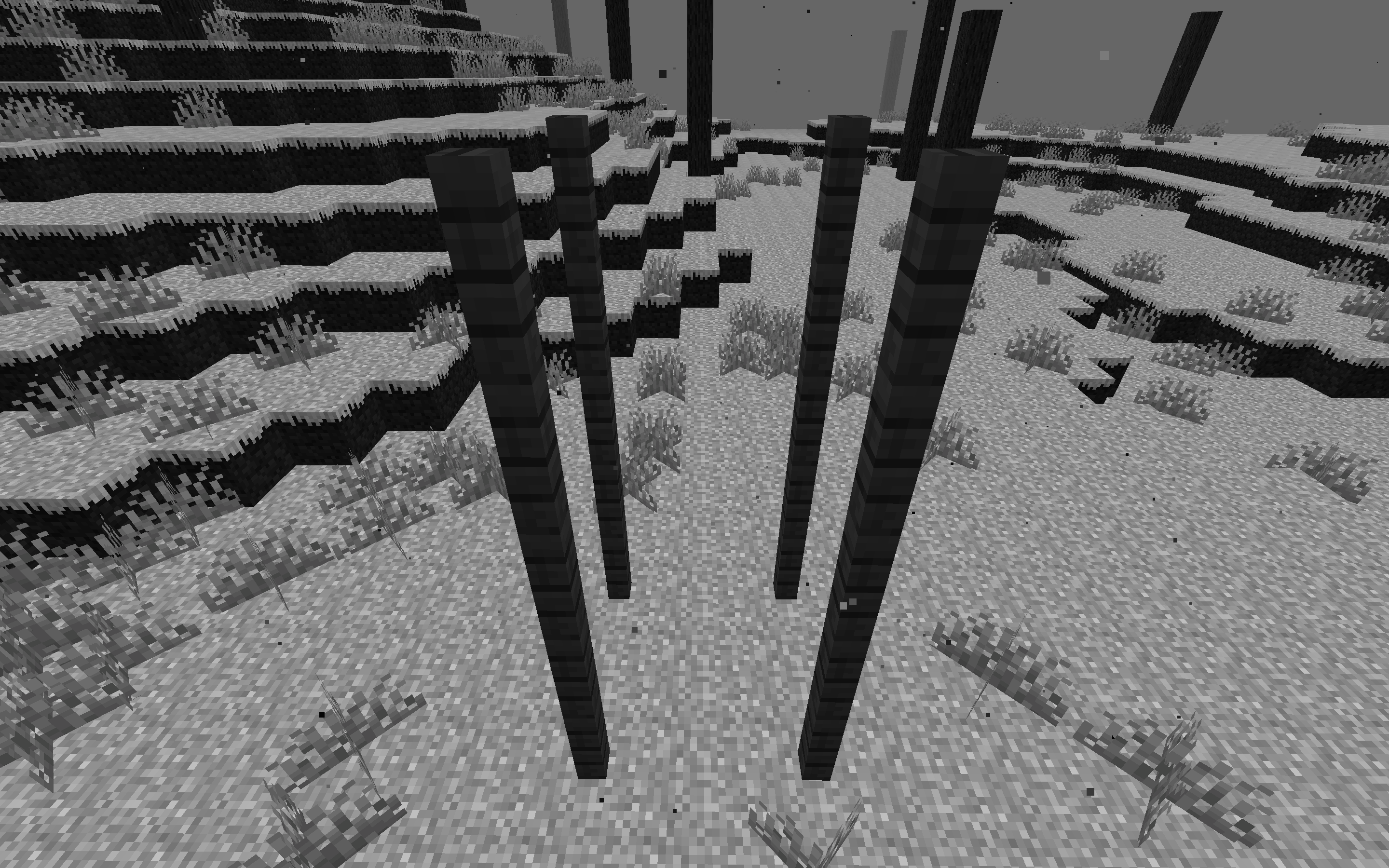


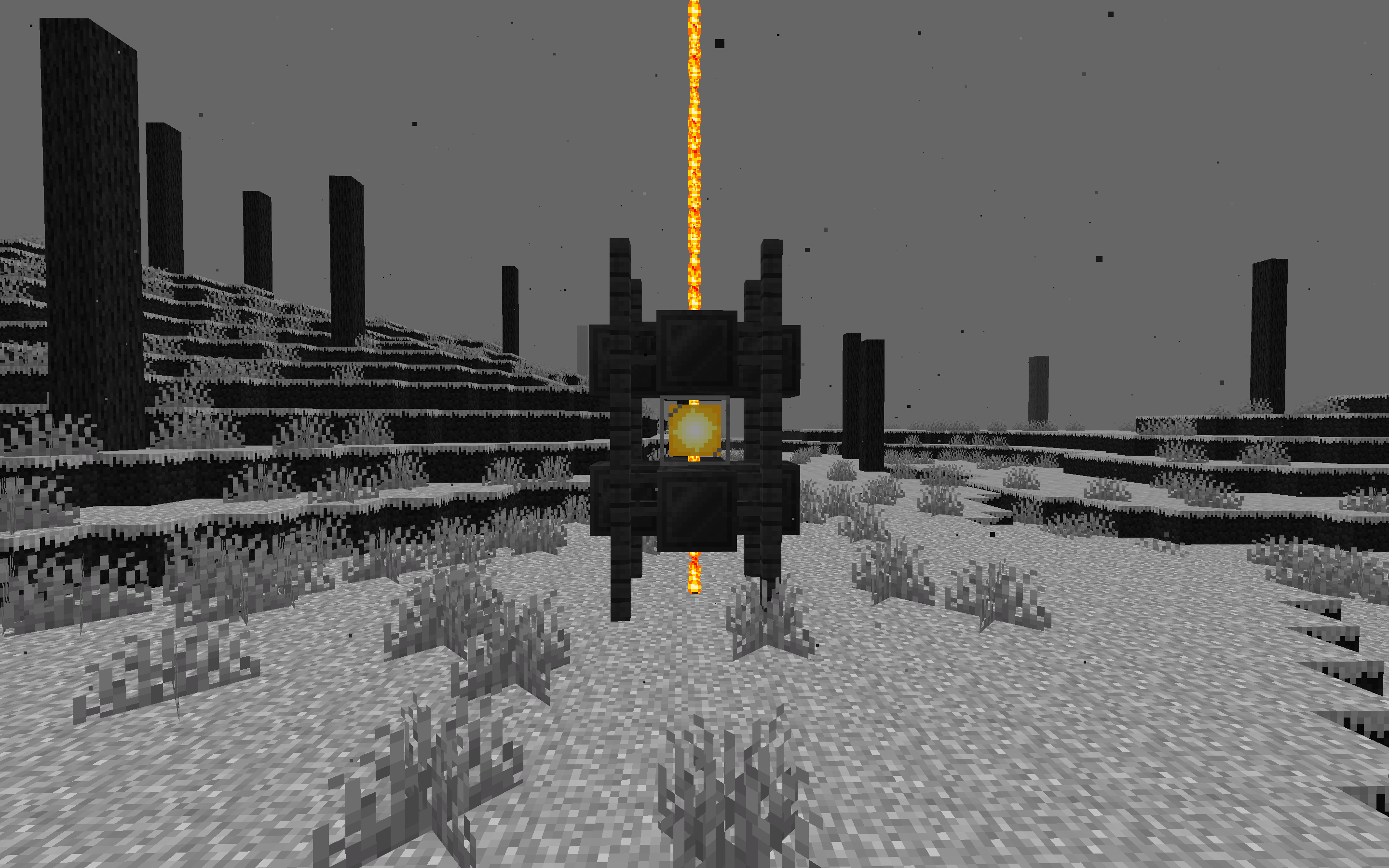
If the structure was built correctly, a beam of fire particles should appear through it. Remember to not put blocks where air should be or the beacon won't activate.
This mod took a lot of time and effort, so I really hope you enjoy it!
AD
Become Premium to remove Ads!
What means Verified?
-
Compatibility: The mod should be compatible with the latest version of Minecraft and be clearly labeled with its supported versions.
-
Functionality: The mod should work as advertised and not cause any game-breaking bugs or crashes.
-
Security: The mod should not contain any malicious code or attempts to steal personal information.
-
Performance: The mod should not cause a significant decrease in the game's performance, such as by causing lag or reducing frame rates.
-
Originality: The mod should be original and not a copy of someone else's work.
-
Up-to-date: The mod should be regularly updated to fix bugs, improve performance, and maintain compatibility with the latest version of Minecraft.
-
Support: The mod should have an active developer who provides support and troubleshooting assistance to users.
-
License: The mod should be released under a clear and open source license that allows others to use, modify, and redistribute the code.
-
Documentation: The mod should come with clear and detailed documentation on how to install and use it.
AD
Become Premium to remove Ads!
How to Install
Download Forge & Java
Download Forge from the offical Site or here. If you dont have Java installed then install it now from here. After Downloading Forge you can run the file with Java.
Prepare
Lounch Minecraft and select your Forge istallation as Version this will create a Folder called Mods.
Add Mods
Type Win+R and type %appdata% and open the .minecraft Folder. There will you find your Folder called Mods. Place all Mods you want to play in this Folder
Enjoy
You are now Ready. Re-start your Game and start Playing.