Description
What it is:
ANSSRPG is a mod for Minecraft Forge that provides players, modpackers and server admins the ability to develop their own unique RPG system with player progression without any programming knowledge needed.
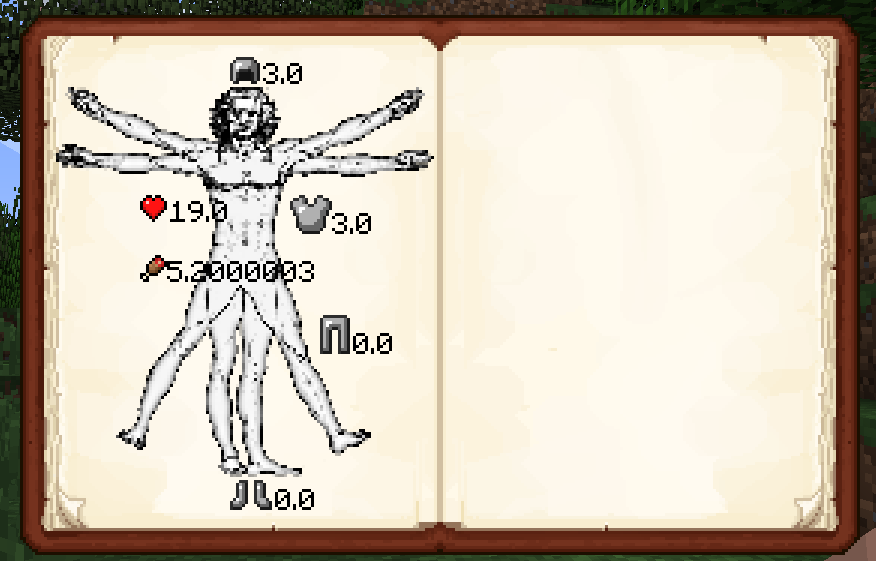


How it works:
ANSSRPG boils down to two fundamental concepts.
Skills:
Primarily used to award a player with experience for doing things. For example you can create a 'Mining' skill that provides players with experience for mining ores. For example Iron Ore for 5 experience and Diamond Ore for 50 experience. Skills follow a few preset types but can be combined to create compound skills. All skills have a failure state which allows progression to be handled via the mod (a 'digging' skill will not allow a player to mine a block).
Perks:
Perks come in two flavours: Unlocks and Effects.
Unlock Perks allow failure states to be represented. If a perk if present and the player does not have it they will trigger the failure state, if they do have it however the failure state will not be triggered. If there are no unlock perks defined for 'x' then there will not be a failure state for it.
Effect Perks allow for effects (potion effects at this time) to be applied to players among other things.
How to report a issue or get help
- Read the wiki and other resources for the mod.
- Read: How to report a bug.
- Using a service like Hastebin (no Dropbox) please upload:
- Any crash reports.
- Console logs (both server.log and forge mod loader(fml) logs).
- All Config files .
- Create a github issue with the following information:
- Description of the issue:
- Steps to reproduce it (How do I make this happen?):
- Steps taken to resolve it (Did I fix it? If so, How?):
- The uploaded logs from step 3.
NOTE: If you're looking for help via IRC read this.
After reading that, you can find me in #disconsented on the Espernet IRC.
AD
Become Premium to remove Ads!
What means Verified?
-
Compatibility: The mod should be compatible with the latest version of Minecraft and be clearly labeled with its supported versions.
-
Functionality: The mod should work as advertised and not cause any game-breaking bugs or crashes.
-
Security: The mod should not contain any malicious code or attempts to steal personal information.
-
Performance: The mod should not cause a significant decrease in the game's performance, such as by causing lag or reducing frame rates.
-
Originality: The mod should be original and not a copy of someone else's work.
-
Up-to-date: The mod should be regularly updated to fix bugs, improve performance, and maintain compatibility with the latest version of Minecraft.
-
Support: The mod should have an active developer who provides support and troubleshooting assistance to users.
-
License: The mod should be released under a clear and open source license that allows others to use, modify, and redistribute the code.
-
Documentation: The mod should come with clear and detailed documentation on how to install and use it.
AD
Become Premium to remove Ads!
How to Install
Download Forge & Java
Download Forge from the offical Site or here. If you dont have Java installed then install it now from here. After Downloading Forge you can run the file with Java.
Prepare
Lounch Minecraft and select your Forge istallation as Version this will create a Folder called Mods.
Add Mods
Type Win+R and type %appdata% and open the .minecraft Folder. There will you find your Folder called Mods. Place all Mods you want to play in this Folder
Enjoy
You are now Ready. Re-start your Game and start Playing.