Description

Anchora is a mod that adds structures into the end with customized loot. These structures spawn randomly, and are filled with tricks & traps. This mod gives you more to see and do when venturing through the end.
Structures & Blocks:
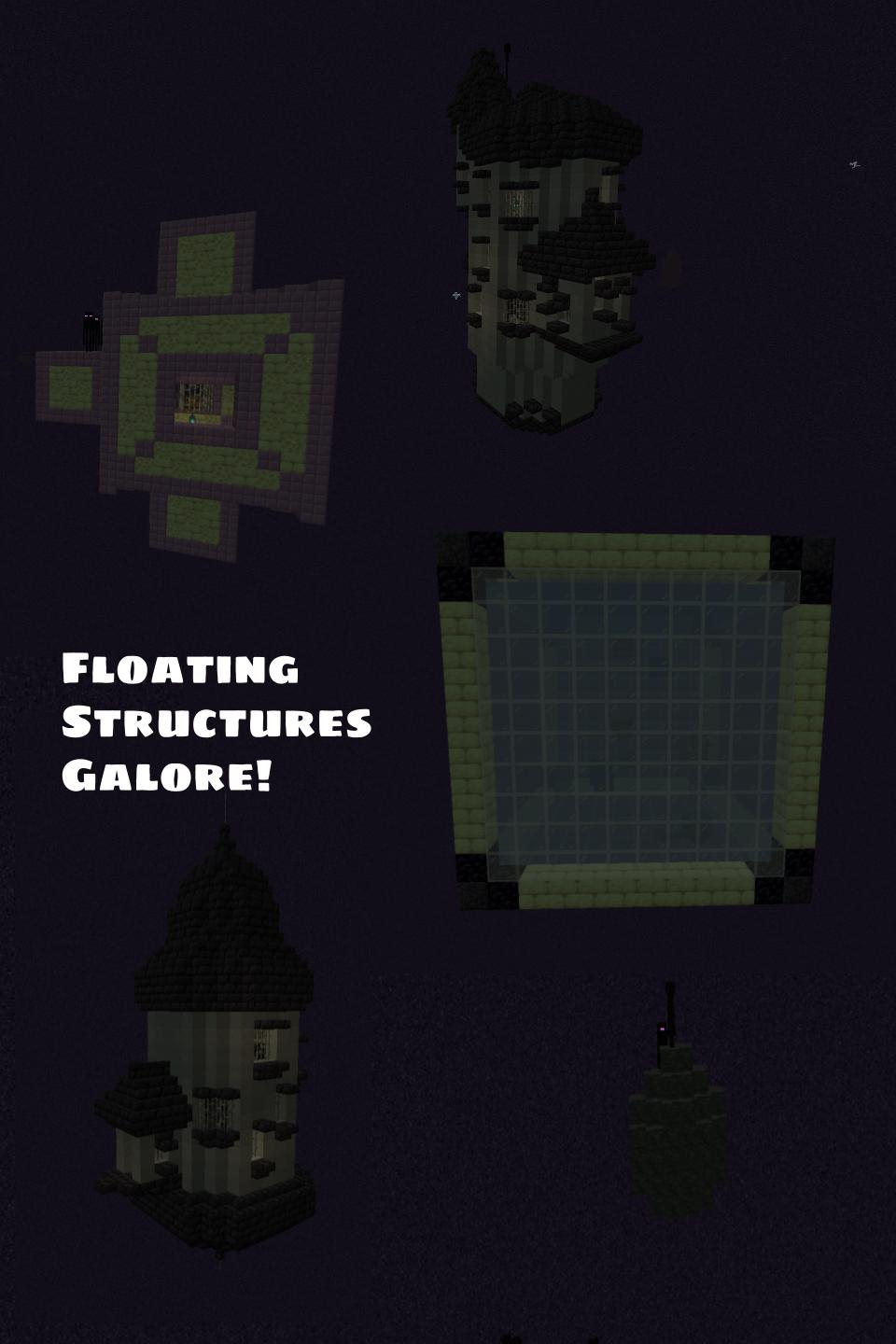
There are currently 5 major structures that spawn throughout the end, 4 of which are shown above. Peridotite, a building block, spawns in floating clusters. Compressed Peridotite, which requires a Netherite Pickaxe to break, is found at the center of these clusters. Coldstone is found in small pockets on the larger End Islands.
The rarest structure in the mod is the Villager Rocket, which can be useful for setting up an End base.
Within these structures you may come upon rare relics, such as the Aquamarine of Time. These relics are used to make things such as the Anchora Reditus, a golden anchor that lets you set your spawn in any dimension. You may also find anywhere between 0 to 5 of:
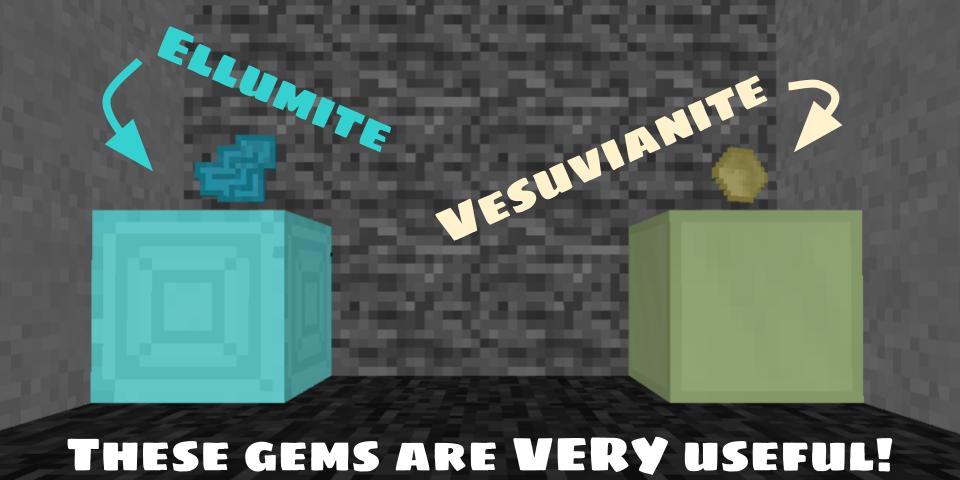
These gems are used in crafting recipes that allow you to make previously uncraftable items. Use them wisely, as there are very few of them in each dungeon.
Recipes:
1. Anchora Reditus Recipe. You can craft beacons from 3 Aquamarines of Time.

2. Enchanted Golden Apples are now craftable from 2 Vesuvianite Blocks, 6 Gold Blocks & 1 Golden Apple. You will find the decoration blocks Peridotite & Coldstone when travelling though The End. Combining these two blocks in a crafting table will give you Crumbling Graphite, which can be combined with coal or charcoal to make White Coal, a longer lasting fuel source.

3. Combining 1 Compressed Peridotite & 1 Vesuvianite Crystal will yield 1 Netherite Scrap. Combining 1 Emerald & 1 Ellumite Crystal in a Smithing table will yield 1 Diamond. Totems of Undying are also craftable now.

Elytras are also craftable from Ellumite. All the mod's recipes are visible on JEI, which I recommend using alongside this mod.
-Ports to future versions may come in the more distant future. Currently the mod will remain in 1.16.5.
-You are free to use this mod in any modpack or project.
AD
Become Premium to remove Ads!
What means Verified?
-
Compatibility: The mod should be compatible with the latest version of Minecraft and be clearly labeled with its supported versions.
-
Functionality: The mod should work as advertised and not cause any game-breaking bugs or crashes.
-
Security: The mod should not contain any malicious code or attempts to steal personal information.
-
Performance: The mod should not cause a significant decrease in the game's performance, such as by causing lag or reducing frame rates.
-
Originality: The mod should be original and not a copy of someone else's work.
-
Up-to-date: The mod should be regularly updated to fix bugs, improve performance, and maintain compatibility with the latest version of Minecraft.
-
Support: The mod should have an active developer who provides support and troubleshooting assistance to users.
-
License: The mod should be released under a clear and open source license that allows others to use, modify, and redistribute the code.
-
Documentation: The mod should come with clear and detailed documentation on how to install and use it.
AD
Become Premium to remove Ads!
How to Install
Download Forge & Java
Download Forge from the offical Site or here. If you dont have Java installed then install it now from here. After Downloading Forge you can run the file with Java.
Prepare
Lounch Minecraft and select your Forge istallation as Version this will create a Folder called Mods.
Add Mods
Type Win+R and type %appdata% and open the .minecraft Folder. There will you find your Folder called Mods. Place all Mods you want to play in this Folder
Enjoy
You are now Ready. Re-start your Game and start Playing.