Description

Overview
Alex's Armoury is a vanilla+ themed weapon expansion mod meant to increase the amount of playstyles for the player to choose from. All with unique mechanics and abilities, this mod is meant to be the spiritual child of the alluded "Combat Update" that Minecraft hasnt recieved yet. Don't think I forgot about the base games weapons.. Currently all melee weapons have recieved a fresh coat of paint! Nothing to take away from their current greatness but only small additions to keep them on par with what this mod adds and what will be added in the future.
How this mod works is when you re-enter your world with the mod installed, all the base game weapons will have abilities as well as tooltips provided on what they do. If you have any villagers near you, you can find a weaponsmith or a wandering trader (you'll have to level up a new villager if your weaponsmiths skills are already maxed out). Then trade with them as you would until you recieve a weapon pattern. After you trade for the pattern you can right click on the pattern to show its recipe. You'll have to decipher what Alex was sketching to craft the weapon. Then you'll want to go ahead and craft yourself an armourers table. Once you have a pattern and the armourers table then you can try to craft the weapon provided. There are currently 16 new weapons you can get patterns for by trading.
You'll also want to craft some of the new materials included in the mod. These will be essential for crafting the new weapons once you have determined the weapon patterns recipe. Get your hands on some crimson fungus to craft a Bottle o' Fury while your at it too. Brew that with some awkward potions and it will definitely up your PVE / PVP game as well!
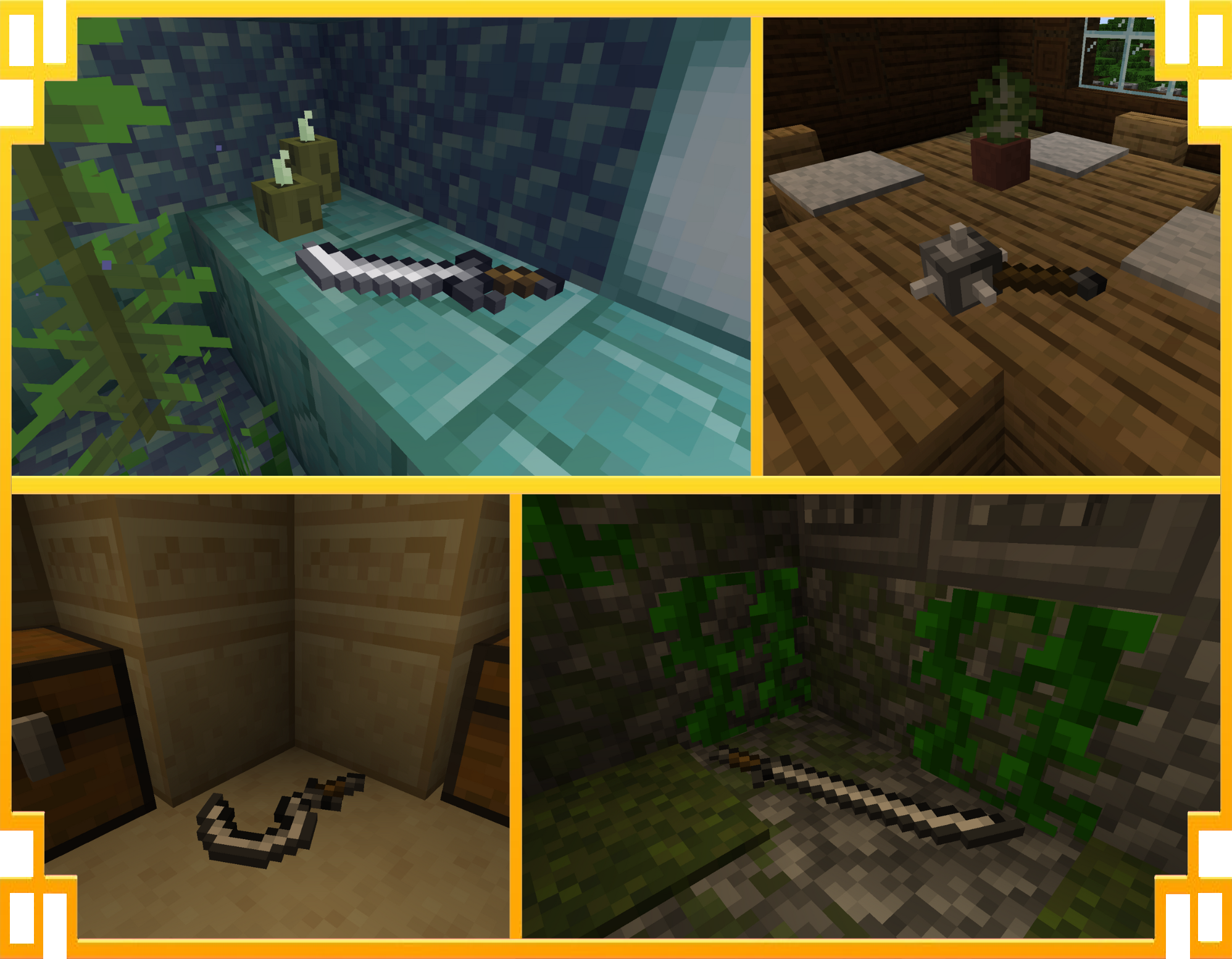
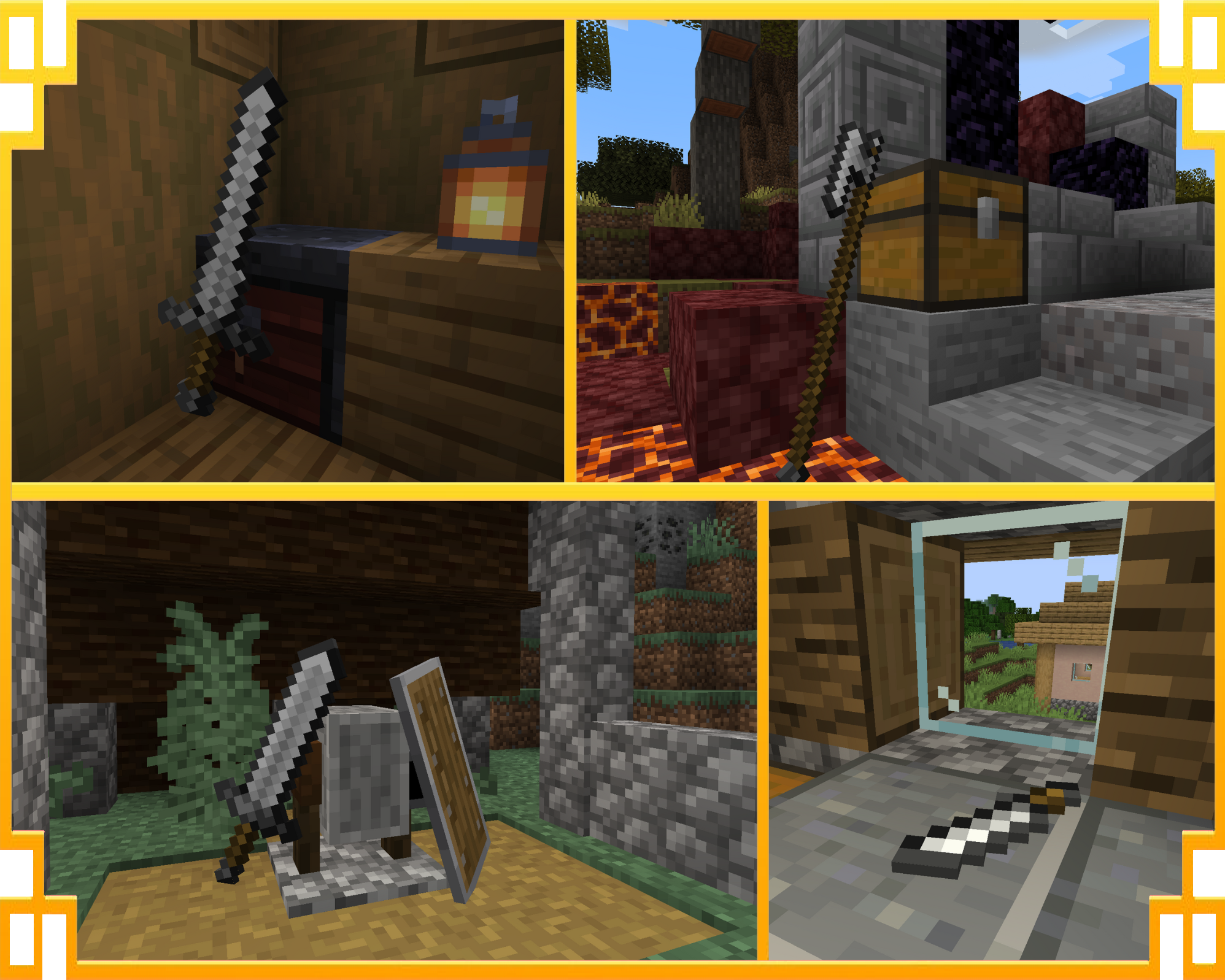
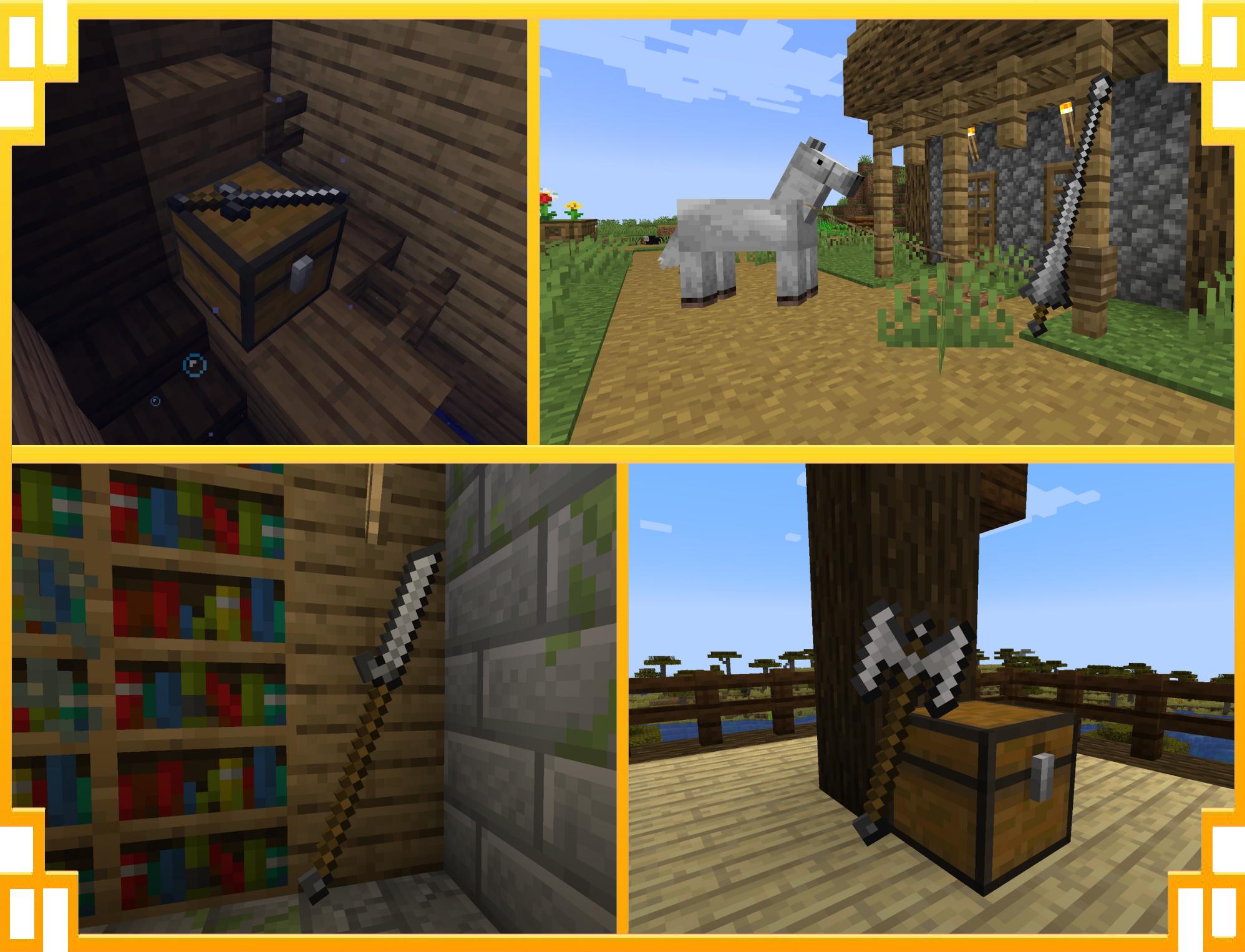

- Weapon Patterns
- Various Materials and more!
Recommended mods & compat!
- Better Combat
- Model Gap Fix
Future Plans
- More Melee Weapons
- Bow & Crossbow Revamp
- Additional Bows & Crossbows
- More Compat !
- Seasonal Additions..
- Unique Weapons / Dungeon Loot !
- BUGFIXING
FAQ
1.Can I include this in my modpack?
Of course! As long as you do not claim this mod as your own, a link to the page would also be appreciated. :)
2. How do I craft X weapon?
You have to locate a Weaponsmith and trade in hopes they will sell you a Weapon Pattern then you must determine how to craft the weapon based on Alex's pattern.
3. How do I get the rare weapon patterns?
You'll have to find a Wandering Trader and hope they have a rare weapon pattern to exchange with you. They will be expensive so be prepared!
4. Can you please port to version XYZ?
The short answer is No, I used to ask the same question years ago to many of my favorite mod creators. Please update your versions there are many added benefits to playing Minecraft on a newer version. However, I will update as Mcreator updates or as long as this mod stays relevant. I appreciate your enthusiam either way!
5. Can/will you port this to Fabric?
I'm not a Fabric user myself so there are no plans to port this to Fabric at this time.
6. I can't figure out how to craft the weapons? What do I do?
If you want to skip deciphering the pattern you can click the spoiler below to see the weapons crafting configuration.
KEY : I = Ingots B = Ingot Blocks N = Nuggets T = Sticks H = Hafts S = Shafts R = Leather/Hide Strips P = Leather/Hide Plates
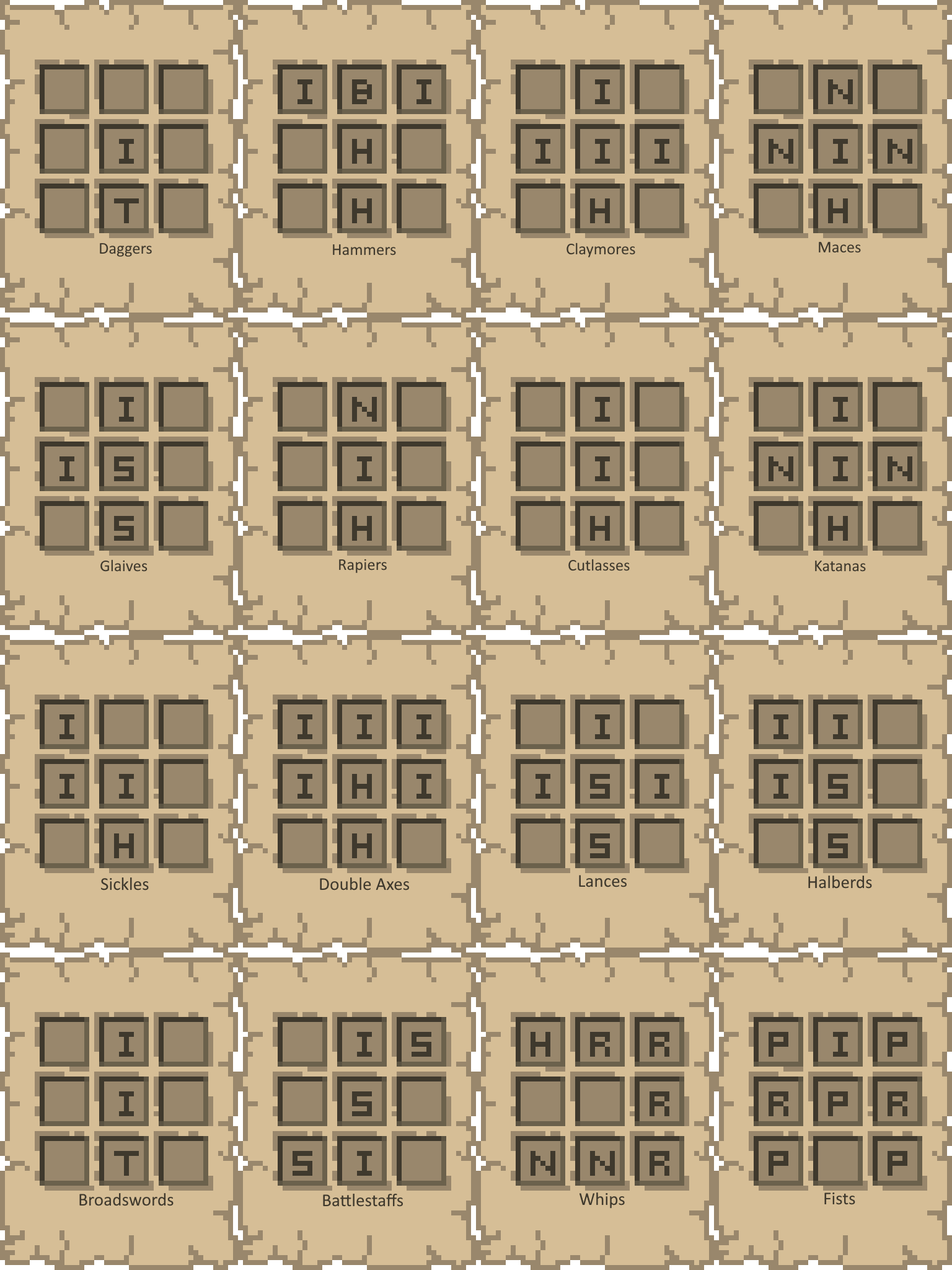
This project isn’t dead. I’m one person and life has gotten very busy please be patient there is much more planned!
A opinion on Mcreator
I know many people see Mcreator as a low quality way of producing content. But as someone who loves Minecraft and has always wanted to add my own content into the game this is a excellent source to start modding in Minecraft. Learning to code takes time and lots of dedication, which at this current point in my life I dont have time for. I'm always open to learning new ways to improve the overall experience of playing Minecraft and this is a great way to take your thoughts and ideas and mold them into something your own.
If reading this sparks creativity in you to want to create something your own. The link for Mcreator's site will be listed below, the community is great and I strongly recommend this tool for anyone who wishes to make something their own.
Mcreator's Website
AD
Become Premium to remove Ads!
What means Verified?
-
Compatibility: The mod should be compatible with the latest version of Minecraft and be clearly labeled with its supported versions.
-
Functionality: The mod should work as advertised and not cause any game-breaking bugs or crashes.
-
Security: The mod should not contain any malicious code or attempts to steal personal information.
-
Performance: The mod should not cause a significant decrease in the game's performance, such as by causing lag or reducing frame rates.
-
Originality: The mod should be original and not a copy of someone else's work.
-
Up-to-date: The mod should be regularly updated to fix bugs, improve performance, and maintain compatibility with the latest version of Minecraft.
-
Support: The mod should have an active developer who provides support and troubleshooting assistance to users.
-
License: The mod should be released under a clear and open source license that allows others to use, modify, and redistribute the code.
-
Documentation: The mod should come with clear and detailed documentation on how to install and use it.
AD
Become Premium to remove Ads!
How to Install
Download Forge & Java
Download Forge from the offical Site or here. If you dont have Java installed then install it now from here. After Downloading Forge you can run the file with Java.
Prepare
Lounch Minecraft and select your Forge istallation as Version this will create a Folder called Mods.
Add Mods
Type Win+R and type %appdata% and open the .minecraft Folder. There will you find your Folder called Mods. Place all Mods you want to play in this Folder
Enjoy
You are now Ready. Re-start your Game and start Playing.