Description

🧙🏻♂️ Destroy your enemies with Arcane, Fire and Frost magic!



✨ Discover more of the RPG Series
📦 Installation
Required
Strongly recommended
🧙🏻♂️ Features
This project adds RPG-style combat focused skill sets—commonly known as classes—, introducing different variants of the wizard archetype (inspired by World of Warcraft).

Getting started
Obtain a Wands or Staff, these all have a basic spell attached.
Runes serve as ammunition for casted spells (much like arrows for bows). More information about crafting runes.

Spell Books
Become a true Wizard by creating a Spell Book, and unlocking all of its powerful spells!
To do it, find a Spell Binding Table in village Gazebos, or build your own (just don't forget bookshelves around the Spell Binding Table).
To use the spell books: equip them and hold a weapon!

Tome of Arcane
Offers focused arcane spells, best used against solitary or closely gathered opponents.

Tome of Fire
Offers rampant fire spells, best used to deal damage at large areas.

Tome of Frost
Offers chilling frost spells, best used to damage enemies, hinder their movement, and shield yourself.

Wizard equipment
Explore craftable equipment, boosting the power and speed of your spells:
- material tiered wizard robes of various kinds
- material tiered staves and wands
Equipment bonuses are configureable in config/wizards/items.json.

Magical enchantments
Unlock powerful enchantments for spell casting, for example:
Spell Infinity to cast spells without Rune cost
Spell Power to increase spell damage in general
Spell Haste to increase spell casting speed
Discover even more in-game! Use Enchantment Descriptions!
Enchantments are configureable in config/spell_power/enchantments.json.
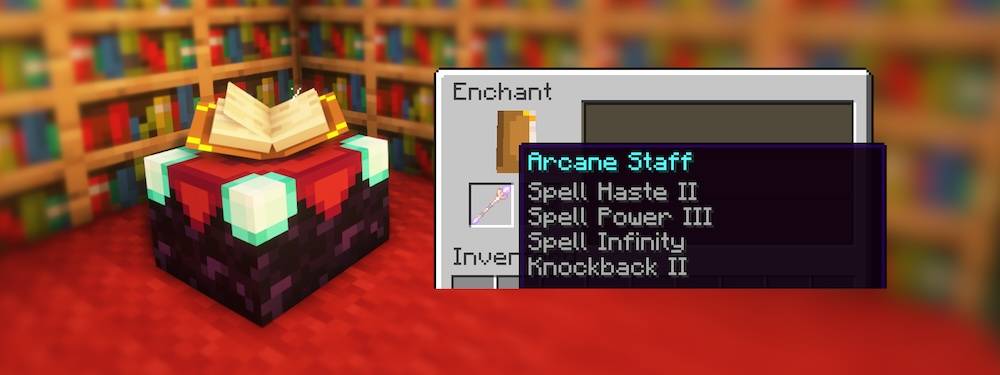
Extended dungeon loot
Find magic equipment in dungeon loot chests!
Loot table injections are configurable in config/rpg_series/loot.json.

New village structures
Find Wizard Towers in villages, where Wizard Merchant villagers sell magic equipment!
The spawn weight and limit are configureable in config/wizards/villages.json.

🔧 Configuration
Spell casting mechanics and HUD can be configured under Mod Menu / Spell Engine / Settings.
All spells are defined in data files, hence customisable via data packs. Find the original data files in the project source linked to this page.
Item attributes of wizard equipment, chest loot chances, village structure generation can be configured by changing config JSON files under config/wizards/
Designed for multiplayer
Create your own RPG server. Using our promo code gets you cheaper prices and also supports us.

🎁 Looking for even more content?
Discover a wide range of Spell Engine mods, made by our beloved partners!
AD
Become Premium to remove Ads!
What means Verified?
-
Compatibility: The mod should be compatible with the latest version of Minecraft and be clearly labeled with its supported versions.
-
Functionality: The mod should work as advertised and not cause any game-breaking bugs or crashes.
-
Security: The mod should not contain any malicious code or attempts to steal personal information.
-
Performance: The mod should not cause a significant decrease in the game's performance, such as by causing lag or reducing frame rates.
-
Originality: The mod should be original and not a copy of someone else's work.
-
Up-to-date: The mod should be regularly updated to fix bugs, improve performance, and maintain compatibility with the latest version of Minecraft.
-
Support: The mod should have an active developer who provides support and troubleshooting assistance to users.
-
License: The mod should be released under a clear and open source license that allows others to use, modify, and redistribute the code.
-
Documentation: The mod should come with clear and detailed documentation on how to install and use it.
AD
Become Premium to remove Ads!
How to Install
Download Forge & Java
Download Forge from the offical Site or here. If you dont have Java installed then install it now from here. After Downloading Forge you can run the file with Java.
Prepare
Lounch Minecraft and select your Forge istallation as Version this will create a Folder called Mods.
Add Mods
Type Win+R and type %appdata% and open the .minecraft Folder. There will you find your Folder called Mods. Place all Mods you want to play in this Folder
Enjoy
You are now Ready. Re-start your Game and start Playing.