Description

About this Mod
Voodoo Dolls adds dolls (duh!) that will curse the player when placed on the ground. These curses will be active until the doll is broken/removed.
This mod is *primarily* intended for streamers (a nice Chance Cube replacement!), but could be used to “spice up” anyone’s gameplay!
There are 3 tiers of Voodoo Dolls: Straw, Wood, and Stone. Higher tier dolls provide more dangerous, destructive, and deadly curses! And of course, each curse and doll tier are configurable.
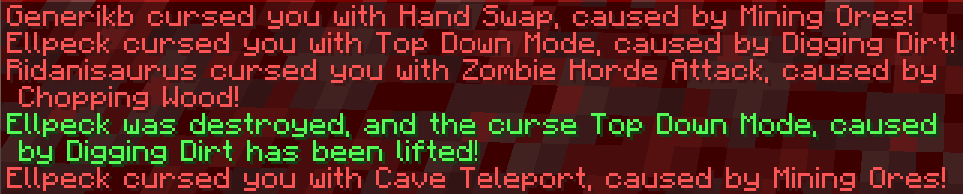
What is a Curse?
A curse consists of 3 parts: Triggers, Trigger Chance, and Curse Event
Triggers are normal player actions that can potentially cause a curse to occur. Currently, Voodoo Dolls supports the following triggers:
- Sleeping
- Chopping Wood
- Digging Dirt
- Bonemealing Crops
- Mining Ore
- Eating Food
- Killing Mobs
- Sneaking
- Mining Stone
- Jumping
Trigger Chances are the % chance that a Trigger will cause a curse to occur. These can be configured individually per curse, as well as per Voodoo Doll tier.
Curse Events are the “Bad Things” that happen to a player when successfully triggered. Currently, Voodoo Dolls has the following Curse Events:
- Explosion - Creates a creeper-like explosion on the player. Strength and block whitelist configurable
- Teleport Randomly - Teleport in a random direction. Distance configurable
- Swap Hands - Swaps items in main and off-hands
- Blindness - Causes blindness effect for a random duration. Duration range configurable
- Top Down Camera - Forces player into 3rd person camera. Duration range configurable
- Teleport to Cave - Teleports player down to nearby cave. Cave range check configurable
- Zombie Horde - Summons zombies all around you. Spawn amount and distance configurable
- Reverse Controls - Reverses WASD for a random duration. Duration range configurable
- Shuffle Inventory - Shuffles all items in your inventory, includes handheld and armor slots
AD
Become Premium to remove Ads!
What means Verified?
-
Compatibility: The mod should be compatible with the latest version of Minecraft and be clearly labeled with its supported versions.
-
Functionality: The mod should work as advertised and not cause any game-breaking bugs or crashes.
-
Security: The mod should not contain any malicious code or attempts to steal personal information.
-
Performance: The mod should not cause a significant decrease in the game's performance, such as by causing lag or reducing frame rates.
-
Originality: The mod should be original and not a copy of someone else's work.
-
Up-to-date: The mod should be regularly updated to fix bugs, improve performance, and maintain compatibility with the latest version of Minecraft.
-
Support: The mod should have an active developer who provides support and troubleshooting assistance to users.
-
License: The mod should be released under a clear and open source license that allows others to use, modify, and redistribute the code.
-
Documentation: The mod should come with clear and detailed documentation on how to install and use it.
AD
Become Premium to remove Ads!
How to Install
Download Forge & Java
Download Forge from the offical Site or here. If you dont have Java installed then install it now from here. After Downloading Forge you can run the file with Java.
Prepare
Lounch Minecraft and select your Forge istallation as Version this will create a Folder called Mods.
Add Mods
Type Win+R and type %appdata% and open the .minecraft Folder. There will you find your Folder called Mods. Place all Mods you want to play in this Folder
Enjoy
You are now Ready. Re-start your Game and start Playing.