Description


The Voodoo Poppets mod is all about what its name suggests. Inspired by the legendary Witchery mod, it adds a wide variety of voodoo poppets into the game. If you want to make your life a bit easier with the protection poppets or annoy your friends (or enemies) with the powerful voodoo poppet, this mod is perfect for you.
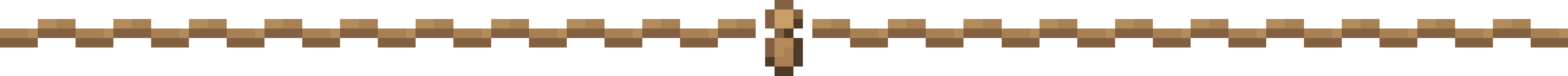 Features:
Features:
- A total of 15 poppets
- Each poppet has a unique and beautiful 3D model and texture
- Taglock Kits
- Poppet Shelves
- A guide book if you have Patchouli installed
- Extensive configuration options
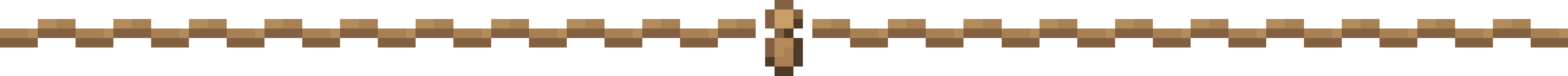
Getting started:
If you have Patchouli installed, your first step should be to craft the Voodoo Manual. It simply requires a needle and some rabbit hide:

Once you have the Voodoo Manual, you learn everything about the mod from it.
If you do not have Patchouli installed, you should use the Minecraft recipe book or a mod like JEI to see the recipes. The only recipe not visible there is how to bind a poppet to a player. This can be done by combining an unbound poppet with a bound taglock kit in a crafting grid. A taglock kit can be bound by either right-clicking a player, a bed to get the taglock of another player, or shift right-clicking to get a taglock of yourself.
Pro Tip: Create a rabbit farm. You will need a lot of rabbit hide for your poppets.
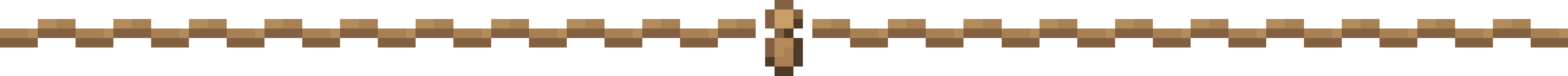
Meet the poppets:
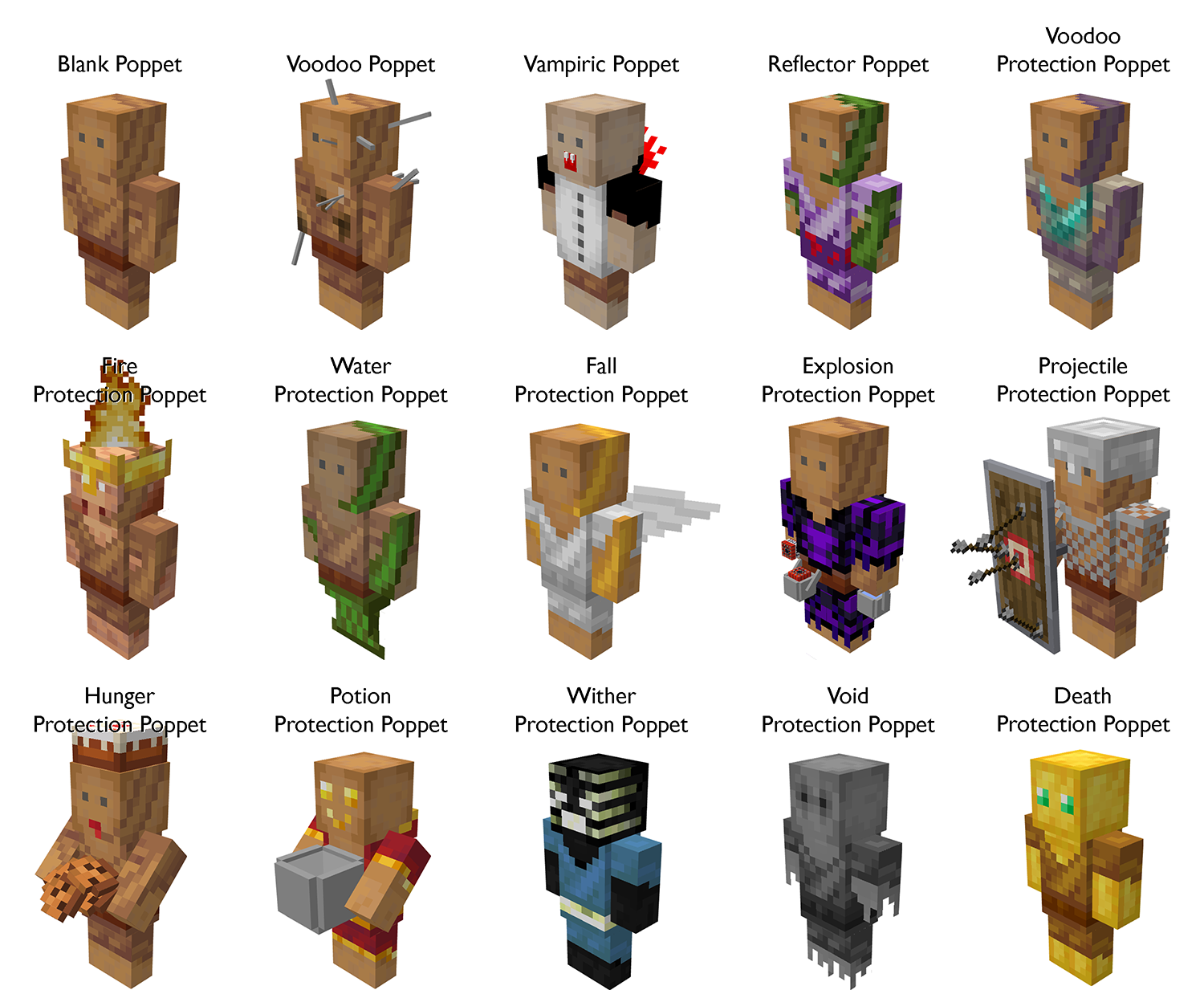
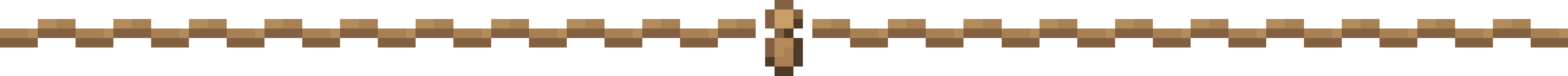
Questions and Answers:
What modloader does this mod need?
For Minecraft 1.18 and earlier, this mod only offers a Forge version.
For Minecraft 1.19 and later, this mod offers Forge and Fabric version. The Fabric versions are called "Voodoo-Fabric", while the Forge version are simply called "Voodoo".
Note that the Fabric version requires Forge Config API Port and Fabric API to be installed.
Can I use this mod in a modpack?
If the modpack is hosted on Curseforge or Modrinth then you can use it in your modpack without any problems.
If the modpack is hosted elsewhere, you must adhere to the LGPL-3.0 License.
Will you port this mod to Minecraft version X?
I will try to port this mod to any new versions of Minecraft, but I can't make any promises.
There are no plans to port this mod to any versions of Minecraft older than 1.16.
I can't craft the Voodoo Manual. Why?
The Voodoo Manual requires the mod Patchouli to be installed
The poppet X is too weak/strong. Can you buff/nerf it?
If you feel like a poppet is too weak or strong, your first step should be the config file of this mod. It allows you to enable or disable each poppet individually, set their durability, and for some poppets, change other stats as well.
You can also suggest a specific change to the default values on our GitHub issue tracker if you want.
I found a bug / I have a suggestion / Can you change X?
You can report bugs and submit suggestions on this mod's GitHub issue tracker.
What is the license of this mod?
The source code of the mod is released under the LGPL v3.0 license. The assets are, however, All Rights Reserved.
The build jars can be distributed under the LGPL v3.0 license, but the assets within are still All Rights Reserved.
AD
Become Premium to remove Ads!
What means Verified?
-
Compatibility: The mod should be compatible with the latest version of Minecraft and be clearly labeled with its supported versions.
-
Functionality: The mod should work as advertised and not cause any game-breaking bugs or crashes.
-
Security: The mod should not contain any malicious code or attempts to steal personal information.
-
Performance: The mod should not cause a significant decrease in the game's performance, such as by causing lag or reducing frame rates.
-
Originality: The mod should be original and not a copy of someone else's work.
-
Up-to-date: The mod should be regularly updated to fix bugs, improve performance, and maintain compatibility with the latest version of Minecraft.
-
Support: The mod should have an active developer who provides support and troubleshooting assistance to users.
-
License: The mod should be released under a clear and open source license that allows others to use, modify, and redistribute the code.
-
Documentation: The mod should come with clear and detailed documentation on how to install and use it.
AD
Become Premium to remove Ads!
How to Install
Download Forge & Java
Download Forge from the offical Site or here. If you dont have Java installed then install it now from here. After Downloading Forge you can run the file with Java.
Prepare
Lounch Minecraft and select your Forge istallation as Version this will create a Folder called Mods.
Add Mods
Type Win+R and type %appdata% and open the .minecraft Folder. There will you find your Folder called Mods. Place all Mods you want to play in this Folder
Enjoy
You are now Ready. Re-start your Game and start Playing.