Description
[Forge] This mod adds tall towers in your world, inspired by The Legend Of Zelda : Breath Of The Wild.
This will make your explorations a bit more exciting !
At the top of the tower (which is purposely not so easy to climb), you will find a chest with some loot, as well as a nice view :)
The mod is compatible with every world gen / structure mod and can be configured (set spawn rate, biome blacklist, etc.)
Plus, it is also compatible with the Waystones mod. If you have both mods installed, a waystone will spawn at the top of each tower! (this can be changed in the config file)
This mod does not add any blocks or items to the game (if that matters to you).
-------------------------------------------------------------------------------------------------------------------------------------
1.16.3/1.16.4 - 2.0.1 patch is now available !
Changelog
- Prevents the entire tower area from spawning on rivers and blacklisted biomes.
- Ocean towers now cannot spawn above a certain sea ground level (38)
- Decreased slightly the tower rarity to compensate the changes above
How to config the mod
1. Open "towers_of_the_wild-common.toml" in your Instances/*YourModpack*/config folder with a universal file editor (such as Notepad++)
2. Set the values that you want to change in the appropriate fields (lines without hashtags)
3. You're done! Don't forget to save the file.
Note : If you've messed up the file and/or want to reset the config to default, just delete it and forge will recreate a fresh new one.
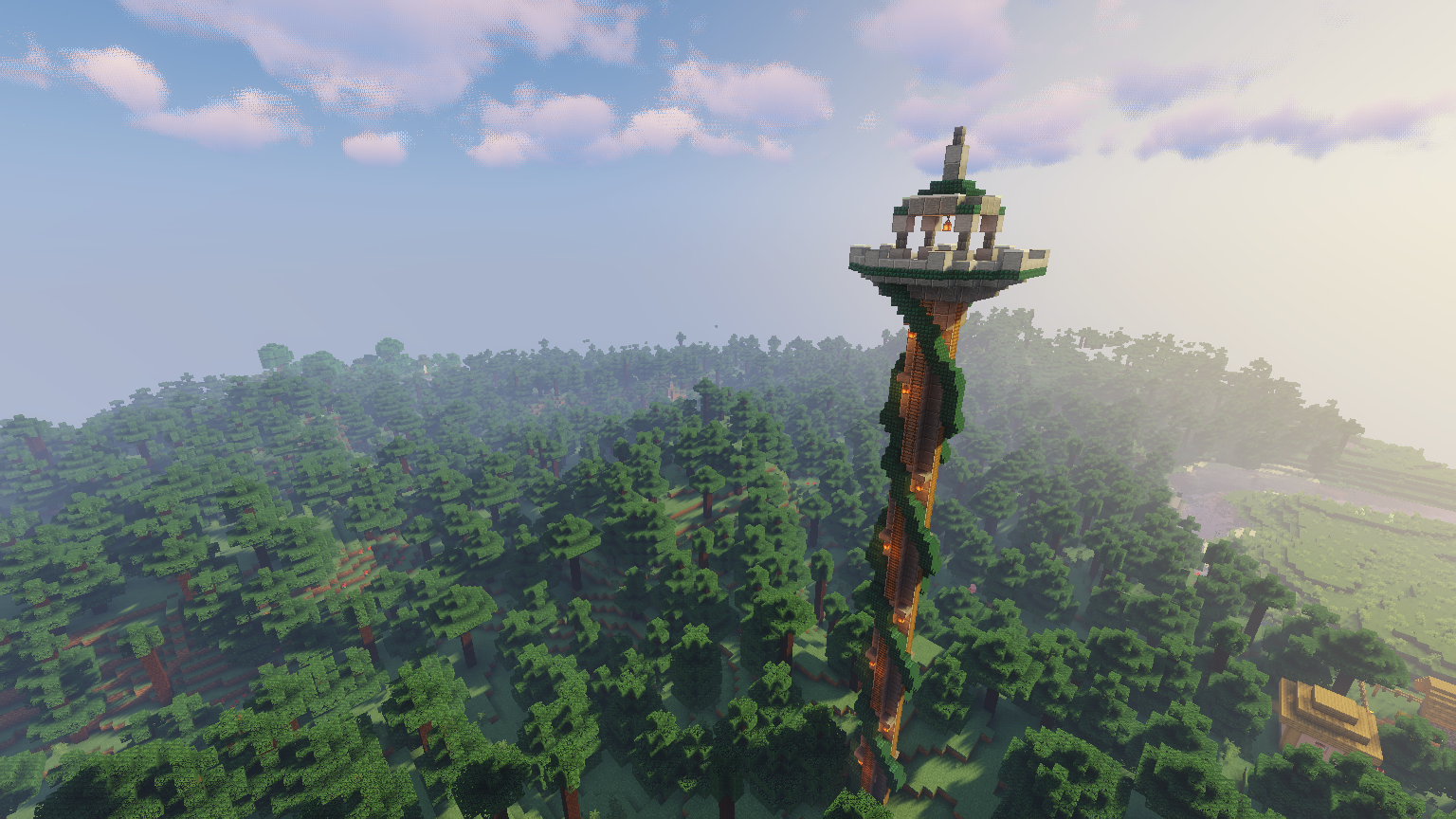

More Images :
For modpack creators:
I just ask you to leave a link to this page. You can also add a comment down below so I am aware that my mod is featured :) (or PM me)
-------------------------------------------------------------------------------------------------------------------------------------
Towers of the Wild is featured in AsianHalfSquat's top ten mods for June!
btw huge thanks to him for the support <3
-------------------------------------------------------------------------------------------------------------------------------------
Frequently asked questions.
Please read this before posting a comment otherwise I might not answer you
- Will you port this to 1.12 ?
This is not planned for the moment.
- Will you add more structures ?
- Mabye. Stay tuned!
- Forge or Fabric ?
This mod uses the Forge modloader.
- Will you port this to Fabric ?
This is not planned for the moment.
Known issues:
Biomes O Plenty is currently not fully compatible with this mod. The towers will spawn, but might be very close to each other for some unknown reason.
Check my other mod : Traveler's Index.
Join my discord! I will post news, screenshots & pre-releases of my works !

Please consider donating! I work on my own and put a lot of time and effort in my mods :)

AD
Become Premium to remove Ads!
What means Verified?
-
Compatibility: The mod should be compatible with the latest version of Minecraft and be clearly labeled with its supported versions.
-
Functionality: The mod should work as advertised and not cause any game-breaking bugs or crashes.
-
Security: The mod should not contain any malicious code or attempts to steal personal information.
-
Performance: The mod should not cause a significant decrease in the game's performance, such as by causing lag or reducing frame rates.
-
Originality: The mod should be original and not a copy of someone else's work.
-
Up-to-date: The mod should be regularly updated to fix bugs, improve performance, and maintain compatibility with the latest version of Minecraft.
-
Support: The mod should have an active developer who provides support and troubleshooting assistance to users.
-
License: The mod should be released under a clear and open source license that allows others to use, modify, and redistribute the code.
-
Documentation: The mod should come with clear and detailed documentation on how to install and use it.
AD
Become Premium to remove Ads!
How to Install
Download Forge & Java
Download Forge from the offical Site or here. If you dont have Java installed then install it now from here. After Downloading Forge you can run the file with Java.
Prepare
Lounch Minecraft and select your Forge istallation as Version this will create a Folder called Mods.
Add Mods
Type Win+R and type %appdata% and open the .minecraft Folder. There will you find your Folder called Mods. Place all Mods you want to play in this Folder
Enjoy
You are now Ready. Re-start your Game and start Playing.