Description
Tinkers' Levelling Addon
Simple, unofficial addon mod for Tinkers' Construct for modern Minecraft versions. Based on the Tinkers' Tool Leveling addon for Minecraft 1.12.2.
This addon adds a single new modifier for Tinkers' tools and armors - Improvable. Unlike original addon, tool levelling is not available from the start and must be applied to each piece of gear separately. After applying your tools are able to earn XP and level up. XP is earned by performing tool's intended actions like mining, harvesting, dealing damage, etc. On level up additional modifier slot and/or stat is rewarded.
Disclaimer: Since Tinkers' Construct is based around limited amount of modifier slots and stats, this addon completely disrupts its balance!
This is an unofficial addon. Please do not reach out to the Tinkers' Construct developers for support and be sure to mention that this mod is installed if you do have an issue with Tinkers' Construct itself. You can report bugs and crashes related to Tinkers' Levelling Addon here.
1.16 and 1.18 version will not receive any updates.
Features
- Earn tool XP by performing actions with your tools (mining, harvesting, shearing, attacking, etc.)
- Earn armor XP by taking damage or using Thorns modifier
- Gain 1 free modifier slot and/or stat per level up
- Customize the order of modifier slot and/or stat types gained after each level up (or set it to random)
- Set maximum level (or make it unlimited)
- Adjust level requirements and experience sources
- Customize level up sound and messages
Getting started
To get started simply apply Improvable modifier to your tool/armor piece. As it's designed to be an endgame modifier, the default recipe is pricey (1x Nether Star, 4x Bottle o' Enchanting) and requires Tinker's Anvil and 1 ability slot (This recipe can be easily changed by simple datapack - examples: 1.16, 1.18, 1.19, 1.20).
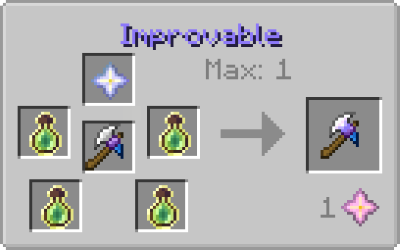
After that your tool is ready to earn some XP, so go and mine some stuff, cut some trees and kill some mobs!
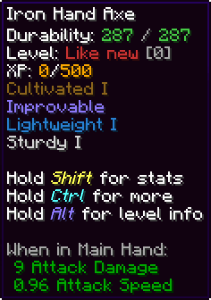
Hold Alt key to display summary of perks gained so far.

License
Code, Textures and binaries of this addon are licensed under the MIT License. Any alternate licenses are noted where appropriate.
You are allowed to use the mod in your modpack.
FAQ
Q. I can't find config files! Where are they?
A. Server config file is stored in a world/save specific "serverconfig" folder.
For local/singleplayer instances you can find config file in .minecraft/saves/<world_name>/serverconfig/tinkerslevellingaddon-server.toml
For server/multiplayer instances you can find config file in <server_folder>/world/serverconfig/tinkerslevellingaddon-server.toml
Client config file is stored in your local instance's "config" folder in .minecraft/config/tinkerslevellingaddon-client.toml
Q. Can you port this mod to Fabric to work with Hephaestus?
A. No. I have no plans to port this mod to Fabric.
Credits
- 'Chime' level up sound and most level up messages are from original addon - Tinkers' Tool Leveling (MIT license)
- 'Snare Drum' level up sound - Army Rank Up 2 by PearceWilsonKing (Pixabay License)
- 'Yay' level up sound - CHILDREN YAY! - SOUND EFFECT
AD
Become Premium to remove Ads!
What means Verified?
-
Compatibility: The mod should be compatible with the latest version of Minecraft and be clearly labeled with its supported versions.
-
Functionality: The mod should work as advertised and not cause any game-breaking bugs or crashes.
-
Security: The mod should not contain any malicious code or attempts to steal personal information.
-
Performance: The mod should not cause a significant decrease in the game's performance, such as by causing lag or reducing frame rates.
-
Originality: The mod should be original and not a copy of someone else's work.
-
Up-to-date: The mod should be regularly updated to fix bugs, improve performance, and maintain compatibility with the latest version of Minecraft.
-
Support: The mod should have an active developer who provides support and troubleshooting assistance to users.
-
License: The mod should be released under a clear and open source license that allows others to use, modify, and redistribute the code.
-
Documentation: The mod should come with clear and detailed documentation on how to install and use it.
AD
Become Premium to remove Ads!
How to Install
Download Forge & Java
Download Forge from the offical Site or here. If you dont have Java installed then install it now from here. After Downloading Forge you can run the file with Java.
Prepare
Lounch Minecraft and select your Forge istallation as Version this will create a Folder called Mods.
Add Mods
Type Win+R and type %appdata% and open the .minecraft Folder. There will you find your Folder called Mods. Place all Mods you want to play in this Folder
Enjoy
You are now Ready. Re-start your Game and start Playing.