Description
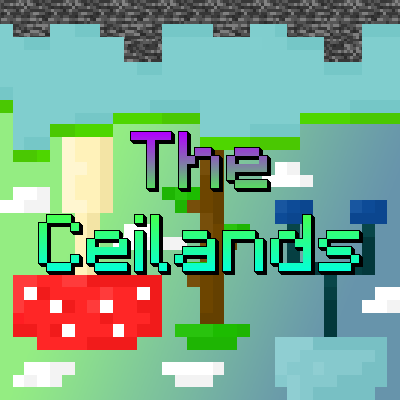
Note: This mod is a Work in Progress! A LOT will change.
Welcome to the Ceilands, a surreal new dimension of unusual proportions! What makes this dimension unusual is that while it has a bedrock ceiling, it has no bedrock floor to speak of.
To get to the Ceilands, you will need to craft yourself a Ceilands Portal Activator. The hint is given when you acquire an Echo Shard for the first time. The recipe is not finalized. The Ceilands Portal can be made in similar manner to Nether Portal and will accept the following blocks: Reinforced Deepslate, Polished Deepslate, Chiselled Deepslate, and Polished Ceilingneous.
As of right now, there are six biomes, those are the following: Snow Roof, Ocean Orbs, Luzawood Forest, Topsy Forest, Inverted Peaks, and Arid Roof. There are also plans for custom mobs, new generation features, and arch bridges to make the dimension even weirder!
There are two new wood types: Ceiltrunk and Luzawood, both of the trees equally unique! Ceiltrunk, unlike other trees, can only be planted on the ceiling. Luzawood can be grown from the ground like vanilla trees. The new wood can be crafted into the same products you would find with any other vanilla wooden products.
Making up the bulk majority of the Ceilands near the ceiling is Ceilingneous, a blue-ish stone type that can be crafted into stone tools and furnaces as well as stairs, slabs, and walls. There are also polished and brick variants of the Ceilingneous. You may also find blobs of Roofshale, another decorative stone type.
Design Philosophy:
- Fill a niche for a dimension with a bedrock configuration never used: Bedrock ceiling but no bedrock floor.
- A mod revolved around whimsical and surreal adventures.
- Maintain the vanilla aesthetics. The dimension as a whole should fit Minecraft aesthetics.
- Keep the mod simple yet exciting.
- Explore some niches not used in vanilla minecraft such as new colours of wood type.
Features:
- Six biomes, each with their distinct features.
- Interesting structures to explore and loot.
- Exotic world generation used in the Ceilands.
- Two wood type: Ceiltrunk and Luzawood
- Two stone type: Ceilingneous and Roofshale
- 12 advancements as of mod version 0.8.
- Two custom mobs: Castle Lord and Spider Monarch
- Support for several mods!
- One JAR file, multiple mod loaders! Never worry about downloading the mod for wrong mod loader system! Never have to choose between Forge or Fabric version! Just put the same JAR file in mods folder regardless of whether you use Forge, NeoForge, Fabric or Quilt! The same technology is also used for Dramatic Doors!
Note for Modpack Creators:
There are several things you can change about the Ceilands and they can be configured with data packs! First, you CAN configure the portal frame blocks used. By default, Reinforced Deepslate and Polished Ceilingneous can be used. However, you can define extra blocks with the block tag ceilands:portal_frame_blocks which will allow Ceilands Portal Activator to recognize extra blocks, even removing the default blocks.
All the recipes are configurable so you can add or remove recipes as needed. You can add extra advancements.
Finally, there is a game rule ceilands_void_teleport that decides if falling into the void will take you back to Overworld. If set to false, the void will damage the player.
It is not recommended to set Ceilands as the dimension to loop player falling into void to the top of the dimension due to the bedrock ceiling and because the bedrock roof is at build height, players can get stuck there!
Mod Support:
To Do:
- Polish existing biomes.
- Custom mobs and even bosses.
- More interesting chest loot tables.
- More advancements. A total in at least ten advancements are planned by 1.0.
- Support for Quark.
Permissions:
+ You may use the mod in your modpack!
+ You may modify the code.
> Please don't repost my mod on sites other than CurseForge and Modrinth without linking back to the mod.
> You may port the mod to Bedrock on ONE condition: you are not allowed to charge for the addon, and you must give credit.
x You may NOT backport the mod to versions earlier than 1.16.5. Especially 1.12.2 and 1.7.10!
Special Promotions
I've partnered with RocketNode Hosting!
RocketNode provides top-tier server hosting worldwide, allowing you to set up your server with just a few clicks! Their intuitive dashboard makes server management a breeze, and you can even schedule automatic restarts without needing any coding knowledge.
Use the code KITTEH to get 25% off your first month on any of their gaming servers.
Get started here: https://rocketnode.com/kitteh

AD
Become Premium to remove Ads!
What means Verified?
-
Compatibility: The mod should be compatible with the latest version of Minecraft and be clearly labeled with its supported versions.
-
Functionality: The mod should work as advertised and not cause any game-breaking bugs or crashes.
-
Security: The mod should not contain any malicious code or attempts to steal personal information.
-
Performance: The mod should not cause a significant decrease in the game's performance, such as by causing lag or reducing frame rates.
-
Originality: The mod should be original and not a copy of someone else's work.
-
Up-to-date: The mod should be regularly updated to fix bugs, improve performance, and maintain compatibility with the latest version of Minecraft.
-
Support: The mod should have an active developer who provides support and troubleshooting assistance to users.
-
License: The mod should be released under a clear and open source license that allows others to use, modify, and redistribute the code.
-
Documentation: The mod should come with clear and detailed documentation on how to install and use it.
AD
Become Premium to remove Ads!
How to Install
Download Forge & Java
Download Forge from the offical Site or here. If you dont have Java installed then install it now from here. After Downloading Forge you can run the file with Java.
Prepare
Lounch Minecraft and select your Forge istallation as Version this will create a Folder called Mods.
Add Mods
Type Win+R and type %appdata% and open the .minecraft Folder. There will you find your Folder called Mods. Place all Mods you want to play in this Folder
Enjoy
You are now Ready. Re-start your Game and start Playing.