Description
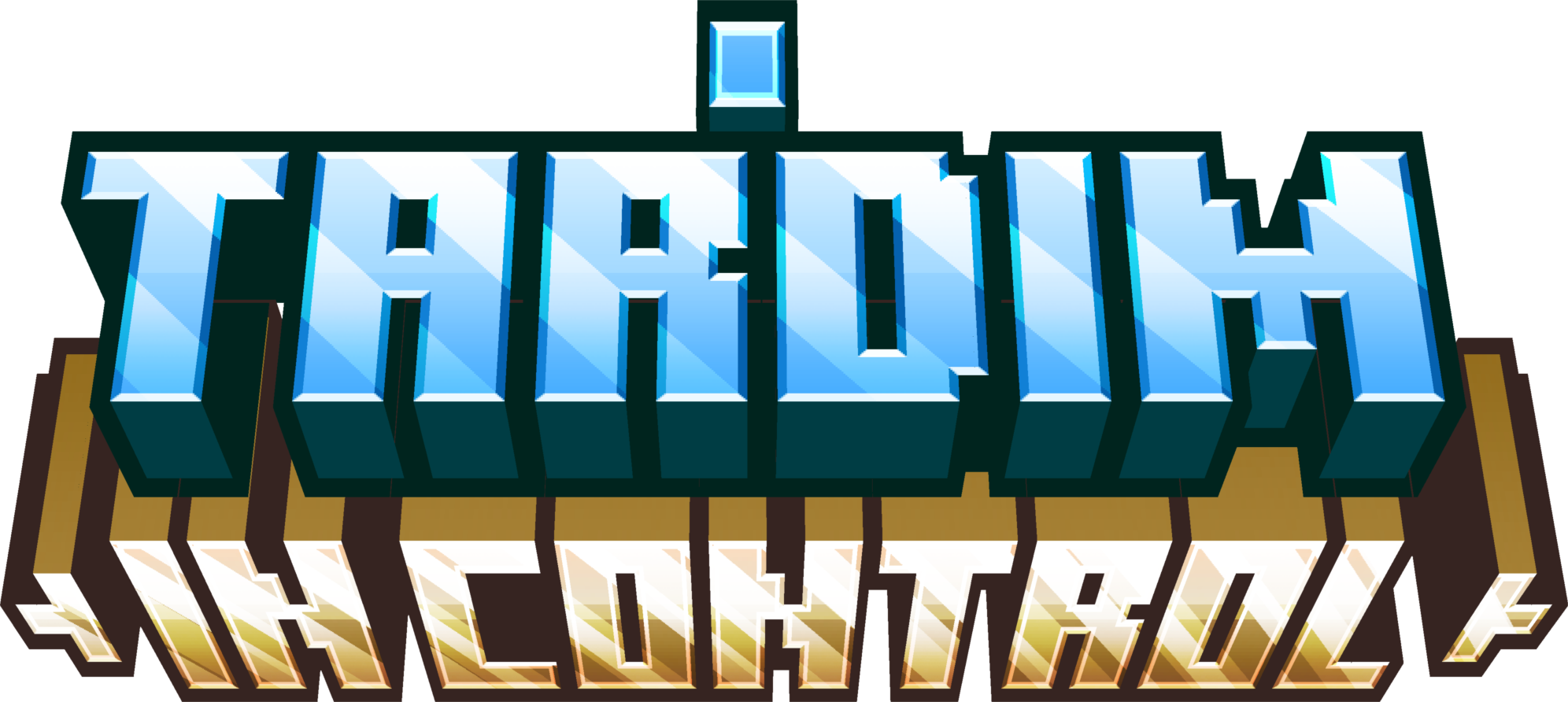
All of time and space, now automated and improved.
This mod is an addon for the TARDIM mod,
and adds a way to control and manage your time (but mostly space) machine with new blocks, redstone,
and even other mods like ComputerCraft: Tweaked or Create
NOTE: DUE TO BURNOUT THIS MOD IS NOT CURRENTLY MAINTAINED. THE DESCRIPTION ASSUMES YOU ARE ON v1.2 FABRIC
Features:
- New commands that let you ring cloister bell or list all biomes and dimensions
- Improved fuel system, which will take in any furnace fuel and won't consume buckets
- Redstone TARDIM Input: New block that lets you execute a TARDIM command with the power of redstone! After saving a command, this block executes it every time it gets powered by redstone
- Full ComputerCraft integration
- Digital TARDIM interface: ComputerCraft peripheral that lets you control a TARDIM using computers! The peripheral supports almost all commands that the TARDIM computer panel has.
- Peripherals for some of the TARDIM blocks that provide a few of digital interface's methods at smaller costs
- New exterior - Soviet Chronobox, styled like a USSR phone booth
- [Coming once Create Fabric is on 1.20] Create integration (display sources): some of the blocks will now be able to act as a display source with Create mod
- [WIP] Food machine - exchange fuel for food. Currently only in creative mode and half finished.
- You can see planned features in the docs
Example use-cases
- Make a dashboard to monitor fuel levels, current location, and other information on a screen in a nice way.
- Get refined control over your TARDIM, such as saving and loading locations, or setting a destination in a GUI.
- Add visual effects that activate during flight e.g. note blocks or Create mod contraptions.
The possibilities are endless, the only limit is your imagination!
Documentation
Information about the mod's blocks and integration, crafting recipes, and plans for development are available at https://tardim.a71.su
FAQ
Is this for Fabric or Forge?
: Both! As a Fabric player who recognises Forge's large playerbase, I support both major modloaders.
However, due to nature of development Fabric versions may get released a bit earlier.
Can I use this in my modpack?
: Sure, as long as you don't claim the mod as your own. A link to this mod's page would be appreciated too.
Will there be a 1.20.1 version and beyond?
: Fabric version is already out. I am unsure about Forge or future versions due to burnout.
I encountered a bug or have a suggestion. What do I do?
: If you have a problem or suggestion, the best way to get them to me is through the project's Discord server.
Do I need to install things like ComputerCraft or Create for this mod?
: Starting with v1.2 nope! While I highly suggest you do (because digital interface is in my opinion the star of the show),
you can enjoy a lot of TARDIM: In Control's features with only TARDIM installed.
If you ever decide to add other optional dependencies, the relevant blocks will become available and craftable!
AD
Become Premium to remove Ads!
What means Verified?
-
Compatibility: The mod should be compatible with the latest version of Minecraft and be clearly labeled with its supported versions.
-
Functionality: The mod should work as advertised and not cause any game-breaking bugs or crashes.
-
Security: The mod should not contain any malicious code or attempts to steal personal information.
-
Performance: The mod should not cause a significant decrease in the game's performance, such as by causing lag or reducing frame rates.
-
Originality: The mod should be original and not a copy of someone else's work.
-
Up-to-date: The mod should be regularly updated to fix bugs, improve performance, and maintain compatibility with the latest version of Minecraft.
-
Support: The mod should have an active developer who provides support and troubleshooting assistance to users.
-
License: The mod should be released under a clear and open source license that allows others to use, modify, and redistribute the code.
-
Documentation: The mod should come with clear and detailed documentation on how to install and use it.
AD
Become Premium to remove Ads!
How to Install
Download Forge & Java
Download Forge from the offical Site or here. If you dont have Java installed then install it now from here. After Downloading Forge you can run the file with Java.
Prepare
Lounch Minecraft and select your Forge istallation as Version this will create a Folder called Mods.
Add Mods
Type Win+R and type %appdata% and open the .minecraft Folder. There will you find your Folder called Mods. Place all Mods you want to play in this Folder
Enjoy
You are now Ready. Re-start your Game and start Playing.