Description

Spawner Catalyst
TL,DR
- Spawners keep spawning if no player is nearby (Only as long as the chunk is loaded)
- Chunks kept loaded -> Spawners keep spawning if noone is on the server or far away from the chunk (Optional, see server-config-file)
- Silk-Touch mined spawners drops themself as placeable block (Optional, see server-config-file)
Full read
The spawner catalyst is an item one can craft.
Putting the spawner catalyst on top of a spawner, turns the spawner into a active spawner.
Active spawner keeps spawning even if no player is nearby. This allows to go after your business while your killing-rooms / mob-farms keep going!
Removing the catalyst will deactive the active spawner and turns it back to a spawner.
The active spawner also comes with the ability to keep the chunk, it is placed in, active, which allows you to even go offline from a server and the mobs keep spawning!
Mining a spawner with silk-touch drops the spawner itself as a placable block. This feature is turned on by default and can be turned off in the server-side config.
Recipe
Not the cheapest, but worth it!

Attention
Keeping mobs spawning all the time and in general keeping chunks active will generate workload on a server that normally isnt present, keep that in mind when using the spawner catalyst.
You may turn off the chunk-load functionality of the active-spawners by changing it in the server-side config, this might also be handy when you already have a chunk-loading mod active you want to use in the first place.
Recommendation
I recommend to use this mod in combination with a mod that helps killing mobs automatically like Mob Grinding Utils
That way you can create nice ever-running killing-rooms like i love to do.

Debug
As a server-admin you may add your UUID to the server-side config, this way you can check the chunk-load state caused by active spawners if you right-click with an spawner catalyst on an invalid place (not on top of a spawner).
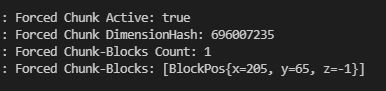
Have fun!
AD
Become Premium to remove Ads!
What means Verified?
-
Compatibility: The mod should be compatible with the latest version of Minecraft and be clearly labeled with its supported versions.
-
Functionality: The mod should work as advertised and not cause any game-breaking bugs or crashes.
-
Security: The mod should not contain any malicious code or attempts to steal personal information.
-
Performance: The mod should not cause a significant decrease in the game's performance, such as by causing lag or reducing frame rates.
-
Originality: The mod should be original and not a copy of someone else's work.
-
Up-to-date: The mod should be regularly updated to fix bugs, improve performance, and maintain compatibility with the latest version of Minecraft.
-
Support: The mod should have an active developer who provides support and troubleshooting assistance to users.
-
License: The mod should be released under a clear and open source license that allows others to use, modify, and redistribute the code.
-
Documentation: The mod should come with clear and detailed documentation on how to install and use it.
AD
Become Premium to remove Ads!
How to Install
Download Forge & Java
Download Forge from the offical Site or here. If you dont have Java installed then install it now from here. After Downloading Forge you can run the file with Java.
Prepare
Lounch Minecraft and select your Forge istallation as Version this will create a Folder called Mods.
Add Mods
Type Win+R and type %appdata% and open the .minecraft Folder. There will you find your Folder called Mods. Place all Mods you want to play in this Folder
Enjoy
You are now Ready. Re-start your Game and start Playing.