Description
(Warning: 1.19.2 mod version has new mod id, do not load any 1.18.2(or lower) worlds if you had any progress or you will loose everything)

Description
> SolarCraft is a magic progression-based mod about eight nature elements that formed the world.
(and solar energy too, but mainly about this eight)
> Has its own guide book - Solar Lexicon, that will guide you through the mod.
> Has its own story.
> Inspired by magnificient mod - Chromaticraft.
> Modloader: Forge (1.20.1 and lower), NeoForge (1.20.4+).
> Supported languages: English and russian (by me), Czech (by zrnek)
Progressing in mod
All items/blocks cannot be obtained and used immediately. They will be unlocked as you progress in mod.

Solar lexicon will hint you the correct way of exploring the mysterious world you have spawned in.

Recipes and other information can be obtained by decrypting the ancient fragments that lie in dungeon chests. (put decrypted fragments inside lexicon to see their content)

Mod content
Mod adds a lot of content to survival gameplay: From tools and weapons with unqiue abilities to powerful defensive structures and bosses!
(see spoiler for more)
Some Items/Blocks:


Defensive structures:


Bosses:



Dimension:
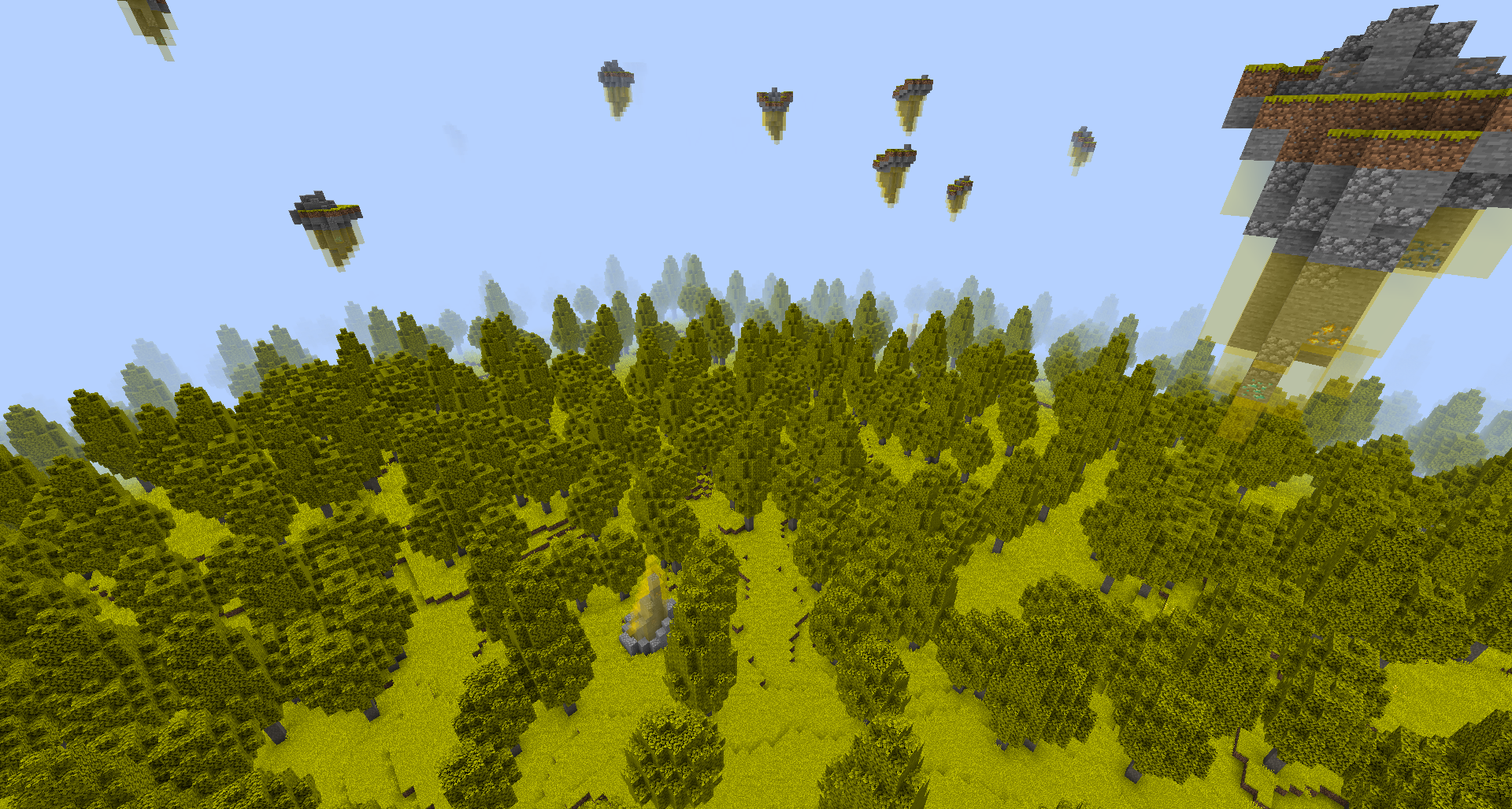
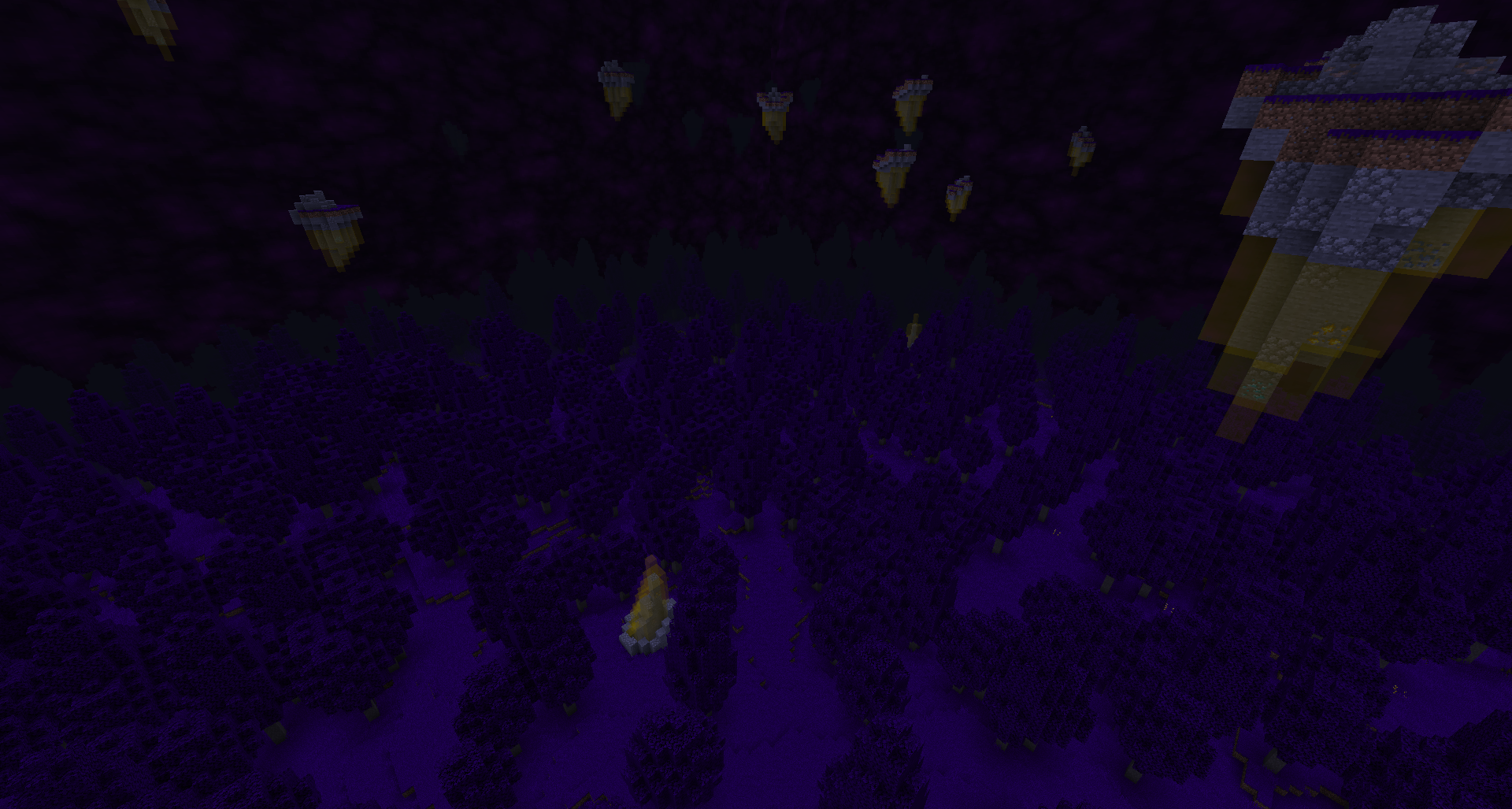

Questions
> Can i use it in modpa...
Yes! (but ask me first plz (if its a curseforge modpack - automatically yes))
> Will you port to fabric?
Most likely no. I am developing mod alone and i dont have that much time to do it.
> Will you downgrade the mod to previous versions?
Most likely no too. I am always updating to the latest versions as soon as they come out.
If you have any other questions you can ask them in mods discord server! It is down here somewhere.

Compatibility with other mods:
1)Illidium, Algadium and Qualadium ingots can be used as metals in Tetra mod (not sure in 1.20.1).
2)You can add enchantments from other mods to elemental enchanter using a json config.
3)You can add your own fragments. (Note that fragments with recipes only support recipe types from my mod)
4)JEI
5) You can add items to element weaver config so it will be possible to duplicate them there.
Mod showcase (VERY VERY old video, current mod version is FAAAR more better):
AD
Become Premium to remove Ads!
What means Verified?
-
Compatibility: The mod should be compatible with the latest version of Minecraft and be clearly labeled with its supported versions.
-
Functionality: The mod should work as advertised and not cause any game-breaking bugs or crashes.
-
Security: The mod should not contain any malicious code or attempts to steal personal information.
-
Performance: The mod should not cause a significant decrease in the game's performance, such as by causing lag or reducing frame rates.
-
Originality: The mod should be original and not a copy of someone else's work.
-
Up-to-date: The mod should be regularly updated to fix bugs, improve performance, and maintain compatibility with the latest version of Minecraft.
-
Support: The mod should have an active developer who provides support and troubleshooting assistance to users.
-
License: The mod should be released under a clear and open source license that allows others to use, modify, and redistribute the code.
-
Documentation: The mod should come with clear and detailed documentation on how to install and use it.
AD
Become Premium to remove Ads!
How to Install
Download Forge & Java
Download Forge from the offical Site or here. If you dont have Java installed then install it now from here. After Downloading Forge you can run the file with Java.
Prepare
Lounch Minecraft and select your Forge istallation as Version this will create a Folder called Mods.
Add Mods
Type Win+R and type %appdata% and open the .minecraft Folder. There will you find your Folder called Mods. Place all Mods you want to play in this Folder
Enjoy
You are now Ready. Re-start your Game and start Playing.