Description
v7.0.0
The code generation rework requires you to put scripts in the src/ folder (e.g. startup_scripts/src) to get type hinting now! It should be reverted in 1.21.
i'm a linebreak
This page will also have a complete rewrite soon once I've done with the code stuff.
i'm a linebreak
A typing generator mod to generate KubeJS typings. Enabling Intellisense for your KubeJS environments!
i'm a linebreak
There will be no plan to support any older version.
The generation is for VSCode only, other IDEs may support auto-completions for declaration files, but snippets are entirely generated in VSCode style.
In 1.20.1 (v5.9.0+), ProbeJS can now download predefined recipe support scripts from a public GitHub repository, Prunoideae/-recipes. The recipe support added this way is the same as that added by addon mods. Thus, ProbeJS can type them completely, and you won't need to use event.custom wrappers anymore.
If you have a feature request of a mod that you want but without recipe addons, you can send a feature request or a pull request to the repository. May we build the community together!
With the VSCode extension installed, it can also provide more detailed info about items if the cursor is hovering on it. (v4.8.0+)
Item/fluid rendering has been stripped off in 1.20.1. If you want to have a peek at the item icons when hovering, install and run the IconExporter mod. Not installing the mod will not make the extension unusable.
Usage:
Install the mod, run "/probejs dump" in your game in the singleplayer, then open your Minecraft instance folder in VSCode as a folder.
The Minecraft instance folder is the parent folder of the kubejs folder, the one usually with mods, configs, etc., in it. You should see a .vscode folder generated there too.
Type docs and autocompletion should appear when you open the js files under the KubeJS folder.
Also, try to type like @item or @block to see snippets generated.
In case nothing shows up in VSCode, check that:
- Many JSON files started with "probe" in the .vscode folder are under your .minecraft folder.
- There is a "probe" folder under the KubeJS folder, and many files ending with ".d.ts" are in the folder.
- All ".d.ts" files don't have syntax errors indicated by VSCode.
If all three steps are correct, you might need to configure your VSCode to make it accepts how ProbeJS dumps the typing, or just the VSCode can't handle the JS project created by ProbeJS.
If any steps fail, especially step 3, please submit an issue to GitHub.
Even if your VSCode can't figure out how to deal with it (it sometimes happens like being stuck at downloading the intellisense model or just not having a built-in JS extension at all).
ProbeJS still can help your coding by snippets, as well as some information displayed via the extension.
Both Forge and Fabric are now supported (Please check in the Files tab since Recent Files will only show the latest entry). Please refer to the GitHub page for detailed instructions on installation and usage.
Please update to the newest version first if you want to report some problems.
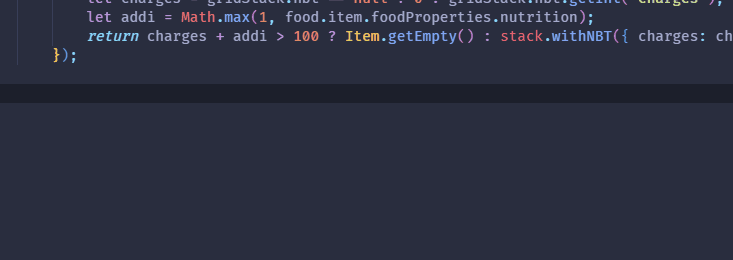
Auto-completions for KubeJS scripts
 Code snippets for item, fluids and etc.
Code snippets for item, fluids and etc.

Rich item display
AD
Become Premium to remove Ads!
What means Verified?
-
Compatibility: The mod should be compatible with the latest version of Minecraft and be clearly labeled with its supported versions.
-
Functionality: The mod should work as advertised and not cause any game-breaking bugs or crashes.
-
Security: The mod should not contain any malicious code or attempts to steal personal information.
-
Performance: The mod should not cause a significant decrease in the game's performance, such as by causing lag or reducing frame rates.
-
Originality: The mod should be original and not a copy of someone else's work.
-
Up-to-date: The mod should be regularly updated to fix bugs, improve performance, and maintain compatibility with the latest version of Minecraft.
-
Support: The mod should have an active developer who provides support and troubleshooting assistance to users.
-
License: The mod should be released under a clear and open source license that allows others to use, modify, and redistribute the code.
-
Documentation: The mod should come with clear and detailed documentation on how to install and use it.
AD
Become Premium to remove Ads!
How to Install
Download Forge & Java
Download Forge from the offical Site or here. If you dont have Java installed then install it now from here. After Downloading Forge you can run the file with Java.
Prepare
Lounch Minecraft and select your Forge istallation as Version this will create a Folder called Mods.
Add Mods
Type Win+R and type %appdata% and open the .minecraft Folder. There will you find your Folder called Mods. Place all Mods you want to play in this Folder
Enjoy
You are now Ready. Re-start your Game and start Playing.