Description

UPDATE 1.10 will be for 1.18.2 1.19.2 & 1.20.1
Warning! The removal of this Mod can cause your worlds to corrupt, since the Mod adds many custom dimensions!
-New textures
-New stuff
-Works in Only Forge versions
> 1.20 - planned
> 1.19.2 - Only Port
> 1.18.2 - Final Support
> 1.16.5 - No support anymore
> 1.14.4 - No support anymore
-Feel free to put it into your modpack :D
-will get an Patchouli Book
-Made with Mcreator
What is Powder & More Remastered? it is a magic mod with the focus on Making stuff to Powder and also adds food too its kinda a bit of everything
Current Milestone:
40K Downloads :D
Progress For next Update : Done
This mod Adds:
- Biomes
- Quines
- A Orange Lively Desert original home of the Quine Slimes.
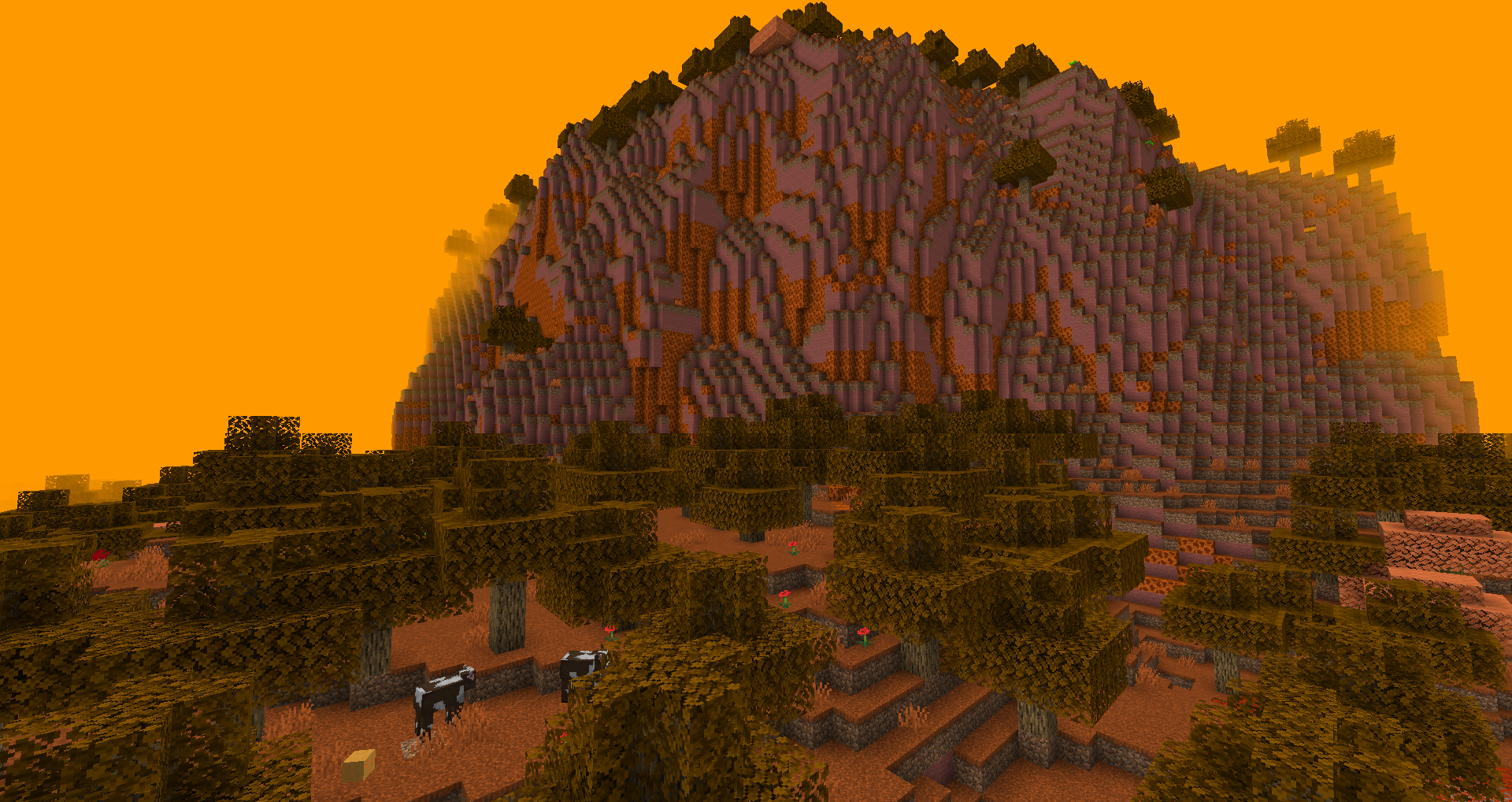
- Pumice Caves & Country
- 2 Rotten Biomes full of the mod's zombies if its dark

- Food items to create
- Wonderful Confectionery and Dishes
- Weapons and tools
- Gunpowdersteel Gear
- Hemoglypher Gear
- Other Tools
- Saw
- Drills
- Crowbar
- Wands
- Ranged Weapons
- Shotgun
- Rpg, Which Shoots Missles
- Slingshots
- Summonable Bosses
- Phantom Bulls, which attack anything and its species
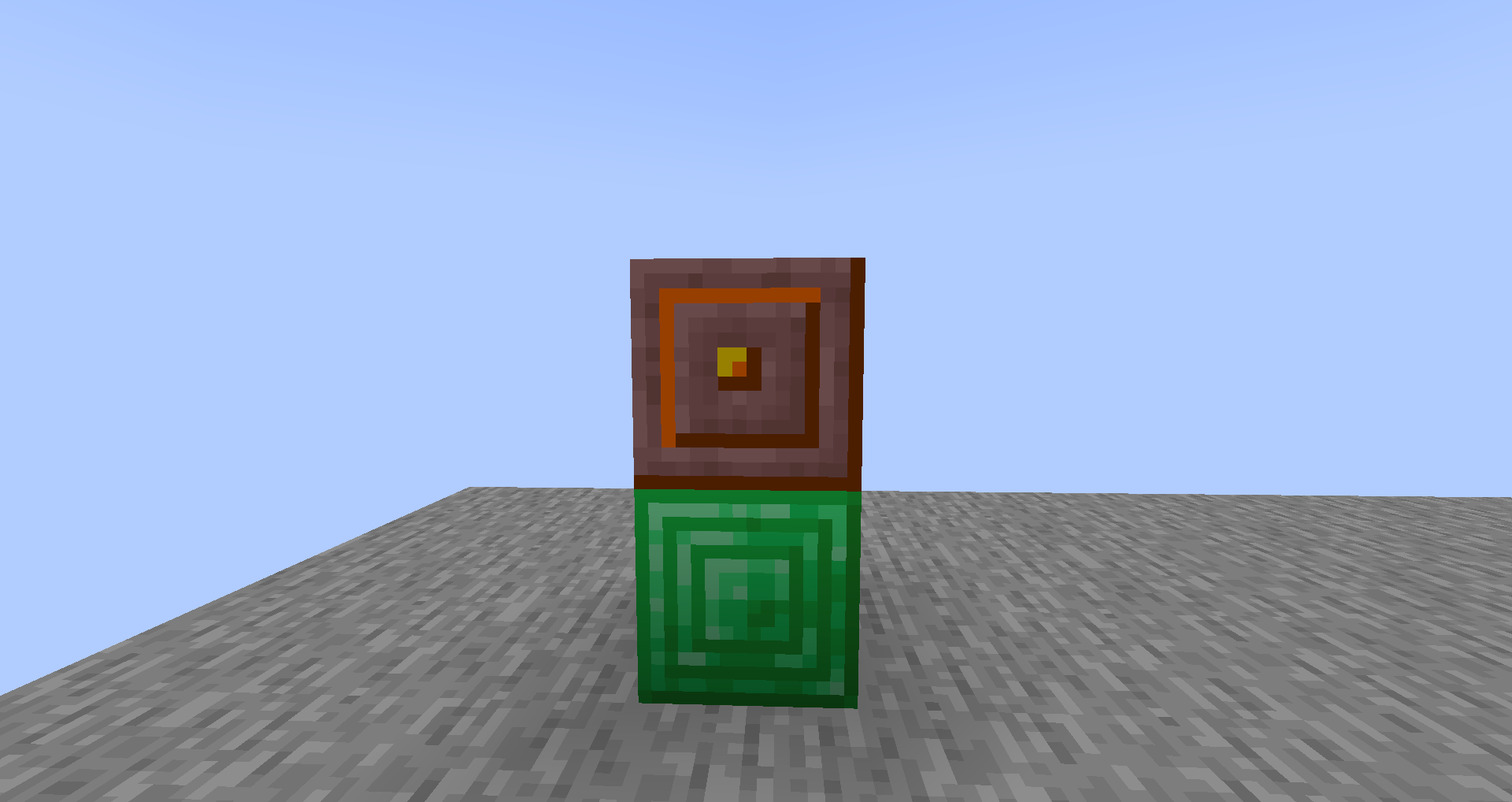
- Endersentinel, with 1k Health

- New Mobs
- Bulls, traveling through Quines and Plains
- Quine Slimes, Friendly Slimes Touristing almost any friendly biome
- Party slimes, Friendly slime with style
- Fossil Zombies, walking around in Pumice and desert biomes
- Sycronited Zombies, Neutral Sycronite Slingshotters
- Gunpowder Slimes, Explode like creepers and Contact explosion breaks nothing
- Planets to Travel To
- Quines, Pretty Friendly Planet
- Moon, Theres nothing except vacuum and moonrocks
- Mars, Sorry no aliens in this Mountain Country
- Asteriod Belt, Plenty of Ores and Vacuum
- Burtrix, An earth like planet with low gravity
Built in Mod support
Botany Pots - DarkHaxDev (1.16.5)
Create - simibubi (1.16.5, 1.18.2)
Immersive Engineering - BluSunrize (1.16.5, 1.18.2)
More Charcoal - Dark_Arcana (1.16.5, 1.18.2)
Patchouli - Vazkii (1.18.2 P&MR V.1.10+)
Want the discontinued 1.12.2 version?
Powder & More
Some Create Items arent in 1.8 anymore!
they're now in Create Powderlogy
some textures are recolors from create's
All credits to the Create Team for their Art
Supported Languages! (If you want to Help the mod with other Langs Contact me on Discord Knalli65 HD#6956)
- en_us English
- de_de German
- pl_pl Polish - S3bastian (its outdated though)
Discord; https://discord.gg/vWKwYFVrVm
Github: https://github.com/Knalli65HD/PowderandmoreRemastered/issues
AD
Become Premium to remove Ads!
What means Verified?
-
Compatibility: The mod should be compatible with the latest version of Minecraft and be clearly labeled with its supported versions.
-
Functionality: The mod should work as advertised and not cause any game-breaking bugs or crashes.
-
Security: The mod should not contain any malicious code or attempts to steal personal information.
-
Performance: The mod should not cause a significant decrease in the game's performance, such as by causing lag or reducing frame rates.
-
Originality: The mod should be original and not a copy of someone else's work.
-
Up-to-date: The mod should be regularly updated to fix bugs, improve performance, and maintain compatibility with the latest version of Minecraft.
-
Support: The mod should have an active developer who provides support and troubleshooting assistance to users.
-
License: The mod should be released under a clear and open source license that allows others to use, modify, and redistribute the code.
-
Documentation: The mod should come with clear and detailed documentation on how to install and use it.
AD
Become Premium to remove Ads!
How to Install
Download Forge & Java
Download Forge from the offical Site or here. If you dont have Java installed then install it now from here. After Downloading Forge you can run the file with Java.
Prepare
Lounch Minecraft and select your Forge istallation as Version this will create a Folder called Mods.
Add Mods
Type Win+R and type %appdata% and open the .minecraft Folder. There will you find your Folder called Mods. Place all Mods you want to play in this Folder
Enjoy
You are now Ready. Re-start your Game and start Playing.