Description
Pork+ is what it sounds like. Its a mod that adds everything pork! Such as new armours, dimensions, ores and more!
Join the discord for support and previews of the mod!
https://discord.gg/SGu4WFF5ua
Meat Dimension (1.14.4 and 1.15.2 only)
This dimension is accessed by creating a nether portal shaped structure out of fermented rune stone blocks, which are obtained by smelting regular pork blocks, you then light the portal with a 'Meat and Steel' crafted with 1 meaty steel, and one flint. Once inside the meat dimension, you can find creatures called 'Pork men' which can be tamed and will follow you if you hold a mushroom native to the meat dimension, but will run away if attacked. You can also find naturally generating 'Pig heads' which contain gold and some obsidian!
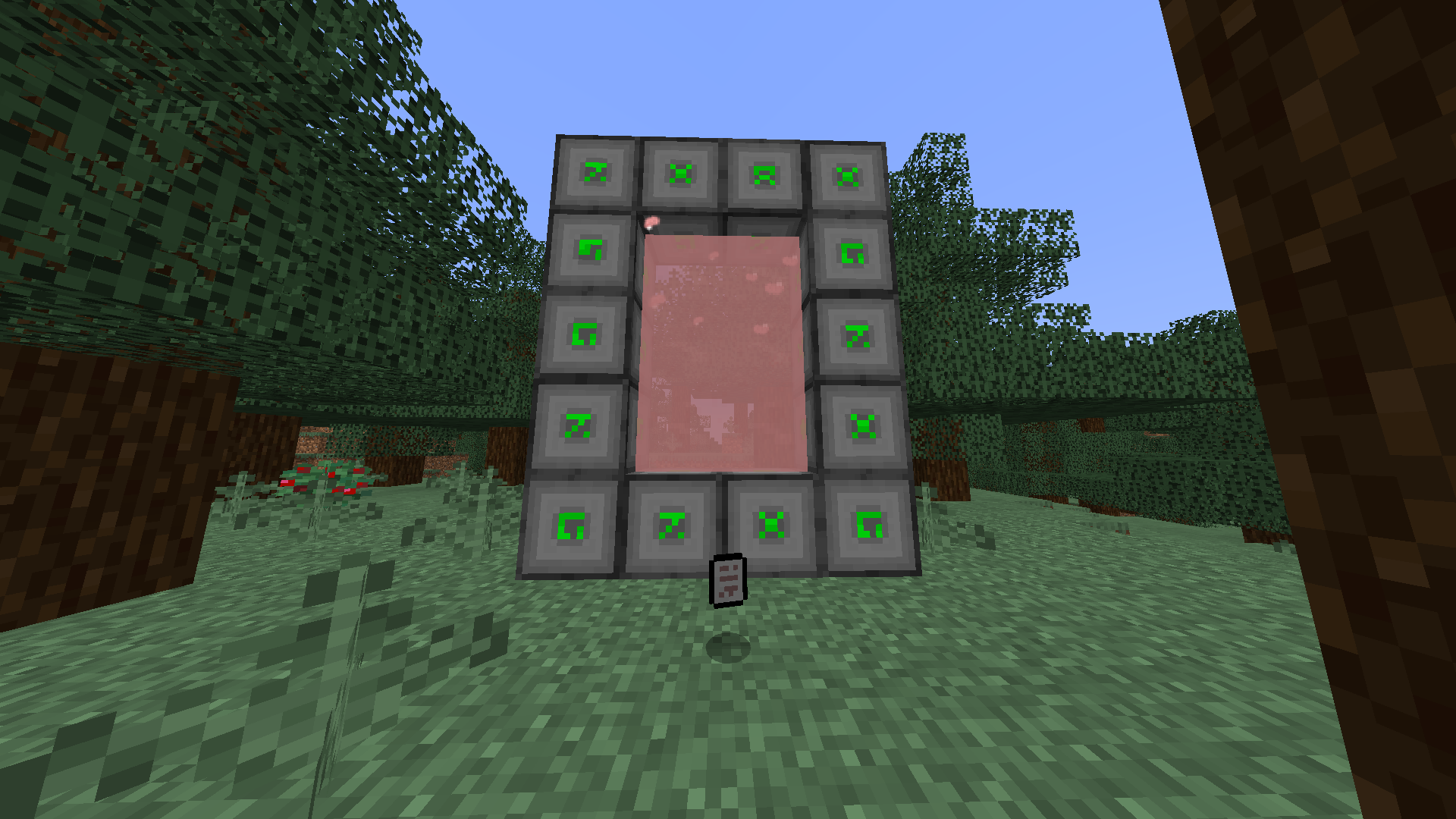
Pork Men
Will spawn in the meat dimension and attack if provoked, they can also be tamed with Shrooms and they will follow you if you hold a shroom, (More functionality planned)

Pork Ore
Pork ore can be found in overworld caves from y level 0-60, when broken it can drop up to 3 porkchops, to serve as a food source whilst mining.
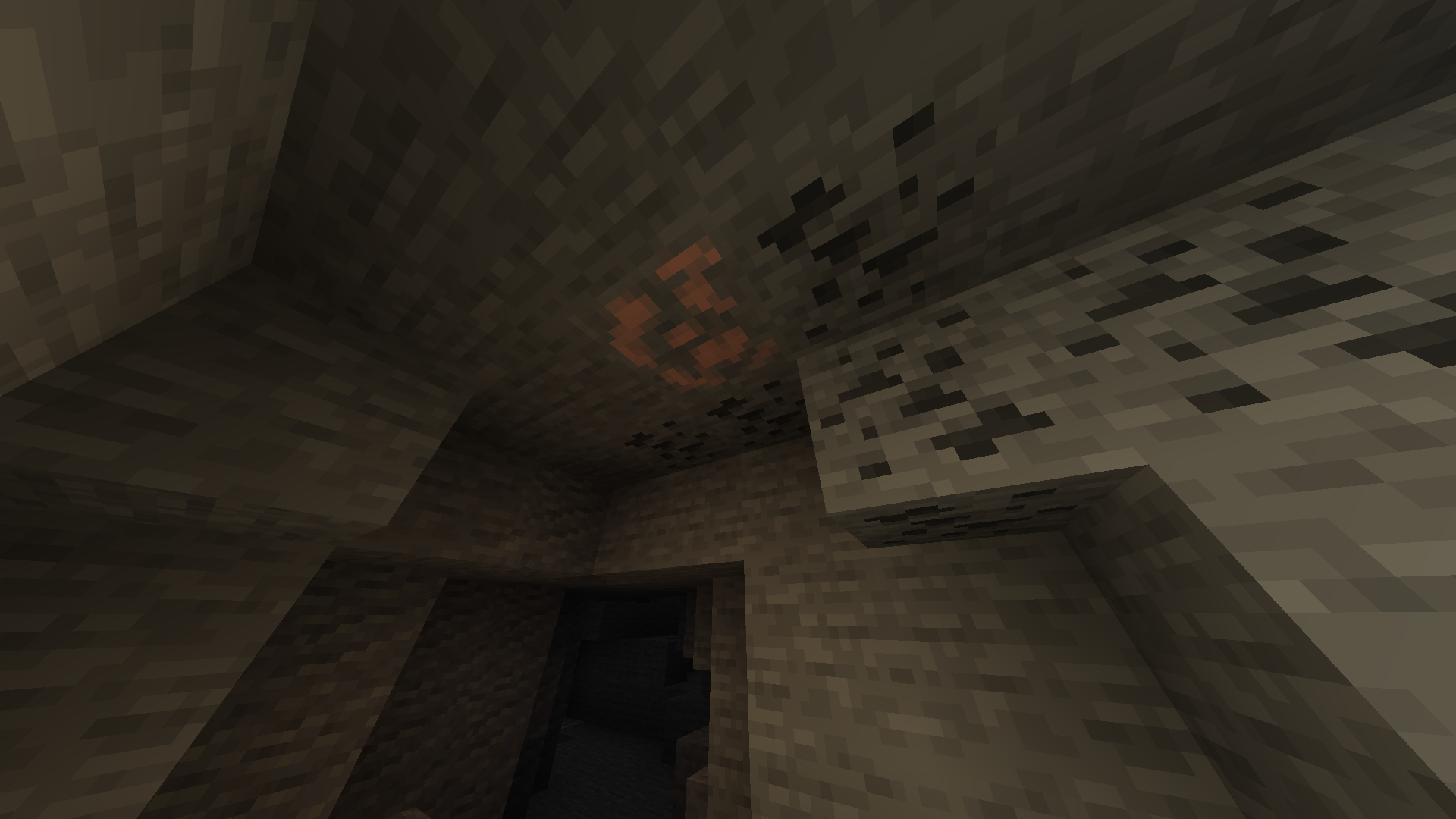
Hardened Pork Armour
Hardened pork armour is crafted the same as other armour sets, but instead of using minerals such as iron or diamond, it is crafted with hardened pork blocks, which are found inside of the meat dimension, Hardened pork armour has the same durability and protection as regular iron armour.

Giant Pig Head
Giant pig heads are structures that will spawn inside of the meat dimension, they contain 8 gold blocks which are coated in thick layers of obsidian. (More functions planned for future updates)
Fat Pools
Spawns naturally in the meat dimension
(No other functionality yet)
Ancient Notebook
Has a 2% chance of dropping when breaking a bookshelf, contains information about how to create a portal to the meat dimension.
Pork Log Huts
These naturally spawning huts, serve as the home for Pork Men, they also contain some good pork and meat themed loot!
Recommended mods
(Use these with Pork+ for the best experience)
Just Enough Items
Feel free to use this mod in any modpack with credit!
AD
Become Premium to remove Ads!
What means Verified?
-
Compatibility: The mod should be compatible with the latest version of Minecraft and be clearly labeled with its supported versions.
-
Functionality: The mod should work as advertised and not cause any game-breaking bugs or crashes.
-
Security: The mod should not contain any malicious code or attempts to steal personal information.
-
Performance: The mod should not cause a significant decrease in the game's performance, such as by causing lag or reducing frame rates.
-
Originality: The mod should be original and not a copy of someone else's work.
-
Up-to-date: The mod should be regularly updated to fix bugs, improve performance, and maintain compatibility with the latest version of Minecraft.
-
Support: The mod should have an active developer who provides support and troubleshooting assistance to users.
-
License: The mod should be released under a clear and open source license that allows others to use, modify, and redistribute the code.
-
Documentation: The mod should come with clear and detailed documentation on how to install and use it.
AD
Become Premium to remove Ads!
How to Install
Download Forge & Java
Download Forge from the offical Site or here. If you dont have Java installed then install it now from here. After Downloading Forge you can run the file with Java.
Prepare
Lounch Minecraft and select your Forge istallation as Version this will create a Folder called Mods.
Add Mods
Type Win+R and type %appdata% and open the .minecraft Folder. There will you find your Folder called Mods. Place all Mods you want to play in this Folder
Enjoy
You are now Ready. Re-start your Game and start Playing.