Description






Formerly known as Ice Mod, adds a new icey dimension to explore.
Original Minecraft Forum Post: https://www.minecraftforum.net/forums/mapping-and-modding-java-edition/minecraft-mods/1276131-1-7-3-jabjabjabs-mods-avamod1-00-icemod1-6_02
🧊 Summary
Pagamos, also known as Ice Mod, was originally created by JabJabJab and was one of the first dimension mods ever created way back in Minecraft Beta. All though, it has not aged very well playing it today with inside of modern minecraft versions, this is a piece of history you would be playing and is meant to capture nostalgia.
❄️ How to play
To get to the ice dimension, also known as Pagamos, you need to create a portal frame using Snow Blocks, and then light it with a Flint and Lapis. To craft a Flint and Lapis, you need a Lapis Lazuli block and flint.
⛄ Pagamos Mobs
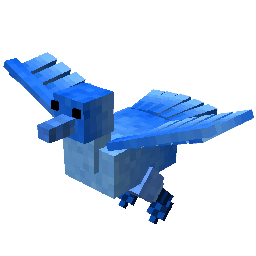 Crystal Phoenix
Crystal Phoenix
Hostile mob that flies through the dimension. They fire projectiles at the player and their projectiles can be hit back at them.
 Ice Creeper
Ice Creeper
Hostile mob that can trap you inside of its ice and then explodes.
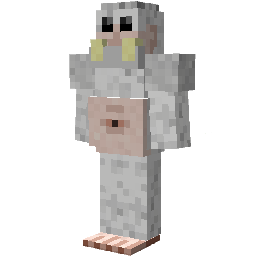 Yeti
Yeti
Passive mob that does nothing other than populate the dimension.
📦 Modpack Permissions
Yeah, go ahead unless told otherwise. Just make sure to give proper credit and you're good.
🌐 Translations
If you want to see the mod in your language (if it doesn't already have it), check out the translation website!
📺 Let's Plays / Showcases
These videos of the mod are from way back in Minecraft Beta. New showcases, if anyone wants to make any, will be added here.
🤚 Support: If you have questions or any issues with our mods, read the FAQ! You can also either submit an issue on the issue tracker, or come into our Discord server where we can help you!

AD
Become Premium to remove Ads!
What means Verified?
-
Compatibility: The mod should be compatible with the latest version of Minecraft and be clearly labeled with its supported versions.
-
Functionality: The mod should work as advertised and not cause any game-breaking bugs or crashes.
-
Security: The mod should not contain any malicious code or attempts to steal personal information.
-
Performance: The mod should not cause a significant decrease in the game's performance, such as by causing lag or reducing frame rates.
-
Originality: The mod should be original and not a copy of someone else's work.
-
Up-to-date: The mod should be regularly updated to fix bugs, improve performance, and maintain compatibility with the latest version of Minecraft.
-
Support: The mod should have an active developer who provides support and troubleshooting assistance to users.
-
License: The mod should be released under a clear and open source license that allows others to use, modify, and redistribute the code.
-
Documentation: The mod should come with clear and detailed documentation on how to install and use it.
AD
Become Premium to remove Ads!
How to Install
Download Forge & Java
Download Forge from the offical Site or here. If you dont have Java installed then install it now from here. After Downloading Forge you can run the file with Java.
Prepare
Lounch Minecraft and select your Forge istallation as Version this will create a Folder called Mods.
Add Mods
Type Win+R and type %appdata% and open the .minecraft Folder. There will you find your Folder called Mods. Place all Mods you want to play in this Folder
Enjoy
You are now Ready. Re-start your Game and start Playing.