Description
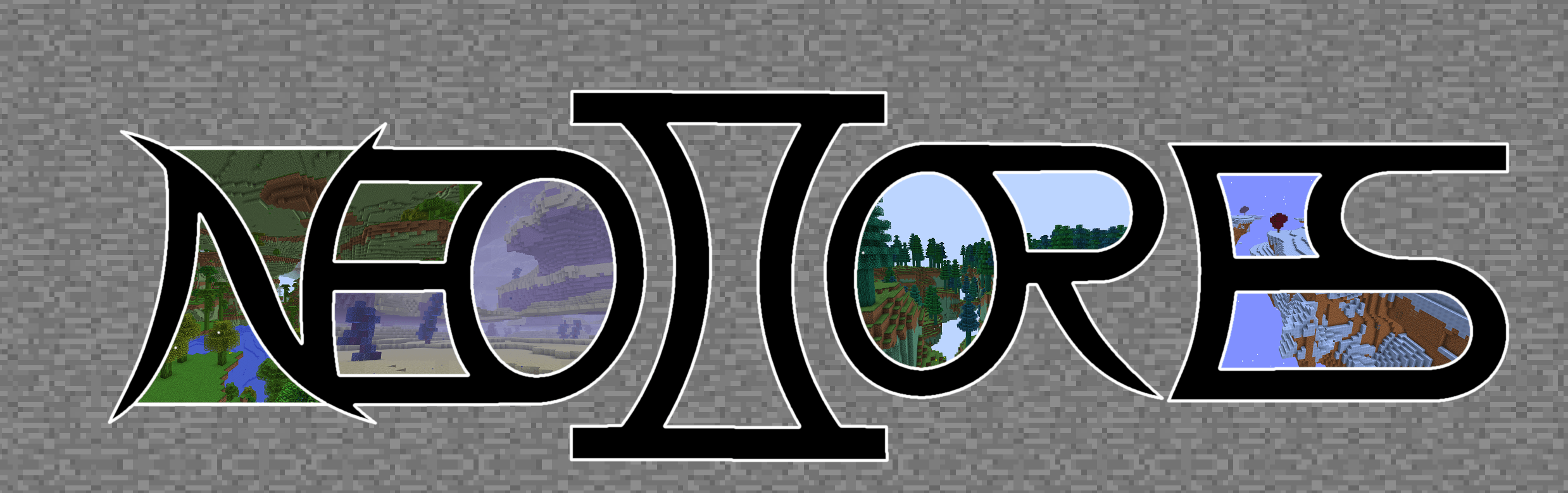
Neo Ores II
This mod adds some unique magics. For example, damaging mobs or digging ores. And they can be constructed by you freely.
Also, this mod adds 4 dimensions. This mod id is neo_ores.
This mod is compatible with jei recipe system.
You should install Alfheim Lighting Engine to play this mod comfortably.
Feel free to use this mod in any modpacks.
This mod is currently in development.
Q&A
Q. How to get mana?
A. You can come to use mana by right-clicking with any kind of Essence (For example, Earth Essence).
Q. How to get to start magic?
A. Explained it below. (Before ver1.3.19)
What to prepare :
1. Spell Recipe Creation Table x1
2. Mana Wrench x1
3. Mage Knowledge Table x1
4. Recipe Sheet x1
5. Air Essence Block x1
6. Earth Essence Block x1
7. Fire Essence Block x1
8. Water Essence Block x1
9. Quartz Stairs x16
10. Pillar Quartz Block x44
11. Chiseled Quartz Block x24
12. Quartz Slab x24
13. Enhanced Pedestal (Any types are ok.) x1
14. Pedestal x1
15. Blocks have maximum light level (like Glowstone) x5
16. Spell Sheet x1
<First Step -Make Recipe->
You use a Mage Knowledge Table (right-click to open gui). Then you scroll with DRAGGING RIGHT CLICK and left-click on qualified Spell Items to get them.
Next, you open gui of a Spell Recipe Creation Table with right-click. Then you place a Recipe Sheet in the lower right slot and select the appropriate Spell Item to create the recipe from the left flame. At this time, you can click "Delete All" button to delete all of selected Spell Items. If you finish selecting them, you click "Write" button to write the recipe to the Recipe Sheet. The Recipe Sheet which was written recipe seems to be enchanted. Recipe Sheets can be overwritten.
<Second Step -Make Multiblock->
You use items from No.5 to No.15 of the item list above to make multiblock. And you make in order from the bottom of multiblock as shown below. The center of each is the Block of Emerald, and the UPWARD is the SOUTH. Blocks of Emerald, Diamond and Gold are all just landmarks. Glowstones in pictures are examples of blocks have maximum light level.
[1st rack] The center block is Enhanced Pedestal.
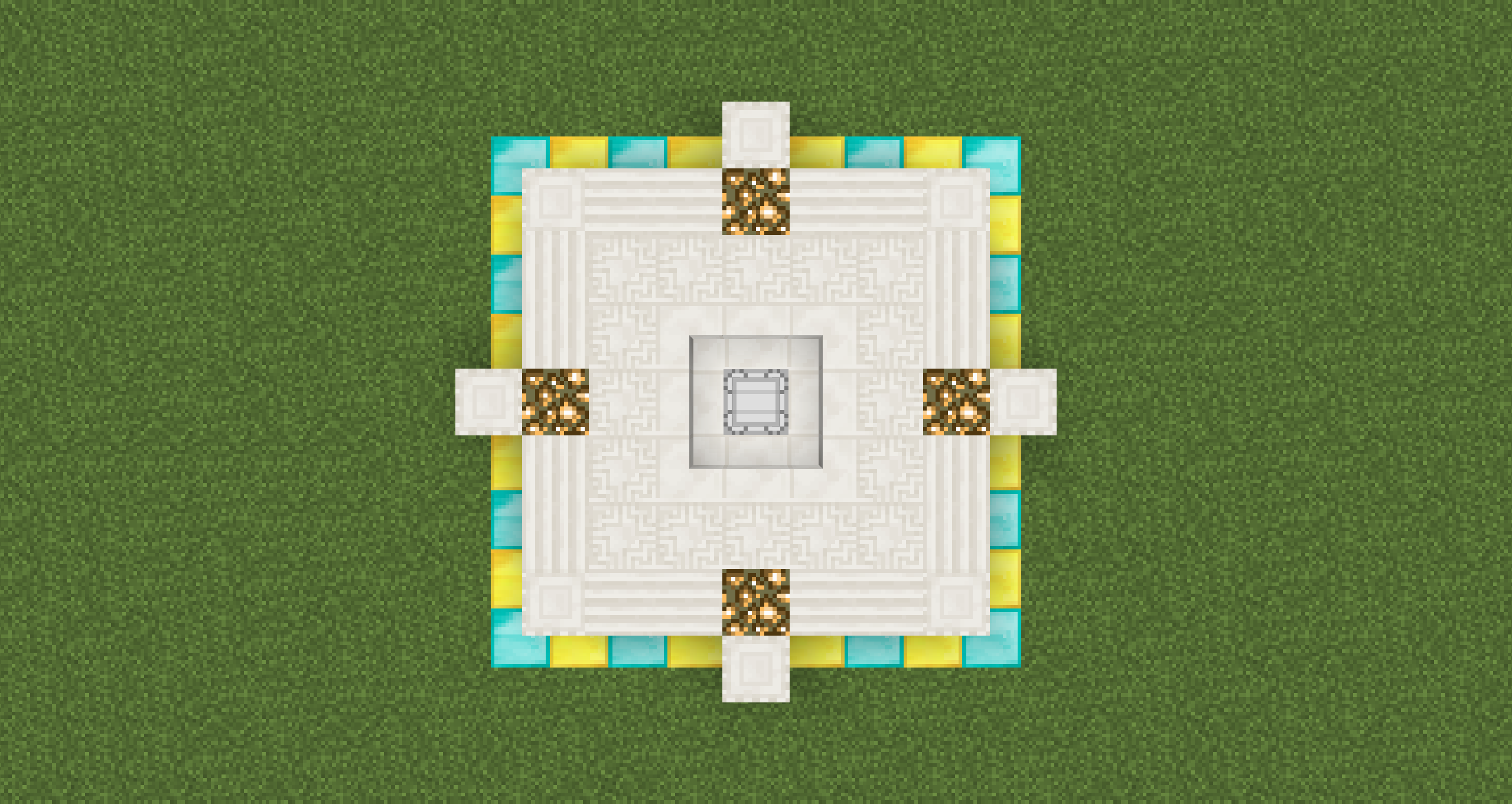
[2nd and 3rd rack]
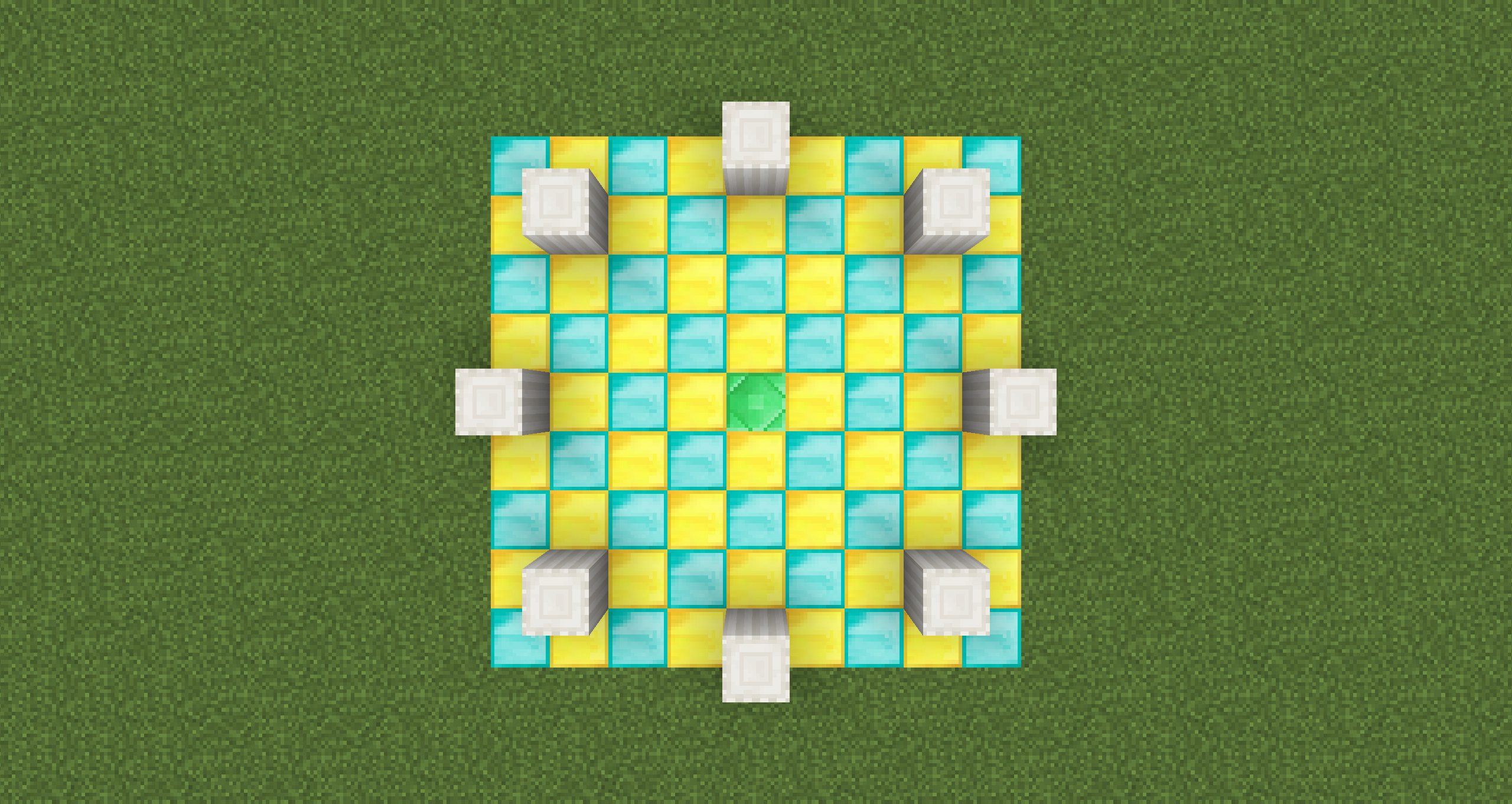
[4th rack]
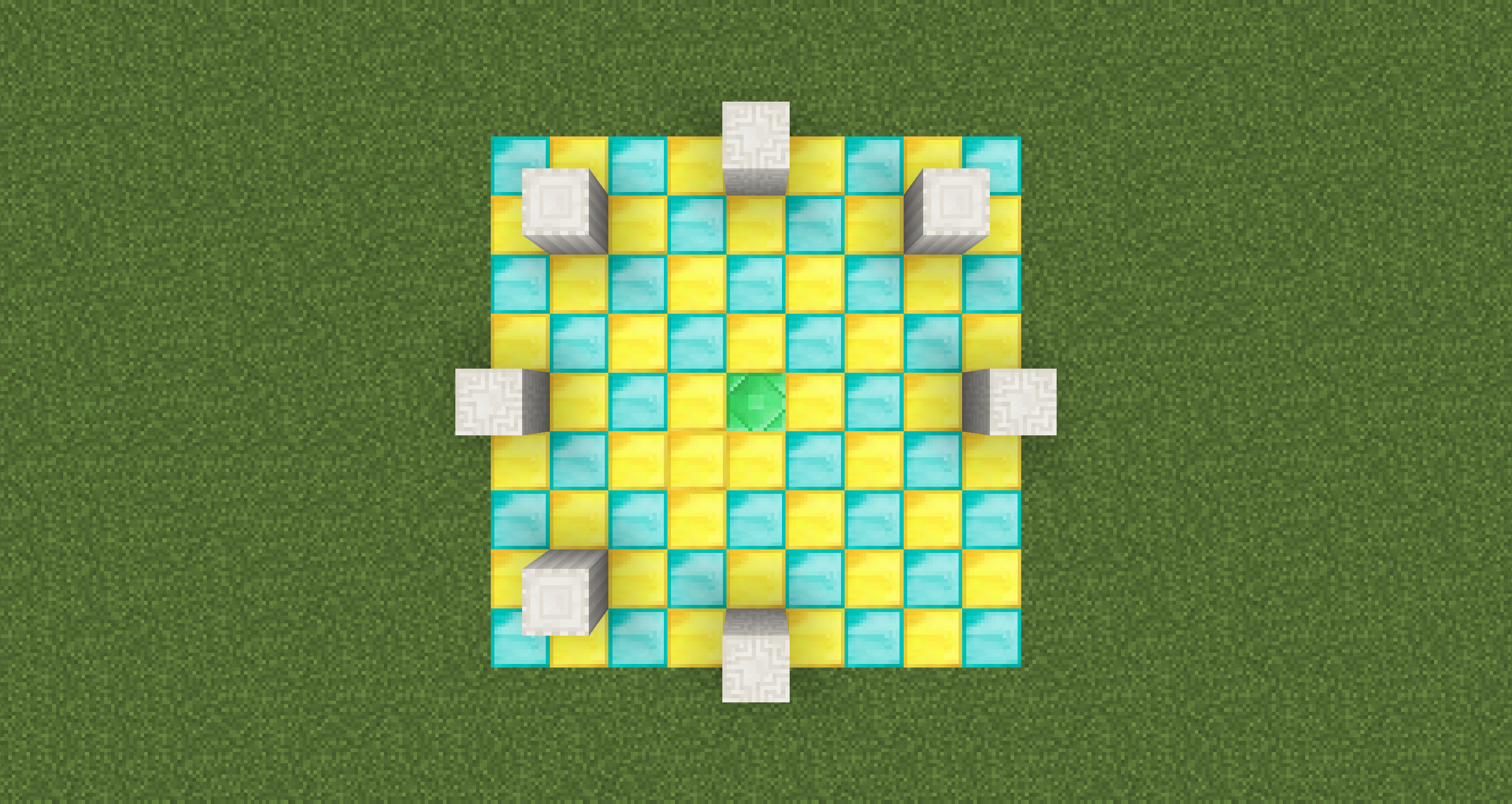
[5th rack]
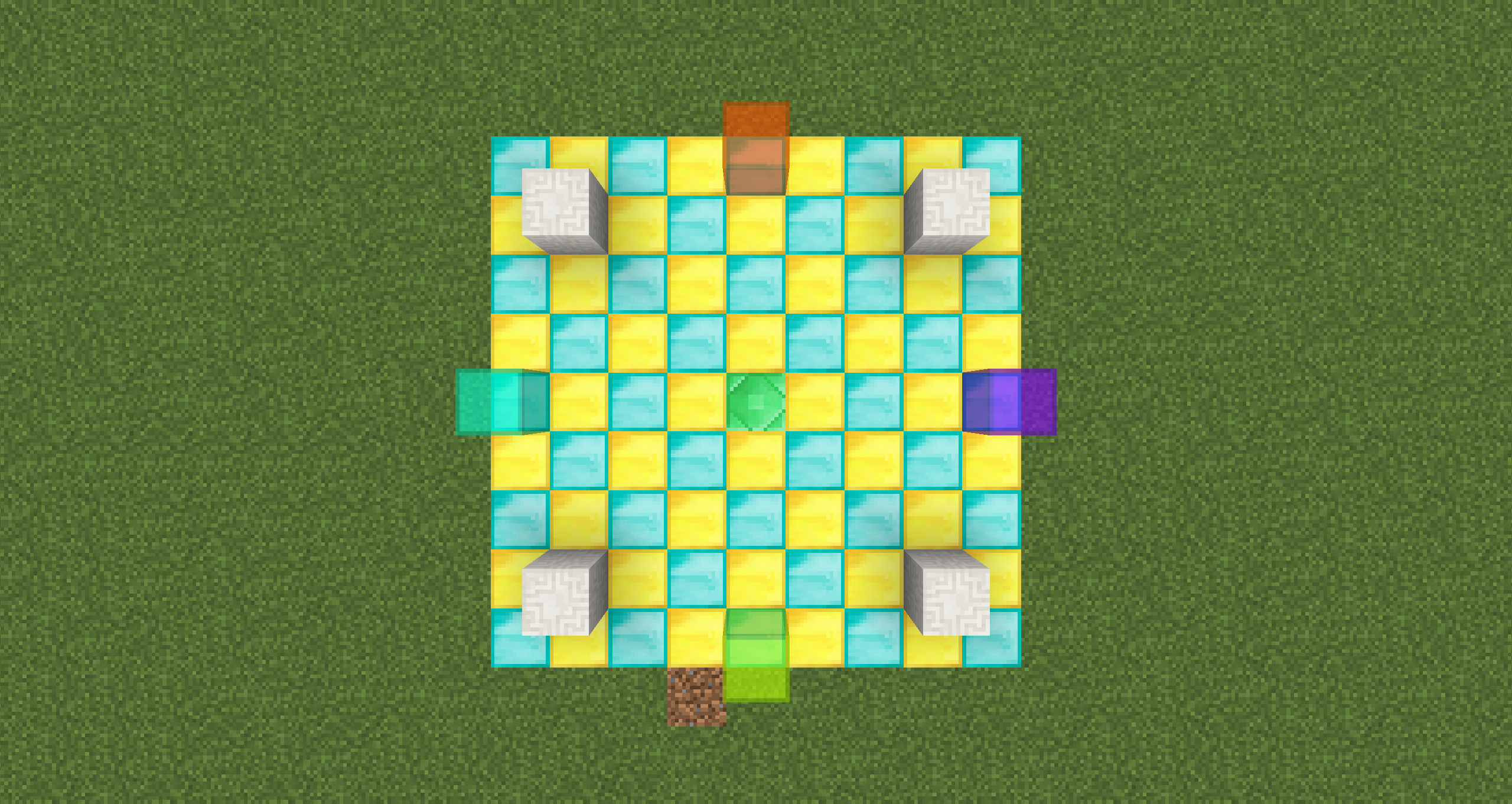
[6th rack] The center block is a DOWNWARD Pedestal.
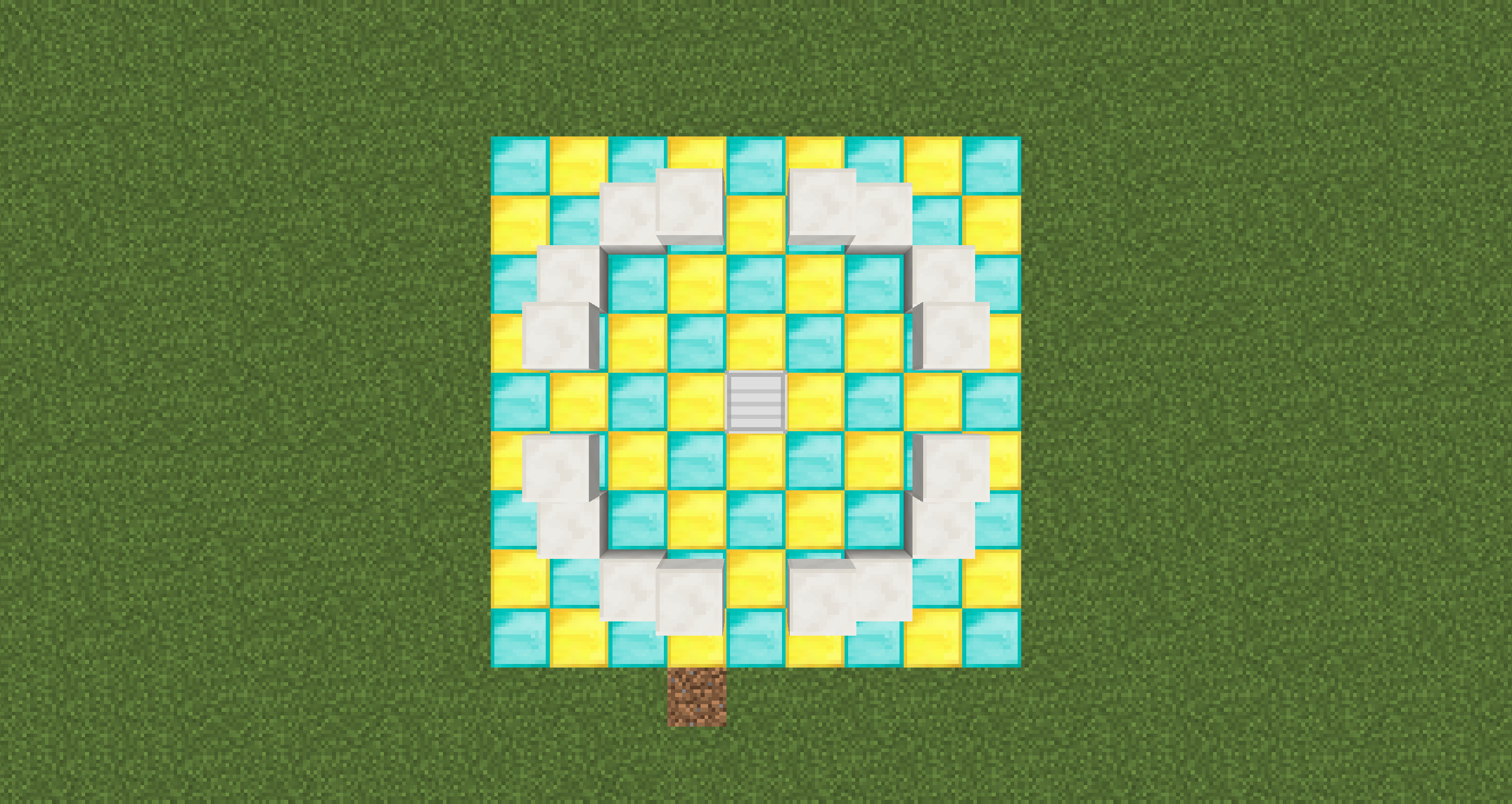
[7th rack]
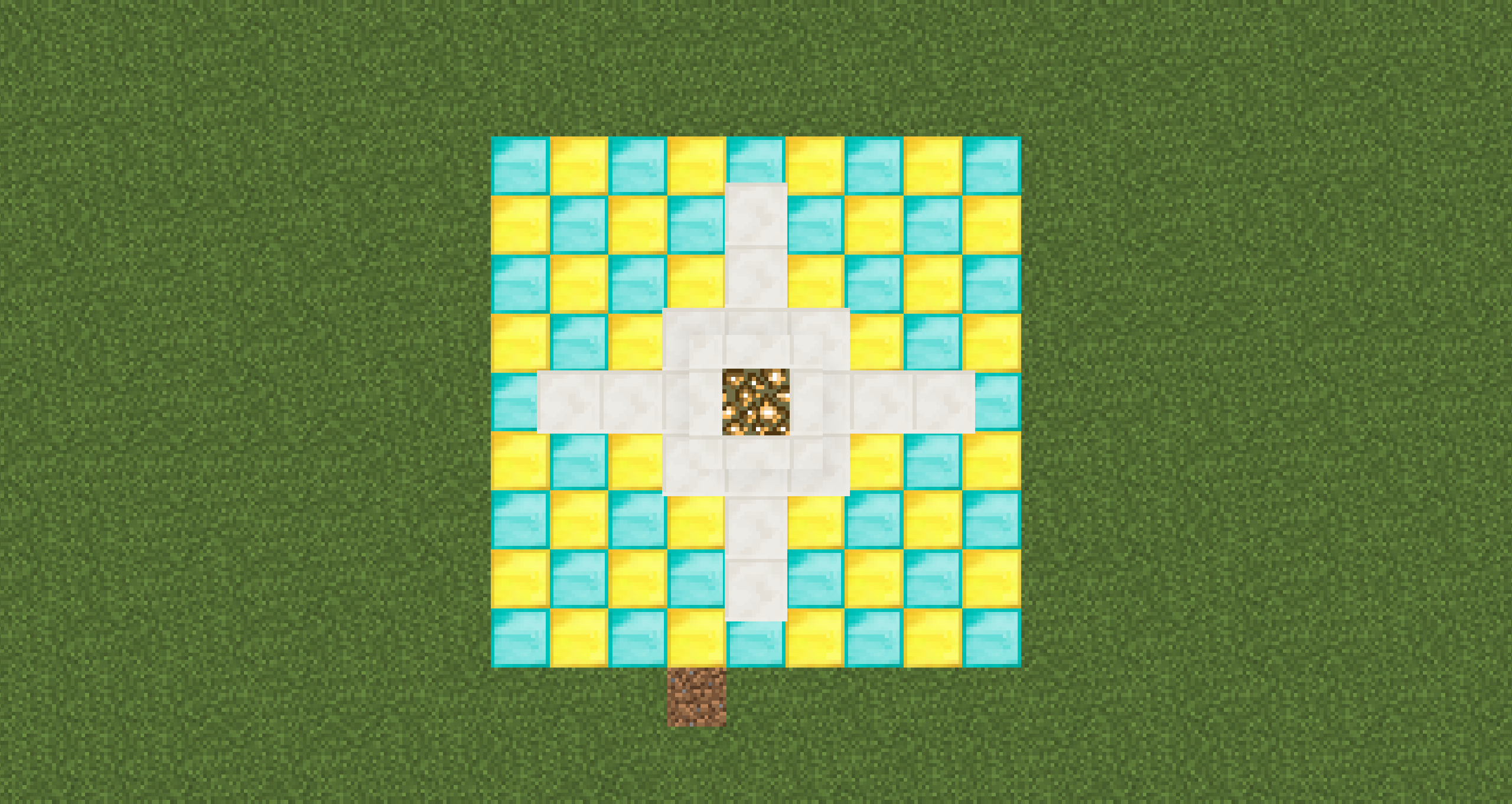
[Overall picture of the multiblock]
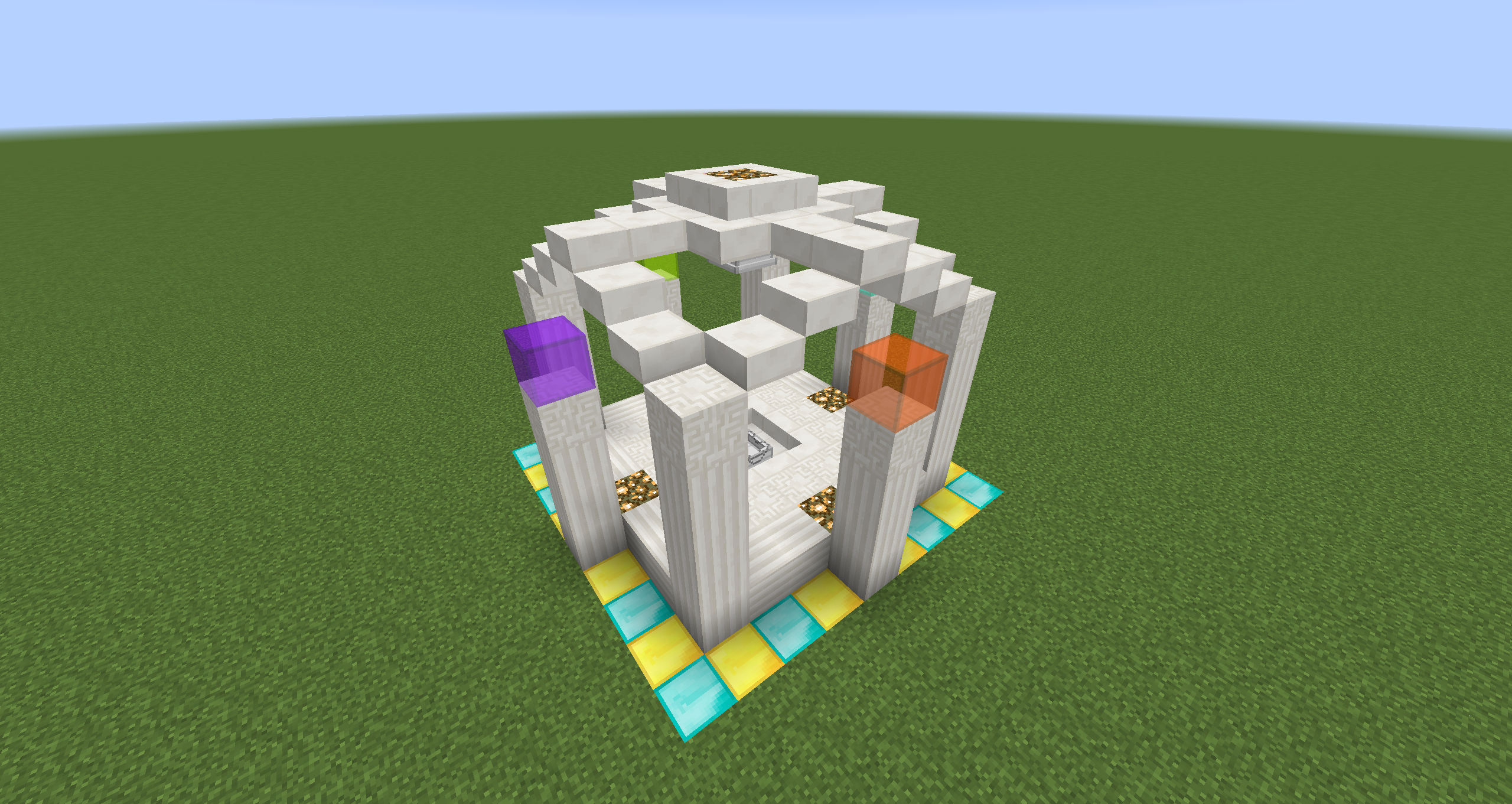
<Third Step -Make Spell with the recipe->
If you hold the Recipe Sheet written in your hand and right click, you can see what are required to the recipe.
They are ok, if you think so, you put the Recipe Sheet in the Pedestal (NOT Enhanced Pedestal) and right click the Pedestal with Mana Wrench. Then you put item which the Enhanced Pedestal shows with enchantment table effects in the enhanced pedestal. Finally, you put Spell Sheet in the Enhanced Pedestal and a completed Spell fall from above.
You can right-click the Spell you made to use it.
Q. How to enter in dimensions?
A. You put the portal on ground and ride on it and sneak.
Q. How to use Enhanced Pedestals or Pedestal?
A. At the Pedestal case, you right click with items to put in it and you left click to take out. At the Enhanced Pedestal case, basically the same as the Pedestal case, but you can switch the selected slot of the pedestal by using a Mana Wrench to the pedestal with right or left click.
AD
Become Premium to remove Ads!
What means Verified?
-
Compatibility: The mod should be compatible with the latest version of Minecraft and be clearly labeled with its supported versions.
-
Functionality: The mod should work as advertised and not cause any game-breaking bugs or crashes.
-
Security: The mod should not contain any malicious code or attempts to steal personal information.
-
Performance: The mod should not cause a significant decrease in the game's performance, such as by causing lag or reducing frame rates.
-
Originality: The mod should be original and not a copy of someone else's work.
-
Up-to-date: The mod should be regularly updated to fix bugs, improve performance, and maintain compatibility with the latest version of Minecraft.
-
Support: The mod should have an active developer who provides support and troubleshooting assistance to users.
-
License: The mod should be released under a clear and open source license that allows others to use, modify, and redistribute the code.
-
Documentation: The mod should come with clear and detailed documentation on how to install and use it.
AD
Become Premium to remove Ads!
How to Install
Download Forge & Java
Download Forge from the offical Site or here. If you dont have Java installed then install it now from here. After Downloading Forge you can run the file with Java.
Prepare
Lounch Minecraft and select your Forge istallation as Version this will create a Folder called Mods.
Add Mods
Type Win+R and type %appdata% and open the .minecraft Folder. There will you find your Folder called Mods. Place all Mods you want to play in this Folder
Enjoy
You are now Ready. Re-start your Game and start Playing.